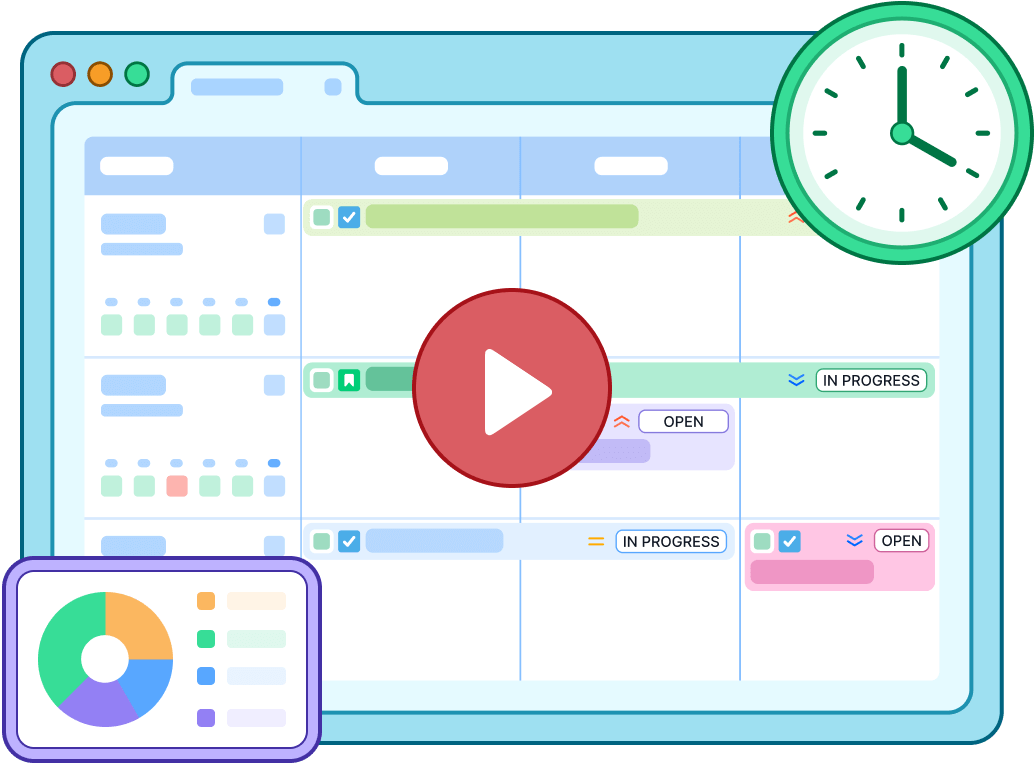Product
Product Overview
Productivity Tools
Capacity planning
Avoid the dreaded guessing game about your team’s bandwidth
Time tracking
Log and analyze work hours, facilitating precise time tracking and comprehensive reporting
Timeline for Jira
Effortlessly visualize and manage your Jira projects & plan resources.
Jira reporting
Explore our range of Jira reporting solutions tailored to your team's unique needs
Resources
Insights & Success Stories
Support
Product Guides
Admin Guide - Cloud
Product Administration Guide for ActivityTimeline Cloud version
Admin Guide - Server/DC
Product Administration Guide for ActivityTimeline Server/Data Center version
User Guide - Cloud
Product Guide for ActivityTimeline Cloud
version
User Guide - Server/DC
Product Guide for ActivityTimeline Server/Data Center version
Partners