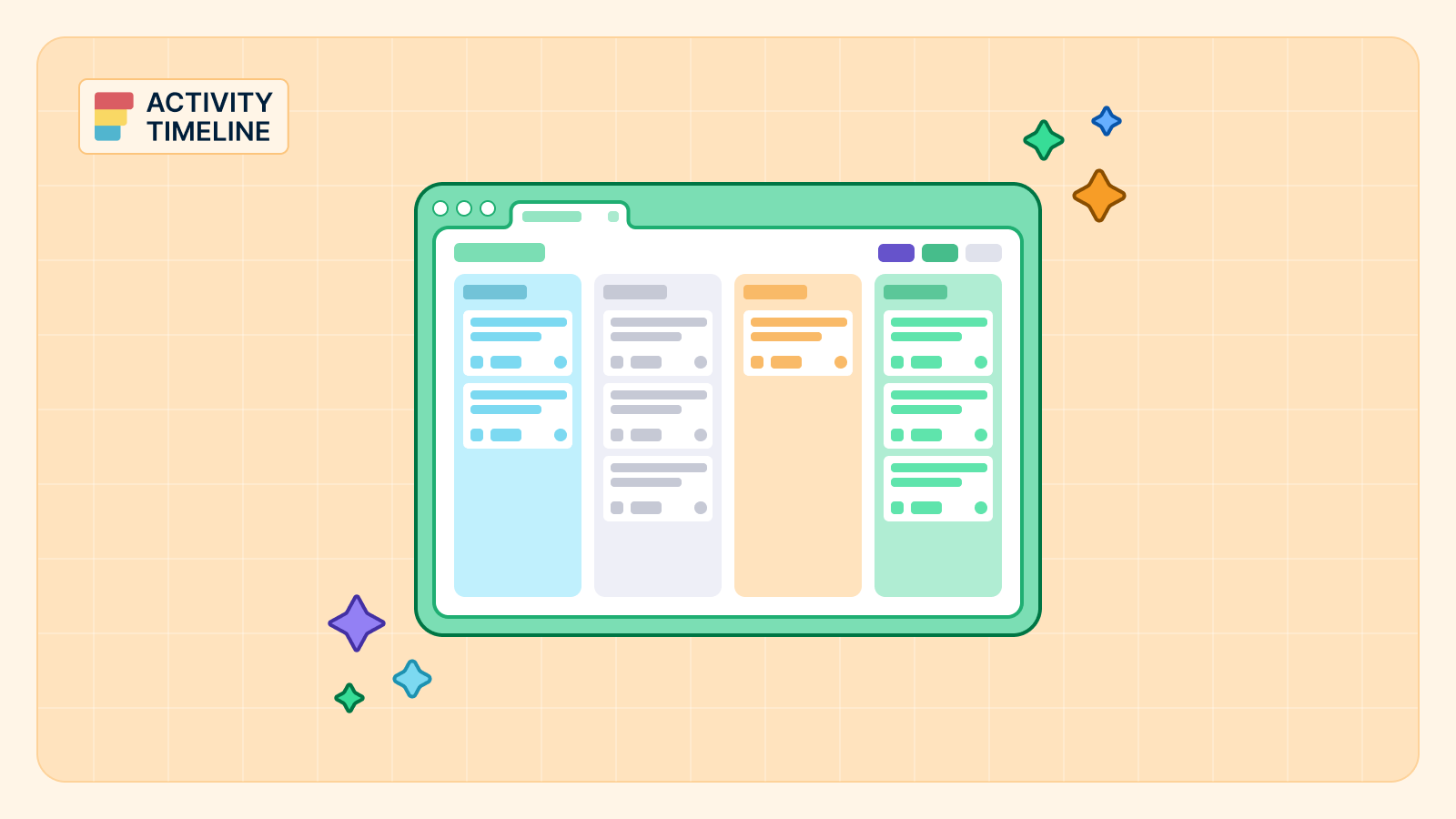Managing a team effectively is crucial for the success of any project, and in today's digitalized business environment, having the right tools can make all the difference. Jira stands out among hundreds of project management tools, as it is widely used by software development teams but can be adapted to various industries and projects. It offers a range of key features designed to facilitate team collaboration and task management.
In this article, we will explore how Jira in cohesion with team management plugins can help streamline collaboration and boost productivity within your teams as well as share some tips for efficient Jira team management.
Managing Teams in Jira Software
Effective team management is essential for meeting project deadlines, delivering quality work, and achieving overall success. With Jira, teams can organize tasks, track progress, and communicate effectively, leading to improved productivity and project outcomes. It's very simple to organize projects within Jira, as it offers various project templates suitable for teams of any type and size.
Effortless team management becomes a reality through Jira's capabilities. Teams effortlessly gain visibility into individual tasks, assigning them to specific members or groups with precision. Empowered by Jira, teams navigate project complexities with ease, monitoring ongoing work, identifying accountable parties, and meticulously tracking task completion.

Jira also seamlessly integrates with other tools that supplement team collaboration and communication: Slack, Confluence, Trello, etc. It also offers numerous add-ons available in Atlassian Marketplace, that can advance some Jira features and project success.
For example, ActivityTimeline for Jira is a resource planning and tracking tool, available for Jira Software and Jira Work Management. It helps to manage teams, tasks, and projects with a comprehensive planning dashboard with different user permissions. Additionally, it provides reports and timesheets for advanced monitoring and offers a personal workspace for each team member. Let's dive deeper.
Planning Team Capacity with ActivityTimeline
ActivityTimeline is meticulously crafted to facilitate team management, project planning, and task oversight. With its intuitive timeline visualization, teams gain instant clarity on schedules, milestones, and task dependencies.
User Timelines
At its core, the app presents a comprehensive planning dashboard encompassing all the teams, Jira projects, and their associated tasks. This includes dedicated Team and User Timelines, offering a holistic view of assigned issues, task progression, and individual or team workload – all conveniently consolidated in a single place. Furthermore, team members can log work directly within the app.

A standout feature lies in the specialized workload indicators tailored for both teams and individual members. These indicators serve as invaluable tools for optimizing resource allocation, mitigating the risk of overburdening team members, and ensuring equitable distribution of tasks. With the ActivityTimeline app, achieving optimal efficiency and balance in project execution becomes effortless.

Team Panel
Unlocking a spectrum of timeline perspectives, the Team Panel stands as a versatile feature offering both granular and comprehensive representations. With these diverse timeline views at your disposal, you can assign tasks to entire teams, like epics, and program increments, set deadlines and estimates, and closely track progress. Additionally, embedded workload indicators provide invaluable insights into overall team workload and availability, facilitating informed decision-making and resource optimization.

Tailored for the seamless management of remote teams as well, this app extends its functionality to include essential holiday planning features and customizable events. From orchestrating work schedules to coordinating special events not covered by default Jira settings, it offers a comprehensive toolkit to streamline team operations regardless of geographic location.

Team Timesheets
ActivityTimeline supplements robust Jira time-tracking functionalities, empowering users to meticulously monitor work logs associated with distinct projects or tasks through its intuitive Timesheets feature. Seamlessly, this data can be exported into Excel files for comprehensive analysis and review. The app presents a plethora of customization options to tailor timesheets to individual preferences with ease.

Leverage detailed timesheets to gain insights into the progress of individual users. This app further offers the capability to differentiate between billable and non-billable hours, while seamlessly integrating Jira Filters into timesheets as required.
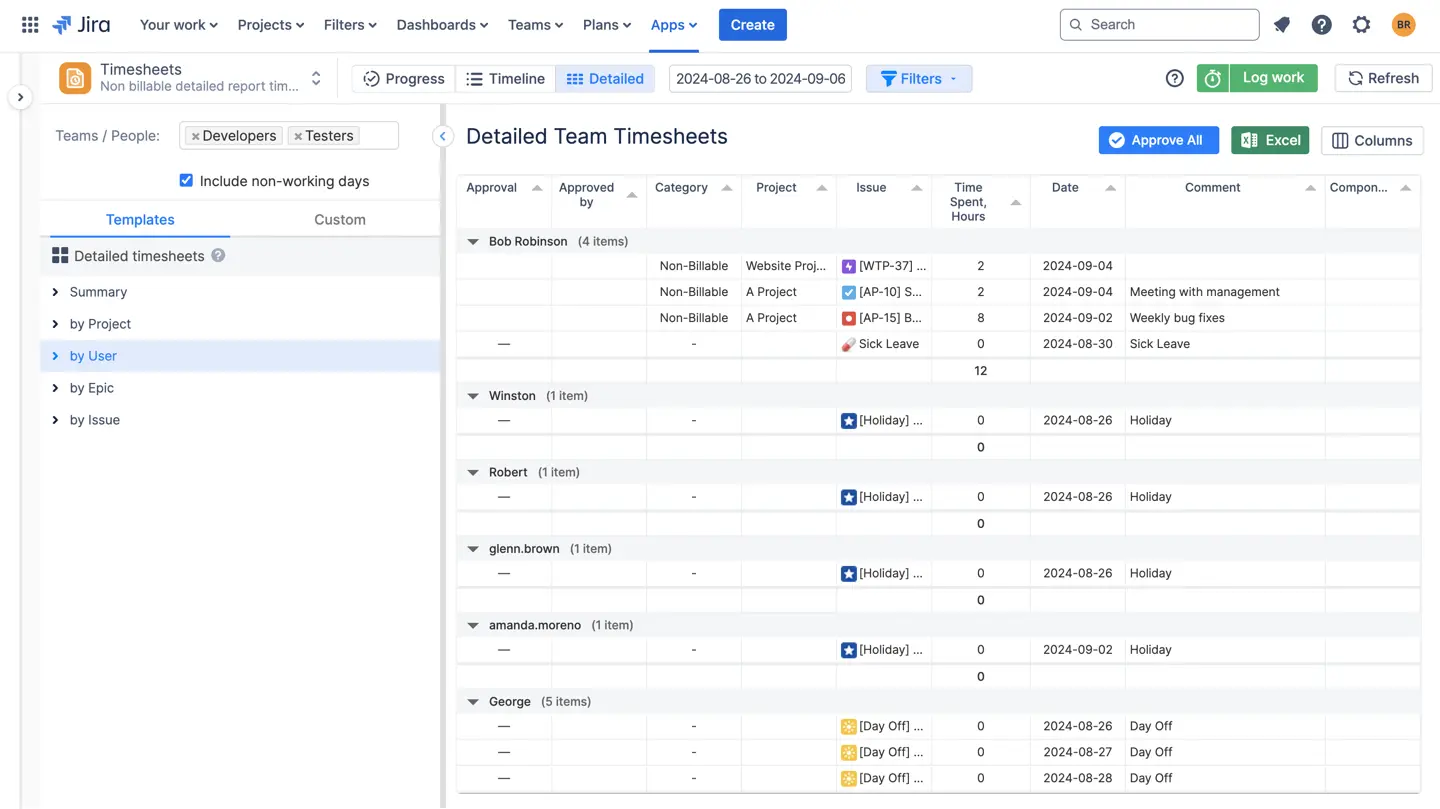
Resource Reports
ActivityTimeline presents an array of resource and project reports and charts, empowering you to gauge project performance, delve into historical data, and derive actionable insights for process enhancement through data-driven decision-making.

A standout among the favored reports is the Resource Utilization Report, offering a comprehensive view of teams' workloads during the selected timeframe, thereby aiding in the prevention of both underutilization and overload of work.
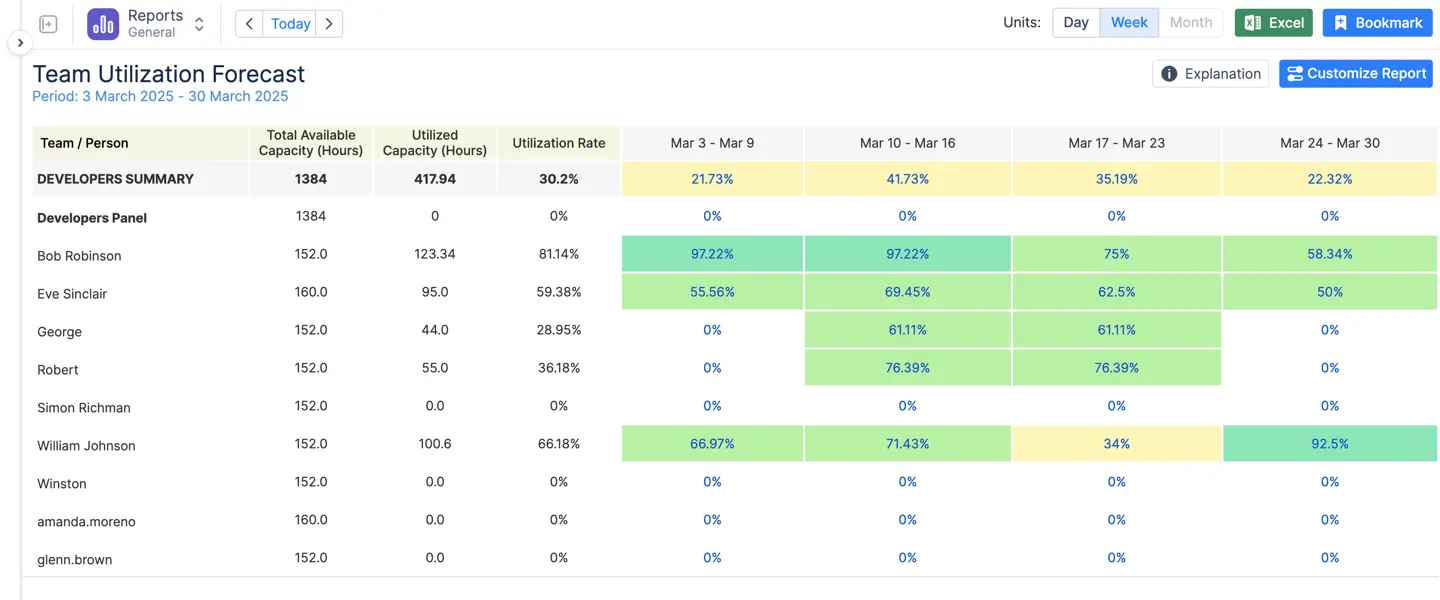
Conclusion
Effective team management is vital for project success, and leveraging team management software like Jira can significantly enhance collaboration and productivity. With its robust features and seamless integration with plugins like ActivityTimeline, Jira empowers teams to streamline tasks, track progress, and optimize resource utilization.



.png)