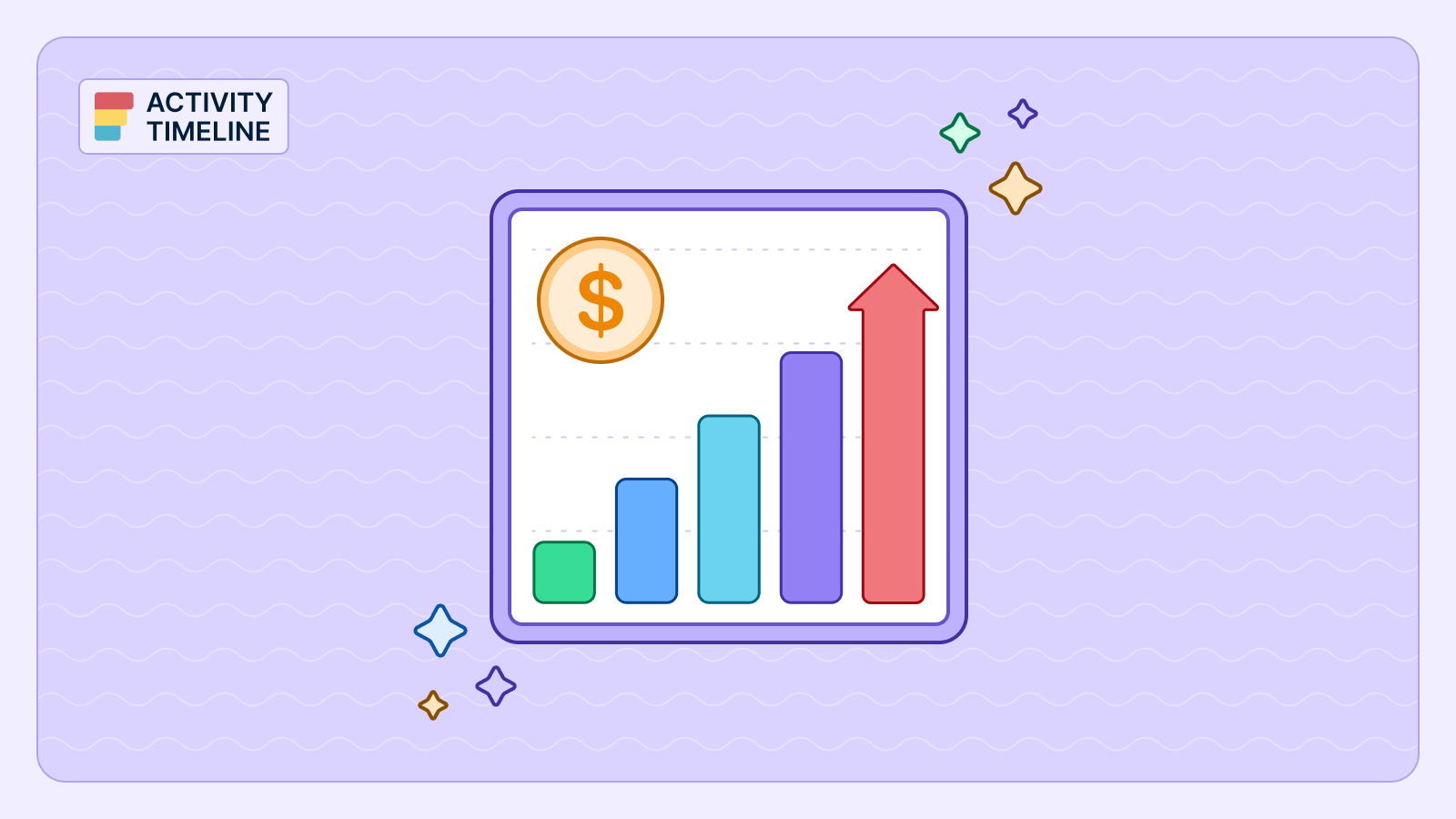As a project manager or team leader, you know that effective workforce management is the backbone of success. It's not just about meeting deadlines; it's about empowering your team to deliver their best work while maintaining a healthy work-life balance. But let's face it: managing resources, especially in distributed and dynamic work environments, can be a real challenge.
While Jira excels at helping teams collaborate and achieve goals, you might have noticed it lacks some muscle when it comes to comprehensive workforce planning. Imagine being able to:
- Forecast your future workload with precision
- Allocate resources based on skills and capacity
- Prevent employee burnout before it happens
- Align your workforce with shifting business priorities
Sounds too good to be true? It's not! By leveraging workforce planners and enhancing Jira with powerful plugins like ActivityTimeline, you can transform your approach to resource planning and optimization, enabling teams to optimize resource allocation, track time efficiently, and improve overall productivity.
In this article, be ready to learn how to use Jira workforce management to its fullest and what capabilities open Jira add-ons built specifically to meet those needs.
Overview of Jira Workforce Management
Workforce management involves planning, tracking, and optimizing how employees' time and skills are used across tasks and projects. With businesses facing increasing pressure to do more with less, effective workforce management is not just a necessity—it’s a competitive advantage.
Jira provides several features that can assist in managing teams, such as task assignments, sprint planning, and basic time tracking. However, when it comes to comprehensive workforce management, such as detailed resource planning, capacity management, and advanced reporting, Jira’s out-of-the-box features may fall short. It comprises many components requiring special solutions:

By integrating specialized tools like ActivityTimeline, teams can transform Jira into a complete workforce capacity planning solution, capable of handling the most demanding resource management tasks with ease. Another option is integrating TitanApps Smart Templates for grouping repetitive processes in Jira, ensuring better organization and efficiency in managing recurring workflows.
Key Workforce Management Challenges
Whether it's ensuring the right resources are allocated to the right tasks, balancing workloads to prevent employee burnout, or maintaining visibility over distributed teams, the complexity of managing a workforce can be daunting.
Traditional project management tools are primarily designed for task management and do not offer the advanced features needed to manage a workforce effectively. For instance, Jira allows you to assign tasks to team members, but it doesn't provide a clear, visual representation of how these tasks impact overall team capacity. This lack of visibility can lead to overburdening some team members while others are underutilized, reducing overall productivity and job satisfaction.

For teams beyond software development, Jira had a specific workforce planning platform, Jira Work Management (JWM)—a versatile tool within the Jira ecosystem designed to cater to the needs of business teams. JWM offers a more structured approach to managing non-technical projects, making it a valuable asset for workforce management. At Team '24, Atlassian announced the merger of Jira Software and Jira Work Management into a unified platform, which consolidates the management of technical and business projects, offering a streamlined environment with unified dashboards, cross-functional boards, advanced roadmaps, automated workflows, and flexible reporting.
The new Jira platform provides broad tools for project management, but these are basic compared to the advanced capabilities offered by specialized capacity planning add-ons.
ActivityTimeline for Workforce Management
ActivityTimeline is a specialized plugin for Jira that focuses on detailed resource management. It provides advanced tools for visual resource planning, real-time capacity tracking, and precise workload adjustments. This level of detail is crucial for teams managing complex projects and large-scale resource allocations. The add-on addresses the limitations of Jira’s native capabilities, allowing teams to manage their workforce more effectively, regardless of size or complexity.

While the unified Jira platform offers a general solution suitable for a diverse range of users, ActivityTimeline excels in offering detailed and customizable features specifically for workforce management. It integrates seamlessly with Jira but provides additional depth and focus in resource planning and management, making it ideal for teams with complex needs.
ActivityTimeline introduces several features that transform Jira into a powerful workforce management tool:
- Visual Resource Planning and Scheduling. ActivityTimeline’s drag-and-drop interface allows managers to easily assign and reassign tasks, visualize resource allocation, and identify potential bottlenecks before they occur.
- Real-Time Availability and Capacity Management. With real-time insights, managers can see who is available, who is overloaded, and make adjustments on the fly to ensure workloads are balanced.
- Timesheets and Reporting. ActivityTimeline offers advanced timesheet capabilities and customizable reports that provide detailed insights into team performance and project progress.
These features make ActivityTimeline an essential tool for teams looking to maximize their collaboration productivity and ensure that resources are used effectively.
Key Features of ActivityTimeline for Workforce Management
Visual Resource Management
One of the standout features of ActivityTimeline is its intuitive, visual approach to resource management. The drag-and-drop interface allows managers to easily assign tasks to team members, adjust workloads, and visualize the overall distribution of resources across projects.
ActivityTimeline offers multiple calendar views—daily, weekly, and monthly—that provide a clear snapshot of team activities. These views help managers plan more effectively by visualizing team availability and project timelines side by side.
Capacity Planning
Jira capacity planning is essential for ensuring that teams are neither overworked nor underutilized. ActivityTimeline enhances Jira's capabilities by providing detailed insights into team capacity, helping managers allocate resources based on real-time availability and project needs.
With ActivityTimeline, managers can view the total workload across all team members, identify potential bottlenecks, and reassign tasks to prevent burnout. This level of oversight is particularly valuable in agile environments where project scopes can change rapidly. Research by McKinsey indicates that companies with effective capacity planning processes are 30% more likely to deliver projects on time and within budget.

Time Tracking and Reporting
Accurate time tracking is a critical component of workforce management. ActivityTimeline integrates seamlessly with Jira’s existing time tracking features, offering enhanced timesheet capabilities that provide a detailed breakdown of how time is spent on various tasks and projects.

The plugin also offers customizable reporting features, enabling managers to generate detailed reports on team performance, project progress, and resource utilization. These reports can be tailored to specific metrics, making it easier to analyze data and make informed decisions.

Practical Use Cases
Use Case 1: Resource Allocation for Large Projects
Large, complex projects often involve multiple teams and numerous moving parts. Managing resources effectively in such environments is challenging, especially when project scopes change frequently. ActivityTimeline simplifies this process by allowing managers to allocate human resources across multiple teams and projects visually, taking into account their skill sets, knowledge, expertise, etc.

For example, a software development company working on a large-scale product launch can use ActivityTimeline to assign tasks to developers, track their progress, and adjust workloads as needed. The visual interface helps managers ensure that no team member is overwhelmed and better forecasting so that all tasks are progressing as planned.
Use Case 2: Managing Distributed Teams
With the rise of remote work, managing distributed teams has become a critical aspect of workforce management. ActivityTimeline is particularly well-suited for this challenge, as it provides real-time insights into team availability and workload, regardless of location.

For instance, a global marketing agency with teams across different time zones can use ActivityTimeline to coordinate campaigns, track progress, and ensure that all team members are aligned. The tool’s ability to visualize team availability makes it easier to schedule meetings, deadlines, and collaborative tasks, ensuring that everyone stays on the same page.
Use Case 3: Enhancing Agile Processes
Agile teams need to be flexible, responsive, and capable of adapting to changes quickly. ActivityTimeline supports agile methodologies by providing right tools for sprint planning, backlog management, and real-time reporting.
In a typical agile setup, managers can use ActivityTimeline to proactively plan sprints, allocate tasks, and monitor progress in real-time. The plugin’s reporting features also allow for detailed analysis of sprint performance, helping teams identify areas for improvement and continuously refine their processes.
Integration and Compatibility
Seamless Integration with Jira
ActivityTimeline is designed to integrate seamlessly with Jira, ensuring that users can leverage its advanced workforce management capabilities without disrupting existing workflows. Once installed, ActivityTimeline syncs directly with Jira’s projects, tasks, and user data, enabling teams to continue working within the familiar Jira environment while gaining access to enhanced resource management tools.
The plugin respects Jira’s permissions and roles, ensuring that only authorized users can access specific features and data. This tight integration not only simplifies the setup process but also ensures that all project information remains centralized, making it easier to manage and track progress across multiple teams and projects.
Moreover, ActivityTimeline is compatible with other popular Jira plugins, such as Tempo Timesheets and BigPicture, allowing teams to build a comprehensive project management ecosystem tailored to their specific needs.
Customization and Scalability
Every organization has unique workforce management capacity planning needs, and ActivityTimeline offers a range of customization options to ensure it meets those needs effectively. Users can customize views, reports, and dashboards to reflect their team’s workflows and priorities. For example, managers can create custom filters to display only the tasks and resources relevant to a particular project or team, streamlining the planning process.
ActivityTimeline is also highly scalable, making it suitable for organizations of all sizes—from small startups to large enterprises. As teams grow and projects become more complex, ActivityTimeline scales to accommodate increased demand, ensuring that teams continue to benefit from its powerful workforce management features without compromising performance.
This flexibility and scalability make ActivityTimeline an ideal solution for businesses looking to optimize their workforce management processes within Jira.
Conclusion
Workforce management is a critical aspect of project success, and while Jira provides a strong foundation, it may not offer all the tools needed to manage resources effectively. ActivityTimeline addresses these gaps by enhancing Jira with advanced features like visual resource management, capacity planning, and comprehensive reporting. By integrating ActivityTimeline into your Jira environment, you can ensure that your team is optimally utilized, projects stay on track, and productivity is maximized.