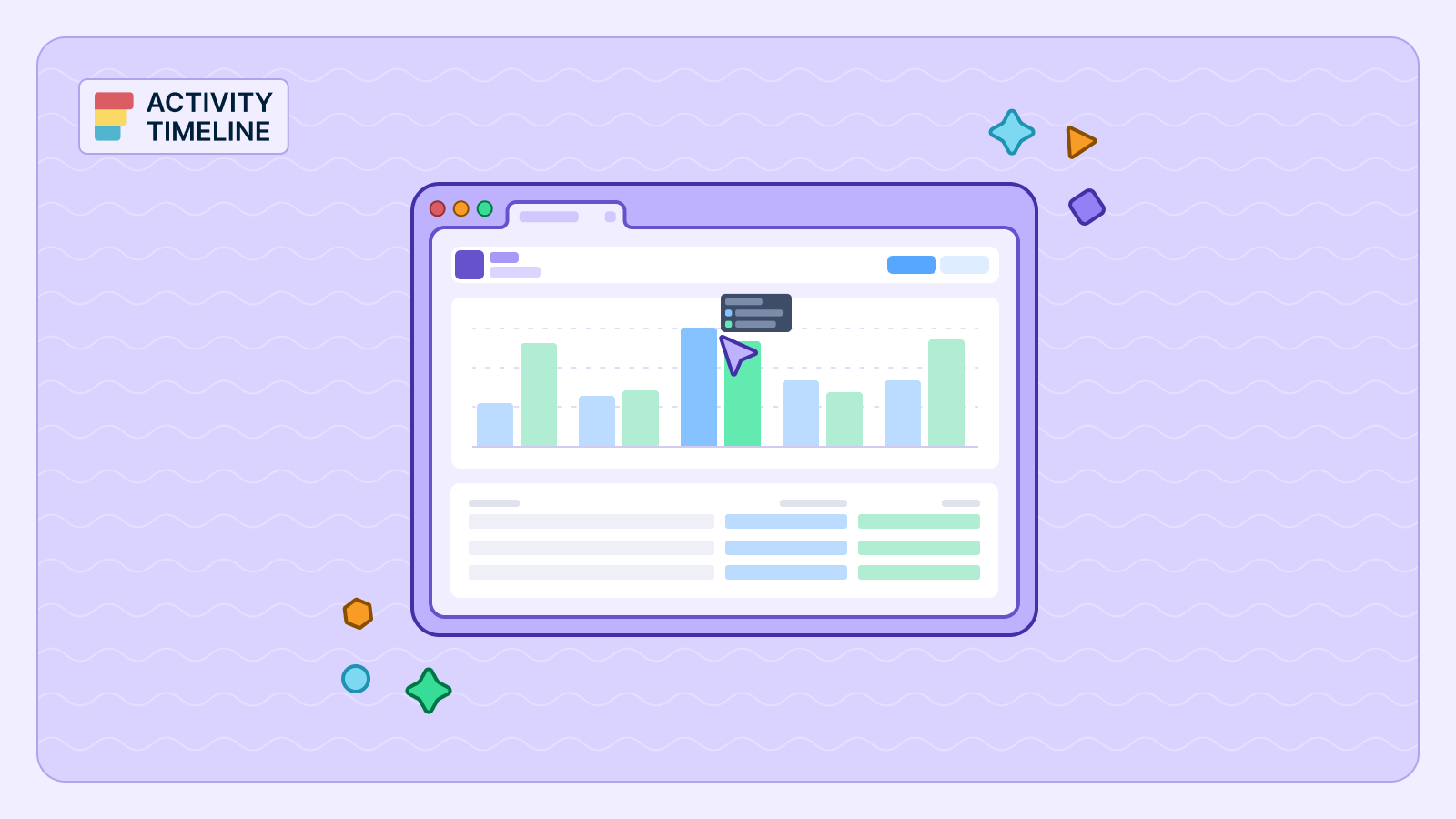Jira boards are command centers for your team’s workflow. Whether you’re managing a sprint or juggling multiple projects, these boards can totally change how your team collaborates and tracks progress by leveraging agile methodology.
In this article, we’ll dive into the best Jira board hacks to help your team stay organized, improve efficiency, and keep things moving smoothly, also using add-ons and plugins.
Introduction to Jira Boards
What is a Jira Board?
A Jira board is an agile tool that helps software development teams plan, visualize, and manage work. It displays issues in columns, each representing a step in the workflow, and offers a shared view of tasks that are unstarted, in progress, or completed. These boards are essential for Agile methodologies, including Scrum and Kanban, and they provide teams with clarity and efficiency.

While Jira boards excel at task visualization, tools like ActivityTimeline enhance their functionality by integrating advanced features like resource planning and workload management.
How Does a Jira Board Differ from Jira Project?
A Jira project collects all issues required to achieve a goal, whereas a Jira board manages those issues through their lifecycle. Boards are versatile and can adapt to unique team workflows:
- Scrum teams use boards to prioritize sprint issues.
- Kanban teams use boards for continuous work management.
- Larger teams may use multiple or cross-project boards to manage complex workflows.
Visual Workflow Representation
A visual workflow representation is a cornerstone of effective project management, especially in agile methodologies. In Jira, this is brilliantly achieved through the use of boards, which offer a clear, visual representation of your team’s workflow.
Each column on a Jira board represents a different stage of the workflow, such as “To Do,” “In Progress,” and “Done.” Issues are depicted as cards that move between columns as they advance through the workflow. This visual setup helps in tracking project progress and in identifying potential bottlenecks early on. By seeing where tasks are piling up, you can quickly address issues and keep the workflow smooth and efficient.
You can also grab insights from the right panel that shows additional level of oversight on what tickets got flagged, blocked, or stuck, percentages of sprint and epic progress, etc.
Types of Boards Available in Jira
When it comes to staying on top of tasks and projects, Jira boards are your best friend. Let’s check out the most popular options.
Scrum Boards
A Scrum board is the way to go if your development team works in sprints. It’s perfect for planning and tracking progress on tasks. You can break down work into a backlog, set priorities, and track progress with burndown charts. The scrum team can see exactly what’s being worked on, what’s done, and what’s next. It’s also great for daily stand-ups, keeping everyone aligned and focused. Scrum boards help you keep things clear and on track during sprint planning and make sure work is getting done efficiently.

Kanban Boards
For teams working on a continuous flow of tasks, Kanban boards are the way to go. These boards are all about visualizing tasks and managing work without strict deadlines. You can customize columns to match your workflow and set WIP limits to avoid overloading your team. Plus, the cumulative flow diagram helps spot any bottlenecks so you can fix them before they slow you down. It’s a great choice for managing multiple projects at once, keeping everything flowing smoothly.

Advanced Board Configurations
Jira isn’t just about basic boards. You can go all in with some advanced setups to fit your team’s needs.
Multiple Boards
One of the coolest features is the ability to create multiple Jira boards within a single project. This is perfect for when your team has different workstreams or needs separate workflows for various tasks. Whether it's a team-specific workflow or a complex process with lots of stakeholders, having multiple boards helps you keep things organized and tailored to what your team is working on.
Cross-Project Boards
Got multiple projects on the go? Cross-project boards bring together issues from multiple projects into one view. They are a game-changer for leadership teams that need a big-picture overview or for cross-functional teams that track progress across different areas. They’re also great for offering client transparency, with the added bonus of secure access, so clients can track the progress of their projects without compromising security.
Customizing Your Jira Board
Jira boards are super flexible, and you can tweak them to fit how your team works best. Whether you prefer a traditional task board for visualizing progress during daily scrum meetings or a more customized setup, here’s how to make your board truly yours.
Adding or Removing Columns
You can customize your board’s columns to match your workflow. Whether it’s QA, Review, or Done, setting up columns to reflect the stages of your process helps keep things organized and clear. Adjust them as needed to suit your team’s flow.
Using Swimlanes
Jira Swimlanes are a great way to organize tasks by assignee, priority, or project. They give you better visibility, so you can see who’s working on what and what needs attention next. It’s like adding an extra layer of clarity to your board.

Custom Card Backgrounds
To make tasks stand out, add some flair with custom card backgrounds. Whether it’s a logo, image, or color, it helps with task visualization and makes your board more visually appealing.
Automation Rules
Want to automate some tasks? Jira automation lets you set up rules to keep things running smoothly. You can auto-close completed tasks, send daily reminders, or even automate sprint completions. It saves time and keeps things moving without extra effort.
- Automatic Status Updates: Let your board do the work—issues jump to "In Progress" as soon as they’re assigned or work kicks off. No manual updates needed.
- Auto-Close Completed Tasks: Once all subtasks are checked off, tasks slide into the "Done" column automatically, keeping things neat and tidy.
- Daily Task Reminders: Got tasks sitting idle in "To Do" or "In Progress"? Set up auto-reminders to nudge team members into action.
- Sprint Completion: Wrap up sprints effortlessly by auto-archiving completed tasks into a "Sprint Archive" column, leaving your board clear for what’s next.
Enhancing Jira Boards with ActivityTimeline
If you want to improve your Jira boards, ActivityTimeline is the perfect tool. It integrates seamlessly with Jira and adds powerful features like scheduling, resource management, and long-term planning to keep your team on track.
ActivityTimeline is designed to complement your Jira boards by adding tools for scheduling, resource management, and long-term planning. It fills in the gaps, making sure your team has everything it needs to stay organized and efficient.

How ActivityTimeline Improves Jira Board Usage
With ActivityTimeline, you can:
- Sync Jira board tasks with team schedules. This ensures your team’s tasks are aligned with their availability, helping avoid overloads and bottlenecks.
- Add resource management and workload visualization. See who’s doing what and when, and get a clear picture of the team’s workload at any time.
- Planning beyond the sprint? Enable long-term planning with timeline views. ActivityTimeline lets you visualize tasks over longer periods, helping you map out goals and priorities in advance.
How to Use ActivityTimeline with Jira Boards
Using ActivityTimeline with your Jira boards can seriously boost your team’s productivity and planning. Here’s how to get started and make the most out of this powerful integration.
Setting Up ActivityTimeline
First, you need to install and configure ActivityTimeline. Once that’s done, simply sync your Jira boards to ensure your tasks and team schedules work smoothly. This setup ensures everything is in sync, and you’re ready to get started.
Integrating Jira Boards into ActivityTimeline Workflows
Once synced, you can view and assign tasks directly within ActivityTimeline. Its intuitive timeline view makes scheduling tasks, allocating resources effectively, and monitoring project progress easy.
Benefits of Using ActivityTimeline with Jira Boards
ActivityTimeline makes it super easy to stay on top of your team’s activities across all Jira projects. With handy user and team timelines, you get a bird’s-eye view of what’s going on, spot trends, and make smarter decisions to manage issues better.
Here’s why you’ll love using ActivityTimeline alongside Jira boards:
- Enhanced task prioritization and resource allocation. It helps you figure out what needs to be done first and who’s available to tackle it.
- Real-time updates for seamless tracking. Your team gets instant updates, keeping everyone on the same page.
- Improved visibility into workload and capacity planning. See at a glance how your team’s workload is distributed, making it easier to plan ahead.
Planning Dashboard Made Simple
The dashboard puts everything—projects, teams, and tasks—in one spot. From the Left Panel, you can see all your Jira projects and drag-and-drop tasks straight onto user or team timelines. Need to create a new task? No problem, just do it right there from the dashboard.

Each timeline comes with a workload indicator to show how busy someone is—or how much availability they’ve got. You can also switch it up to track issue counts. Plus, there’s built-in support for managing holidays, sick days, and other time off, so scheduling stays smooth.
Team and Personal Planning Tools
Struggling to see the big picture for your team? The Team Panel fixes that by giving you a clear, zoomed-out view of all team activities. It’s perfect for planning short-term or long-term projects. Managers can assign tasks to the whole team without needing to get into individual details, making workload tracking super easy.
Each team member gets their own workspace to manage schedules, track tasks, and log hours. It’s all personalized, so they can see deadlines, progress, and even whether they’re swamped or have free time. Need to log billable vs. non-billable hours? That’s all built right in too.

Advanced Timesheets and Reports
Keep tabs on your team’s performance with detailed timesheets. You can generate reports on projects, users, issues, or epics—whatever you need to stay in the loop.

Beyond timesheets, ActivityTimeline offers robust reports and charts to dig into resource utilization. For example, the Planned vs. Actual Chart provides an overview of a team's performance over a specific timeframe. You can use it to compare the team's capacity against the work that was planned and the work that was eventually delivered.

How ActivityTimeline Can Enhance Jira Boards
Here’s how you can put its specific features to work:
Managing Agile Sprints
When managing Agile sprints, ActivityTimeline helps by syncing Jira tasks with your team’s capacity. You can use its timeline view to schedule tasks based on available resources and track progress in real time. This ensures sprint tasks are aligned with team capacity, ensuring no one is overloaded. With advanced charts and progress tracking, you can keep an eye on everything, ensuring tasks are completed on time.
Handling Urgent Issues
For urgent issues like bug fixes, ActivityTimeline allows you to reassign tasks on the fly without disrupting the team’s workflow. Its workload indicator allows you to quickly see which team members are available to take on these urgent tasks. The visual representation of tasks helps ensure that you find the right person for the job quickly and that the flow of work remains uninterrupted.
Long-Term Project Planning
For long-term project planning, ActivityTimeline provides timeline views where you can visualize dependencies and track multiple projects at once. This helps you plan for future work by forecasting workload and capacity. ActivityTimeline lets you set milestones and monitor progress across different projects, helping you avoid bottlenecks and ensure that resources are allocated efficiently over time.
Conclusion
Jira boards are indispensable for agile teams, providing a clear, visual way to manage workflows. By integrating ActivityTimeline, teams gain an added layer of efficiency through resource planning, workload management, and long-term project visualization. Explore the synergy between Jira boards and ActivityTimeline to elevate your team’s project and resource management strategies.