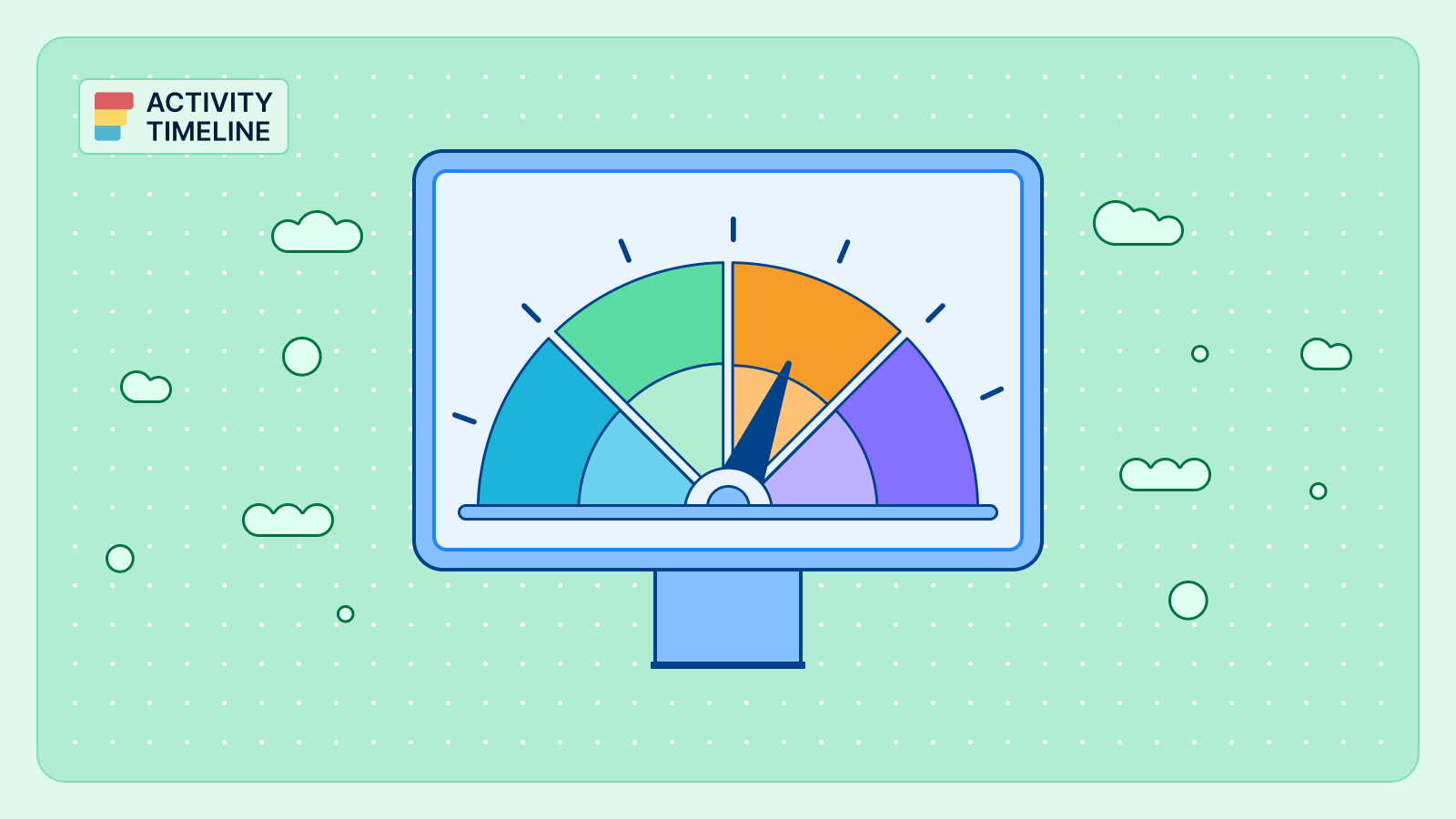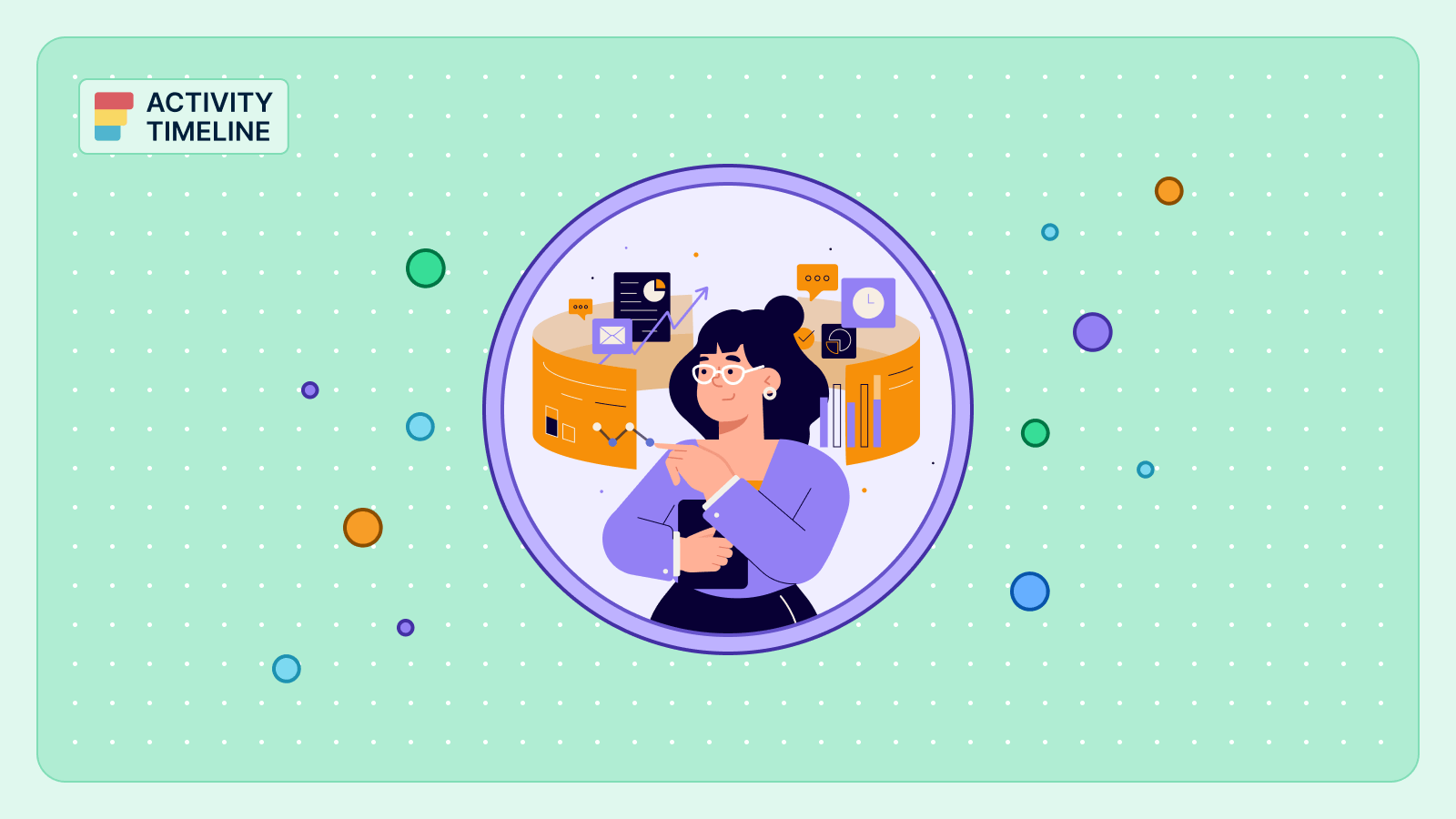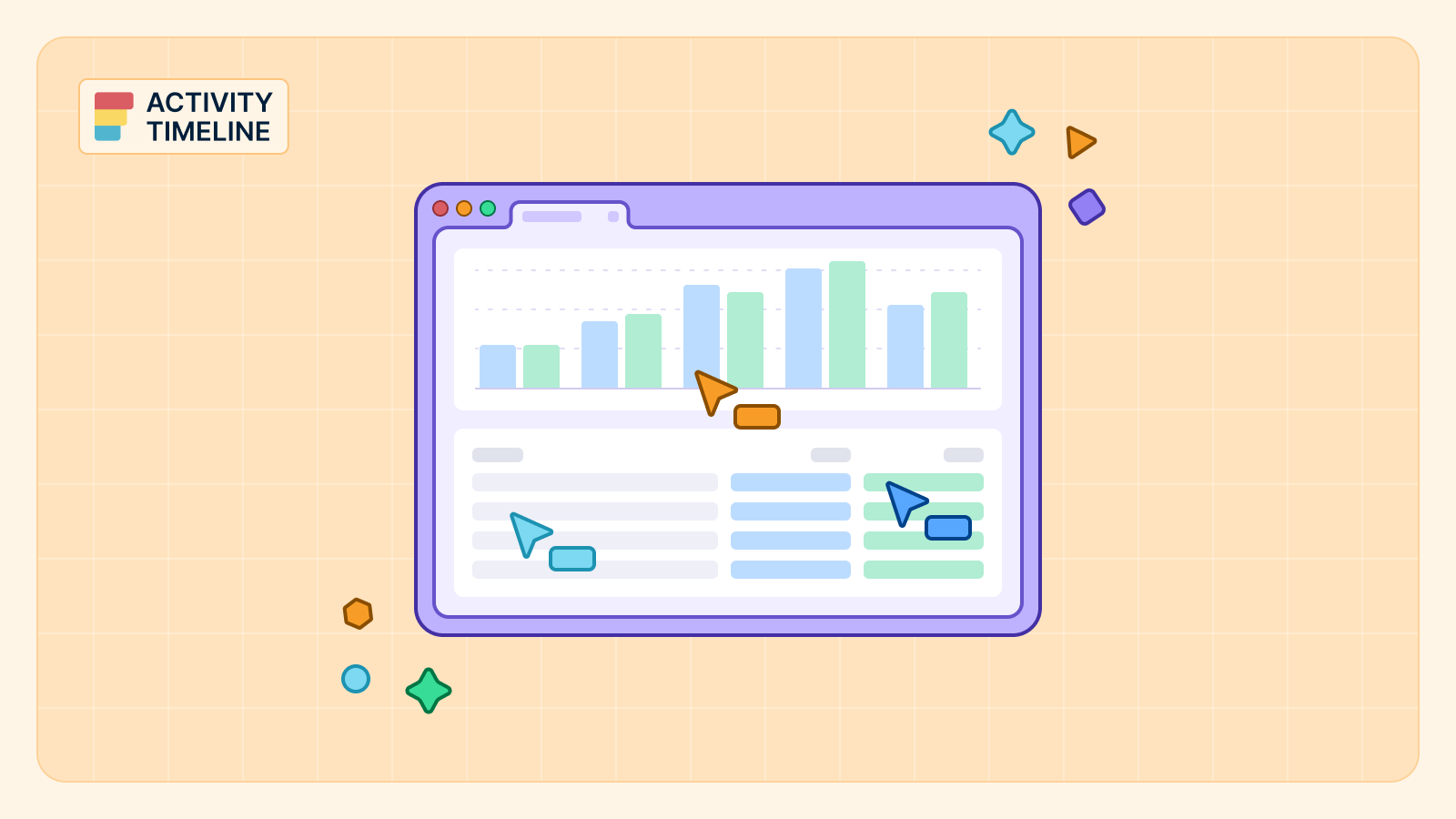Effective project planning is integral to the operations of any business. It encompasses the coordination, scheduling, and execution of various initiatives, ranging from minor daily activities to substantial long-term endeavors. In modern project management, there's a growing demand for efficient tools to facilitate organization and streamline processes.
This article will explore Jira project planning basics, covering aspects such as project, task and capacity management, resource allocation, and progress monitoring. Jira Software stands out as a robust and widely embraced solution, offering businesses enhanced efficiency and effectiveness in project management endeavors.
Exploring Jira's Role in Project Management
Jira stands out as a comprehensive tool for managing projects and aiding teams in planning, monitoring, and organizing their tasks. Initially tailored for software development teams adhering to agile methodologies, Jira has garnered widespread adoption across diverse sectors, including marketing, consulting, and finance. Here are some compelling reasons why Jira proves invaluable in project management:
- Tailored Workflows: Jira offers customizable workflows, empowering teams to align project stages with their specific requirements and processes. This feature enables task assignment, progress tracking, and real-time monitoring tailored to team dynamics.
- Seamless Collaboration: Facilitating seamless collaboration, Jira facilitates interaction among team members and stakeholders. Users can leave comments on tasks, mention colleagues, and share files and attachments, fostering effective teamwork.
- Robust Reporting: Jira boasts robust reporting capabilities, facilitating progress tracking, bottleneck identification, and customized report generation for both internal teams and stakeholders alike.
Jira Features to Plan a Project
Jira, a popular project management tool, offers robust features for planning and executing projects. To harness its full potential, it's crucial to understand the fundamentals. From creating tasks to defining sprints and epics, mastering the basics sets the foundation for efficient project management.
Navigating project management with Jira is effortless. To commence, initiate a new project. Within Jira, each project possesses its designated area, allowing for seamless task creation, assignment, and progress tracking all within a unified space. Additionally, users can supplement tasks with comments, attachments, and labels for enhanced organization.
Jira presents an array of project templates tailored for both business and software teams.

Upon choosing a template, customization options enable alignment with your team's specific requirements.

Once your project is established, you'll land on the project dashboard, facilitating the addition of tasks, user assignments, and progress monitoring. Users have the flexibility to engage in multiple projects concurrently.
Agile Project Management: Tracking the Project Tasks
Jira Software provides several features to help you with task management. You can use boards, backlogs, and filters to view and prioritize issues.
Jira, renowned as an advanced project management solution, boasts exceptional functionality tailored for teams operating within an agile project management framework. Users can benefit from informative boards that offer a comprehensive overview of tasks, enabling swift progress assessment, task allocation, and monitoring of project advancements and workflow stages. Additionally, tasks can be enriched with comments and labels to streamline organization. Agile boards prove indispensable for teams adhering to agile project management practices, facilitating prompt progress tracking and task adjustments. These boards present issues in columns categorized by their status.
Scrum Board
Scrum boards in Jira offer a structured approach to project management, particularly suited for software development teams practicing the agile project management methodology - Scrum, and sprint planning. These boards enable the software development team to visualize and track the progress of tasks within a sprint, facilitating effective collaboration and transparency. With features such as sprint backlogs, task prioritization, and issue ranking, Scrum boards in Jira provide the tools necessary for teams to plan and execute their projects efficiently. Additionally, integrating backlog views allows for seamless management of task priorities, ensuring that teams stay focused on delivering high-quality results within the designated sprint timeframe.

Kanban Board
The team can also use another agile project management methodology - Kanban. Kanban boards in Jira offer a flexible approach to project management, suitable for a wide range of teams and industries. Unlike Scrum boards, which are based on time-boxed sprints, Kanban boards focus on visualizing work as it progresses through various stages of completion. This method allows teams to manage workflow efficiently, minimize bottlenecks, and optimize resource allocation.
With Kanban boards in Jira, teams can easily visualize their tasks, track progress, and manage work in a highly transparent manner. The flexibility of Kanban allows teams to adapt quickly to changing priorities and demands, making it ideal for dynamic environments where requirements may evolve rapidly.

How can a Project Manager Track Project Progress?
Jira reporting offers comprehensive insights into project progress, team productivity, and potential areas for improvement. With a range of built-in reports, users can track various aspects of their projects efficiently. These reports include burndown charts, velocity charts, and cumulative flow diagrams, each serving a specific purpose in monitoring progress, estimating future performance, and identifying bottlenecks. It also provides time-tracking reports:

Implementing Capacity Management Strategies
Resource capacity management is a crucial aspect of effective project planning and execution. It involves assessing and allocating resources, such as team members, time, and budget, to ensure that projects are completed on schedule and within scope.
Effective capacity management ensures that teams have the resources and capacity to execute tasks efficiently. By implementing capacity management strategies in Jira, such as resource allocation, workload balancing, and capacity forecasting, organizations can optimize productivity and prevent burnout.
Jira doesn't provide in-built features for resource management, but it offers the possibility to integrate Jira with third-party apps for Jira to fill in the missing features. As an example, we can name the ActivityTimeline app, which simplifies the project management process with advanced resource planning, and helps Project Managers track the progress of multiple projects, teams, and project tasks with the help of reports and timesheets.
Project and Resource Planning with Activity Timeline for Jira
One of the key benefits of capacity management with ActivityTimeline is its ability to provide visibility into team capacity and workload. By accurately tracking resource availability and task assignments, teams can identify potential bottlenecks or resource constraints early on and take proactive measures to address them. This visibility enables better decision-making and helps teams allocate resources more effectively to meet project deadlines.

Moreover, ActivityTimeline offers flexibility in capacity management, allowing teams to adjust resource allocations based on changing project requirements or priorities. Whether it's adding more resources to a high-priority project or reallocating tasks to balance workloads, the app provides the features needed to adapt quickly and effectively to evolving project needs.
Managing Project Plan and Resources with ActivityTimeline: Key Features
The app facilitates collaboration and communication among team members. By centralizing project information and resource allocation within the Jira platform, teams can easily coordinate tasks, share updates, and collaborate on project deliverables. This fosters a sense of transparency and accountability, ensuring that everyone is aligned and working towards common project goals.
Team and Individual Timelines
This tool presents dynamic and captivating visuals such as team and individual timelines, facilitating the efficient tracking and management of project tasks and important milestones. Utilizing the comprehensive Planning Dashboard, you can oversee multiple teams and projects, all within a single interface, seamlessly integrating Jira issues for streamlined management.

Because it's fully synchronized with Jira, you can schedule existing Jira issues or create new tasks directly from the dashboard, ensuring nothing is overlooked.
Visual timelines display Jira issues at different stages, offering clarity on their progress. This layout shows who is handling which tasks and when they are expected to be completed. Resembling a calendar, it allows users to plan across different timeframes.

Planning on Different Levels
The app's dashboard also includes a unique Team Panel, which stands out as a particularly beneficial feature. This panel offers the flexibility to separate or combine individual and team timelines, providing a high level of adaptability in planning and scheduling. It excels in visually representing each phase of the process in detail and enables task assignment to entire teams rather than individual users.
Working with the Team Panel is notably user-friendly, especially when managing multiple project teams. It allows for the selection of specific teams to monitor their tasks, stories, or epics, focusing on the broader scope of work for the team as a whole rather than individual members. Additionally, each team's timeline features a workload indicator, offering a quick snapshot of the team's collective workload.

Managing Workloads
ActivityTimeline provides functionality for managing team members' workload, planning resources, and visualizing team availability. It aids in efficiently allocating resources across various projects and tasks.
Users can easily estimate tasks in hours and story points using ActivityTimeline. Individual and team timelines feature Workload Indicators, which help assess whether the workload is balanced or if tasks need to be reassigned or postponed to prevent missed deadlines and burnout. These indicators can also be switched to availability mode.

Additionally, users can log worked hours directly from the app. The workload and worklog data are saved and can be utilized in timesheet reports later on.
Custom Events and Resource Booking
ActivityTimeline offers holiday management features along with options for custom events such as sick leaves, days off, holidays, bookings, placeholders, overtime, and more. Additionally, users can create their own internal issues.
For instance, during project scope planning, if you prefer not to create Jira issues initially due to potential plan changes, you can simply generate internal placeholders for Jira tasks. These placeholders allow you to assign potential resources to complete them. Later, when the plan is finalized, you can either delete the placeholder or directly convert it into a Jira issue from within the app.

Alternatively, users can easily book the required resources for future work with just a few clicks.

Timesheets, Reports & Charts
ActivityTimeline provides time tracking, and all the data and logged time are available for the creation of advanced team timesheets, designed for user convenience. These timesheet reports can be exported as Excel files for easy sharing and analysis.

These timesheets include worklog types such as billable and non-billable hours, and they integrate saved Jira Filters.
Additionally, ActivityTimeline offers a variety of useful reports and charts to analyze project and resource data effectively.

For example, a Resource Utilization Report shows the workload of your teams and helps to understand whether they are not over or underloaded:

Conclusion
To sum up, effective project planning and capacity management are vital components of successful project execution. As businesses continue to navigate dynamic landscapes, the demand for efficient tools to streamline processes and enhance organization is paramount. Jira emerges as a robust solution, offering comprehensive features tailored to meet the diverse needs of project management.
Furthermore, the integration of third-party apps like ActivityTimeline extends the functionality of Jira, providing enhanced capabilities in resource planning, workload management, and timesheet tracking.