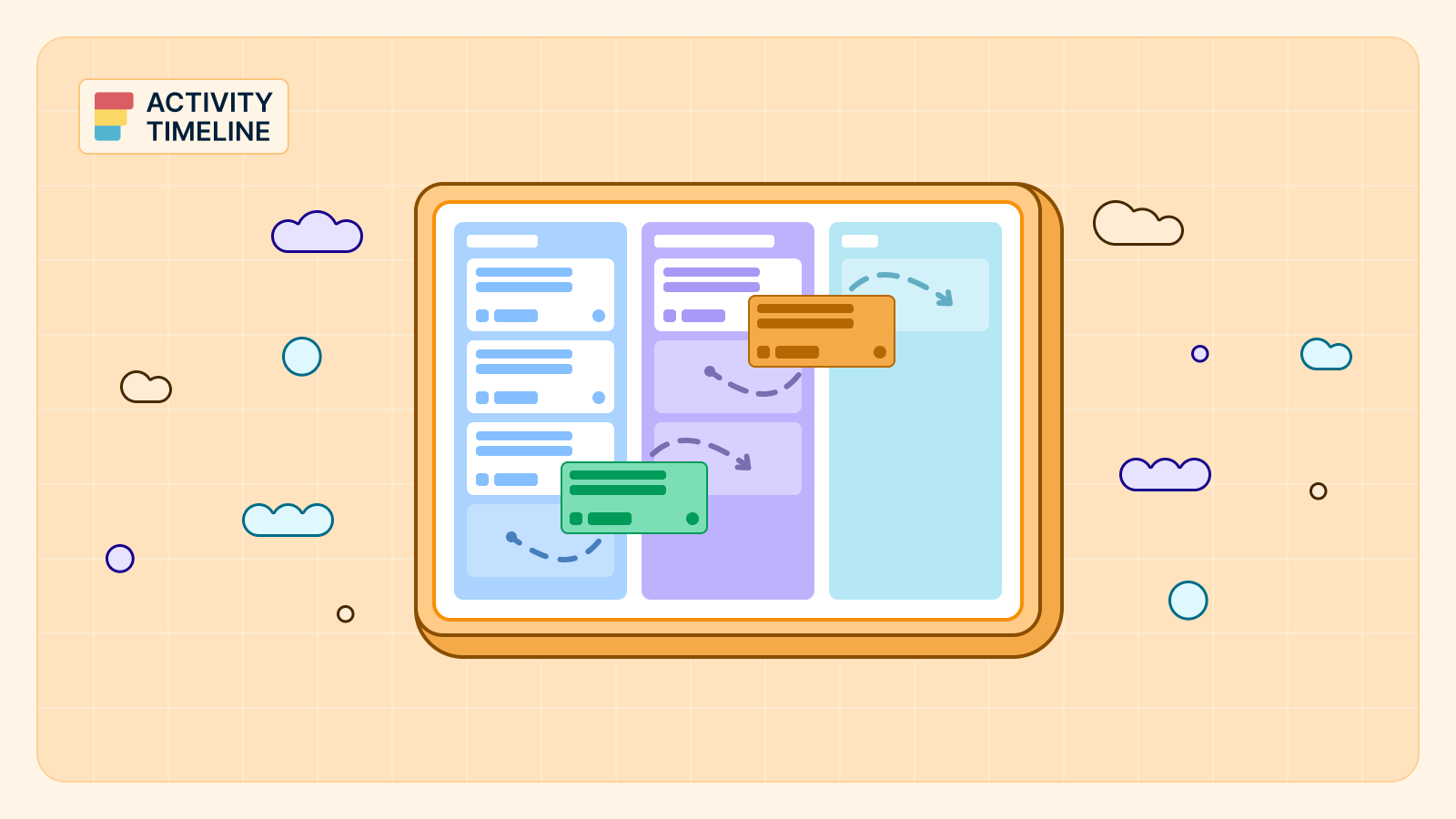Project management is a critical aspect of any organization, and having efficient tools is paramount nowadays. Many project managers ask, "How can I track project progress more effectively?" Jira planning boards are the answer. They provide a clear visual overview of all tasks and deadlines. This article will provide a quick guide to the Jira Planning Board and its features. We will also show how to work with the planning dashboard in ActivityTimeline.
{{tl-dr}}
Jira Planning Board Explanation
Jira Planning Board is a tool designed to streamline project planning and execution. It visually represents tasks, allowing teams to plan, track, and manage projects with unparalleled precision. With features like customizable boards, filters, and swimlanes, the Jira board is a comprehensive solution for project managers seeking optimal efficiency.
Jira provides different planning boards for various teams: agile boards (scrum or kanban board), and boards for non-technical teams.

Kanban Board in Jira
Some agile teams use the Kanban planning board. This Jira board helps teams manage work by visualizing the workflow. Jira seamlessly incorporates Kanban principles, providing teams with a powerful and intuitive platform. Kanban operates as a "pull" system where teams start new work only when they have the capacity. It focuses on a continuous flow of tasks rather than fixed timeframes like Scrum sprints.
If you are struggling to visualize Jira project dependencies, the board helps by providing a real-time, visual representation of tasks. This supports better collaboration and transparency. It helps to track issue statuses and understand which issues are in "To Do" status, are in "In Progress" or "Done".
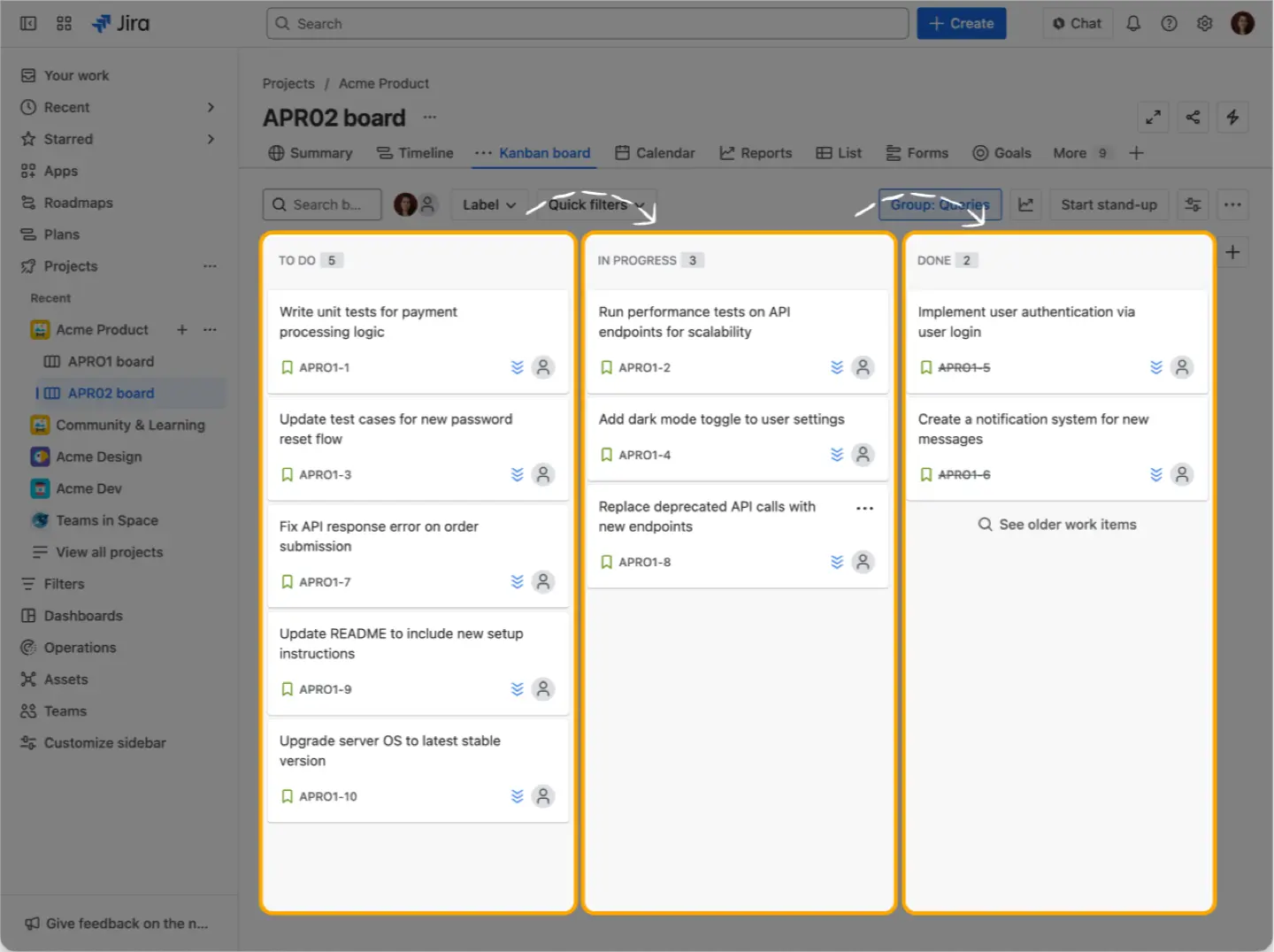
Sprint Planning with Scrum Board
The development team can also choose a scrum board that is widely used in project management. The scrum team can use this Jira planning board for software development objectives. This agile board helps to manage sprints and set and track the backlog. The backlog serves as a prioritized list of tasks that the team addresses in future sprints.
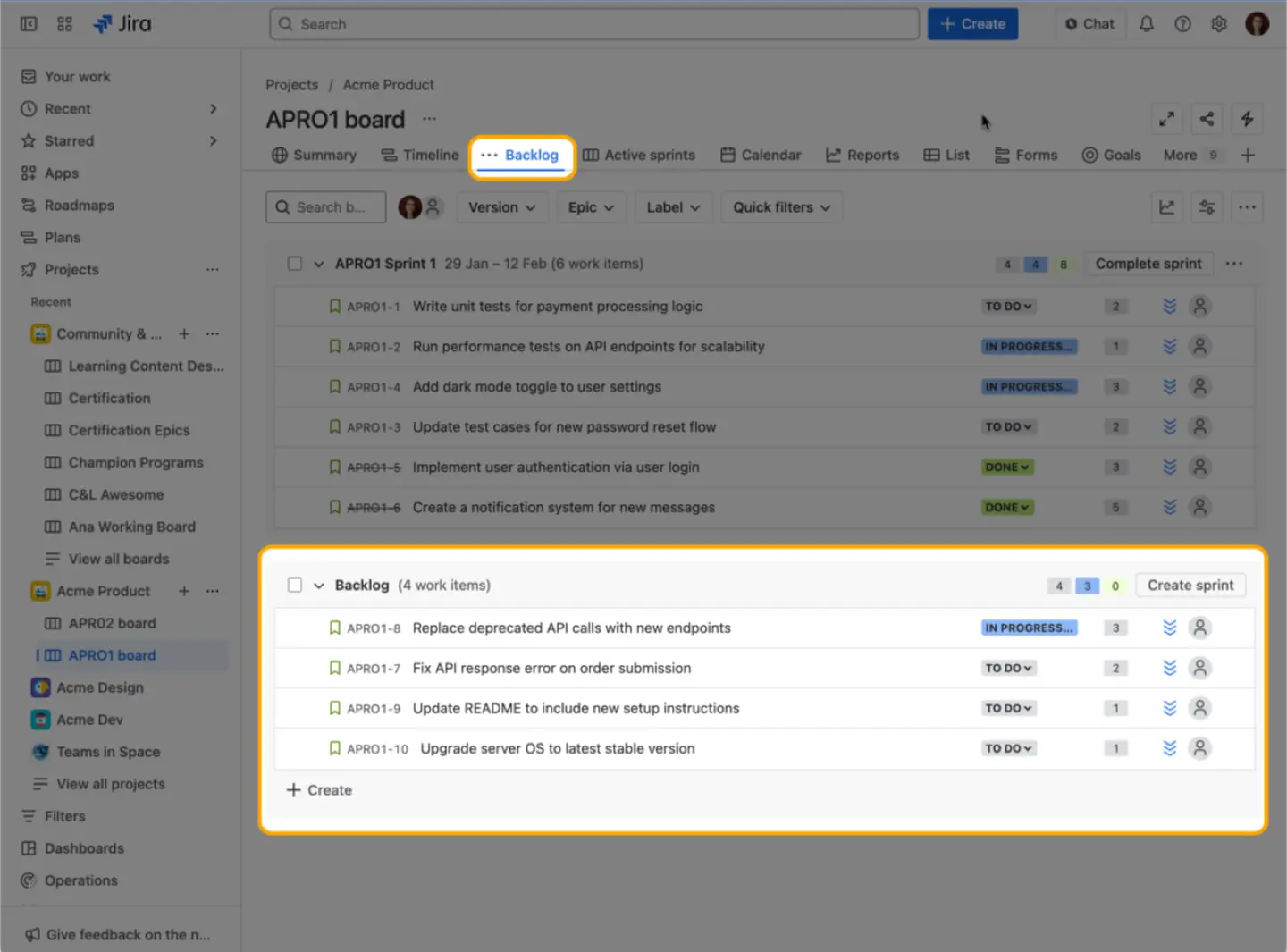
Jira also offers numerous integrations (like Jira Plans, advanced roadmaps, resource planning tools, and timesheet integration) or the users' enhanced planning capabilities.
Resource and Project Planning with ActivityTimeline
ActivityTimeline is a resource planning and tracking add-on for Jira, that is suitable for technical teams and for teams that don't stick to agile methodologies. It's compatible with Jira Software and Jira Service Management and is available for Jira Cloud & Jira Data Center.The app's Planning Dashboard gives a visual representation of the Jira projects with tasks in different stages, as well as user and team timelines:
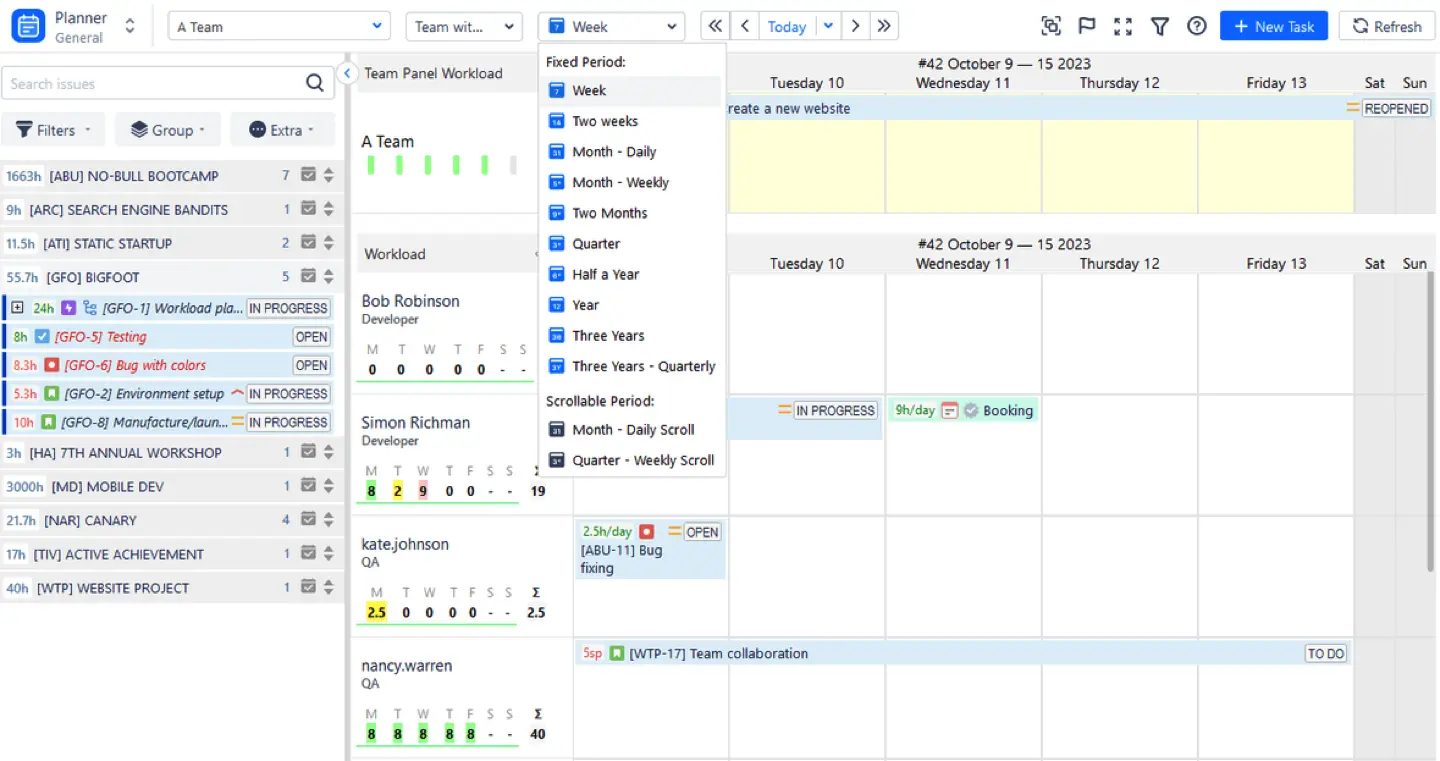
The Key Features of ActivityTimeline
Simple Issue Scheduling
It's easy to oversee who is doing what and when it will be done with the help of this planning view. Here you may find a Left Panel with all Jira Projects with issues:
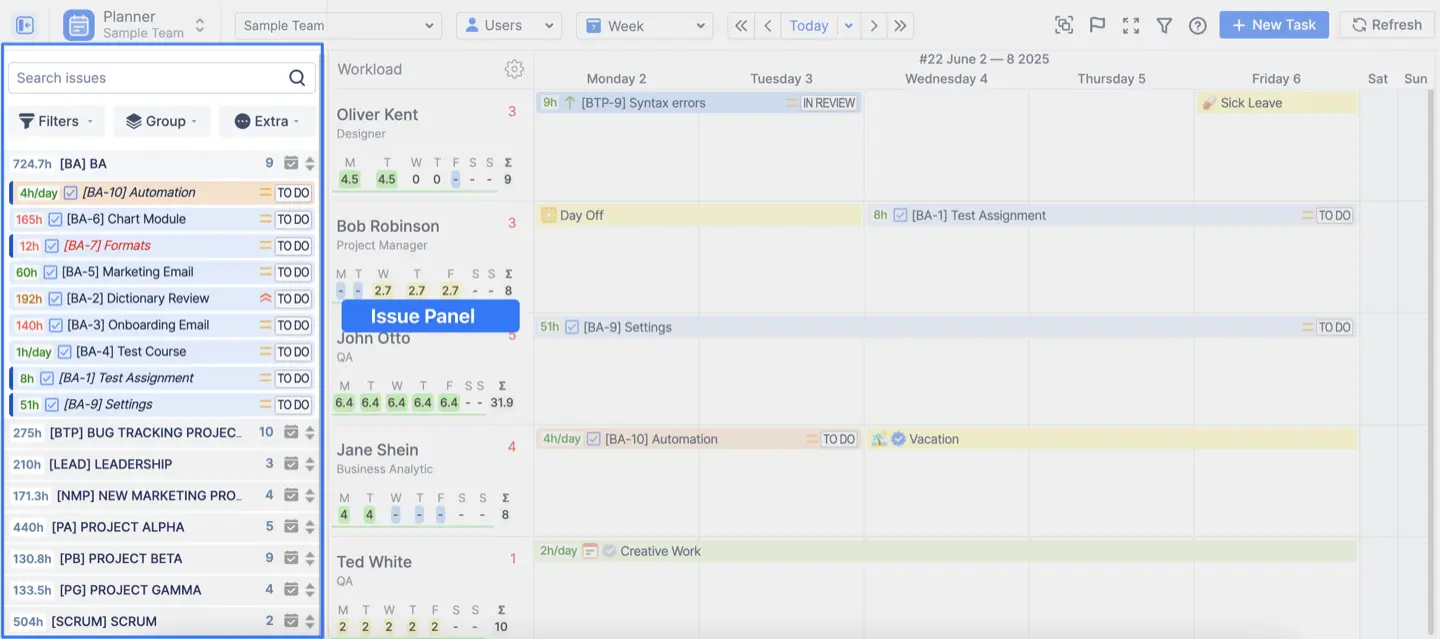
You can split one large task across multiple days or different team members to manage workloads better. Placeholders also allow you to create draft tasks for future planning scenarios.Users can also create new tasks directly from the main Dashboard in a few clicks! All the data from the app is fully synchronized with Jira and vice versa. To see Jira updates immediately, click the Refresh button. Otherwise, the system synchronizes changes automatically every 10 minutes.
If you work with multiple teams and projects containing hundreds of tasks, you will find the "Issue Search" field useful. It helps you locate the right issue in a few clicks with the help of the Quick Filters and Groupings.
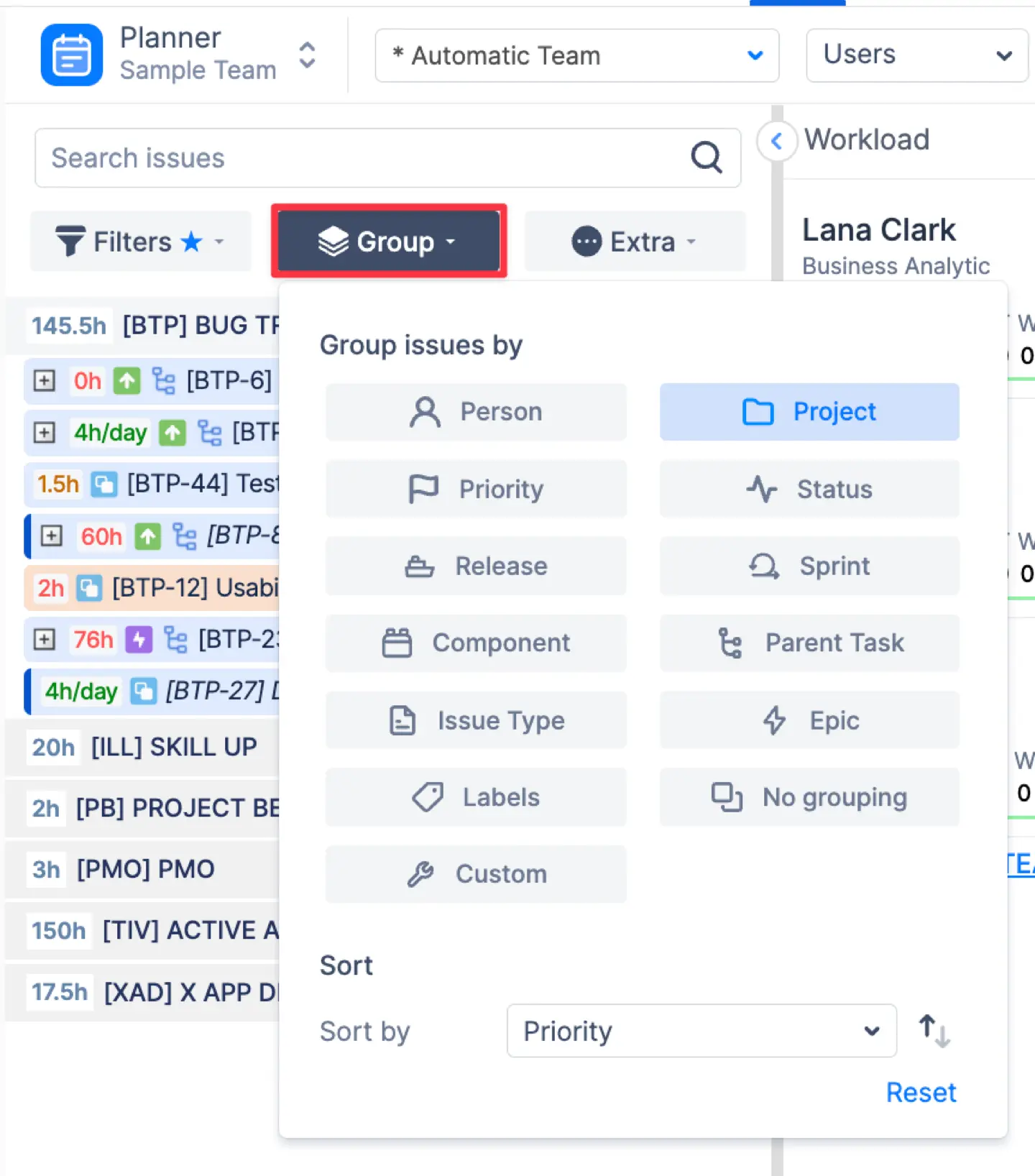
For instance, when searching for “in progress” task, you can customize your preferences and apply task filtering with ease.
If you’ve ever wondered, "Can I color-code Jira issues on a calendar based on their Priority or Status?" the answer often lies in the board settings. You can choose from 12 colors to highlight high-priority tasks manually.
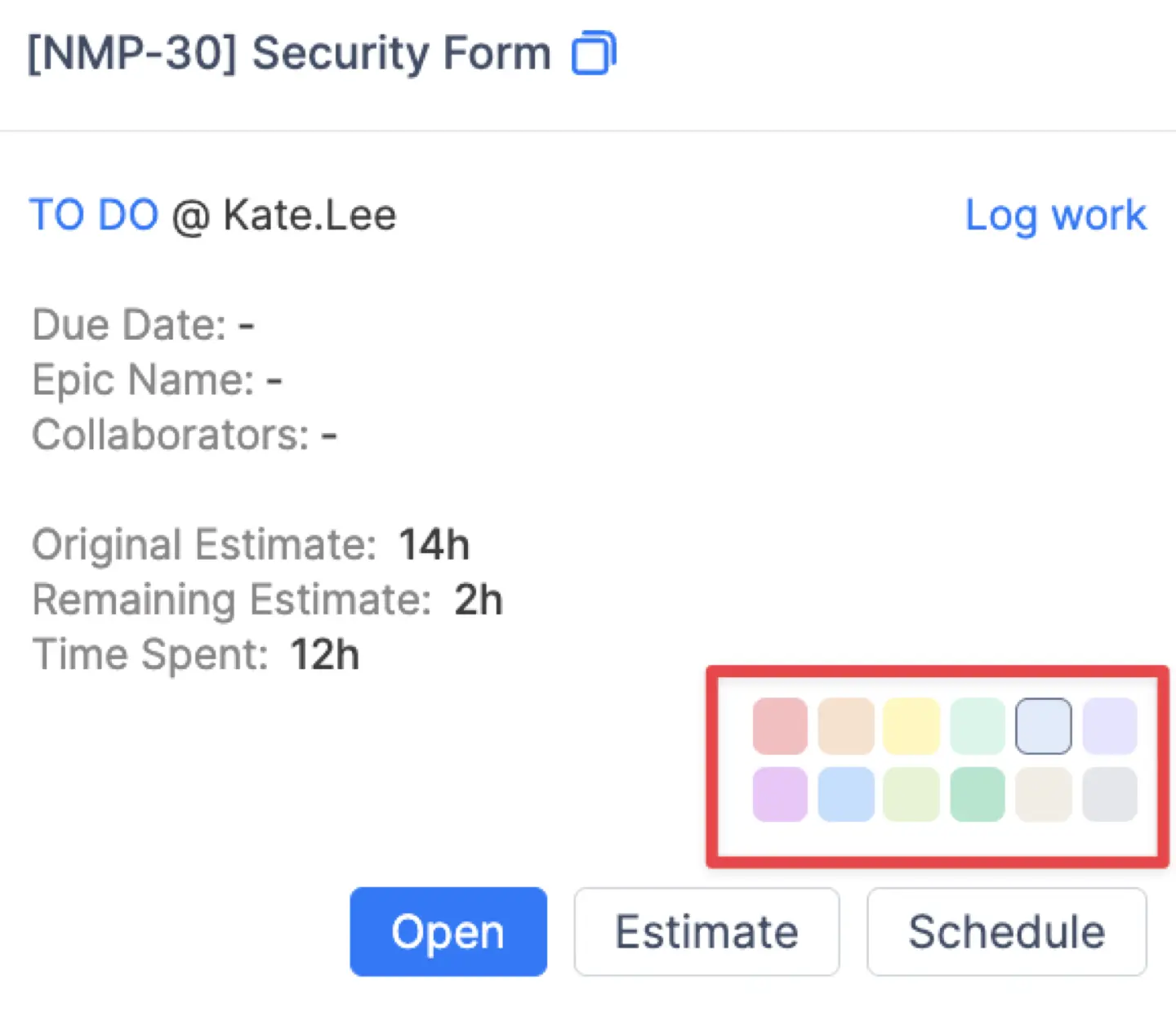
You can also turn on the feature to color issues based on Epics. Tasks linked to the same epic will have the same issue card color.
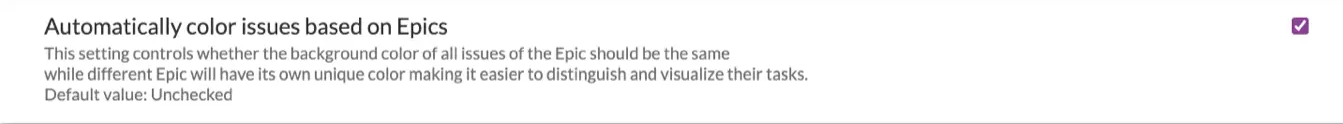
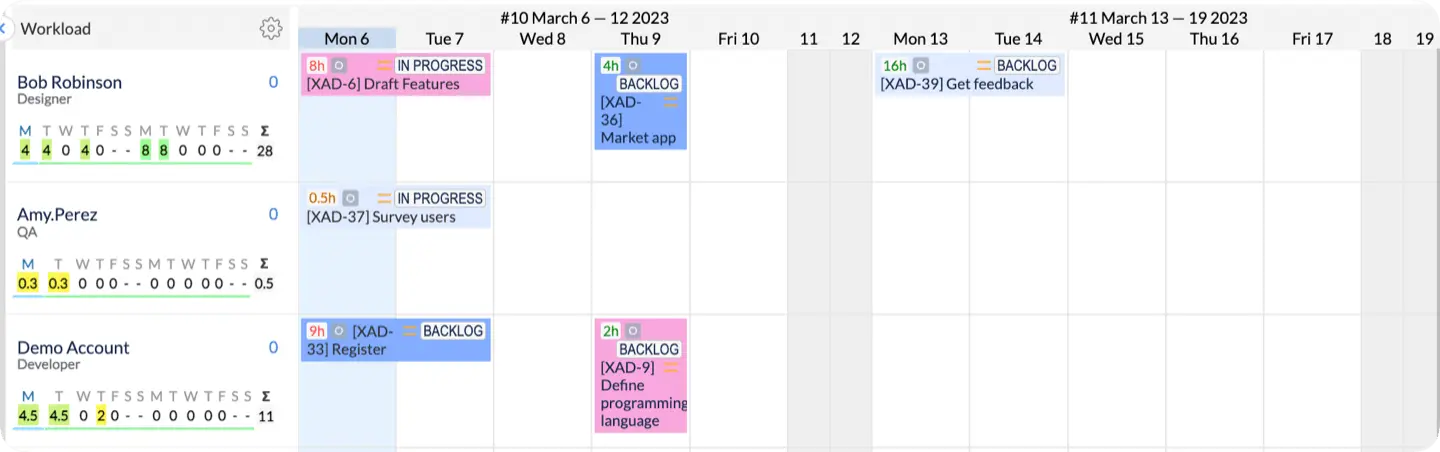
Workload Tracking
Each team member has a special workload indicator, which helps to understand whether users have the capacity for more work and prevent burnout.
If the indicator is yellow, the user is underloaded and you can assign more work. If the indicator is red, the user is overloaded, so it's essential to reassign work to other people or reschedule tasks.
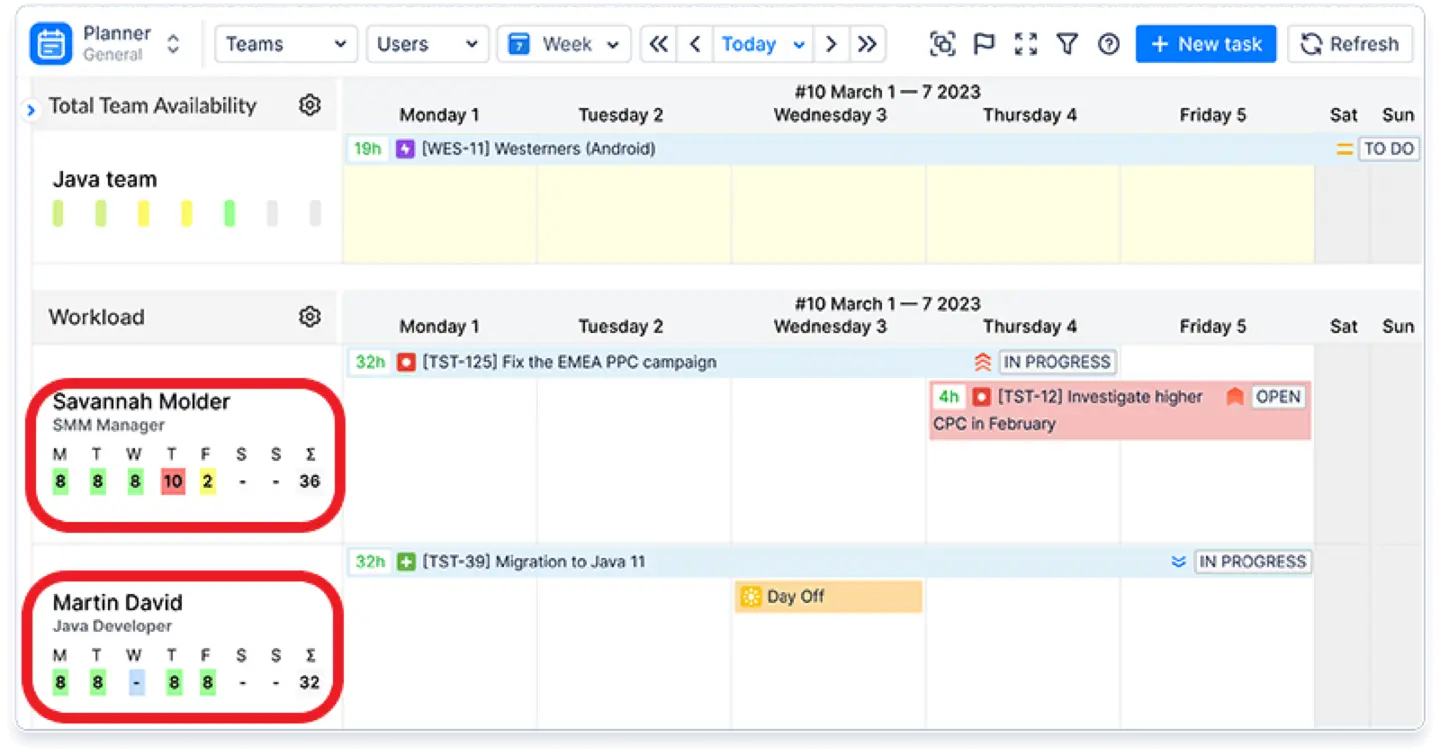
By default, the users' work schedule is 8 working hours per day, but you can change them in the configuration menu and create various workload schemes.
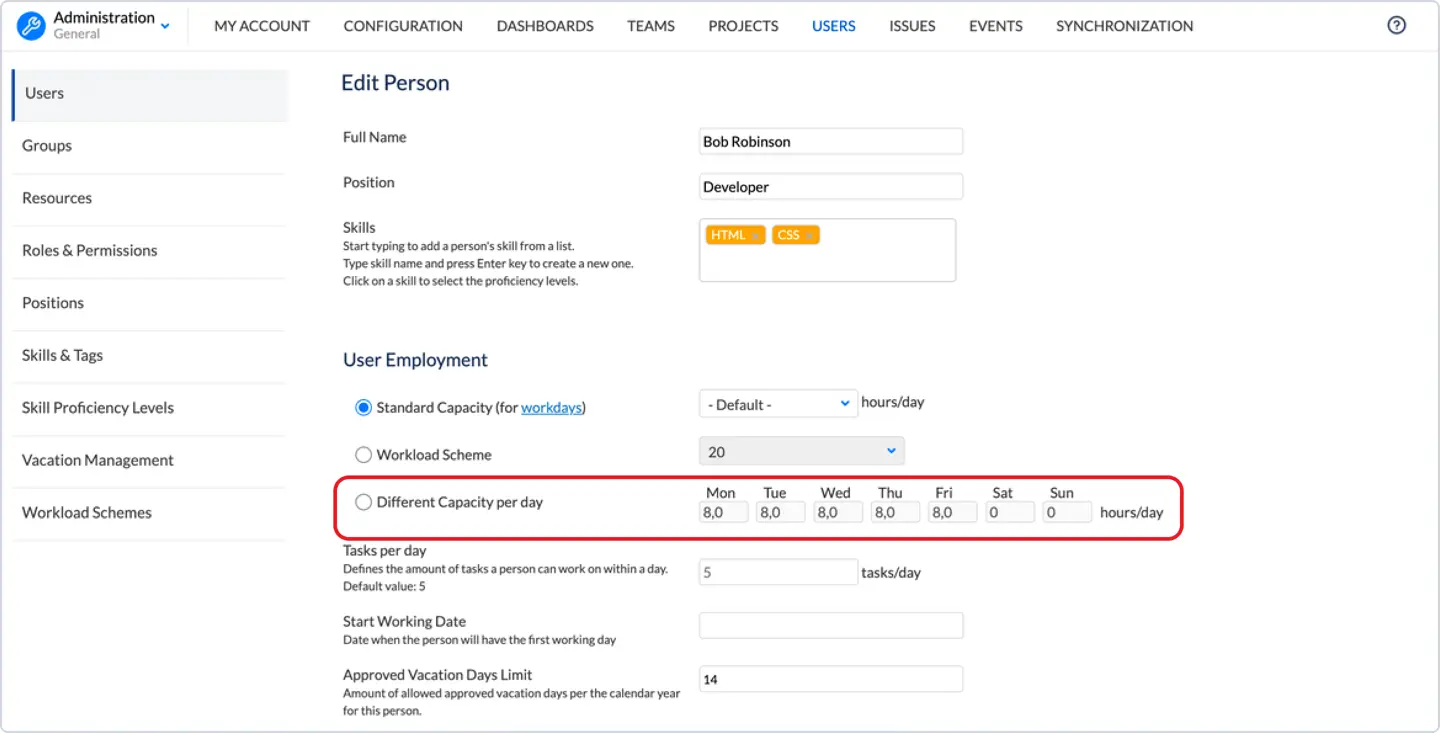
The workload mode can be switched to the availability mode, so the indicators will show the availability of users.
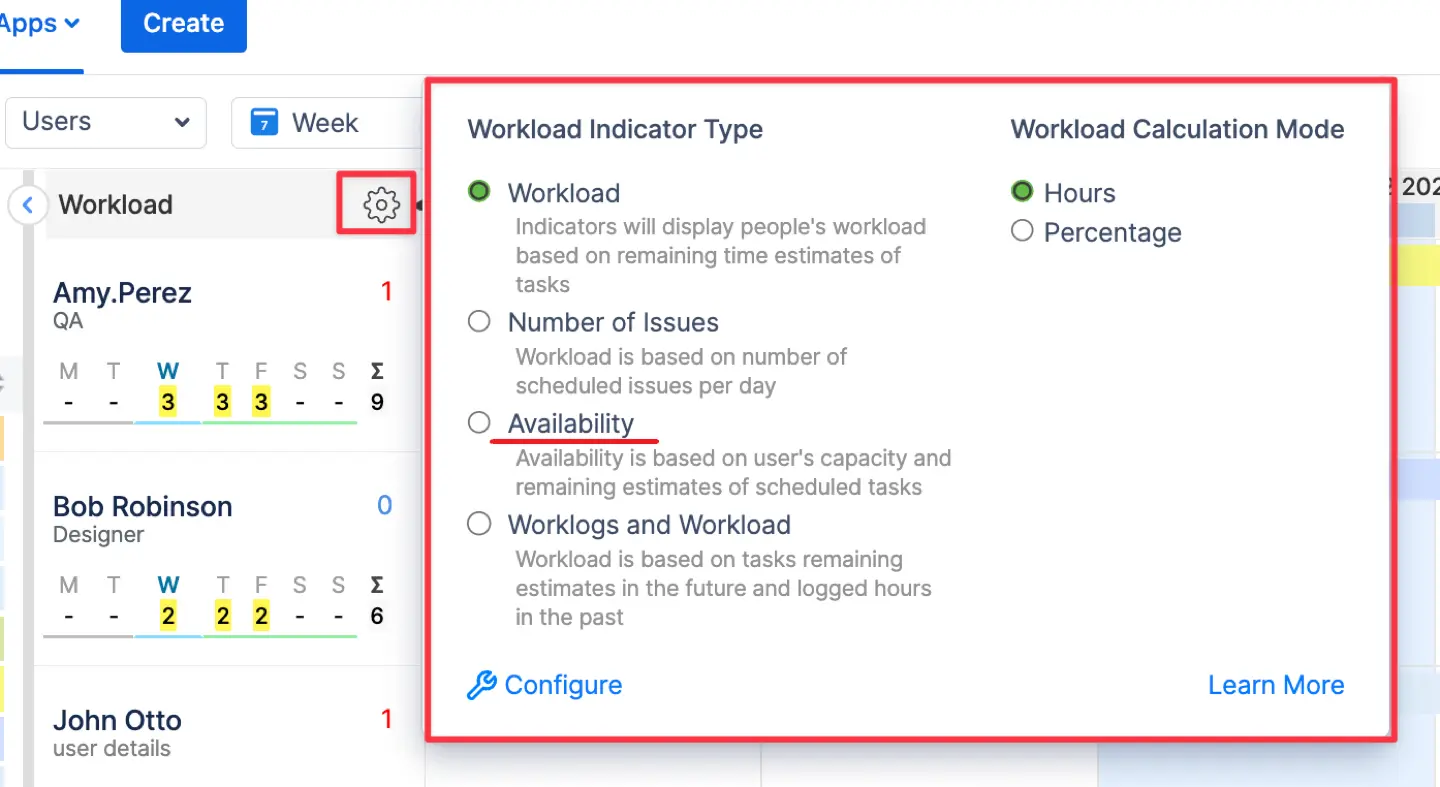
The app offers different calculation modes; for example, Balance Mode spreads work evenly while Liquid Mode front-loads tasks to use available capacity first.
Holiday Management
Jira does not have built-in features for customed events like appointments, meetings, holidays, time off, and vacations. These features are crucial for effectively managing time-off requests and workload. To fill this gap, ActivityTimeline offers support for holiday management, addressing this particular need.
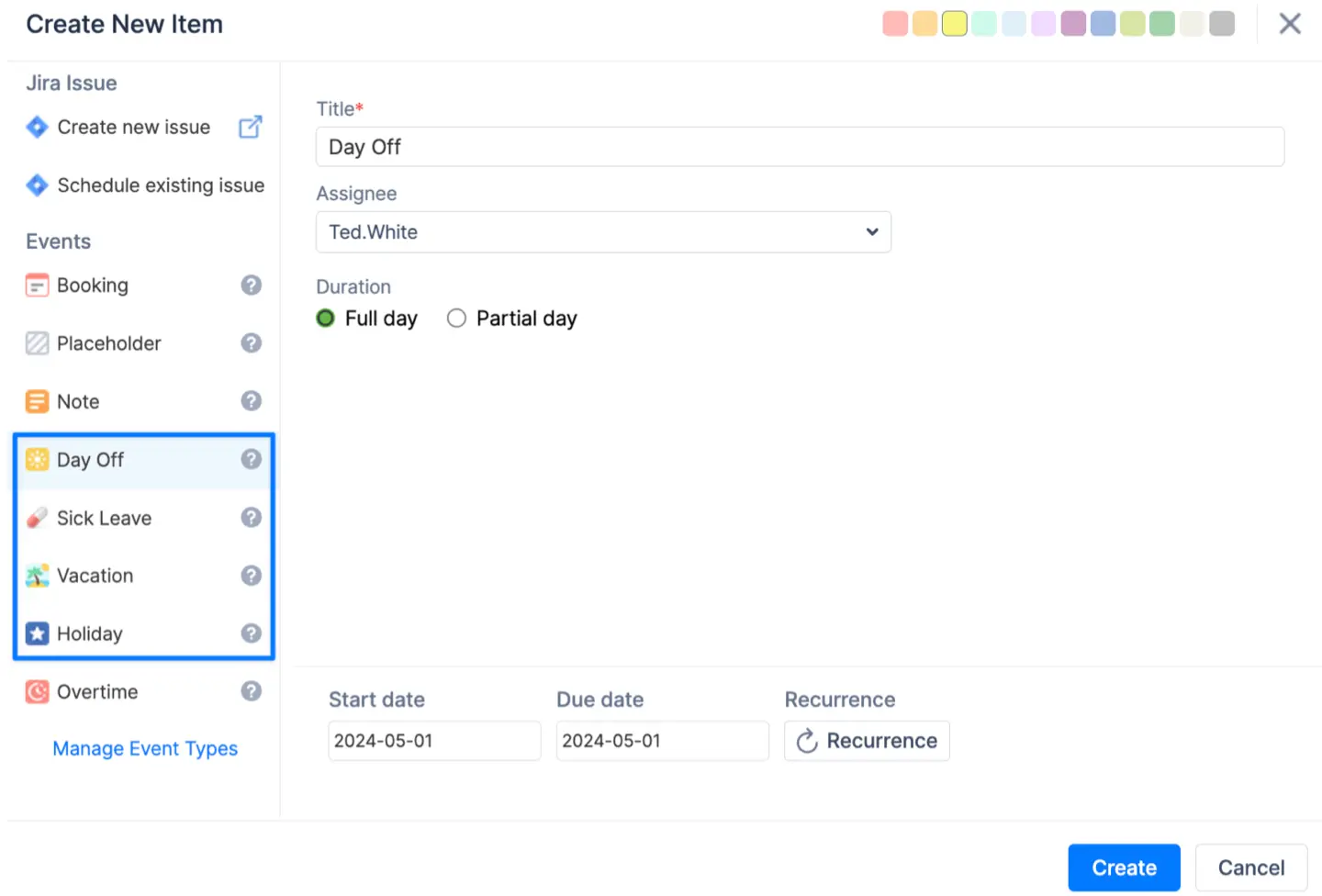
Enhanced Team Collaboration
ActivityTimeline presents a Team Panel with the user timeline featureThis gives teams better strategic planning capabilities and increased visibility. This specialized team calendar streamlines the allocation of resources and scheduling. It enables users to develop long-term plans spanning months or quarters. Managers can assign tasks to the whole team (not only to the separate users) with the help of this panel.
The Team mode additionally provides a transparent view of workloads across teams, significantly facilitating comprehensive planning of the entire company. Each team has its workload indicator separated from the users' indicators:
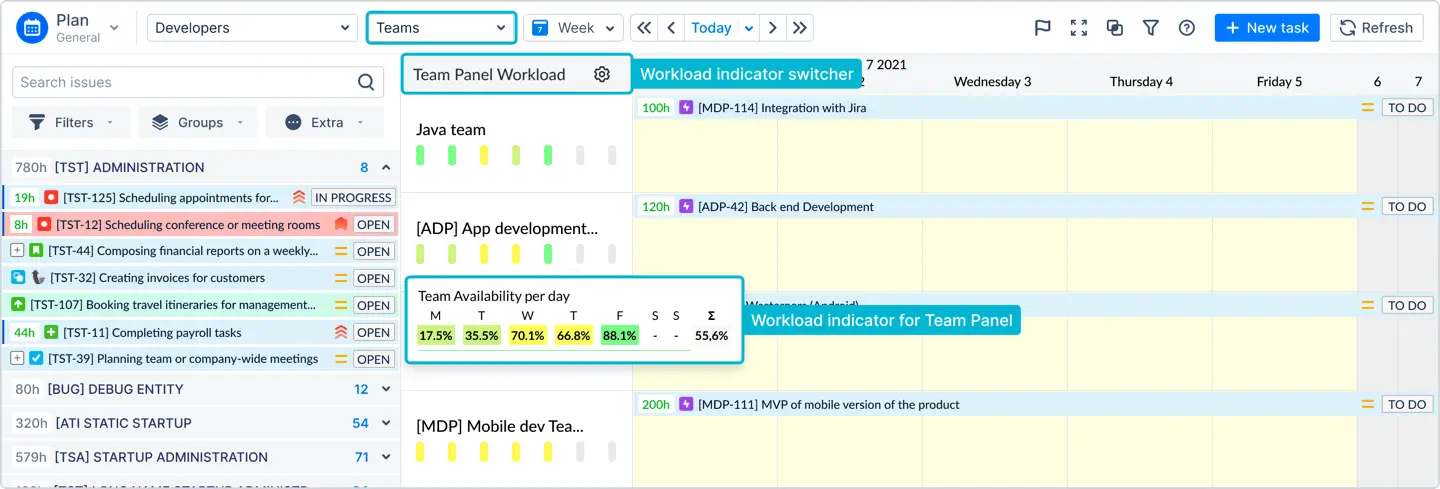
Personal Workspace
But managing visibility often raises a bigger question: "Is there a way to restrict users so they can only see their own schedule in Jira?" The software provides for every team member a unique individual workspace that acts like a personal planning board. Within this space, users can examine their personal work schedules, including tasks and projects. Users can leverage a Personal Planning Timeline to establish and oversee tasks, log work (both billable and non-billable hours), define deadlines, track progress, and prioritize assignments according to their preferences.
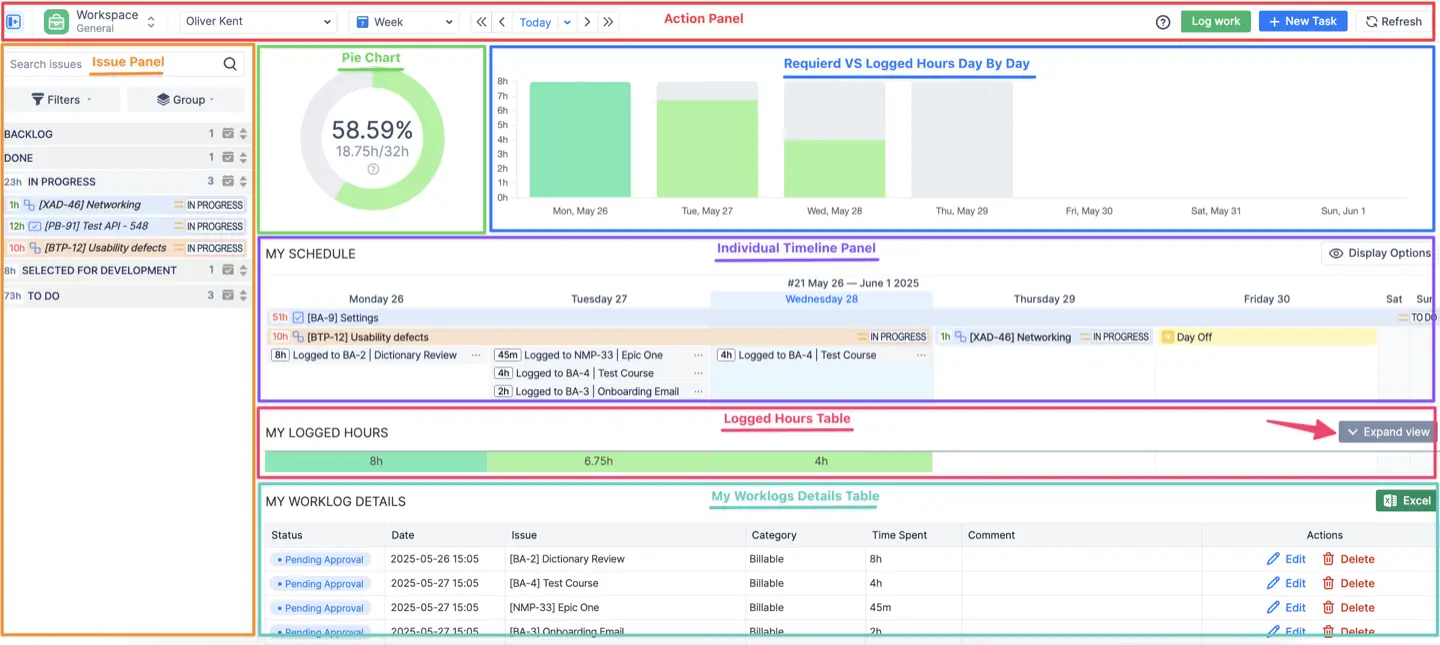
Timesheet Tracking
In addition to planning boards in ActivityTimeline, users can track worked hours and generate different timesheets for better tracking. The app offers timesheet templates to see how much time each user spends on tasks.
You can create issues, epics, project, user timesheets, add Jira Filters and export the data as an Excel file:
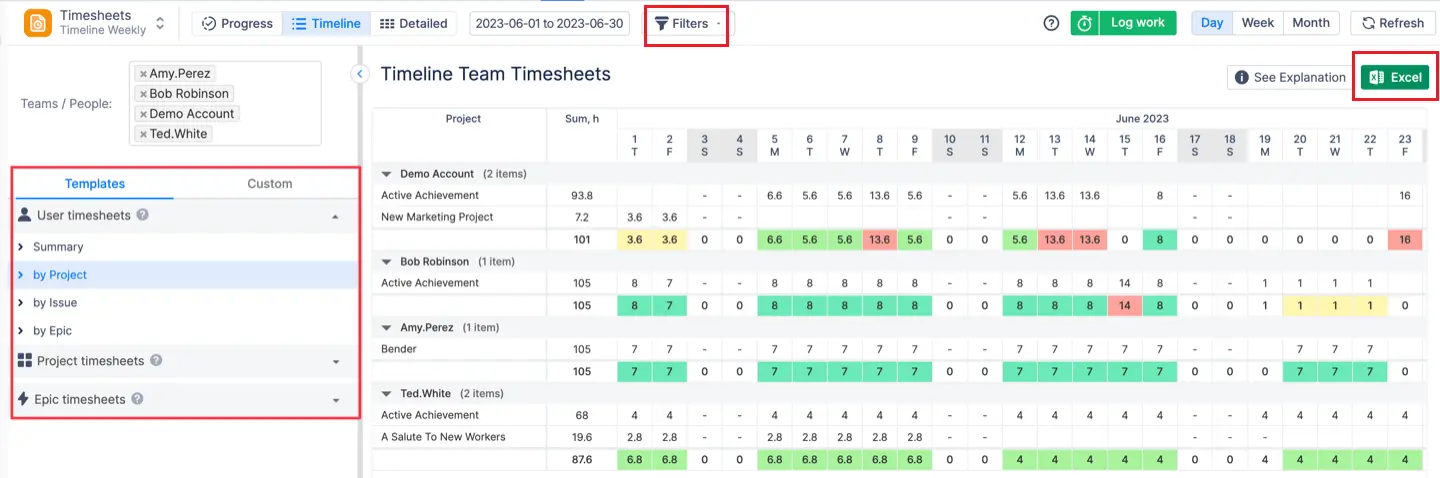
IMCD Group utilized these features to standardize time tracking across their global IT department. By using these standardized timesheets, they reduced the time spent signing off on invoices from five minutes to just one minute per consultant.
Reports & Charts
Moreover, the app also includes many facilitative charts and reports for better resource management. In the report section users will find the resource, project, and other reports, and various charts:
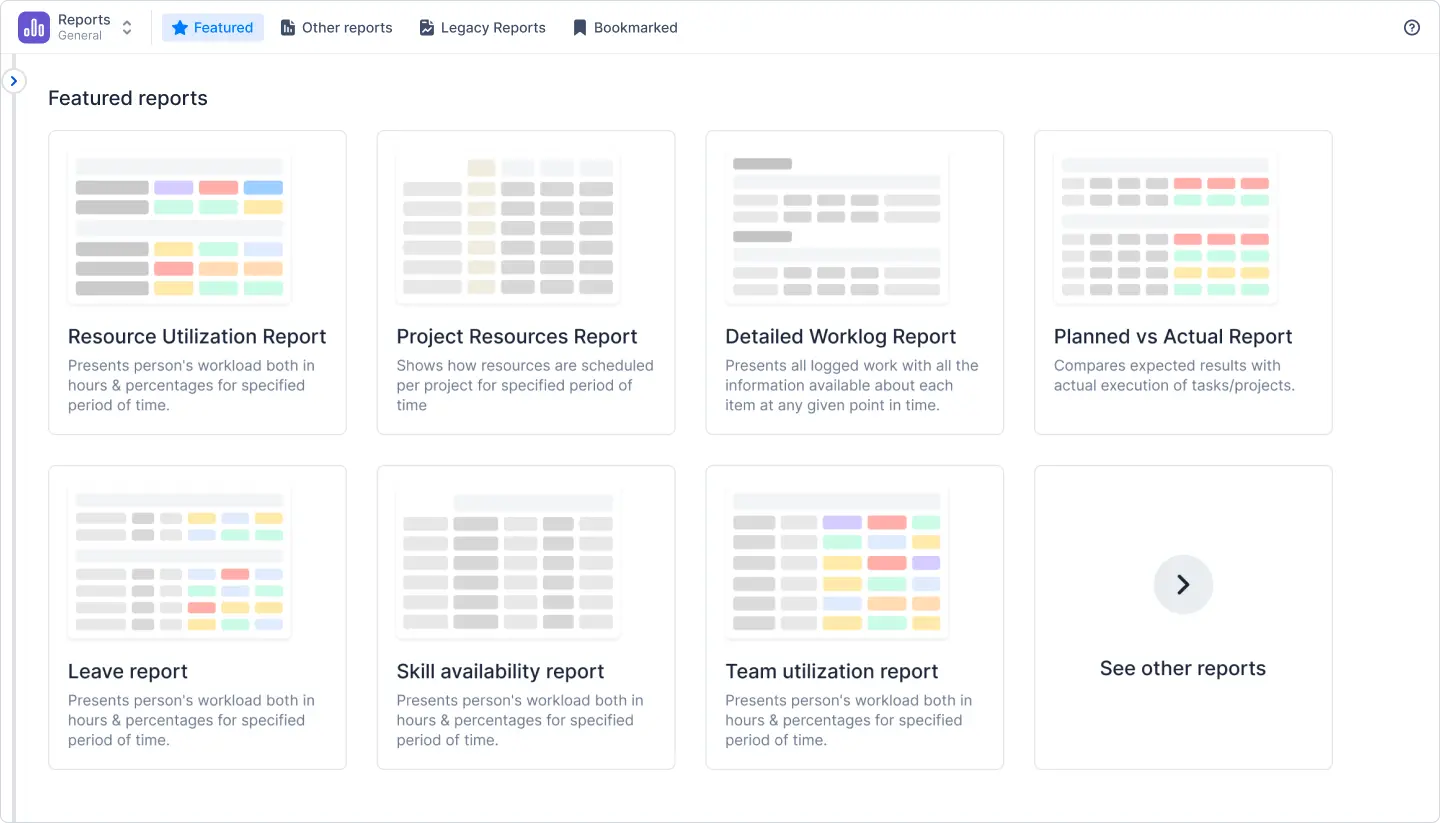
Conclusion
Jira planning boards, like Kanban boards, Scrum boards, or other types, are visually intuitive solutions that can be tailored to various team needs. Jira users can also supplement their planning with the help of Jira plugins, like ActivityTimeline, which is a strategic complement to Jira, addressing critical gaps in resource planning and management.