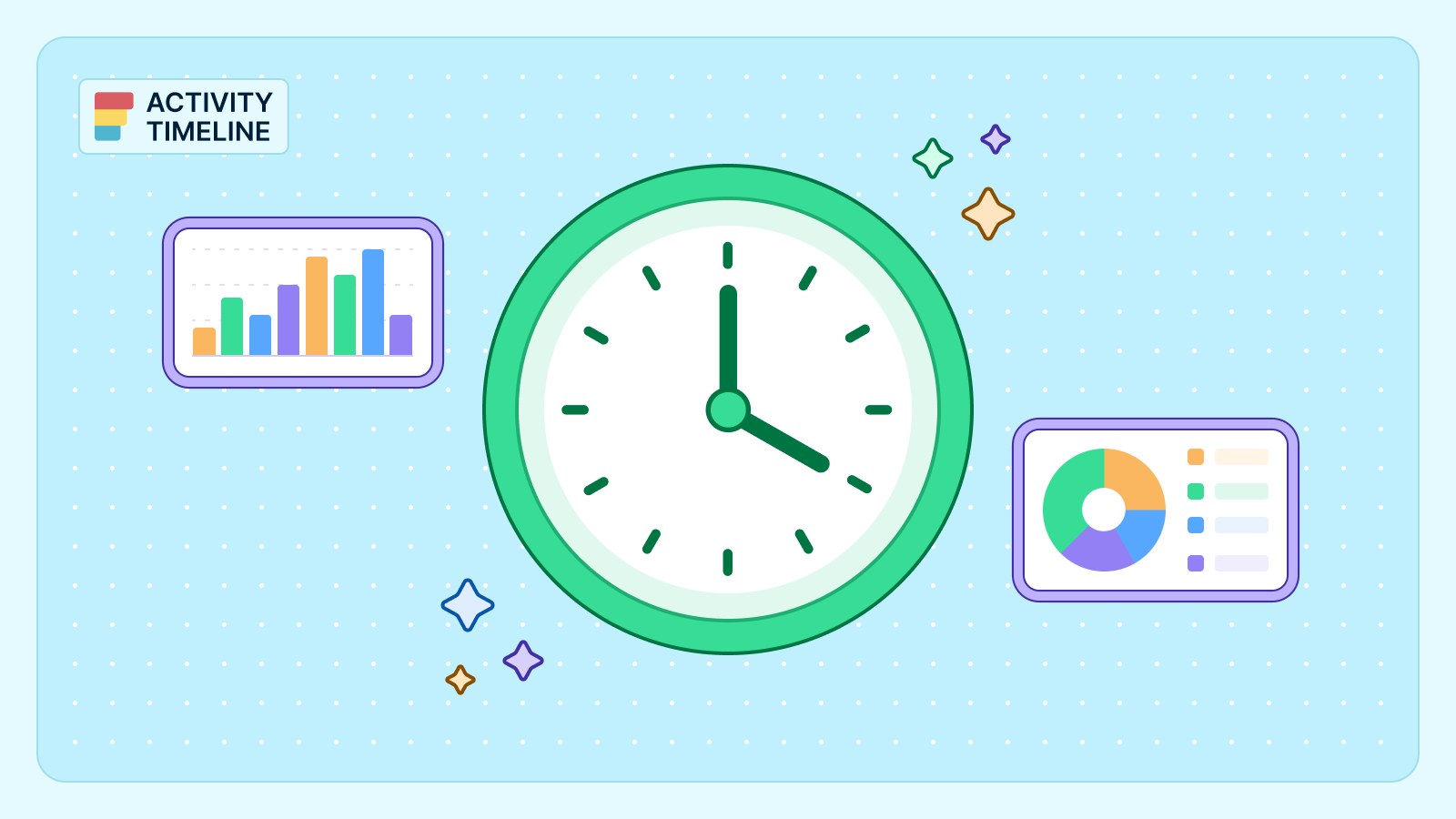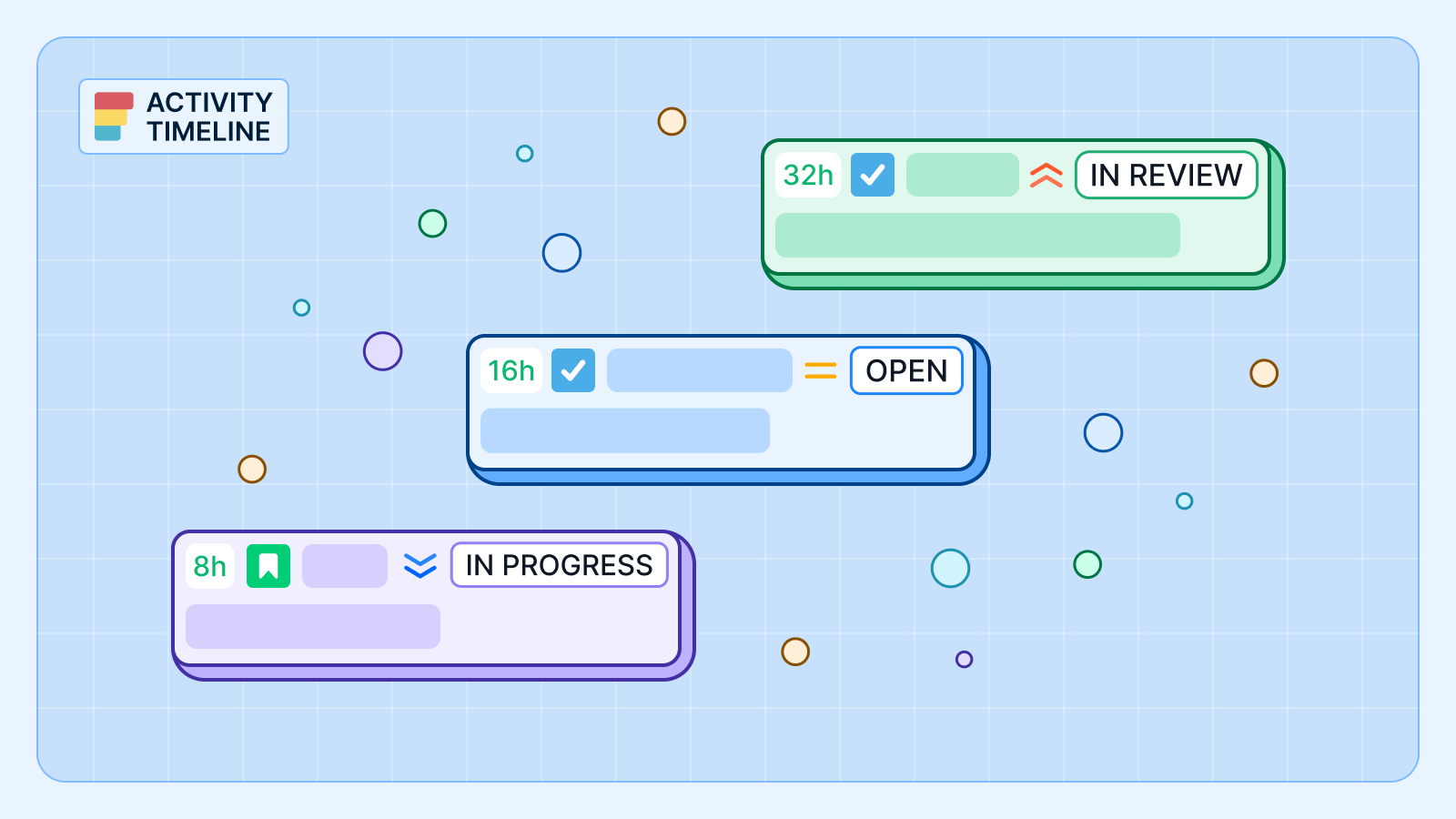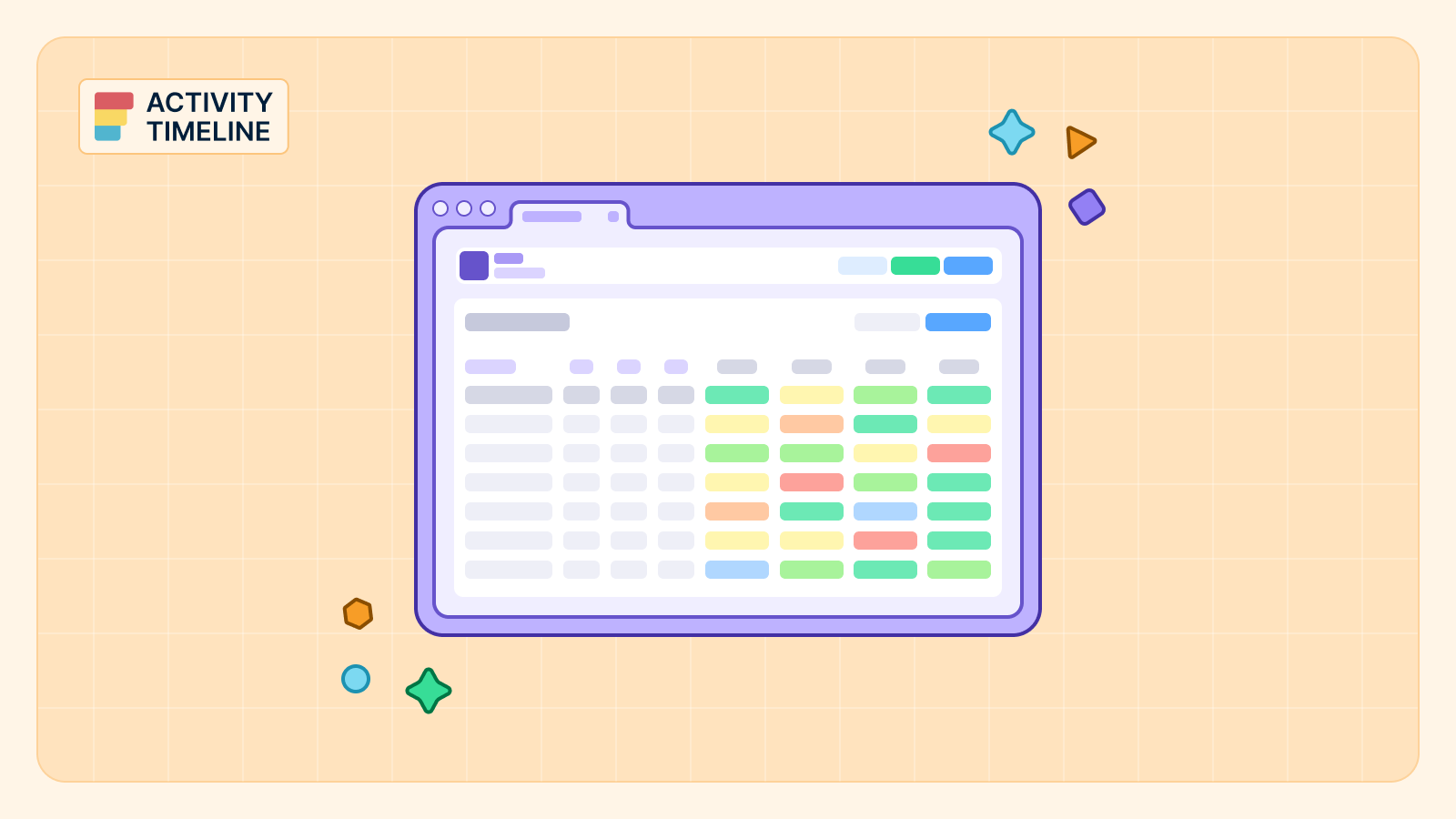Remember when clients just trusted you to get the job done? Those days are dead.
Today's customers want to see every hour logged, every task completed, every dollar justified. And if you're still hiding behind Jira's basic time tracking like it's 2015, you're probably losing clients to competitors who figured this out years ago.
The Problem: Jira's Time Tracking is a Black Box
Jira tells you someone worked 8 hours on a ticket. Great. But try explaining to your client why their "simple" feature request ate up 40 hours across three developers, and you'll quickly realize that "John logged 8 hours on PROJ-123" doesn't cut it anymore.
Your project managers are flying blind, constantly juggling resources without knowing who's actually available. Your clients are frustrated because they have no visibility into where their budget goes. And your team? They're drowning in status update meetings that could have been avoided entirely.
It's 2025. We have AI writing code and cars driving themselves, but we're still tracking time like ten years ago.
Enter the New Guard: Visual Planning Meets Customer Transparency
Two tools are quietly revolutionizing how smart teams handle this:
- ActivityTimeline for internal planning
- Worklog Report for customer-facing transparency
Think of them as the Netflix to Jira's cable TV—same core function, completely different experience.
ActivityTimeline turns time tracking from data entry into actual strategic planning. Instead of logging hours after the fact, teams visualize workloads in real-time. Drag and drop tasks between team members. Spot resource conflicts before they become fire drills. Plan sprints based on actual capacity, not wishful thinking.
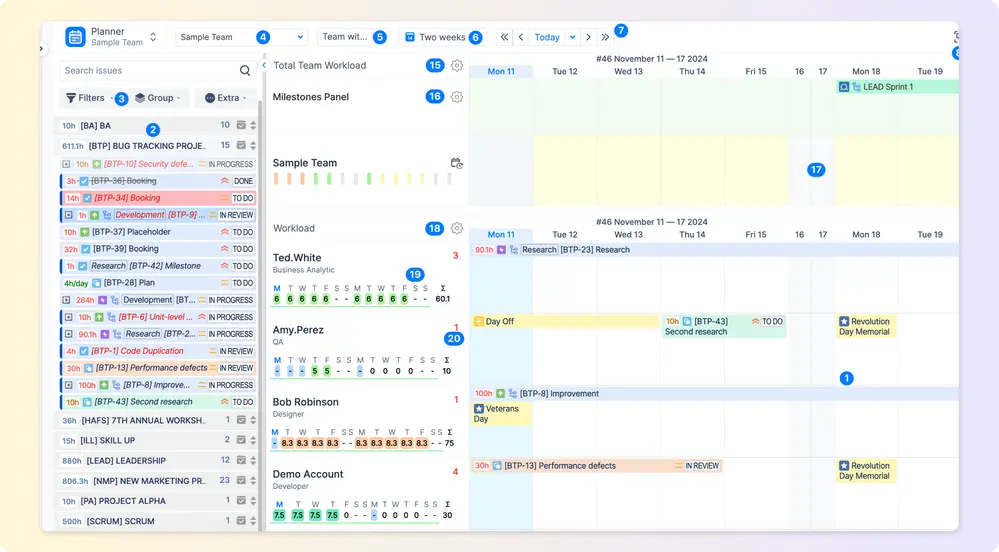
The Use Cases That Actually Matter
Imagine that your lead developer gets assigned to three critical projects with overlapping deadlines. Without visual planning, you discover this conflict during Monday standup when someone asks "why hasn't the payment system work started?" With ActivityTimeline, that triple-booking jumps out immediately on the drag-and-drop interface. You spot the problem while there's still time to redistribute tasks or negotiate deadlines.
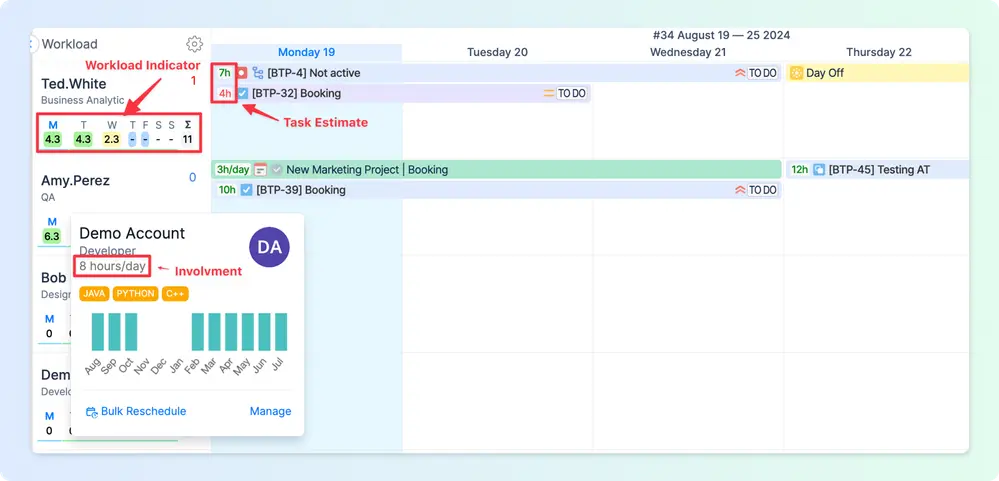
Or consider sprint planning meetings that drag on for hours while developers guess their capacity based on story points. Teams typically burn 20% of their sprint just figuring out who can work on what. The visual timeline shows exactly when your API work finishes, when testing can start, and whether design reviews fit between other commitments. Instead of guessing, you're planning with real data.
Here's another scenario: Three enterprise clients call the same week demanding urgent fixes. The usual response is "we'll get back to you" followed by frantic internal juggling. With visual capacity planning, you can pull up the timeline during those calls and say: "We can start your authentication bug Thursday when our security specialist wraps up another project, or we can bring in a contractor for Tuesday delivery at this cost." Clients appreciate honest timelines over false promises.
Then there's budget visibility. Your biggest client's "simple" integration keeps expanding scope, and invoices keep growing. Without real-time tracking, you only notice the budget problem when it's too late for anything but damage control. Live burn rate monitoring lets you spot scope creep the moment it starts, when you can still have productive conversations about priorities and costs.
But internal planning is only half the story.
Customer Portal Transparency: The Competitive Edge
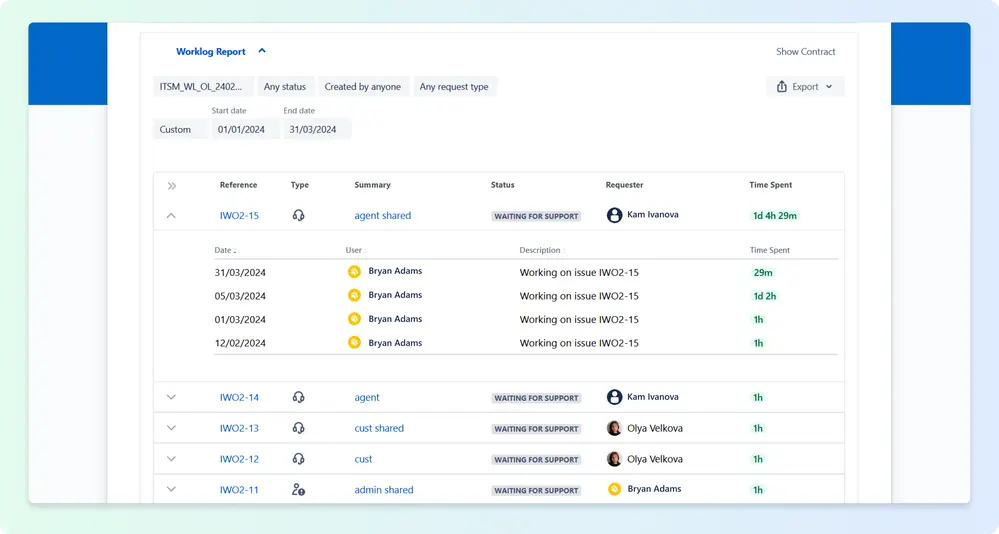
While you're optimizing internally, Worklog Report solves the customer trust problem by making your work completely transparent through their Jira Service Management portal. Instead of clients constantly asking "what did you actually do with those 20 hours?" they can see exactly how every minute was spent.
End-of-Month Reporting Made Simple. It's the 30th and your enterprise client needs their monthly hours report for accounting. Instead of scrambling through spreadsheets and manually compiling data, clients can generate detailed time tracking reports for any chosen period themselves. They see who worked on what, when, and for how long—complete transparency without any manual work on your end.
Hour-by-Hour Breakdown on Demand. A client questions those 20 hours logged against their feature request and wants to know exactly what was accomplished. With Worklog Report, they can drill down into detailed, chronological work logs showing every task, every developer action, and every minute spent. No more defensive phone calls explaining vague time entries.
Real-Time Budget Consumption. Enterprise clients on monthly retainers track their hour consumption as work happens, not when invoices arrive. They see exactly how much of their budget remains and can make informed decisions about scope changes before they hit spending limits.
Compliance Documentation That Happens Automatically. For regulated industries requiring detailed audit trails, every work log becomes automatic compliance documentation with timestamps, user attribution, and task descriptions—no additional paperwork required.
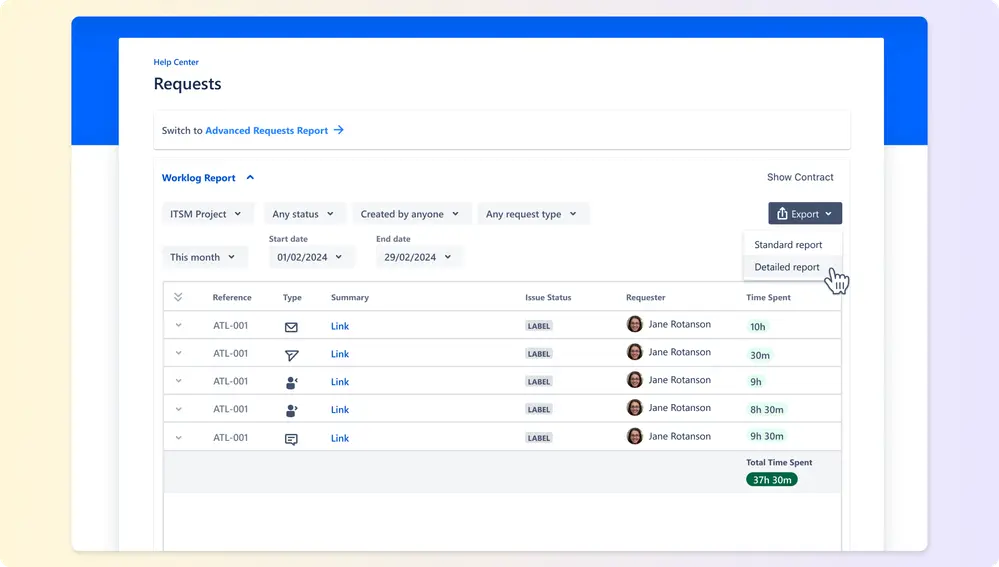
The ROI Numbers That Matter
Teams implementing these tools typically see 25-40% fewer resource conflicts, 30-50% reduction in client status requests, and 20-35% improvement in project delivery predictability. But the real wins show up in unexpected places.
Consulting firms report client retention jumping 25% within six months of implementing customer-facing transparency. When clients can see exactly how their investment creates value, they're less likely to question invoices or shop around for cheaper alternatives.
Project management overhead drops by 30% because clients stop needing constant updates. Those weekly status meetings where everyone asks "what's the progress on X?" become monthly strategic planning sessions about what to tackle next.
The billing conversation completely changes. Instead of defending line items on invoices, you're discussing whether to allocate more hours to high-value features or shift resources to emerging priorities.
What's Next
The partnership between ActivityTimeline and Nemetschek Bulgaria continues pushing these boundaries with AI-powered workload optimization and mobile-first interfaces. Soon, predictive resource allocation based on historical patterns will make resource conflicts feel as antiquated as paper timesheets.
The bigger shift happening here goes beyond technology—companies embracing time tracking transparency are building trust as their primary competitive advantage. Your competitors are still sending weekly status emails and hoping clients don't scrutinize their invoices too closely.
Meanwhile, you could be giving clients real-time visibility into exactly how their investment creates value, turning billing conversations from defensive explanations into strategic planning sessions.