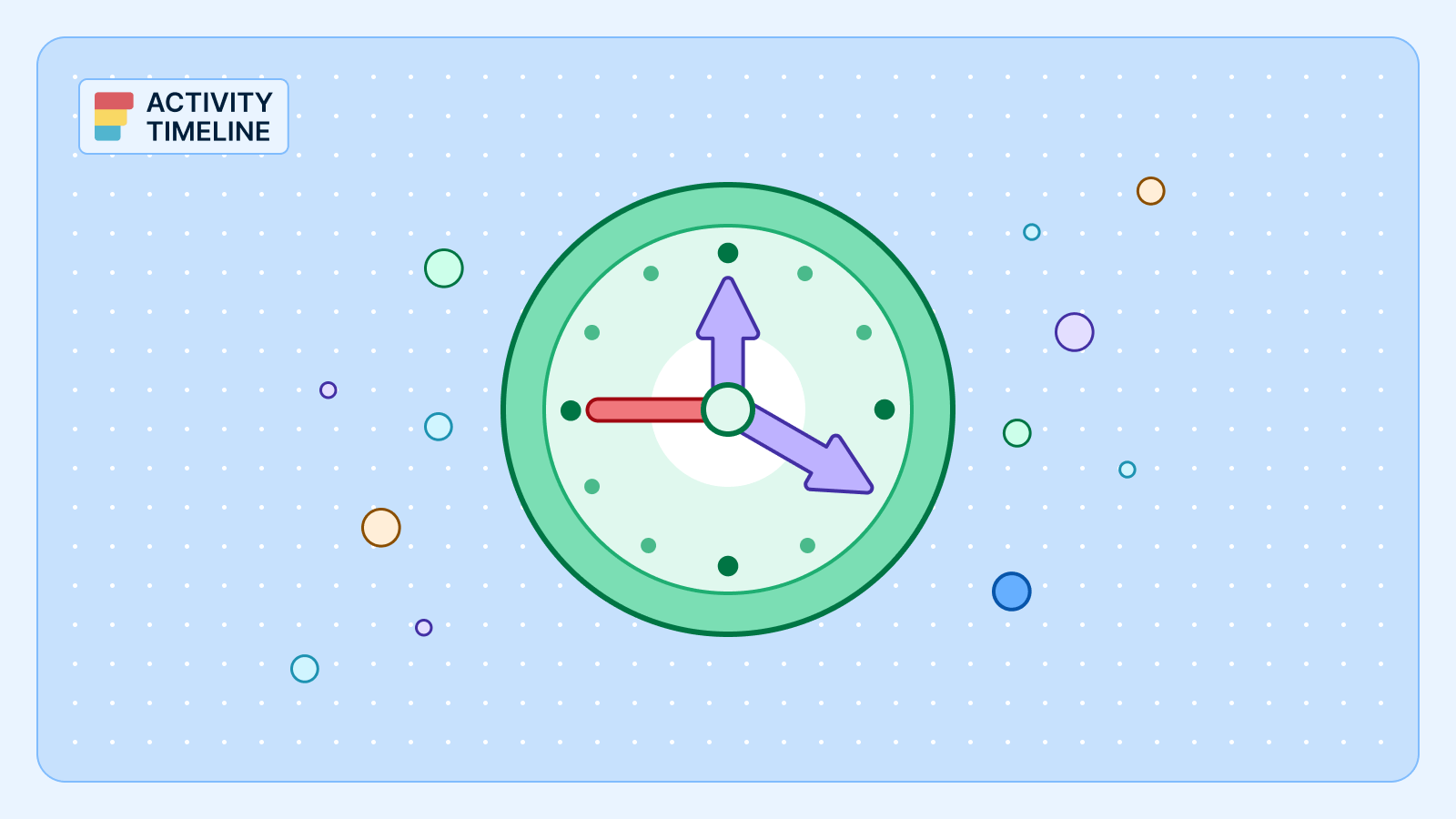Effectively managing employee time is essential for smooth business operations, accurate payroll, and compliance with labor laws.
One key component of this process is timesheet approval. In organizations where work hours are tracked and logged regularly—whether weekly or monthly—the timesheet approval process ensures that submitted hours are accurate, complete, and ready for payroll processing.
Tools like ActivityTimeline offer automated workflows that simplify the entire timesheet approval process, providing visibility, consistency, and compliance.
Understanding the Timesheet Approval Process
The timesheet approval process involves multiple stages, starting when employees submit their timesheets and ending with final approval.
The core idea is to verify the accuracy of logged hours, confirm the validity of overtime entries, and ensure alignment with project goals or legal requirements. Project managers or designated approvers (such as team leads, managers, or HR personnel) review the submitted timesheets, validate the data, and either approve or reject them.
Timesheet review and approval are often time-consuming and prone to human error in organizations that rely on manual workflows. That’s where a timesheet approval system becomes critical.
ActivityTimeline introduces automation into the entire timesheet approval process, giving organizations the tools to track time effectively and ensure that approved timesheets are error-free and locked for payroll.
When approvals are in place, employees can’t arbitrarily adjust work logs after approval. This is especially important during pay periods when financial reporting and payroll processing are underway. This added layer of control reduces administrative friction and upholds the integrity of your time tracking tool.
Benefits of Timesheet Approval
One of the most direct benefits of timesheet approval is the prevention of payroll errors. When timesheets are approved before processing, HR and finance teams can confidently proceed with accurate timesheets that reflect real billable work hours. This minimizes disputes and ensures employees are paid correctly and on time.
Another benefit lies in regulatory compliance. Labor laws often require precise documentation of employee time, including breaks, overtime, and regular hours. An effective timesheet approval system provides the necessary audit trails and validation to support compliance.
From a managerial perspective, approved timesheets also offer clear visibility into employee work hours, team availability, and project progress. They help project managers and team leads manage budgets, distribute workloads efficiently, and prevent staff burnout. When tied to broader workforce analytics, timesheet data can even uncover inefficiencies and inform decisions about hiring or resource reallocation.
Roles and Permissions in Timesheet Approval
Building a robust timesheet workflow starts with identifying who is responsible for approvals. In ActivityTimeline, depending on your organization's hierarchy, approval rights can be assigned to different roles: Admins, Managers, Power Team Leads, and Team Leads.
Approval rights
These roles define who can click timesheets for review, who can make bulk decisions, and who has the authority to override approvals. Properly setting up these permissions ensures that no unauthorized changes are made and that the entire workflow aligns with organizational policies.
Setting Up a Timesheet Approval Workflow
Approvers can approve or reject the awaiting approval entries directly in the system. Accurate tracking time is about recording the right hours against the right tasks or projects.
Once the approval roles are defined, the next step is setting up the stages: submission, review, and final approval. Employees log their hours, then click Submit to send their timesheets for review.
With ActivityTimeline, you can approve timesheets within the same interface. The tool provides granular visibility into how employee work hours are distributed across tasks. Get a clean approvals tab where approvers can easily filter and act on timesheets based on their status — whether they’re open, not approved, or approved and locked. You can also configure the time period — weekly or monthly — depending on your organization's reporting cadence.

The actual timesheet review process is simple. Approvers must ensure that time entries are complete, accurate, and reflect project assignments. If a timesheet includes questionable time entries or unapproved overtime, the employer can reject it and send it back. Employees can adjust the data before resubmitting.
If for some reason you need to allow managers log hours on behalf of their subordinates, just enable this option in Configurations:

With the Time Logging Grace Period setting, organizations can define how long after the reporting period ends employees are still allowed to log hours. Previous time becomes unavailable for time logging, which accommodates late submissions without compromising data integrity.

The app displays reminders to prompt employees in their personal workspaces to submit their timesheets and automatically locking time periods to prevent late changes.

Automating the Approval Process
Whenever possible, use automation to reduce friction. Define recurring tasks, and use tools like ActivityTimeline to bring visibility and accountability to every step of the process.
In ActivityTimeline, approvals can be made individually or in bulk. The Bulk Approve feature is handy for managing remote employees or large teams with many entries. Once timesheets are approved, they are locked and cannot be modified by users, which helps reduce errors and ensure that payroll is based on verified data.

Another setting—Update approved worklogs if changed in Jira—allows for real-time syncing of approved records, or, if disabled, enforces a strict “locked once approved” policy. This ensures that once timesheets are reviewed and finalized, no external changes affect them.

Consistency is key to streamlining your workflow. Use a structured and transparent process that all employees are trained to follow. Provide quick feedback when timesheets are rejected so corrections can be made without delaying the pay period.
Disabling Timesheet Approvals
There are scenarios where an organization may choose to disable timesheet approvals temporarily or permanently. For example, during internal transitions or in smaller teams with high trust, manual approvals may be unnecessary.

In ActivityTimeline, this can be done easily through the Timesheets Config page. Once disabled, all logged hours are considered final and timesheet approvals work no longer apply. However, if you go this route, it’s essential to communicate the change clearly to employees and update all documentation accordingly to avoid confusion. Poor communication can leave employees unsure about their responsibilities or the status of their submitted timesheet.
Conclusion
A well-structured timesheet approval process is crucial for payroll accuracy, labor law compliance, and effective resource management. Tools like ActivityTimeline empower teams to streamline this process, reduce administrative burden, and ensure that work hours are tracked and approved transparently and controllably. Whether managing a small team or a global workforce, a reliable timesheet approval system can make all the difference.