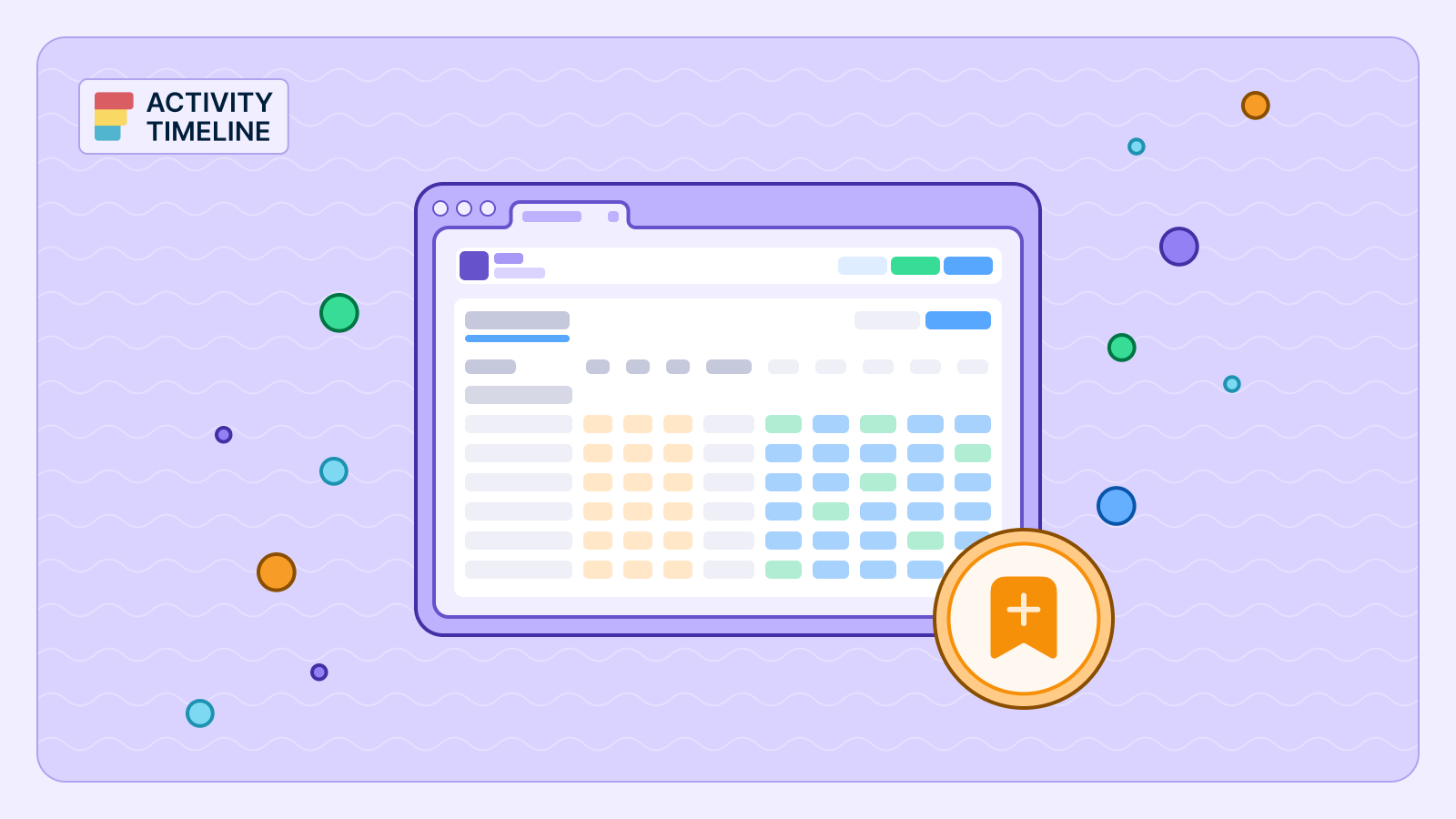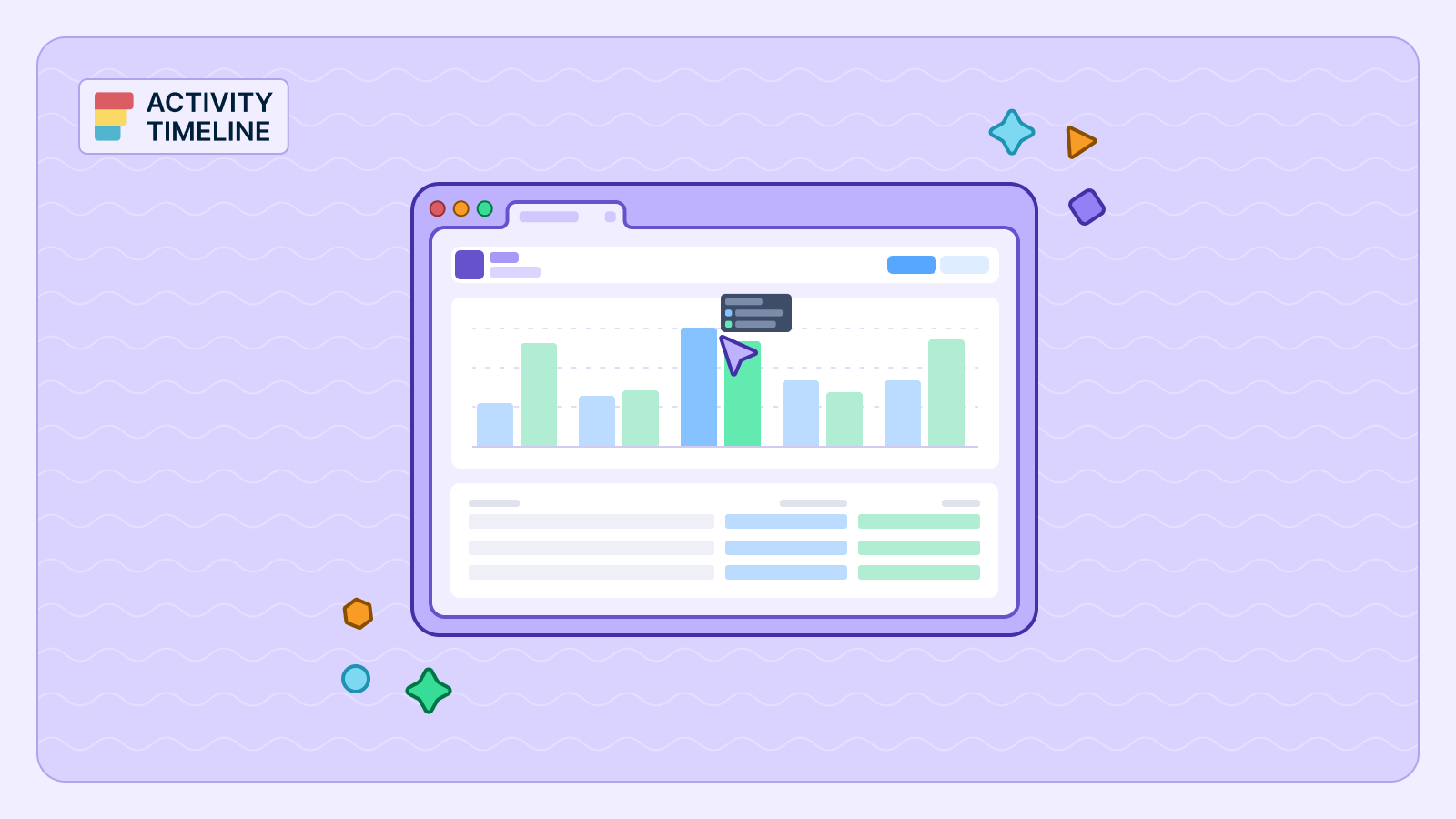Your toolset matters when it comes to getting the most out of Jira. Teamboard ProScheduler by DevSamurai and ActivityTimeline are two contenders promising to streamline scheduling and resource management. But let’s look at their use cases and capabilities with a sharper lens.
What is DevSamurai ProScheduler?
Teamboard ProScheduler is a Jira app designed to simplify project scheduling. It lets you visualize tasks and deadlines on a timeline and assign them to team members. ProScheduler seems rather intuitive for smaller teams, but seems to a bit limited for managing larger teams.
Core Features
Timeline-Based Task Management
ProScheduler’s visual timeline offers a straightforward way to manage tasks. It provides a clear, horizontal view of project schedules, making it easy to spot deadlines, overlaps, and dependencies. Browse issue dependencies and hierarchy, group and sort issues, and save specific views for later use. This simplicity is its core strength, especially for teams that don’t need advanced features.

Quick Task Assignments
Assigning tasks in ProScheduler is as intuitive as dragging and dropping. There’s no need for complex setups or additional configurations. If you’re planning a week’s tasks for a small team, you can allocate them in minutes, saving time and ensuring clarity.
ProScheduler also includes color-coded visual cues to highlight overdue tasks. You can also see the workload of your team members and which tasks they’re working on in that specific minute. If you need to browse details on a specific task, there’s a dynamic panel on the right that makes it easy to peer into the issue details or edit them.

Dashboards and Reporting
Teamboard ProScheduler provides customizable reports with filtering and visualization options, making it easy to analyze team and individual workloads.
- Chart Report: Offers a graphical overview of capacity, scheduled, logged, and overtime hours. Users can customize views (e.g., capacity vs. scheduled) and adjust date ranges.
- Member Report: Shows detailed capacity, scheduled/logged hours, time off, and overtime per team member.
- Team Report: Displays aggregated workload data for groups.
- Project Report: Lists projects and their associated tasks.
- Task Report: Provides a breakdown of tasks assigned to members.
Also, there’s a main dashboard that provides managers with an overview of all issues, statistics comparing hours with previous periods, and valuable insights for effective decision-making.
Teamboard's reporting customization can be useful for teams needing granular resource tracking and decision-making support:
- Select which data fields to include (e.g., Scheduled, Logged, Original Estimate).
- Filter reports with quick/basic filters to focus on specific issues.
- View reports individually or in groups, with multi-level data hierarchy for deeper insights.

Time Tracking Capabilities
ProScheduler involves basic time tracking, enabling optimized resource allocation and performance analysis. Using Timelog tab, you can see progress, deadlines, and milestones in this tool that are synced from Jira issues. If you have scheduled tasks in the period, enter the time and click log to log your time. If not, click on the white space in the cell, a dialog will show up so you can log working time or time off. You can also log time in the issue details screen.
Being nice-to-have, this module of the app doesn’t offer flexibility and features most teams need today - if you need anything more advanced, like custom reports, it won’t work.

Who’s It For?
- Small teams with straightforward needs.
- Agile setups that prioritize speed and simplicity.
- Projects where tasks are typically well-defined and manageable within short timeframes.
Common Use Cases for DevSamurai ProScheduler
- Free Plan.
TeamBoard ProScheduler is a great option for small teams with up to 10 members, as it offers a free plan that caters to their essential scheduling needs. - Basic Scheduling.
ProScheduler is well-suited for teams that need a simple scheduling tool, such as a content team organizing their weekly publishing calendar or a small IT team managing daily support tasks. It enables task distribution and scheduling, though teams with more complex needs, such as splitting tasks into multiple stages, may find it helpful to explore additional solutions. - Simple Projects.
ProScheduler is a solid choice for teams working on straightforward projects. Whether it's a website redesign or a small product launch, it provides an intuitive approach without overwhelming users with unnecessary complexity.
Why Migrate from DevSamurai ProScheduler
- Management at Scale.
As teams grow, more advanced resource planning becomes essential. Features like capacity planning, workload balancing, and in-depth reporting help ensure smooth operations, but ProScheduler has limitations in these areas. - Limited Time Tracking.
While ProScheduler provides basic time tracking, teams that need a more structured approach—such as a timesheet approval process for managers to review logged hours—may need to look elsewhere. - Permission Management.
For larger teams, configuring permissions is crucial to maintaining workflow security and efficiency. ProScheduler offers basic permission controls but lacks the advanced management features required for complex team structures. - Customization & Integrations.
ProScheduler is designed for simplicity, but teams with unique workflows may find it less flexible. Additionally, it has limited integrations with other Jira marketplace add-ons, such as Tempo, BigPicture, and Jira Plans, which can be an important factor for teams using a broader suite of tools. - REST API Availability.
ProScheduler does not offer a public REST API, which may limit custom automation and integrations for teams looking to tailor their processes further.
ActivityTimeline Is Where Planning Gets Serious
ActivityTimeline takes the scheduling game and flips it on its head with a powerhouse toolkit designed for the modern team. From time tracking to workload balancing, on team and individual levels, this tool flexes its muscles in areas where ProScheduler doesn’t even show up to play.

Let’s dive deeper into which capabilities ActivityTimeline offers on top of ProScheduler’s basic setup.
Standout Features
Capacity and Resource Planning
ActivityTimeline takes resource management to another level. It doesn’t just show you who’s available - it tells you who has the right skills for the task at hand. Managers can assess workloads, avoid overburdening team members, and optimize the distribution of tasks.
For example, if you’re managing a team of developers, you can assign work based on expertise, availability, and capacity in real time, ensuring no one is overwhelmed or underutilized. Compared to ProScheduler, ActivityTimeline boasts more clear visualization of workloads and tasks on a timeline.

Advanced Reporting
Instead of just providing data dumps, ActivityTimeline creates meaningful reports that help you make decisions. There are numerous report options that help managers deeply analyze historic and current efficiency of their teams and members to make smarter plans.

Whether you need to track billable hours for invoicing, analyze workload distribution across multiple projects, or identify bottlenecks in team productivity, the reports offer actionable insights. These detailed metrics ensure that your meetings move beyond updates and focus on strategic improvements.
Resource Reports:
- Resource Utilization Forecast
- Project Resources Forecast
- Team Utilization Forecast
- Team Capacity Chart
- Team Utilization Pie Chart
Availability Reports:
- Position Availability Report
- Person Availability Report
- Team Availability Report
- Skill / Level Availability Report
- Skill Availability Report

Built-In Time Tracking
No need for third-party tools to track hours with ActivityTimeline! The app provides a built-in time-tracking system that records work hours, monitors progress, and ties it all back to projects. This is particularly useful for teams working on billable projects, as it simplifies invoicing and improves transparency with clients.

You can log work in Workspace or Timesheets modules, Issue card view in Jira, and in Issue card on a timeline in Plan module. The Workspace module includes charts to monitor and manage users timesheet progress over time. These visual representations provide a quick overview of logged hours, helping users stay on top of their work and ensuring that they meet their time tracking goals.
Almost the same time tracking flow is available at Timesheets module. You should look for a Log work button or timer icon for adding a new work log.

ActivityTimeline offers custom timesheet reports that provide detailed insights into team performance, workload distribution, and progress tracking. Timesheet reports help identify patterns, track challenges faced, and ensure that all daily activities align with project goals.

Seamless Integration with Jira Apps
ActivityTimeline integrates so deeply with Jira that it feels like a native feature rather than an app. Also, it seamlessly integrates with other market leader apps like Tempo apps, BigPicture, Jira plans, Structure, etc.
Who’s It For?
- Teams juggling multiple complex projects.
- Organizations with growing pains that need a scalable tool.
- Resource managers who crave deep insights and granular control.
- Everyone who wants to get more visibility across their teams and always know who is doing what and when it’ll be done.
What Sets Them Apart?
If ProScheduler is the plug-and-play option, ActivityTimeline is the power user’s dream. The former is perfect for teams in survival mode, focused on getting things done now. ActivityTimeline, by contrast, helps you thrive—not just meeting deadlines but optimizing how work gets done across the board.
Here’s a quick overview of how the two stack up:
Common Use Cases for ActivityTimeline
Advanced Resource Planning.
Teams with complex workloads will find ActivityTimeline invaluable. For example, marketing teams handling multiple campaigns or software development teams juggling sprints can balance workloads in real time, ensuring smooth operations.
Time Tracking and Reporting.
Ideal for teams billing clients by the hour or needing performance metrics. Consultants, agencies, and service providers can track time effortlessly and generate professional, detailed reports that clients appreciate.
Cross-Functional Teams.
For organizations with teams working on diverse projects such as product, design, and engineering, ActivityTimeline keeps everyone on the same page. Its multi-project support ensures collaboration remains seamless even when workflows vary widely.
Scalable Workflows.
As companies grow, their needs evolve. ActivityTimeline scales effortlessly to accommodate more users, projects, and complexity. A startup growing into a mid-sized organization can continue using the tool without outgrowing it.
Summary
DevSamurai ProScheduler is a good fit for teams seeking a simple and easy-to-use scheduler. However, if your team is growing or requires more advanced resource planning, robust time tracking, and deeper reporting capabilities, ActivityTimeline offers a more comprehensive solution. It’s designed to scale with your needs, making it a strong choice for teams looking for a tool that evolves alongside them.