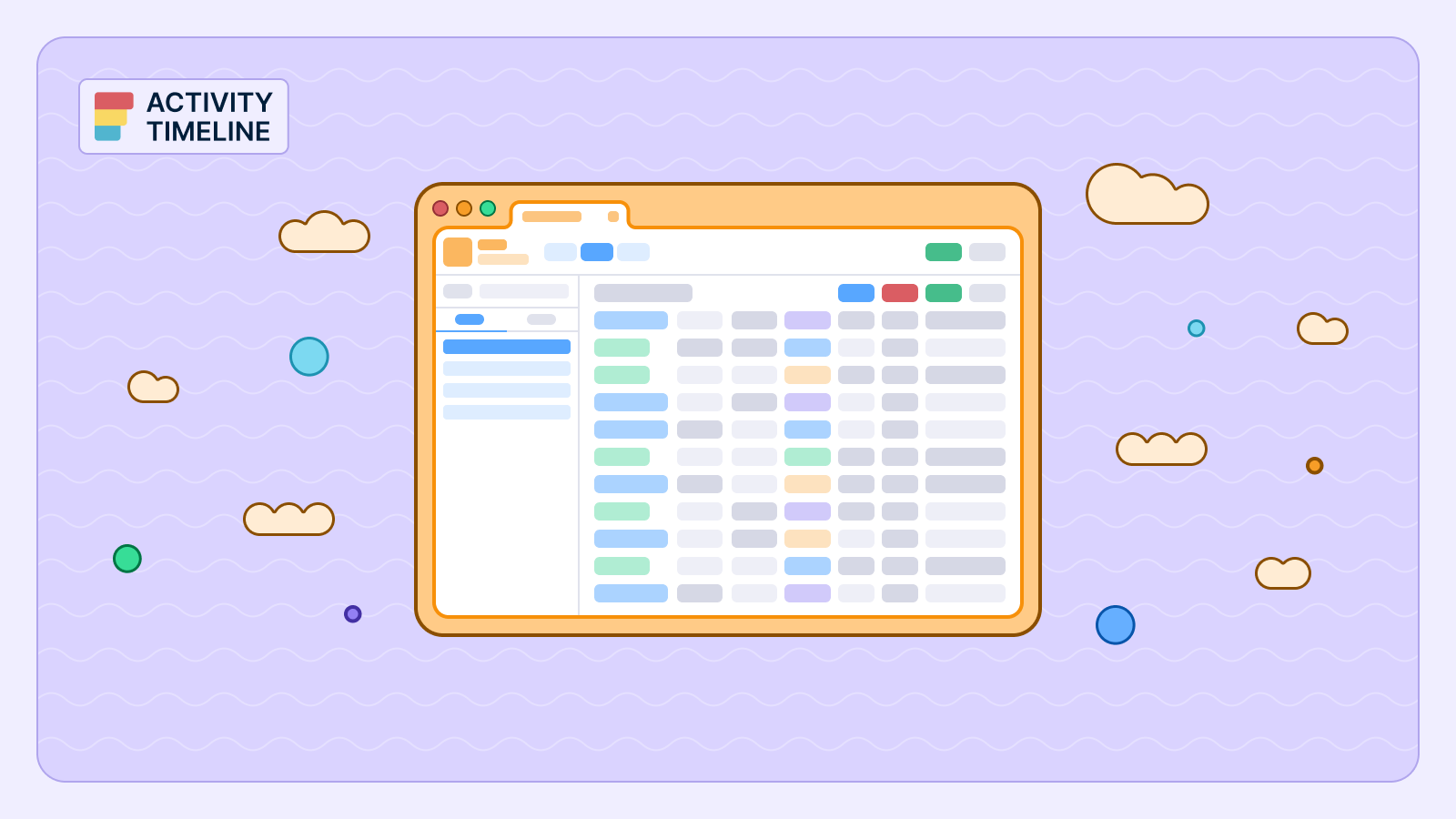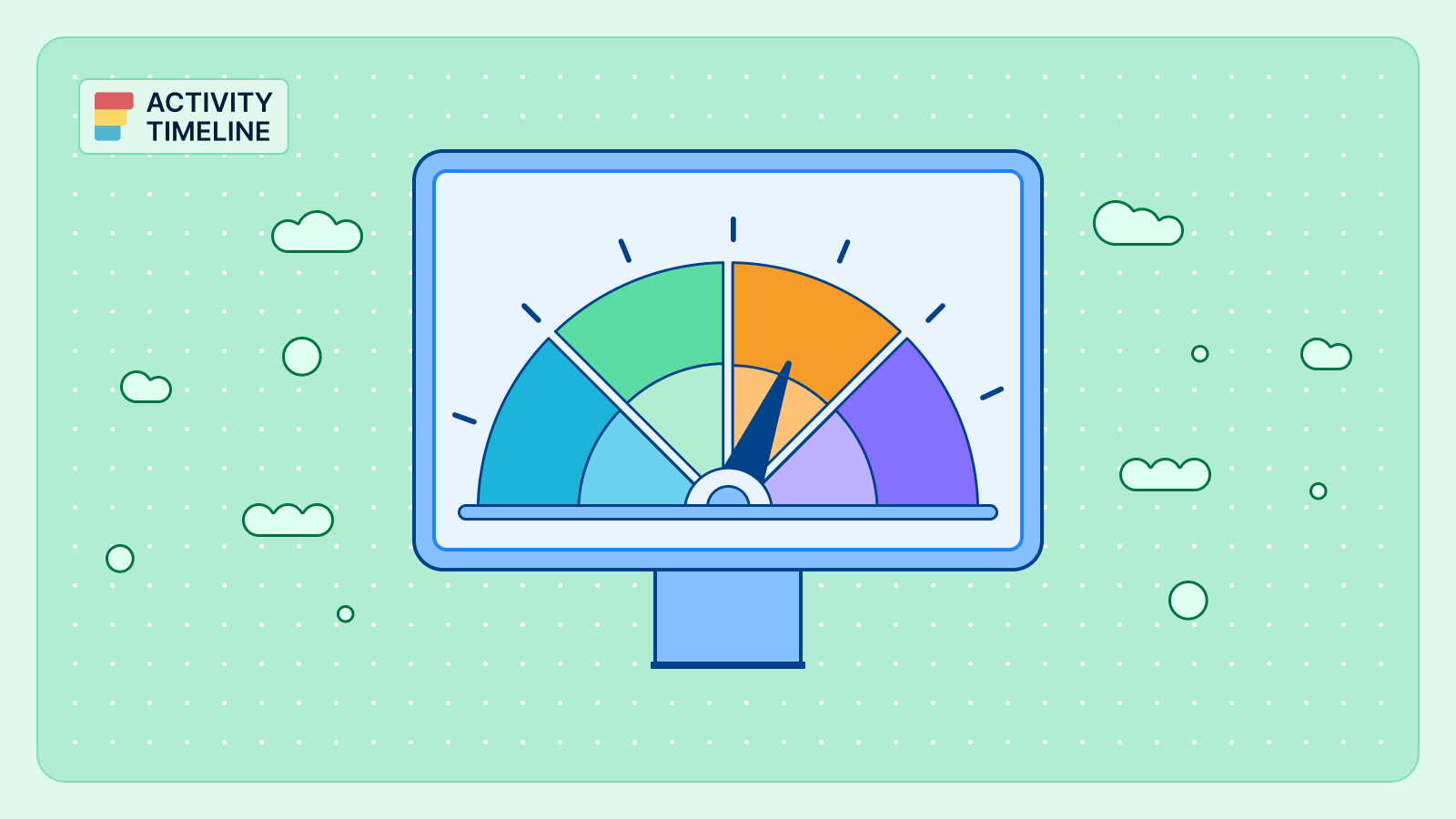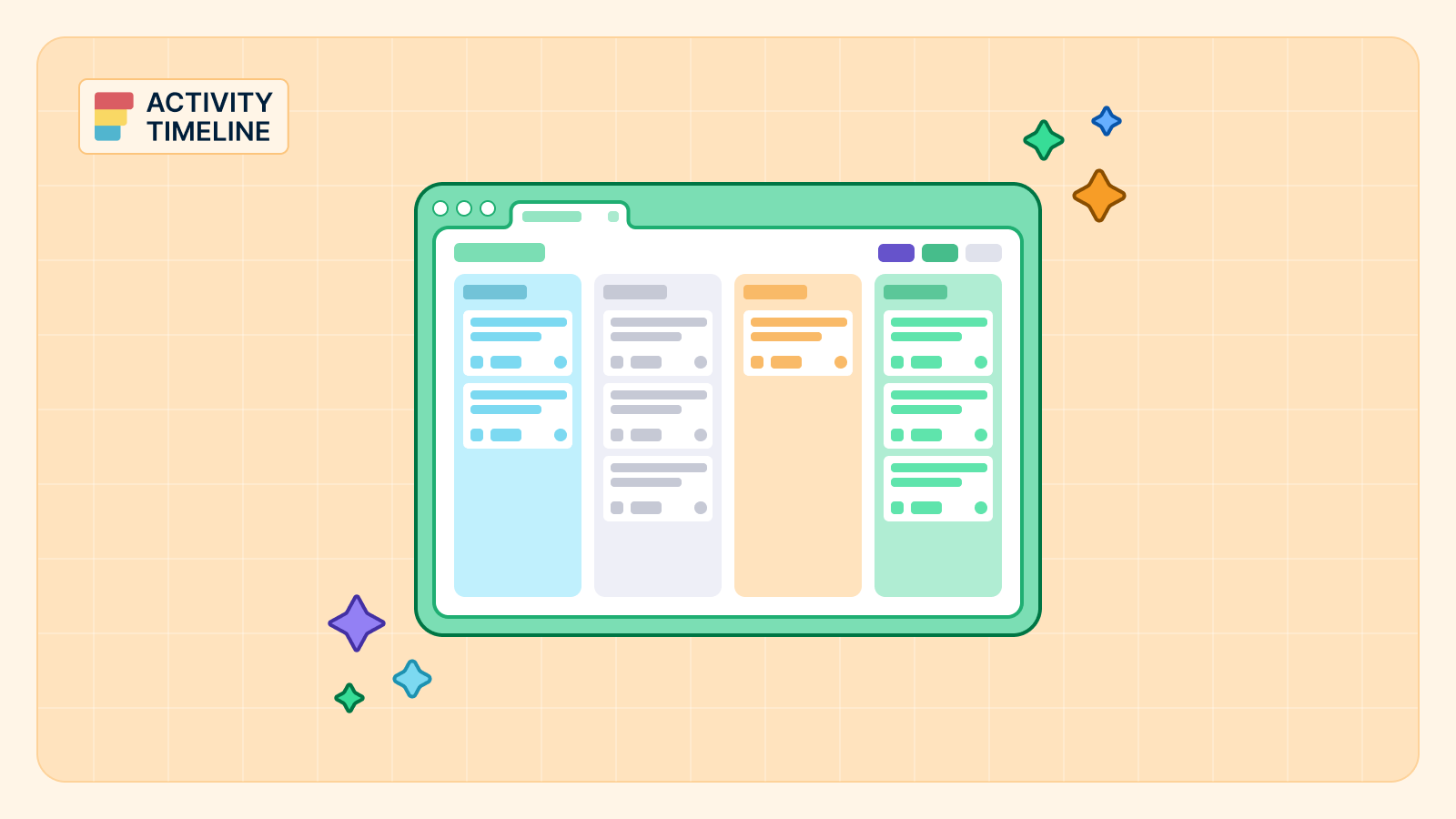Tempo Timesheets is a well-known time-tracking app for Jira, offering solutions to help teams track progress, log time, and generate insights for better project management. But what if your current tool isn’t checking all the boxes?
That’s where ActivityTimeline comes in—a smarter alternative for managers looking to optimize workflows, track time across multiple projects, and improve team productivity.
In this article, we’ll compare Tempo Timesheets with ActivityTimeline, highlight what’s missing in Tempo, and explain how easy it is to make the switch.
What is Tempo Timesheets?
Tempo Timesheets for Jira is an app designed to help teams track time, generate timesheets, and manage billing. As a platinum marketplace partner in the Atlassian Marketplace, Tempo integrates well with Jira for features like:
- Tracking time spent on tasks and projects
- Logging hours for invoicing and payroll
- Creating custom reports for compliance and analysis
- Managing costs through CAPEX and OPEX tracking
While Tempo works well for tracking time and reporting, its rigid workflows and limited capabilities that do not include capacity planning features for the same price can leave teams looking for a more flexible solution.

ActivityTimeline vs. Tempo Timesheets – Comparison
Here’s a quick rundown of features every time tracking app for Jira should offer and how the two compare:

It’s important to note that in this comparison, we mean Tempo Timesheets only – a product dedicated specifically to time tracking. Other products from Tempo ecosystem, namely Capacity Planner, extend its capabilities with more features for planning and managing resources seamlessly but they come at additional price.
Tempo Timesheets has flexible pricing based on number of users and billing period. On average, it will cost you $4.53 per user if you have more than 10 team members, while adding Capacity Planner layer will amount for $3.63 per user extra, making it $8.16/user/month” for both timesheets & planner.
ActivityTimeline incorporates four products – capacity planning, time tracking & timesheets, custom reporting, and visual timeline experience – for $2.50 per user average.
Common Use Cases for Tempo Timesheets
Here are the most common scenarios where Tempo can help teams and showcasing why it’s commonly chosen by many businesses leveraging the Atlassian Marketplace.
Forecasting Project Time and Improving Estimation Accuracy
One of the hardest parts of project management is setting realistic deadlines. Tempo Timesheets helps track time spent on previous tasks, which provides valuable historical data to guide future estimations.
With Jira time tracking and team calendar integrations, you can analyze how long it took to complete similar tasks or specific projects in the past. This allows you to predict how much time new work will take.

By accurately tracking time spent, teams can avoid the common pitfall of underestimating efforts, which leads to missed deadlines and overworked employees. This feature ensures your team isn’t stretched too thin while staying productive – and it’s covered in both Tempo and ActivityTimeline.
Gaining Insights into Team Productivity
Tracking project time isn’t just about logging hours, it’s about uncovering what those hours mean for your business. Tempo generates reports that offer insights into how your team allocates time across projects and tasks.
- Evaluate which activities take up the most time and whether they align with business priorities.
- Insights from time-tracking data reveal bottlenecks, inefficiencies, or overtime trends, helping teams optimize their workflows.
- With its advanced reporting tools, Tempo Timesheets provides actionable data for everything from evaluating employee performance to planning resource allocation for future work.

In ActivityTimeline, there are more reporting options to look into bigger picture. You can review both detailed timesheets and resource utilization reports with their variety constantly growing as clients request something new.

Tracking Billable Hours for Client Invoicing
If your business involves billing clients for services, Tempo Timesheets can be of help as it makes client invoicing straightforward and transparent.
- Log every minute of work on specific projects or tasks using Jira time tracking. This ensures all billable hours are accounted for.
- The app also identifies non-billable hours, helping businesses pinpoint inefficiencies and improve profitability.
- Use Tempo’s reports to break down hours by client, project, or task for easy invoicing.

By integrating time tracking directly into your Jira workflows, Tempo Timesheets helps build trust with clients. However, there’s a problem with syncing worklogs back to Jira. Once logged in Tempo, work log loses data concerning who logged it, making migration or integration with other tools difficult and creating a necessity to stick with other costly products from Tempo.
That’s why ActivityTimeline allows for seamless migrating from Tempo Timesheets – we can extract your worklogs and then ensure two-way synchronization with Jira for further analysis and management.
Supporting R&D Tax Refund Claims
For businesses engaged in research and development, tracking how resources are allocated is critical for compliance and claiming tax benefits. Tempo Timesheets simplifies this process by grouping logged hours into spending categories. Also, with precise tracking of time spent on various tasks, businesses can categorize labor costs into CAPEX and OPEX for better financial planning.
Using Tempo Accounts, organizations can track time across cost centers. The app ensures that the logged time spent on R&D projects is documented meeting audit and compliance standards. With its Jira reporting capabilities, Tempo makes it easy to compile the necessary data to file for R&D tax refunds, saving your business money.
Why Migrate from Tempo Timesheets?
If you’re managing multiple projects, handling capacity planning, or juggling team productivity challenges, you might find Tempo’s offerings limited. While it handles time spent, billable hours, and Jira reporting well, businesses often outgrow its capabilities as their needs evolve. Most often, integration limitations and need for custom solutions beyond standard tools or poor support become reasons why many clients chose to leave.
Here’s where ActivityTimeline steps in, bridging the gaps left by Tempo and providing advanced features that cater to modern project management demands.
Advanced Resource Planning and Scheduling
While Tempo focuses on tracking time, ActivityTimeline brings a proactive approach with its visual scheduling boards. It enables teams to:
- Plan ahead by assigning tasks visually across team members.
- See each individual’s availability, overtime, and workload distribution in real time.
- Optimize capacity planning for teams and resources, ensuring no one is overbooked or underutilized.
For managers handling multiple projects, this is a game-changer compared to Tempo’s more static approach.
Integrated Team Calendar
Tempo lacks a unified team view for easy scheduling. ActivityTimeline offers a fully interactive team calendar, where you can:
- Track who’s working on what and when.
- Schedule tasks, time off, or repetitive assignments directly on the calendar.
- Adjust timelines dynamically, making it ideal for agile workflows.

This capability is perfect for ensuring smooth collaboration across teams and handling unforeseen changes without disrupting project progress. You can connect Google, Outlook, and Apple iCal calendars seamlessly with only a few clicks.
Visual Capacity and Workload Balancing
Tempo doesn’t provide tools for balancing workload visually, which can leave managers guessing. ActivityTimeline solves this with:
- Color-coded workload indicators, showing when a team member is overbooked or has capacity left.
- A drag-and-drop interface to redistribute tasks effortlessly.
- Insights into team productivity for smarter planning.
For organizations that prioritize accurate tracking and optimal resource usage, this feature is a must-have.
Sprint Planning and Retrospectives
Tempo is a strong tool for logging time but lacks dedicated support for agile methodologies like sprints. ActivityTimeline offers:
- Sprint scheduling tools that integrate directly with your Jira boards.
- Retrospective insights to understand what went well, what didn’t, and where time tracking deviated.
- A clear view of how sprint goals align with team capacity, making it easier to hit deadlines.
Enhanced Reporting and Insights
Whether you’re managing repetitive tasks or tackling a new challenge, having a tool that integrates seamlessly with Jira reporting makes it easy to track progress and create accurate schedules.
While Tempo provides standard reports, ActivityTimeline takes Jira reporting to another level by offering:
- Customizable reports that combine time tracking data with capacity planning insights.
- Visual dashboards for easier analysis of time spent, task progress, and team productivity.
- Integration with other apps and tools to align reports with your business goals.

With these added layers of insight, optimize workflows and track progress more effectively than they could with Tempo alone.
Migrating from Tempo to ActivityTimeline
Switching tools can sound daunting, but ActivityTimeline makes it straightforward. Budget considerations are also very important, as you can save significant costs on choosing all-in-one solution that supports seamless integration with Jira.
This video guide walks you through the process in just a few minutes.
Summary: Why Migration Is Worth It
While Tempo Timesheets helps you track progress and log time, it falls short in areas like capacity planning and team schedule visualization. For a more flexible solution, ActivityTimeline is the ideal choice. With its user-friendly interface, advanced features, and easy migration process, it’s time to rethink your time-tracking strategy.
- Improved Features: ActivityTimeline offers advanced planning, scheduling, and workload management capabilities that Tempo Timesheets doesn’t offer. We listen to customer requests and add what you ask us about in upcoming releases.
- Better Reviews: ActivityTimeline has consistently received praise for its intuitive interface and superior customer support. We work with teams big and small to deliver excellent service.
- Cost-effective Solution: ActivityTimeline includes more features than just Tempo Timesheets for the same price. If you also need capacity planning, custom reports, or timeline view, you'll need to pay extra for them.
- Seamless Integration: Don’t you want to lose your data for several years? Think about integration capabilities beforehand. With ActivityTimeline, you can see the same worklog data in both Jira and AT.