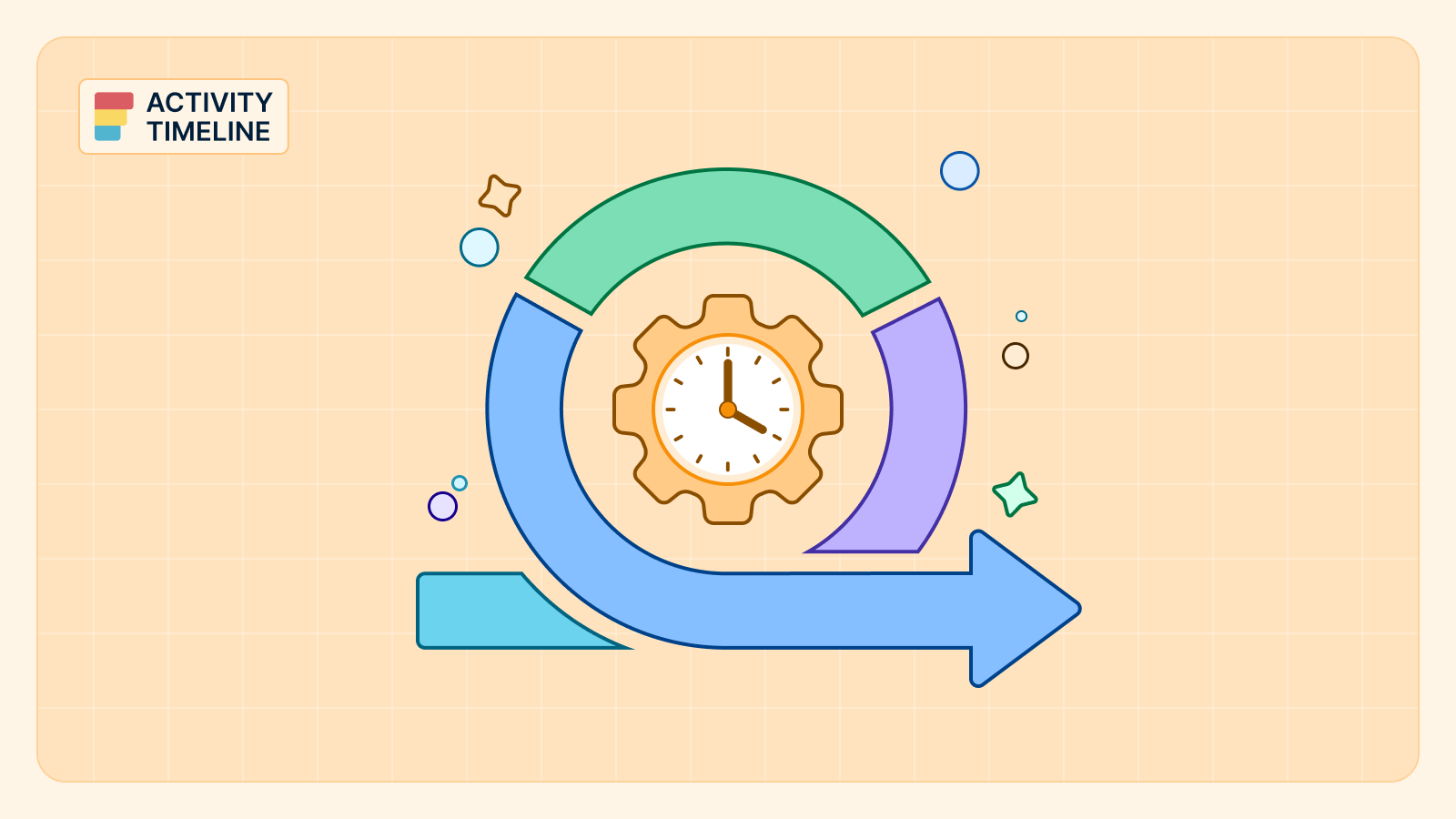Sprint retrospective meetings are essential for Agile teams, providing a structured space to reflect on recent sprints and continuously improve. However, many teams struggle with making retrospectives both effective for capacity management and engaging. By incorporating tools like ActivityTimeline into the process, teams can enhance collaboration, track progress, and implement actionable insights efficiently.
This article dives into what sprint retro is and its best practices. It explores five proven ways to improve your sprint retrospectives with ActivityTimeline, making them more productive, data-driven, and impactful.
Key Takeaways
- Sprint retrospectives foster open communication, helping teams assess past performance and plan future improvements.
- Clear action items from retrospectives guide process improvements in the next sprint.
- ActivityTimeline provides visual tracking of team performance across multiple sprints, enhancing retrospective discussions with data-driven insights.
- Teams using ActivityTimeline benefit from higher accountability by assigning tasks directly within the tool, tied to deadlines and responsibilities.
- Structured formats, such as "The Sailboat" and "The Good, The Bad, The Ugly," add variety and keep retrospectives fresh and focused.
What Is a Sprint Retrospective?
A sprint retrospective is a review meeting conducted after the sprint review and before the next sprint planning. It allows teams to reflect on the previous sprint's work, focusing on what went well the last sprint, what didn’t, and how to improve future sprints. This continuous improvement practice ensures that the team remains productive.
What is the purpose of the sprint retrospective?
A sprint retrospective is a meeting to assess the team's successes, discuss challenges, address any blockers, collect feedback, and develop actionable steps to improve in the upcoming sprint. It promotes team collaboration and process optimization.
When is a sprint retrospective meeting held?
Sprint retrospective meetings are held at the end of each sprint, usually after the sprint review and before the team reflects on the next sprint planning session.
Who needs a sprint retrospective?
Teams working in Agile environments, especially those using Scrum, need to conduct sprint retrospectives often. These meetings are essential for teams focused on continuous improvement and efficiently delivering high-quality products.
Who attends a sprint retrospective?
The entire Scrum team, including developers, the Scrum master, and the product owner, attends the sprint retrospective. It's a collaborative session where everyone shares insights and suggests improvements.
Sprint retrospective vs. sprint review meeting
While both meetings happen at the end of the same sprint cycle, they serve different purposes. The sprint review focuses on the product and work completed, gathering feedback from stakeholders. In contrast, the sprint retrospective centers on the team’s processes, collaboration, and improvements.
Benefits of a Sprint Retrospective
Foster safe and transparent environments
Well-executed retrospectives provide a safe space where team members can openly share their honest and constructive feedback on the work completed. Transparency fosters a culture of trust, encouraging individuals to discuss challenges or successes without fear of judgment. It helps build a stronger, more connected team.
Boost collaboration among Scrum teams
Sprint retros act as team-building exercises. They promote collaboration by allowing everyone to brainstorm and develop action plans together. Such an inclusive approach ensures that all perspectives are heard and considered, ultimately leading to improved working methods and stronger teamwork.
Provide space to celebrate achievements
Retrospectives offer a moment to pause and celebrate the team's accomplishments, something that is often overlooked in fast-paced projects. Recognizing success boosts morale (team spirit) and helps maintain motivation across the entire team itself, driving continued effort and engagement.
Identify and tackle issues as they arise
Such ceremonies always create a culture of continuous improvement by providing a regular platform to discuss challenges that emerged during the previous sprint. Teams can collaboratively identify the root causes of issues, devise solutions, and prevent them from recurring in future sprints.
How to Create Sprint Retrospective Meeting Agenda
Creating a structured sprint retrospective meeting ensures the team remains focused, productive, and aligned on outcomes. The agenda may vary depending on team size, session length, and desired outcomes, but here’s a basic retrospective template:
- Introduction
- Recap the sprint goals
- Celebrate successes
- Conduct a retrospective activity
- Develop an action plan
- Wrap-up
Here’s a breakdown of each step:
Step 1: Set the tone
According to Atlassian’s Sprint Retrospective Playbook, setting the tone by framing the retrospective as a safe, constructive space encourages open discussion. Atlassian advises sprint retro- teams to establish a clear purpose—improving the next sprint based on honest feedback from all members.
Some teams use humor or ice-breaker activities, especially for new teams or virtual settings, to create a relaxed atmosphere. However, this may vary depending on team culture and isn’t widely documented.
Step 2: Gather feedback
The Spotify Engineering Culture video series highlights how the company fosters open feedback through decentralized decision-making and transparency in retrospectives. Tools like Trello or physical boards are often used for asynchronous feedback before meetings.
Also, the anonymous feedback method (e.g., pre-meeting Miro boards) can be useful for Agile teams that might face introversion or team dynamics where people hesitate to speak openly.
Step 3: Generate insights
Using shared documents or tools like whiteboards during retrospectives to visualize feedback and identify patterns is highly efficient. This helps teams see trends or common challenges more clearly, ensuring focus on significant issues for future sprints. You may use specific whiteboard tools during retrospectives for this step.
Step 4: Create action items
Clear accountability ensures that suggestions lead to actual improvements. The importance of assigning clear owners and deadlines for tasks derived from retrospectives is huge as it has been proved during Google's Project Aristotle, which studied high-performing teams. Jira boards are often used to track action items.
Step 5: Close out the retrospective
The Agile Retrospectives: Making Good Teams Great book by Esther Derby and Diana Larsen suggests closing with a reflection on the retrospective itself, asking the team if they achieved their intended goals. This encourages continuous improvement of the process.
You may conclude retrospectives with reflective questions like "Did we achieve what we set out to do?" as part of setting a broader focus on continuous improvement.
Conducting a Sprint Retrospective Meeting
For a successful sprint retrospective, it’s essential to have full team participation and engagement. Using varied activities can keep the meeting fresh and engaging, helping uncover insights from different angles. Here are three popular retrospective techniques:
Mad, Sad, Glad
Sanjiv Augustine introduced the Mad, Sad, Glad technique in his book Managing Agile Projects (2005), where he explored its use to help Agile teams reflect on their emotional experiences during sprints. It is a widely used method that allows team members to express their frustrations or joy, helping them recognize positive elements and address the negative ones for continuous team improvement. A real example of its use can be found in teams at Spotify, where Agile coaches use emotional reflection to drive meaningful conversations about team health.
Start, Stop, Continue
Phil Daniels and Jon Katzenbach first popularized the Start, Stop, Continue method in The Wisdom of Teams (1993), where they introduced this approach to enhance team performance by identifying actionable insights. Many Scrum teams in companies like IBM have adopted this technique to focus on specific behaviors, habits, and processes that directly affect their productivity, helping teams prioritize changes that can deliver results in the next sprint.
4 Ls (Liked, Learned, Lacked, Longed for)
Mary Gorman and Ellen Gottesdiener first introduced the 4 Ls technique in their work on Agile retrospectives. The method facilitates a reflective conversation about the sprint, grounded in an objective evaluation. This approach has been successfully used in organizations like Microsoft, where teams focus on insights, lessons learned, areas of improvement, and gaps in their performance, encouraging a forward-looking mindset for the next sprint.
Ways to Enhance Sprint Retrospective with ActivityTimeline
ActivityTimeline can be a valuable tool for sprint retrospectives in Jira, providing teams with a visual overview of their past sprint's performance and resource management. Here’s how it can be used effectively.
Review Workload Distribution
During a sprint retrospective, it's essential to assess how well tasks were allocated. With ActivityTimeline, teams can easily review the workload distribution for each team member. The tool’s workload management and capacity planning features visually show whether resources were over- or underutilized. You can discuss how to distribute tasks in future sprints right on the meeting, exploring if there are any bottlenecks or burnout.

Analyze Time Spent vs. Estimates
The tool syncs with Jira worklogs and tracks the actual time spent on tasks versus the estimated time. This is key for understanding where estimates were accurate or where teams may have underestimated or overestimated tasks. By analyzing the discrepancies between planned and actual time, retrospectives can focus on improving estimation processes.

With ActivityTimeline, you can build both visual chart showing the differences between expected and real work time and a detailed breakdown by issues and projects.

Examine Team Timelines
ActivityTimeline’s Team and Personal Timelines allow teams to reflect on how work was organized over time. By looking at how tasks were scheduled and completed, teams can pinpoint inefficiencies, such as task-switching or work-in-progress limits being exceeded, and brainstorm solutions to improve team focus and task flow in the next project management sprint.

Identify Completed and Incomplete Work
ActivityTimeline integrates with Jira task tracking, providing a clear view of completed and incomplete tasks for the sprint. During the retrospective, the development team can review what was accomplished and why certain tasks were left unfinished. This insight allows for discussions around sprint goals, priorities, and any blockers that affected the progress.
Among a variety of useful reports for capacity planning, ActivityTimeline offers Overdue Issues Report, which helps to focus your team's attention on problematic tasks.

Custom Events for Retrospective Action Items
Teams can use Local Events to schedule and track follow-up actions or improvements agreed upon by whole team during the retrospective. These events can be used to ensure accountability for process changes or ongoing learning and improvements.

Fun Sprint Retrospective Ideas and Activities
Here are some quick and engaging retrospective formats that can help your team reflect on past sprints while keeping the session fun and productive.
The Good, The Bad, The Ugly
This simple format divides the sprint into three parts:
- The Good: What went well?
- The Bad: What didn’t go as expected?
- The Ugly: What issues caused significant problems?
This format allows teams to easily evaluate recent performance, highlight successes, and address the pain points that need attention.
The Rock Band
In this exercise, each team member takes on a “rock band” role (e.g., lead singer, drummer, guitarist) and reflects on their contribution to the sprint. The discussion revolves around how these roles worked together and how the "band" (team) can improve its performance in the future. It’s a playful way to engage the team while focusing on collaboration and growth.
The Star Wars Futurespective
Inspired by the Star Wars universe, this futurespective invites teams to look ahead, considering possible challenges (the "dark side") and potential opportunities (the "force"). It’s a fun, creative way to anticipate and shape the future of the project, and it’s perfect for kicking off a new initiative with fresh energy.
The Sailboat
In this activity, the team envisions itself as a sailboat headed toward a goal (desert island).
- Winds: What helped us move forward?
- Anchors: What held us back?
- Rocks: What risks did we encounter or foresee?
This format provides a visual and metaphorical way to discuss the team’s progress and challenges, making it easier to identify areas for improvement.
Oscar Academy Awards
Turn your retrospective into an awards ceremony to bring some excitement to it. Nominate team members for categories such as “Best Problem Solver” or “Most Valuable Player” to celebrate achievements and recognize individual contributions. While having fun, the team can also address challenges and look for areas to improve.
Hot Air Balloon
In this format, the team analyzes the sprint using four elements:
- Balloons: What lifted us up?
- Sandbags: What weighed us down?
- Destination: Where are we headed?
- Storms: What challenges lie ahead?
This is a great way to guide a thorough evaluation while keeping the team focused on specific, actionable insights.
Scrum Values Retrospective
This format revisits the five core values of Scrum—commitment, courage, focus, openness, and respect. The team assesses how well they lived up to these values during the sprint and discusses ways to improve alignment with Scrum principles. It’s an effective way to encourage teamwork and maintain high collaboration standards.
Overcoming Common Challenges in Sprint Retrospectives
Sprint retrospectives can be highly effective, but they have challenges. Here are some common pitfalls teams face and solutions to overcome them:
Running Out of Time
One of the most frequent issues is running out of time during the retrospective. It’s so easy to loose the sense of time discussing challenges, but this can prevent the team from fully reflecting and discussing important insights.
To avoid this, create and share an agenda in advance to guide the meeting and keep it on track. Estimate time for each agenda point and ensure discussions don’t derail the schedule.
For longer sessions, build in short breaks every 30 minutes to keep participants fresh and focused.
Lack of Engagement
Sometimes, team members are disengaged or too shy to share their thoughts, resulting in a less productive session.
Share prompts or questions in advance so everyone has time to reflect and come prepared with their thoughts. You can also use an icebreaker question to set a positive, relaxed tone. Additionally, using Agile meeting engagement tools like Parabol offers templates and voting features, can make the retrospective more interactive and inclusive.
Unclear Next Steps
If there are no clear action items or ownership at the end of the retrospective, the feedback may never translate into improvements.
Document the discussion in real time using shared notes or a whiteboard and ensure action items are created for each issue raised. Assign owners and deadlines to each task. A tool like Confluence or more specialized options like EasyRetro helps team document action items effectively, ensuring follow-through. For teams that need more structure, such tools provide built-in features to track action items across sprints.
By addressing these common challenges, teams can maximize the effectiveness of their sprint retrospectives and ensure continuous improvement in their workflows.
Summary
Improving sprint retrospective meetings can lead to better teamwork, transparency, and project outcomes. By leveraging ActivityTimeline, teams can optimize retrospectives with clear action items, data-driven insights, and enhanced engagement. This article provided practical strategies to ensure your retrospectives are focused, efficient, and actionable, driving continuous improvement for agile teams.