Are you looking for a way to effectively plan and manage your product development? The product management process is an essential part of the product lifecycle. It involves everyday product planning, development, and implementation of an innovative product all the way through to its launch. Jira is an effective tool for managing these activities in order to ensure that products are on-time and within budget. Jira allows you to easily set up projects, configure workflows, track progress against milestones, and much more. This guide will provide you with a step-by-step process for setting up and running successful projects using product management in Jira and its suite of tools.
Difference Between Product Management and Project Management
The difference between product management and project management is that the first one focuses on the overall product strategy, while another focuses on the individual projects related to that product. Product management involves defining the product roadmap, developing product requirements, and ensuring the product meets customer needs and is competitive in the market. Project management involves planning, scheduling, and executing projects related to the product, such as setting deadlines, assigning tasks, and tracking progress.
Jira product management allows you to effectively manage both types of activities – its powerful features enable users to plan complex products from concept to launch as well as track progress against milestones or deliverables at hand.
What is Jira Product Management?
Jira is a powerful tool used by product managers to plan and manage product development projects. It offers an array of features that are designed specifically for product teams including:
- A customizable workflow that enables team members to work together on tasks and track progress
- Project planning capabilities such as sprints, milestones, product roadmaps & backlog tracking
- Scrum boards with custom columns & statuses to easily view the status of each task in your project's pipeline
- Advanced customization options like custom fields & reports help you get more granular insights into the performance of your products or projects.
- Integration possibilities with other applications allow you to further extend Jira's functionality.
With these tools at your disposal, it becomes easier than ever before to effectively manage complex product lifecycles. Whether you’re just starting out with using Product Management Software Jira or looking for ways to improve existing processes – this guide has got everything covered.
A Jira Product Management Workflow: How To Build?
When setting up a workflow for Jira product management, there are several steps that need to be followed:
- First and foremost, you need to create your project structure by defining requirements, sprints, milestones & roadmaps as well as workflows for each task type.
- Secondly, create tasks and prioritize them to create an effective workflow. Once this is done, you can begin configuring boards or timelines with custom columns and statuses that represent the progress of tasks within the pipeline (e.g., Backlog → In Progress → Testing/Review → Done). This step helps team members easily view and track task status without having to manually update it every time changes occur.
- Thirdly, create major organizational development plans for each task and assign resources accordingly. After this has been completed, users can then configure custom fields & reports so they have more granular insights into performance metrics across products or projects.
- Fourthly, coordinate with development teams to ensure all required tasks are completed in the timeline provided.
- Finally, monitor customer feedback and usage metrics regularly to ensure the product meets customer needs effectively.
Jira For Product Management: The Correct Strategy in 5 Steps

1. Using Jira to Define Your Product Vision and Objectives for Building Your Roadmap
Before you begin using Jira for Product Management, product managers should create a clear roadmap that outlines the overall direction of the project as well as its key milestones and goals. This roadmap should be created in collaboration with stakeholders such as senior management or team members so everyone involved has an understanding of what needs to be accomplished in order to reach success. It is also critical that this plan includes short-term (sprints) and long-term(roadmaps) objectives which will provide guidance on how best to allocate resources throughout the development process.
2. Verify concepts in your product backlog
Once you have established a cohesive strategy for achieving desired outcomes, it’s time to start generating ideas from both internal teams and external sources like customer feedback surveys or industry trends research reports, etc. These initial concepts could be added to a prioritized product backlog within Jira where they are grouped based on their potential impact/benefit. It's giving product managers more visibility into which tasks should take priority over others when resource allocations come around later down line.
3. Search for patterns in your product backlog
When building a workflow of Jira Product Management, look for common threads and themes in your product backlog. Identify user journeys that customers experience when engaging with the solution, and prioritize tasks accordingly. This will allow you to ensure features related to email notifications are addressed before release, even if they aren't the highest-ranked items individually.
4. Give priority to the ideas that are important
Prioritizing ideas in Jira can be done by using a scoring system. This involves assigning scores to each idea based on factors such as customer demand, the potential return on investment (ROI), and the feasibility of implementation. The higher the score, the more important that idea is deemed to be. Once all ideas have been scored, they can then be sorted from highest to lowest score, with those at the top is given priority for development. Additionally, you may also want to consider other factors such as market trends and customer feedback when prioritizing your product backlog items.
5. Include the team in authoring product specifications
Finally, involve all stakeholders (team members, managers, etc.) when it comes time to write product specifications so everyone is aware of what needs to be accomplished before launch day arrives. In addition, having well-documented processes also ensures a successful product launch.
Can I perform Product Management with standard Jira?
You can perform product management with standard Jira. It provides features such as sprint planning, issue tracking, and a customizable workflow to help teams manage their development process. If you’re looking for a more tailored experience however, there are also third-party apps available (such as ActivityTimeline, BigPicture, or Structure) that offer even more powerful features not found in the standard version of Jira software – so depending on your team’s specific needs it could be worth exploring those further too.
Jira Product Management toolset:
1. Milestones
The Milestones are an essential tool in product management and help to provide clarity on objectives and direction for the project. Jira Software offers a dedicated feature that allows users to plan out their projects by setting sprints, milestones & releases as goal-setting. This makes it easy for development teams to stay organized and keep track of progress against goals over time so they can ensure the successful delivery of products within budget and timeline constraints. To help with Milestones ActivityTimeline is a great option.

2. Requirements as a base
A key part of product management in Jira involves defining what features should be included or excluded from a given solution while ensuring customer expectations are met at every step along the way too. With Jira’s Confluence Product Requirements documents, projects managers have access to integration possibilities with Jira allowing them easily store all relevant details about upcoming projects, thus giving team members better visibility into the overall scope when working through tasks related to specific initiatives (like bug fixes).
3. Prioritization

Jira provides a board with a backlog feature to help product managers organize and manage their tasks. The board helps visualize the project progress, while the backlog allows users to prioritize tasks and keep track of everything that needs to be done. It also offers filters that allow users to quickly find items in need of attention, such as overdue tasks or high-priority bugs. This makes it easy for product managers to stay organized and on top of their workloads. The picture is displaying the backlog of ActivityTimeline where managers can access all issues as well.
Using ActivityTimeline plugin for Product Management in Jira
Product management with Jira can be a powerful tool for managing complex products from concept to launch. Effective product management tools Jira needs to ensure both product strategy and project execution are successful. There are several Jira plugins and integrations available that can help make product management in Jira easier. And one of them is ActivityTimeline.
With ActivityTimeline plugin, users can easily plan and view the progress of tasks in an intuitive timeline format. This helps teams keep track of their work and provides important visibility with plan view and timesheets into how well each task is progressing over time so they know exactly when to intervene if necessary.

The ActivityTimeline plugin can be used to track project progress and milestones. It provides an interactive timeline feature that allows users to easily see the status of each task or milestone in the product development process.

Additionally, it includes a progress bar that displays how far along each item is and visual indicators showing which tasks are overdue or completed. This helps product managers stay on top of their projects and ensure they're meeting deadlines.

The reports in the ActivityTimeline plugin can be used to analyze product performance and measure progress over time. It also offers an overview of the current project status so users can easily identify areas that need improvement or optimization.



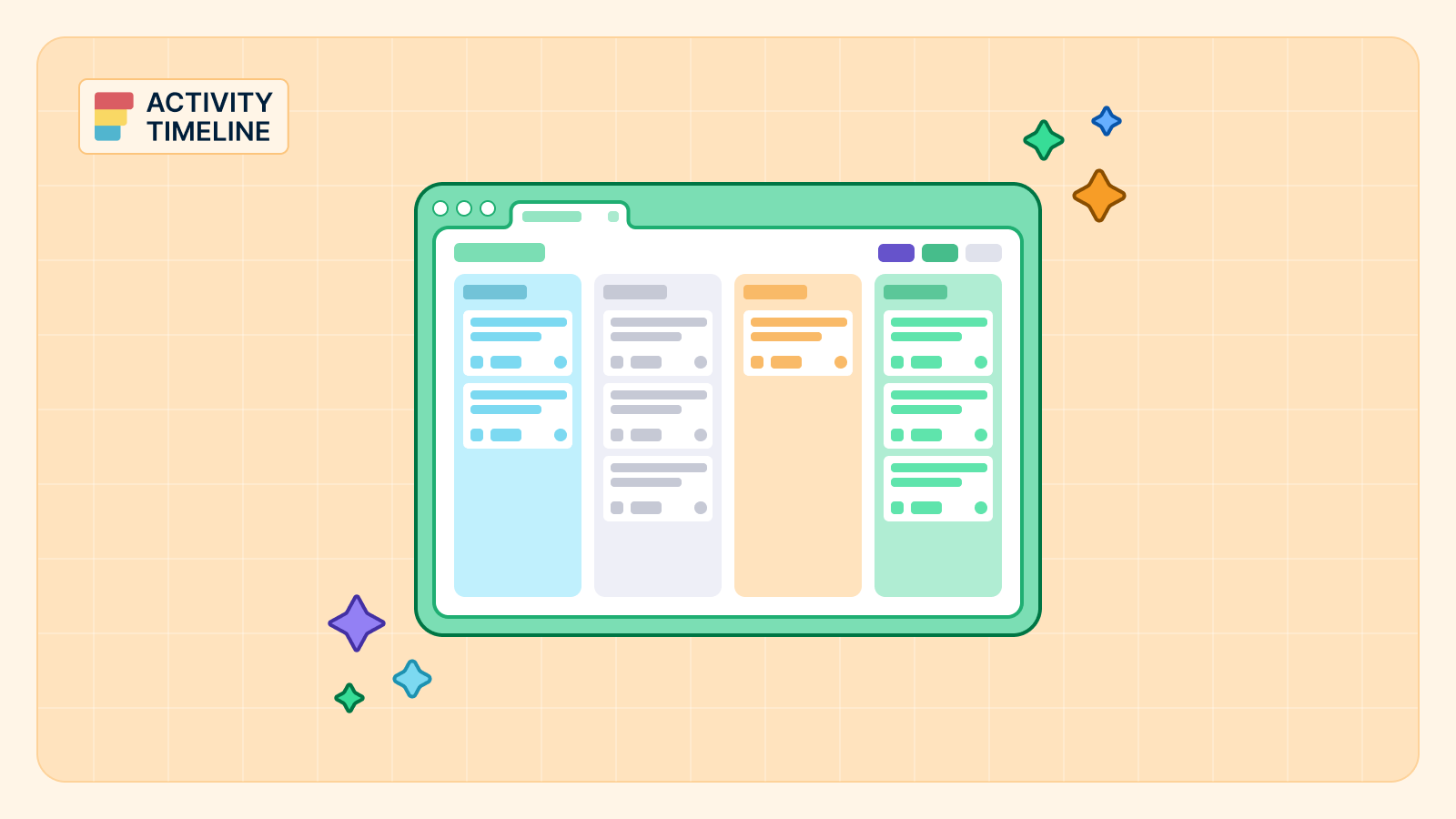






![Top 11 Best Jira Add-ons: A Detailed Guide [2026]](https://cdn.prod.website-files.com/60c76f07dc83db305171350c/692dadbde37b1016cdc2657e_thumbnail_Best%20Jira%20Plugins.png)






