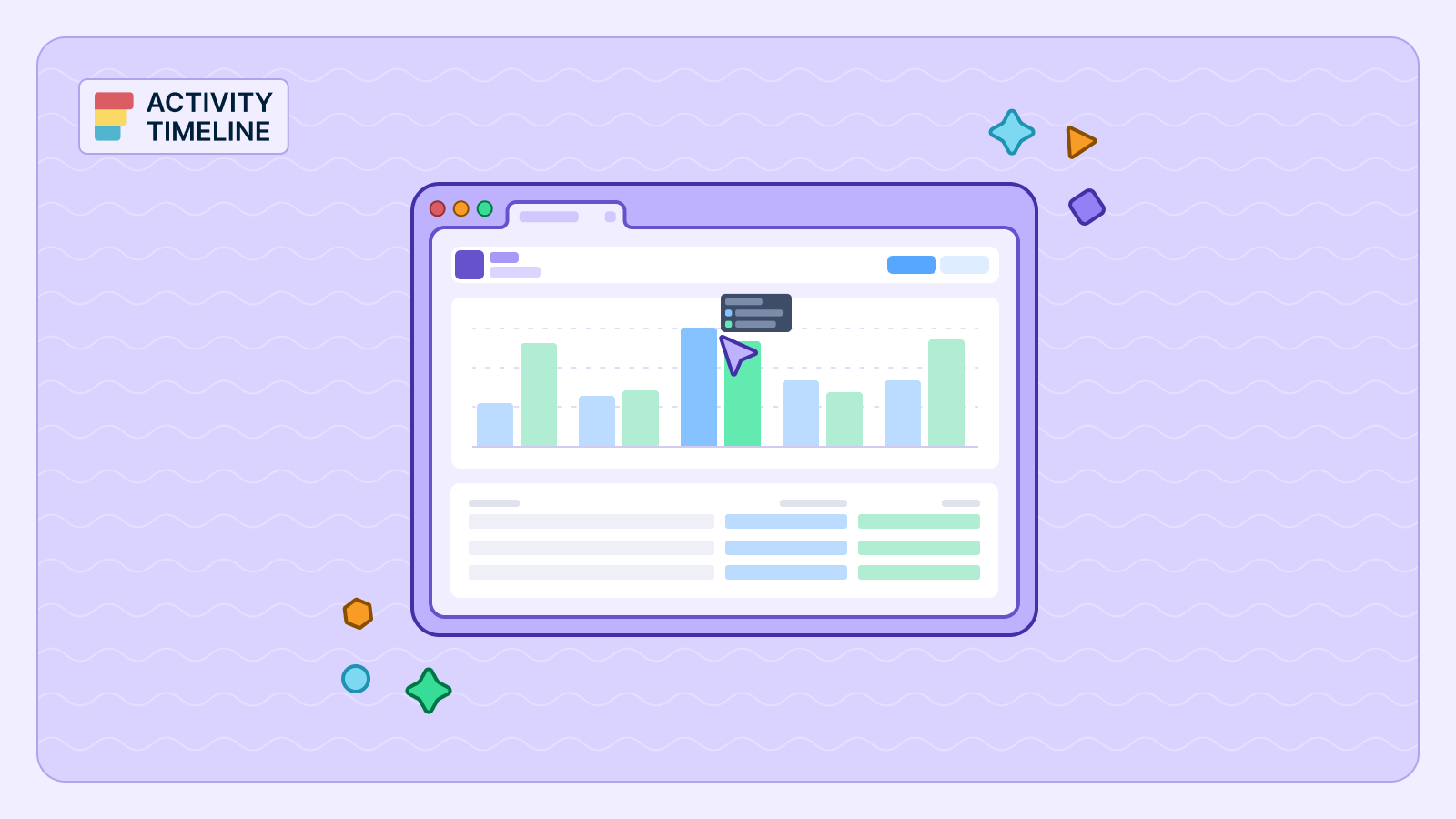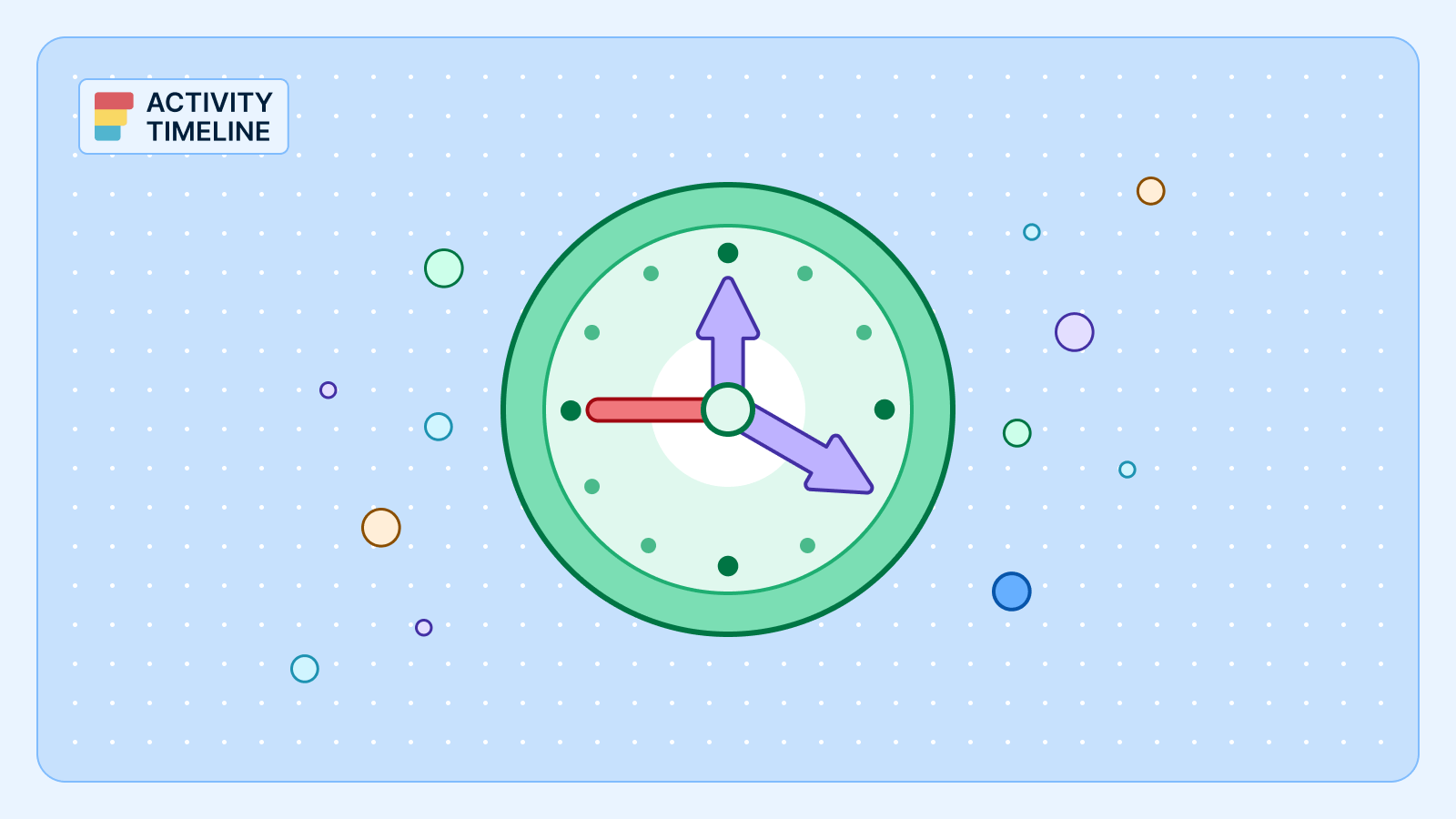The right time tracking software for consultants gives you insights into where your time goes, enabling you to optimize your workday and balance your workload effectively. But with so many options available, how do you choose the right time tracking software for consultants?
In this article, we'll explore the 10 best time tracking software for consultants in 2026, each offering unique features and benefits to help you maximize your billable hours and streamline your workflow.
{{tl-dr}}
What Is Time Tracking?
Time tracking is the process of recording the number of hours worked on a task or client project.
Time tracking software helps consultants monitor and log work hours, providing a clear picture of time spent on client projects. Accurate time tracking as well as accurate billing help them manage their time effectively, optimize resources and project costs, increase productivity, and provide transparency and accountability in their projects, leading to better client relationships and increased trust.
Why Is Time Tracking for Consultants Important?
Time tracking can significantly impact the success of both consulting firms and professional services firms. Here's why:
- Increased Transparency. Clients can see exactly how their resources are being utilized, fostering trust and building stronger relationships.
- Improved Accuracy. Time tracking eliminates the guesswork involved in billing and project estimates. By accurately recording hours, ensure fair compensation and avoid underbilling or overbilling.
- Enhanced Profitability. By identifying time-consuming tasks and optimizing workflows, you can increase their billable hours and improve overall profitability.
- Better Project Management. By analyzing how time is spent, identify bottlenecks, allocate resources more effectively, and deliver projects on time and within budget.
- Reduced Administrative Tasks. Time tracking software can automate many administrative tasks, such as timesheet creation and invoicing, saving consultants time and effort.
Choosing the Best Time Tracking Software for Your Needs
When selecting a time tracking software, carefully consider your specific needs and workflows. Below are key features to look for in time tracking and billing software for consultants:
- Flexibility. Ensure the software offers flexible time logging methods (e.g., manual input, automatic tracking, GPS-based tracking) and customizable timesheets to match your specific project structure and reporting requirements.
- Automation. Look for software that automates tasks like time tracking, report generation, and even invoicing, saving you time and effort.
- Reporting and Analysis. Consider software that provides comprehensive reports and dashboards, offering valuable insights into your time usage, project progress, and team performance.
- Project Management Features. If you need to track project progress and generate detailed reports, look for software that offers project management features and customizable reporting options.
- Integration. A seamless integration with your existing tools (e.g., project management software, accounting software) is essential to avoid double data entry and streamline your workflow.
- Accuracy. Ensure the software can accurately track billable hours and generate professional invoices to streamline your billing process.
- User-Friendliness. Choose software with a intuitive interface that is easy to learn and navigate.
- Scalability. If your business is growing or you anticipate handling more complex projects, consider software that can scale to meet your future needs.
Top 10 Time Tracking Software for Consultants
ActivityTimeline for Jira
One can't ignore Jira when it comes to time tracking. Jira has over 50 million users globally and its customers include 75 of the Fortune 100 companies. More than 300K companies have adopted Jira to optimize their work, which is great proof of the platform's efficiency.
Whereas Jira has an in-built time tracking feature where teams can record the time spent on the task – enter the time spent, track the remaining estimates, and view worklogs.
ActivityTimeline extends the functionality beyond the standard Jira time tracking and presents a more detailed and visual manner as to how time is spent on different tasks and projects.
Pros
- Directly syncs Jira worklogs, making it easy to track time without additional tools.
- Generates detailed worklog reports to compare estimated vs. actual time spent on tasks.
- Allows time entries to be logged in advance, which is useful for forward planning.
- Tracks individual and team time, enabling better workload management and productivity analysis.
Cons
- While powerful, some users may find the interface complex at first.
- Report templates may not offer as much flexibility for highly specific reporting needs.
Top Features
ActivityTimeline takes Jira's time-tracking capabilities to a whole new level. Here's what it offers:
- Detailed Timesheets and Worklogs. Gain clear insights with comprehensive reports that showcase exactly how time is spent on tasks. Identify potential bottlenecks and optimize resource allocation.
- Control Personal Workload. Visualize individual work progress with intuitive charts comparing estimated and logged hours. ActivityTimeline empowers users with a personal schedule panel, ensuring task visibility and easy access to edit, download, and track work logs.

- Boost Productivity. Simplify time tracking and empower teams to focus on tasks, not paperwork. Monitor time spent on activities and gain a better understanding of project timelines.
- Track Billable vs. Non-Billable Hours. Easily distinguish billable from non-billable hours for clear project costing and effortless invoice generation. Track both CapEx (capital expenditure) and OpEx (operational expenditure) to analyze project investments.

- Simplified Timesheet Reporting. Save time with customizable dashboards and generate easy-to-understand reports with just a few clicks. Showcase team performance transparently.
- Streamlined Reporting. Customize approval workflows for individual timesheets and seamlessly track non-Jira tasks. Generate reports by project, epic, or custom fields for a clear understanding of time allocation.

- Planned vs. Actual Chart. Ditch the crystal ball for accurate time allocation. See a visual comparison of estimated and actual time spent on tasks. Filter by users, projects, or teams to pinpoint areas needing improvement.
- Integrations. While being seamlessly integrated with Jira in both ways, ActivityTimeline also includes integrations with Jira Plans (former Advanced Roadmaps), BigPicture, Tempo Timesheet, etc.
Pricing
Cloud plans start at $2.5 per user/month and are ideal for teams seeking quick setup and seamless integration with Jira Cloud.
Data Center plans, starting at $1,900 per user tier/year, are best suited for organizations requiring secure, on-premise access and faster performance within internal networks.
A free 30-day trial is available, allowing teams to explore all features before committing to a paid plan.
Verdict
ActivityTimeline is a robust time-tracking solution for Jira, offering advanced capabilities like worklog syncing, detailed reporting, and future time tracking. Its seamless integration with Jira and focus on efficient resource management make it a valuable tool for teams looking to improve productivity and time tracking accuracy.
{{rich-cta-5}}
TimeCamp

TimeCamp is a comprehensive time tracking and productivity tool designed to help individuals and teams effectively manage their time. It offers a wide range of features, from automatic and manual time tracking to detailed reporting and many other project management tools.
Pros
- Easy to use and intuitive interface
- Accurate time tracking and reporting
- Customizable features
- Affordable pricing plans
Cons
- Limited customization options for advanced users
- May not be ideal for large enterprises with complex workflows
Top Features
- Automatic Time Tracking. Bill clients accurately with precise records of time spent on tasks without manual input.
- Project Management. Create and manage projects, assign tasks, and track progress.
- Detailed Reporting. Generate various reports, including time spent on tasks, project timelines, and team productivity.
- Integrations. Seamlessly connect with popular tools like Slack, Asana, and Trello for a streamlined workflow.
- Idle Time Detection. Identify periods of inactivity and analyze their impact on productivity.
- Team Management. Track team members' hours, assign tasks, and monitor overall productivity.
Pricing
TimeCamp offers a free plan with limited features and paid plans starting at $7 per user per month. The paid plans include additional features like advanced reporting, integrations, and team management.
Verdict
TimeCamp is a versatile time-tracking solution that offers a good balance of features and affordability. Its ease of use and automatic time tracking make it suitable for individuals and small teams.
While it may not have all the advanced features of some enterprise-level tools, it provides a solid foundation for basic time tracking, management and productivity improvement.
Clockify

Clockify is a consultant time tracking tool designed to help individuals and teams efficiently manage their time. With its intuitive interface and robust features, Clockify offers a simple yet effective way to track time spent on tasks, projects, and clients.
Pros
- Easy-to-understand interface
- Free plan with essential features
- Customizable options to fit your specific needs
- Integrates seamlessly with popular tools
Cons
- May not have all the advanced features of enterprise-level solutions
- Might not be ideal for very large or complex organizations
Top Features
- Simple Time Tracking. Easily start, stop, and pause timers for tasks and projects.
- Time Entry Flexibility. Enter time manually, use the built-in timer, or import time entries from other sources.
- Customizable Reports. Generate detailed reports on time usage, particular project progress, and team performance.
- Team Management. Manage multiple users and projects within a single account.
- Integrations. Connect Clockify with popular project management tools and calendars for seamless workflow integration.
Pricing
- Free: Core features like time tracker, timesheet, kiosk, auto tracker, and Pomodoro timer.
- Basic: Adds administrative features such as bulk editing, required fields, and time audits for $3.99 per seat per month billed annually.
- Standard: Additional features for time off management, invoicing, approval workflows, and QuickBooks integration for $5.49 per seat/month.
- Pro: Adds scheduling, forecasting, expense tracking, labor cost analysis, and budget estimates for $7.99 per seat/month.
- Enterprise: Enhanced security and control with SSO, custom subdomains, audit logs, and account controls for $11.99 per seat/month.
- Cake.com Bundle: Combines Clockify (Time Tracking), Pumble (Team Communication), and Plaky (Project Management) to offer 53% savings, valued at $27.97 per seat/month.
Verdict
Clockify is a reliable and efficient time-tracking tool that is well-suited for individuals, small teams, and businesses of all sizes. While it may not have all the advanced features of some enterprise-level solutions, Clockify' basic functionality provides a solid foundation for effective time management and productivity.
Harvest

Harvest is a popular time-tracking and invoicing software designed to help individuals and teams manage their time and projects more efficiently. It offers a simple yet powerful interface, along with features for tracking time, generating invoices, and collaborating with multiple clients and team members.
Pros
- Accurate time tracking
- Flexible invoicing options
- Team collaboration features
- Integrations with popular tools
Cons
- Limited reporting capabilities compared to some alternatives
- May not be ideal for large enterprises with complex workflows
Top Features
- Time Tracking. Easily start, stop, and pause timers for tasks and projects.
- Invoicing. Create and send professional invoices based on tracked time.
- Team Collaboration. Assign tasks, track progress, and communicate with team members within the platform.
- Expense Tracking. Track expenses related to projects.
- Integrations. Connect Harvest with popular tools like Basecamp, Trello, and QuickBooks.
Pricing
The Free plan is ideal for solopreneurs, providing 1 seat and 2 projects at no cost, making it perfect for individuals managing smaller workloads without any ongoing expenses.
For teams and startups, the Harvest Pro plan costs $10.80 per seat/month when billed annually and includes unlimited seats and projects, offering scalability as businesses expand. A 30-day free trial and no credit card required is also available.
Verdict
Harvest is a versatile time-tracking and invoicing tool that is well-suited for individuals and teams of all sizes. Its intuitive interface, accurate time tracking features, and flexible invoicing options make it a popular choice for those looking to improve their productivity. While it may not have all the advanced features of some enterprise-level solutions, Harvest offers a solid set of features at a competitive price.
Toggl Track

Toggl Track is a comprehensive time-tracking tool that helps individuals and teams effectively manage their time and projects. Having a user-friendly UX and robust features, Toggl Track offers a flexible and efficient way to track time, analyze productivity, create custom reports and generate detailed reports on work hours.
Pros
- Intuitive interface
- Powerful reporting capabilities
- Offline mode for tracking time on the go
- Integrations with popular tools
Cons
- Limited customization options for advanced users
- May not be ideal for large enterprises with complex workflows
Top Features
- Time Tracking. Easily start, stop, and pause timers for tasks and projects.
- Time Entry Flexibility. Enter time manually, use the built-in timer, or import time entries.
- Detailed Reports. Generate comprehensive reports on time usage, project progress, and team performance.
- Offline Mode. Continue tracking time even without an internet connection.
- Integrations. Connect Toggl Track with popular project management tools, calendars, and messaging apps.
Pricing
Toggl Track offers a free plan with basic features, as well as paid plans with advanced features and increased team limits ranging from $9 per user/month and beyond.
Verdict
Toggl Track is a versatile time-tracking tool that is well-suited for individuals and teams of all sizes. Its user-friendly interface, accurate time-tracking process, and powerful reporting capabilities make it a popular choice for those looking to improve their productivity and streamline time-tracking management. While it may not have all the advanced features of some enterprise-level solutions, Toggl Track offers a solid set of features at a competitive price.
Timely
Timely provides empowering time data to teams across industries. They address the pain points faced by consultancies, agencies, SaaS businesses, professional services, and all in between.
Pros
- Strong focus on privacy and data security
- User-friendly interface
- Automatic time tracking
- Powerful reporting capabilities
- Integrations with popular tools
Cons
- Limited customization options compared to some alternatives
- May not be ideal for large enterprises with complex workflows
Top Features
- Automatic Time Tracking. Tracks time automatically based on user activity.
- Privacy-Focused. Protects user data with strong security measures.
- Time Tracking. Easily start, stop, and pause timers for tasks and projects.
- Detailed Reports. Generate comprehensive reports on time usage, project progress, and team performance.
- Integrations. Connect Timely with popular project management tools and calendars.
Pricing
Timely offers a Starter plan with basic features for $9 per month per seat, as well as advanced plans with more features and increased team limits for $16 and $22 if paid yearly.
Verdict
Timely is a valuable time-tracking tool for individuals and teams who prioritize privacy and security. Its automatic time tracking, powerful reporting capabilities, and focus on user privacy make it a strong choice for those looking to improve their time management and productivity.
Hubstaff

They say, when your team tracks time with Hubstaff, everyone is more aware of how they're spending each minute of their day. This tool helps individual consultants and teams manage their time and projects more effectively.
Pros
- User-friendly interface
- Team management features
- Location tracking
- Integrations with popular tools
Cons
- Can be complex to set up for larger teams
- May not be ideal for businesses that require highly specific reporting features
Top Features
- Time Tracking. Easily start, stop, and pause timers for tasks and projects.
- Location Tracking. Track employee location to ensure they are working from their designated location (if applicable).
- Screenshot Monitoring. Take periodic screenshots to verify employee activity (optional).
- Team Management. Assign tasks, track progress, and communicate with team members within the platform.
- Payroll Integration. Integrate Hubstaff with payroll software to streamline the payment process.
- Reporting. Generate detailed reports on time usage, project progress, and team productivity.
Pricing
Hubstaff offers paid plans starting at $4.99 per seat per month and ending up with the Enterprise option with advanced features and increased team limits for $25 (if paid annualy).
Verdict
Hubstaff is a comprehensive time tracking and productivity tool that is well-suited for businesses of all sizes. Its mobile presence, accurate time tracking data, and team management are all the features that make it a popular choice for those looking to improve their productivity with time and billing software for consultants.
My Hours

My Hours is a straightforward consultant time tracking tool designed to help individuals and small teams manage their time efficiently. With its simplicity and essential features, My Hours offers a simple yet effective way to see employee hours, generate reports, and manage projects.
Pros
- Easy to set up and use
- Affordable pricing
- Basic project management features
- Integrations with popular tools
Cons
- Limited advanced features compared to some alternatives
- May not be ideal for large enterprises with complex workflows
Top Features
- Time Tracking. Easily start, stop, and pause timers for tasks and projects.
- Project Management. Create and manage projects, assign tasks, and track progress.
- Reporting. Generate basic reports on time usage and project progress.
- Integrations. Connect My Hours with popular tools like Google Calendar and Trello.
Pricing
My Hours offers a free plan with basic features, as well as a paid Pro plan for consultants and teams actively managing their time for $8 per user per month. A 14-day trial is available.
Verdict
My Hours is a simple and affordable time-tracking and project management tool, that is well-suited for individuals and small teams. While it may not have some enterprise-level features, My Hours offers a solid value proposition for users who prioritize simplicity and affordability.
Time Analytics

Time Analytics is a simple yet powerful time tracking and analysis tool designed to help businesses of all sizes. It enables you to take control of your billable and non-billable hours, monitor employee productivity, and track time spent on each task.
Pros
- Powerful reporting capabilities
- Flexible customization options
- Integrations with popular project management tools
- Accurate record of time
Cons
- May be complex to set up for larger organizations
- Pricing may be higher compared to some alternatives
Top Features
- Advanced Reporting. Generate detailed reports on time usage, project progress, team performance, and more.
- Customization. Customize reports, dashboards, and workflows to fit your specific needs.
- Integrations. Connect Time Analytics with popular project management tools, accounting software, and other business applications.
- Time Tracking. Accurately track time spent on tasks, projects, and clients.
- Team Management. Manage team members, assign tasks, and track progress.
Pricing
Time Analytics offers flexible pricing plans to suit businesses of all sizes, with options for monthly or annual subscriptions. Starter plan comes at $4.99 per seat per month, while Optimum plan designed for consultants that need more transparency working with clients costs $6.99 per seat per month. A 14-day trial is available.
Verdict
Time Analytics is a powerful time tracking and analysis tool that is well-suited for businesses looking to improve their productivity, transparency, and accuracy.
DeskTime

DeskTime, renowned for its robust time tracking capabilities, is quietly emerging as a comprehensive business management solution. One of DeskTime's standout features is its unparalleled customization. Businesses can tailor the platform to their specific needs, turning features on or off for the entire company or individual users.
Pros
- Accurate time tracking
- Productivity analysis features
- Automatic idle time detection
- Team management capabilities
- Integrations with popular tools
Cons
- May be considered intrusive by some employees due to features like screenshot monitoring
- Pricing may be higher compared to some alternatives
Top Features
- Time Tracking: Accurately track employee time spent on tasks, projects, and websites.
- Productivity Analysis: Monitor employee activity, identify distractions, and measure productivity levels.
- Idle Time Detection: Automatically detect periods of inactivity to identify potential time-wasting activities.
- Team Management: Assign tasks, track progress, and communicate with team members within the platform.
- Integrations: Connect DeskTime with popular project management tools, accounting software, and other business applications.
Pricing
DeskTime offers a free plan with basic features, as well as paid plans with advanced features and increased per team member and limits.
Verdict
DeskTime is a comprehensive time tracking and productivity tool for those looking to track employee hours, improve efficiency, and monitor employee activity. While some employees may find features like screenshot monitoring intrusive, DeskTime offers a pack of other essential consulting time tracking capabilities.
{{rich-cta-1}}
Summary
Time tracking apps are must in the stack of any successful professional. It helps improve efficiency, billing accuracy, client relationships, and project management.
Choose a consultant time tracking software that aligns with your needs and budget, considering factors like features, ease of use, pricing, and integrations.
Popular options include ActivityTimeline, TimeCamp, Clockify, Harvest, Toggl Track, Timely, Hubstaff, My Hours, Time Analytics, and DeskTime. By using time tracking tools, consultants can optimize their operations and deliver better results.