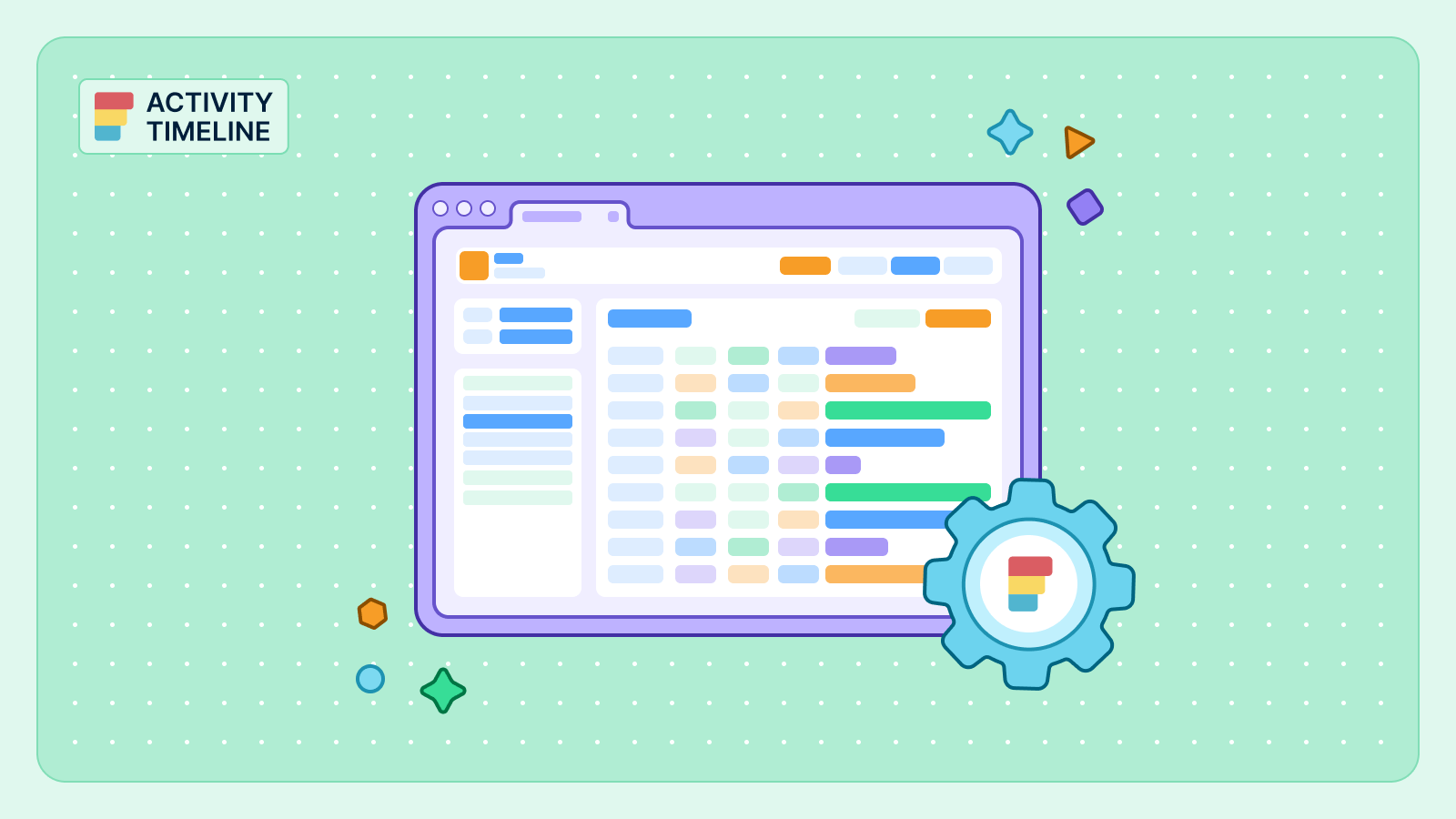If you're familiar with Jira, then you know it's a powerful tool for managing projects and issue workflows. But did you know that one of the key features is the issue tracking Jira provides? In this article, we will explore what issue tracking is in Jira and why it’s such an important part of success. We'll also review one of the best resource planning tool ActivityTimeline and how it works with Jira and how users can reference existing issues when collaboratively working together on projects using both platforms simultaneously. Finally, we'll provide some final thoughts about utilizing issue tracking within the Jira workflow overall – so read on if you want all the details.
What Is Issue Tracking In Jira?

Jira issue tracking is a great way for teams to organize tasks better without having too much overhead. This includes bug reports, feature requests, task lists, user stories, etc., which are all tracked through tickets created inside each individual platform.
The key to Jira’s tracking system is the ability for users to assign tickets a priority, making sure that only the most important tickets get attention. This allows teams to allocate their resources accordingly and focus on what matters most first. As an added bonus, it also provides feedback loops which help keep projects running smoothly – giving everyone in your organization a better understanding of how things are progressing at any given moment.
Why Is Jira Issue Tracking The Secret To Success?
Jira's powerful ticketing capabilities make it easier for teams or individuals who manage tasks collaboratively over multiple platforms (i.e., ActivityTimeline and other tools). With Jira, you can easily create defects/tasks with estimated time frames associated with them so they can be tracked more accurately by all involved stakeholders throughout the entire project life cycle: from the planning stages through the execution stage until completion.
In addition to making things more organized, this also helps with accountability by holding team members and departments responsible for their own work. By having the ability to assign tasks or sub-task issues at a priority level (i.e., high importance or low importance), the development teams can easily make sure that only the most important tasks are taken care of first, enabling better performance management overall within an organization.
How To Manage Jira Issue Tracking?
When using Jira's powerful ticketing capabilities, it is important to remember that in order for everything to run as smoothly as possible – each user should be properly trained on how best to utilize its features. For example:
- Understanding how to properly create and assign tasks and defects.
- Utilizing the priority features so that all users know what importance is given to each task or defect assigned within their project.
- Training on best practices when it comes time for tracking progress throughout the entire life cycle of a specific task/defect: from initial creation of issues, through completion – until closure (if applicable).
By having this knowledge base in place before beginning any tracking – teams can be assured that they are better prepared for success overall with whatever projects they manage using this handy platform.
Check Out Jira Service Management Queues
In addition to assigning tickets based on urgency levels, Jira software also offers another great feature called “service management queues”. Jira Service Management Queues are a great way to organize and manage customer service inquiries. It allows for quick, efficient management of tickets and easy triage of your tickets. By being able to easily view the current status of any ticket in each queue, it ensures that no tickets are overlooked or forgotten about. Additionally, all queues can be connected with other Jira applications like Confluence which provides access to technical documentation and product information when needed. With its vast feature set, integrated support tools, and ease-of-use capabilities; Jira Service Management Queues make it easy for teams to work together efficiently while providing exceptional customer service.
Configuring Jira Integration
Configuring Jira with ActivityTimeline is a critical step for any organization that uses both tools. It allows teams to link their tasks, releases, and projects with those same items in Jira. As such, it provides an effective way of connecting the data from these two systems into one unified process flow. With this setup complete, users can quickly access all related documents within each project as well as track progress on individual issues without having to switch between applications or manually copy over information from one system to another. A successful configuration will give your team greater visibility and collaboration than ever before.
Сonnect ActivityTimeline to Jira
Connecting ActivityTimeline to Jira allows you to visualize your work in real time and gives you full visibility into the progress of each project or task. You'll be able to track tasks and deadlines. With this type of integration, it's easy to stay informed on any issues that can arise during development stages as well as keep everyone updated on the status at all times. Moreover, users will have quick access to up-to-date information regarding their projects directly within Jira; no need for manual updates or additional reporting tools.
ActivityTimeline plugin is a great Jira issue tracking tool as it enables users to visualize their workflows and provide real-time updates. With this integration, all stakeholders are immediately aware of any changes made along the project timeline; allowing them to stay on top of tasks with ease. Additionally, users can keep track of deadlines while having easy access to up-to-date information available within Jira itself. This eliminates time wasted manually updating reports or seeking out additional reporting tools—making ActivityTimeline an effective way to streamline your workflow processes.
To configure Jira integration with ActivityTimeline, users will first need to synchronize all the tasks and projects; this should be done following both JIRA’s guidelines as well as those set by Activity Timeline itself – just so everything can run without any issues afterward when linking between systems takes place properly.
4 Ways to Track Jira Issues
1. Track by project or issue type: This allows you to organize and monitor issues related to particular project types, tasks, types of issues, or labels. This is the most common way to track issues in Jira, as it allows you to group related active tasks together based on their association with a specific project. You can then monitor progress within that project and easily see who’s responsible for each task at any given time.

2. Create filters for better visibility: You can create custom filters that will help you track only the most important information associated with an issue such as its status, priority level, assignee, etc. With this customization option a custom filter with issues, you gain more control over how your data is organized, allowing you to focus only on what's relevant and display issues you need – giving everyone in your organization an up-to-date overview of the work being done at any given moment without needing extra clicks or manual sorting tasks on your board.
To set your own filter select specific filters for you, click the “Save filter” button and then you can find them in the “Filter” tab.

3. Follow/watch specific issues: This feature enables users to follow individual projects so they stay up-to-date on any changes made within it in real time. The “Watch option” feature enables users to be notified about changes made inside an issue as soon as they happen - letting them stay informed about every conversation and action taken within it without having to constantly check back manually all the time.
4. Use JQL (Jira Query Language) for more advanced searches: JQL is a powerful tool that allows you to search through data stored in Jira quickly and efficiently. This makes it easy for users to find the exact information they need – whether it be related to an issue, project, or task.

Strategies for Increasing Efficiency with Jira Issue Tracking in ActivityTimeline
The method for tracking issues in Jira software is vital to ensuring the successful delivery of projects and products. As such, it’s important to understand how best to manage your issue-tracking process within Jira. ActivityTimeline is a great tool for boosting organization within Jira issue tracking software. The following tips can help the product manager to optimize their use of ActivityTimeline and make sure that project visibility is maximized without sacrificing efficiency or productivity:
Optimize Your Issue Tracking Process
You can optimize the tracking process with ActivityTimeline by scheduling tasks with a cross-project view or on Team Panel which makes the process more simple by viewing all information on one screen. Also, you can track resource utilization and the time spent and track all data in various reports that include ActivityTimeline.

Automate Repetitive Tasks with Jira
Automating certain tasks can save time and reduce errors by eliminating the need for manual input. The ActivityTimeline plugin is a great example of how automation can help with issue tracking, as it allows users to set up custom events for repetitive tasks. Or you can split one task into many with a Split Issue feature in ActivityTimeline. You just need to drag-n-drop the task on a Dashboard by keeping the Shift key pressed and your task will be split.
Streamline Reporting and Monitoring of Issues
Setting up reports in ActivityTimeline helps you stay on top of progress and quickly identify any issues that may arise during development efforts. Reports allow team members to track progress against milestones easily, which ensures that projects remain on schedule.

Develop a Strategy To Track Changes Using Jira Issue Tracker
Issue tracking is only effective if it’s up-to-date—otherwise, teams may lose track of changes or fail to monitor newly opened tickets efficiently. Creating a strategy to track changes within Jira, such as using an ActivityTimeline plugin to monitor changes in ticket status or assigning dedicated team members to frequently review tickets, can help ensure that no issues are overlooked.
For example, you can create a Planned vs Actual Report in ActivityTimeline and be on track if your project was estimated correctly or not.

Leverage Metadata To Increase Insight Into Your Jira Issue Tracking System
By leveraging metadata within Jira with ActivityTimeline, you’ll be able to quickly identify trends and other insightful data about your issue-tracking process. For example, tracking time in Timesheets with ActivityTimeline can provide valuable insight into where the development process is taking too long while monitoring the priority level of open tickets will give a better understanding of which issue types ans tasks need more attention than others.

Following these best practices for optimizing your use of the Issue Tracker Jira with ActivityTimeline will improve both efficiency and productivity among your organization's projects while also making sure that all stakeholders maintain excellent visibility across every task underway in real time.
Final Thoughts
In conclusion, Jira general issue tracking is an invaluable tool for teams that want to effectively manage their projects and keep them on track. With its powerful ticketing capabilities, users can quickly assign tasks to a priority level. Furthermore, with ActivityTimeline organizations are able to get a more comprehensive overview of what’s happening within each project without sacrificing productivity or collaboration between stakeholders who use both systems simultaneously. All in all, utilizing Jira's features in collaboration ActivityTimeline enables better product management overall which results in higher success rates when working collaboratively - so why not give this solution a try today?