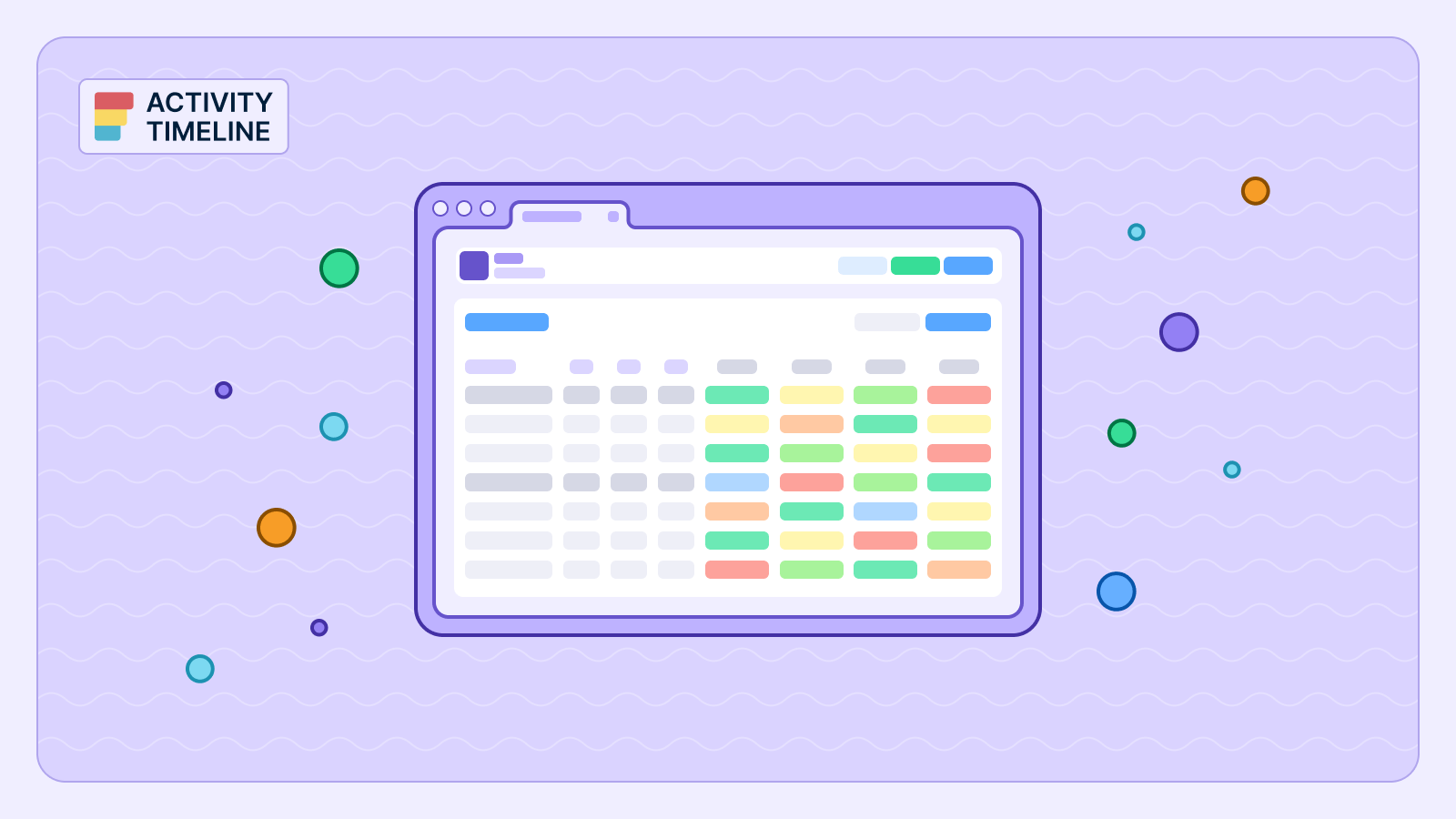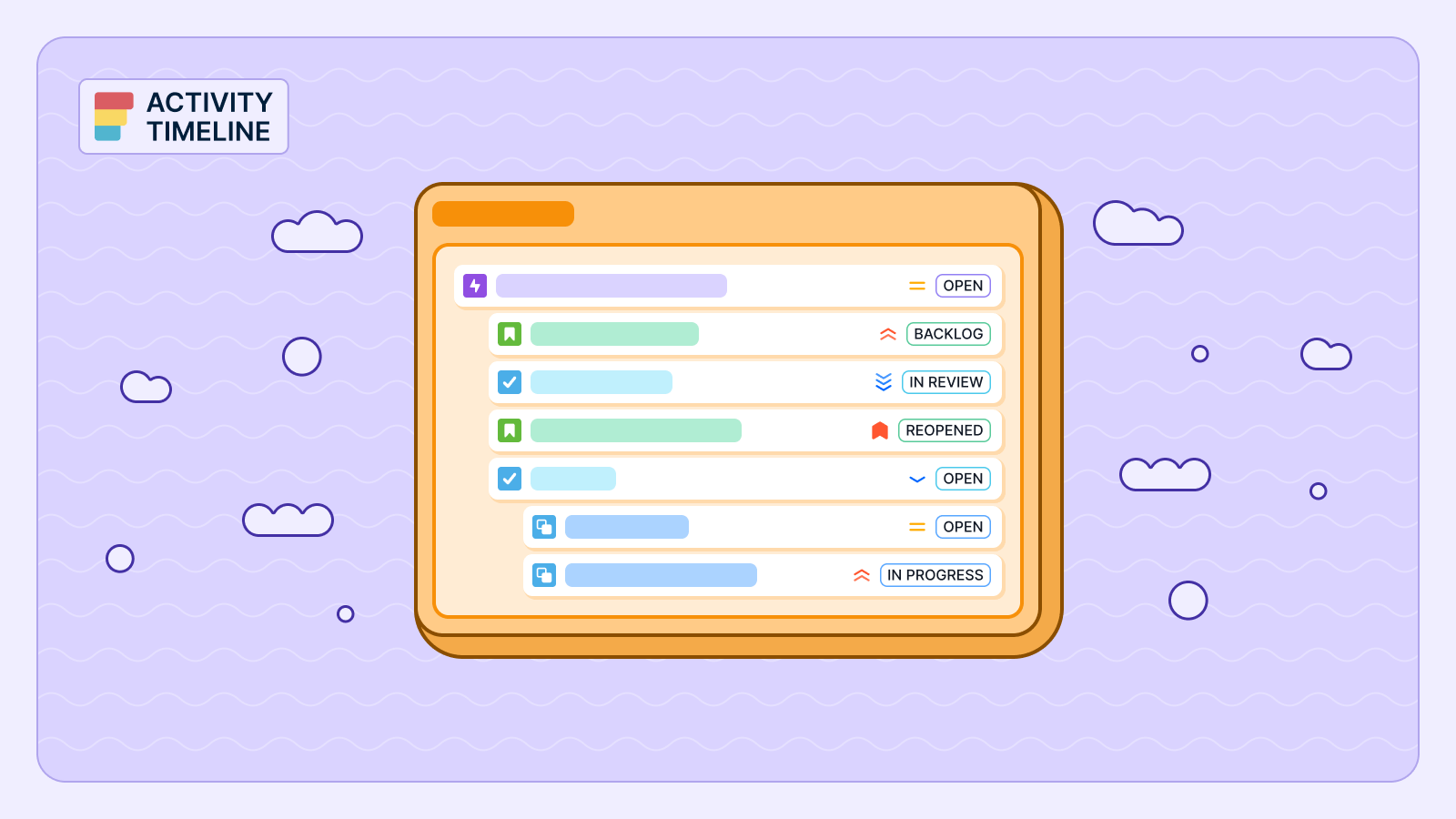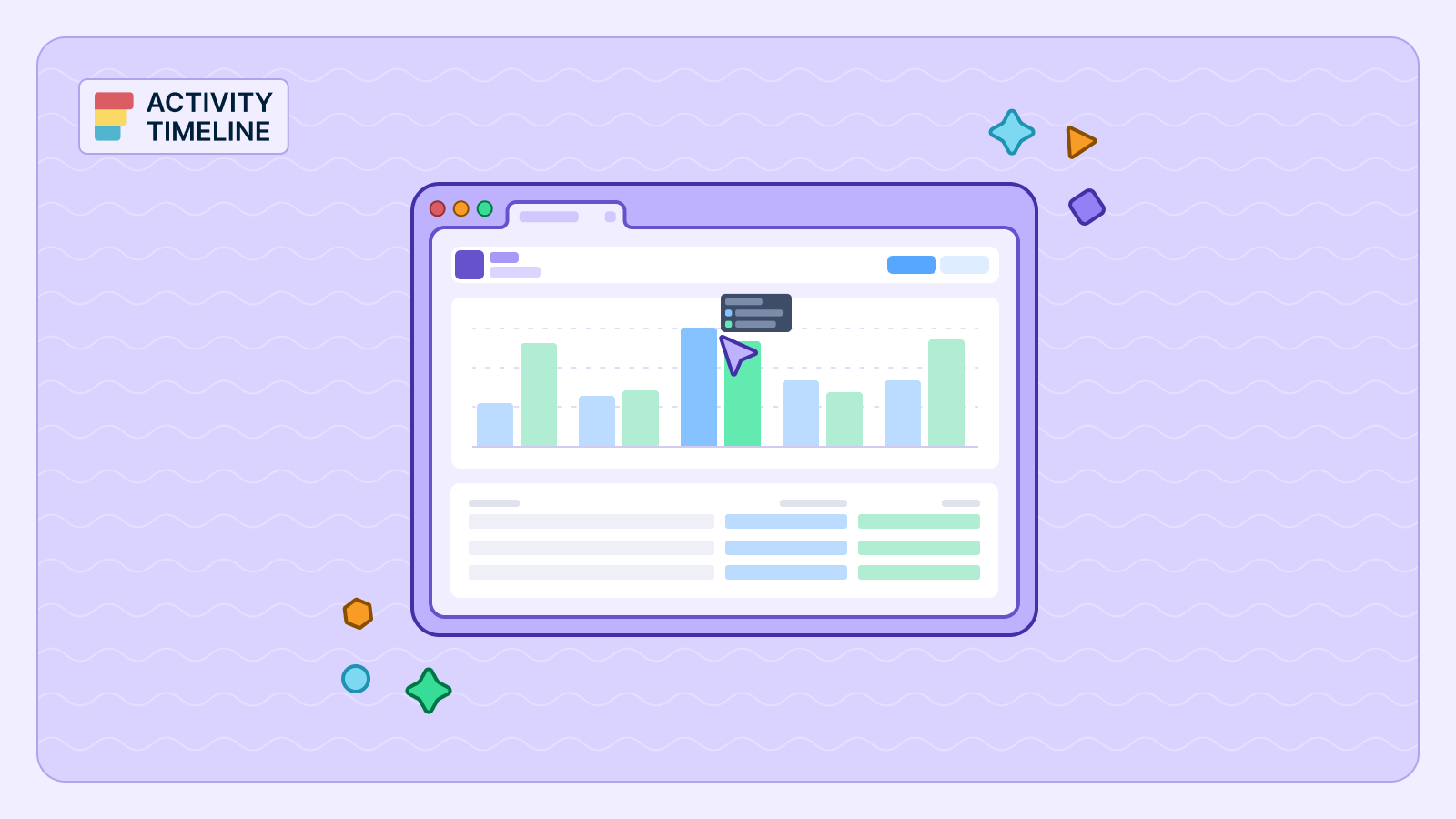{{tl-dr}}
Merely reacting to present challenges is a recipe for missed opportunities and budget overruns.
True strategic advantage comes from foresight—the ability to anticipate future demands on your team and proactively adjust.
Many organizations struggle to move beyond retrospective analysis, often finding themselves scrambling to redistribute work or hire new talent only after an overload becomes critical, or realizing too late that valuable resources are sitting idle.
You need a tool that can peer into the future, translating current task estimates into a clear projection of your team's upcoming workload. Transform reactive problem-solving into proactive capacity planning with advanced Jira reports.
ActivityTimeline delivers this predictive capability with its cutting-edge Resource Utilization Forecast Report, empowering you to optimize your workforce before bottlenecks even form.
The Blind Spot: Why Future Workload Remains Elusive
Despite sophisticated project tracking, a common blind spot persists: accurately predicting future resource demand. Several factors contribute to this challenge:
- Reliance on Gut Feelings: Decisions about future assignments are often based on intuition rather than concrete data, leading to misallocations.
- Static Planning Tools: Traditional spreadsheets or basic Gantt charts may show current assignments, but they struggle to dynamically forecast workload based on evolving task estimates.
- Hidden Workload: The true impact of "remaining estimates" from ongoing or future Jira tasks isn't easily aggregated or visualized across an entire team.
- Reactive Hiring/Training: Companies often realize they need more staff or specific skills only when a project is already behind schedule, making recruitment and training reactive and costly.
- Unforeseen Idle Time: Resources might appear busy, but without a forecast, periods of potential underutilization (idle time) can go unnoticed and unaddressed.
This lack of predictive insight keeps organizations in a perpetual state of reaction, hindering efficiency and strategic growth.
{{rich-cta-1}}
Your Future, Unveiled: The Resource Utilization Forecast Report
ActivityTimeline's Resource Utilization Forecast Report is specifically designed to provide a clear picture of resource utilization and improve your resource capacity planning. It helps you understand whether your resources are utilized to the fullest extent, track workload, and prevent the work over- or underload. This report is part of ActivityTimeline's Forecasting suite, which generates insights based on the remaining time estimate following a simple flow.
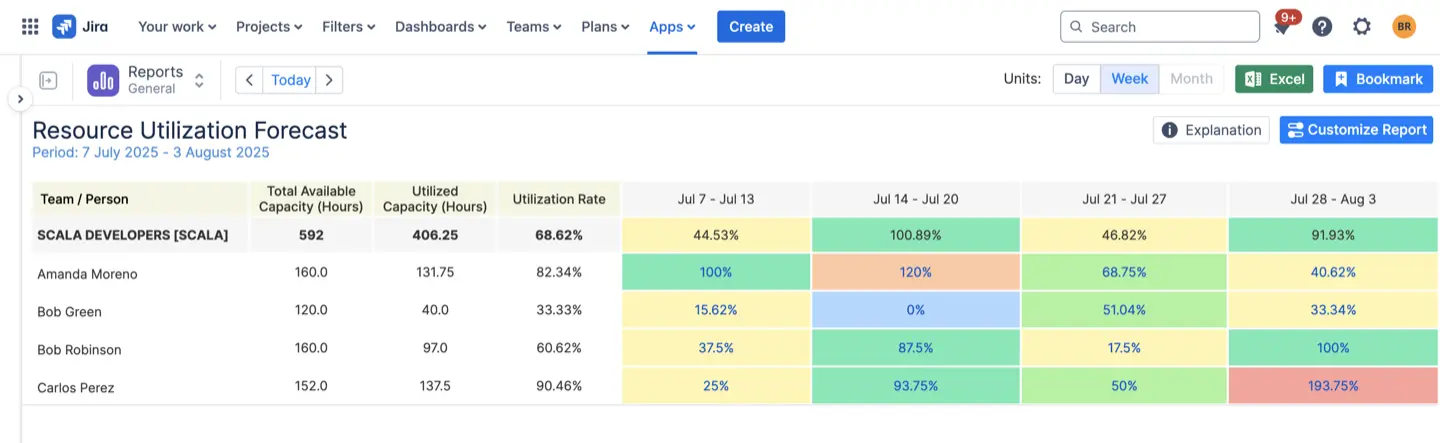
Accessible to users with Administrator and Manager roles, this report leverages the data already present in your Jira tasks to predict future demands. It's available at both the individual and team levels, allowing you to see both "total available & used capacity".
How It Works: Predicting Future Workload
The magic of the Resource Utilization Forecast Report lies in its ability to translate potential work into tangible future workload projections:
- Leveraging Remaining Estimates: The report primarily uses the remaining time estimate of JIRA tickets to gather information about assignees and their capacity. This means it looks at tasks that are in progress or yet to start and quantifies the effort still required.
- Conversion of Story Points: If your team uses Story Points for estimation, ActivityTimeline can convert these into hours, provided conversion factor is determined. This ensures that all workload is represented in a consistent, measurable unit.
- Future Workload by Period: The report predicts your team's workload by week or sprint, providing a clear timeline of anticipated demand. This granular view allows you to see potential peaks and troughs in activity.
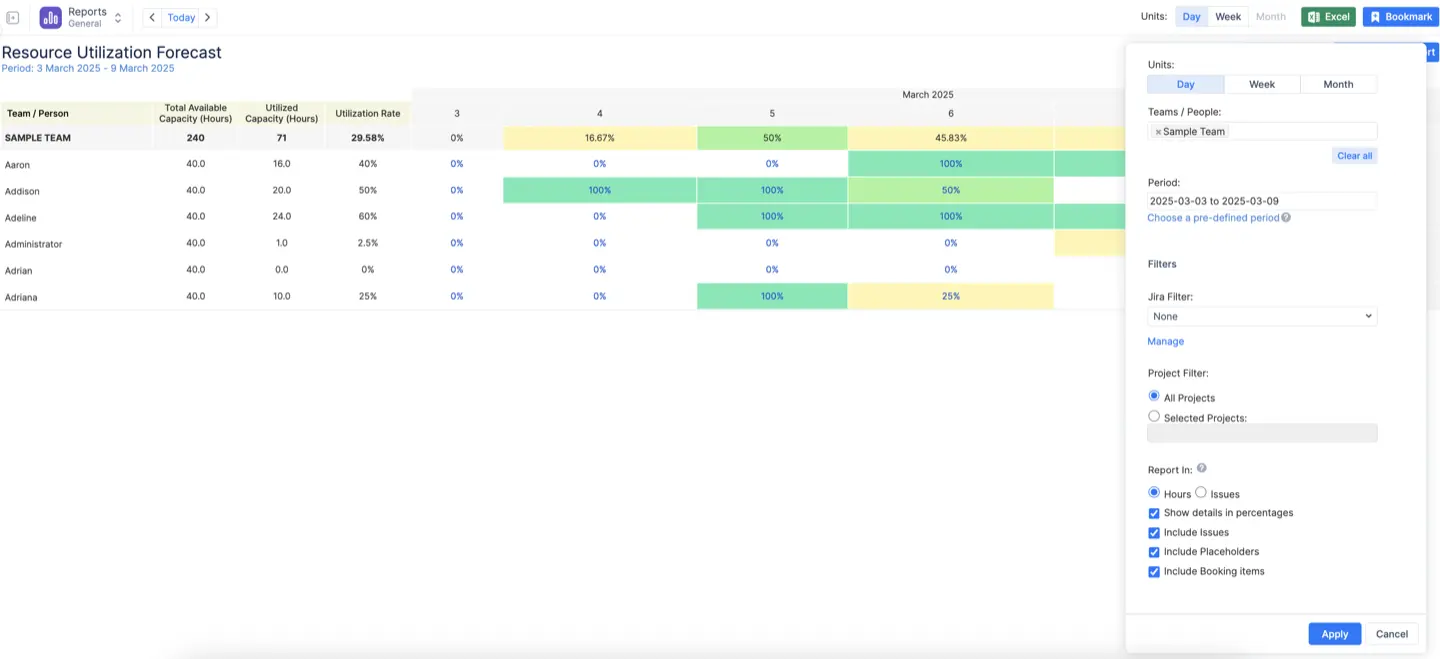
Identifying Upcoming Overloads or Idle Time
The primary goal of this forecast is to provide early warnings and highlight opportunities:
- Early Detection of Overload: By visualizing future workload, the report can show areas where resources are projected to be "overloaded" (e.g., indicated by red in other ActivityTimeline workload views). This early warning allows you to intervene before a crisis.
- Spotting Idle Capacity: Conversely, the report identifies periods where resources might be "underloaded" or have significant "idle time" (e.g., yellow or lighter green indicators ), signaling an opportunity to pull in new work, schedule training, or reallocate tasks.
- Capacity vs. Demand: The report helps you understand the balance between your team's available capacity and the forecasted demand, ensuring you can meet project commitments.

Strategic Planning Based on Forecast Trends
With the insights from the Resource Utilization Forecast Report, you can move from reactive to proactive strategic planning:
- Proactive Resource Allocation: Reassign tasks to balance workloads across the team, preventing specific individuals from becoming bottlenecks.
- Informed Hiring Decisions: If the forecast consistently shows a sustained overload in specific areas (e.g., too much work for your current developers), it provides data to support new hiring requests or external contracting.
- Skill Development Planning: Identifying future skill gaps based on forecasted project needs allows you to plan timely training programs for your team.
- Optimized Project Sequencing: Adjust the start dates of future projects or tasks to align with projected resource availability, ensuring a smoother flow of work.
- Setting Realistic Expectations: Use the forecast to communicate realistic timelines and commitments to stakeholders, backed by data on resource capacity.
The End of the "Do We Have Enough People?" Panic
Imagine that your CEO drops by with an exciting new project, asking if your team can handle it. You don’t scramble through spreadsheets, since the platform transforms workload planning from an anxiety-inducing puzzle into what feels like reading a simple traffic light. Green means your team member has capacity, yellow signals they're underutilized, red screams "danger zone."
Planning projects that don't exist yet
Here's where ActivityTimeline gets clever: you can reserve chunks of someone's future time before you know exactly what they'll be working on. Think of it as placeholder bookings — "Sarah will be 60% busy with Project X from March to June" — even when Project X is just a gleam in the product manager's eye.
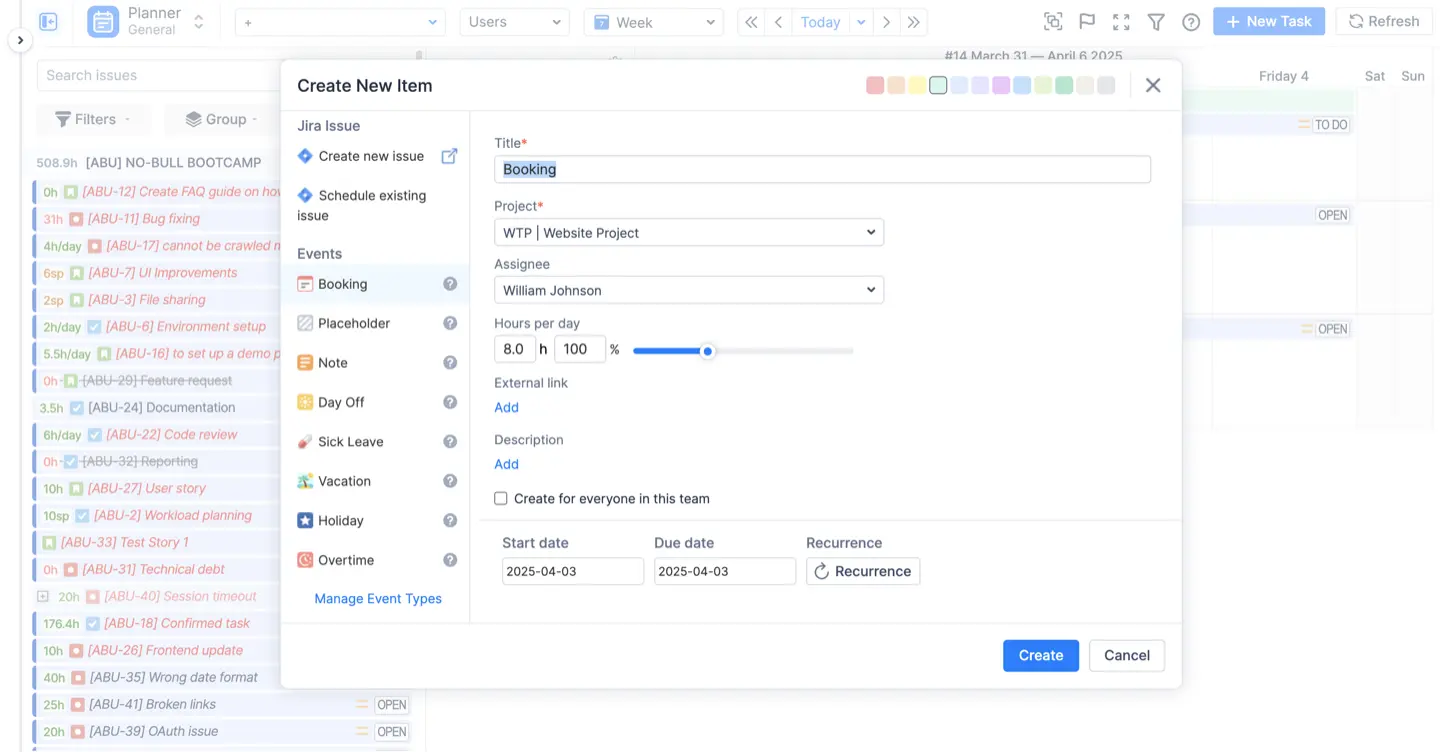
One team lead described it as "booking a restaurant table months in advance, but for people's time."
The vacation reality check
When someone takes two weeks in Bali, ActivityTimeline automatically recalculates everyone's capacity. No more forgotten PTO throwing off project timelines. The platform factors in holidays, sick days, and part-time schedules, giving managers a realistic view of what's actually possible.
Drag-and-drop sanity
Spotted an overloaded developer? Just drag their tasks to someone with green availability indicators. The visual timeline makes workload balancing feel less like advanced calculus and more like organizing your desktop.
For agile teams, the tool automatically maps Jira tasks to individual timelines using sprint dates, eliminating the manual scheduling that usually turns sprint planning into a multi-hour ordeal.
Summary
The Resource Utilization Forecast Report is more than just a snapshot; it's a dynamic planning tool that empowers you to strategically manage your most valuable asset—your people. By harnessing the predictive power of ActivityTimeline, you ensure your teams are always optimally utilized, never stretched thin, and consistently delivering on time and within scope.
{{rich-cta-5}}