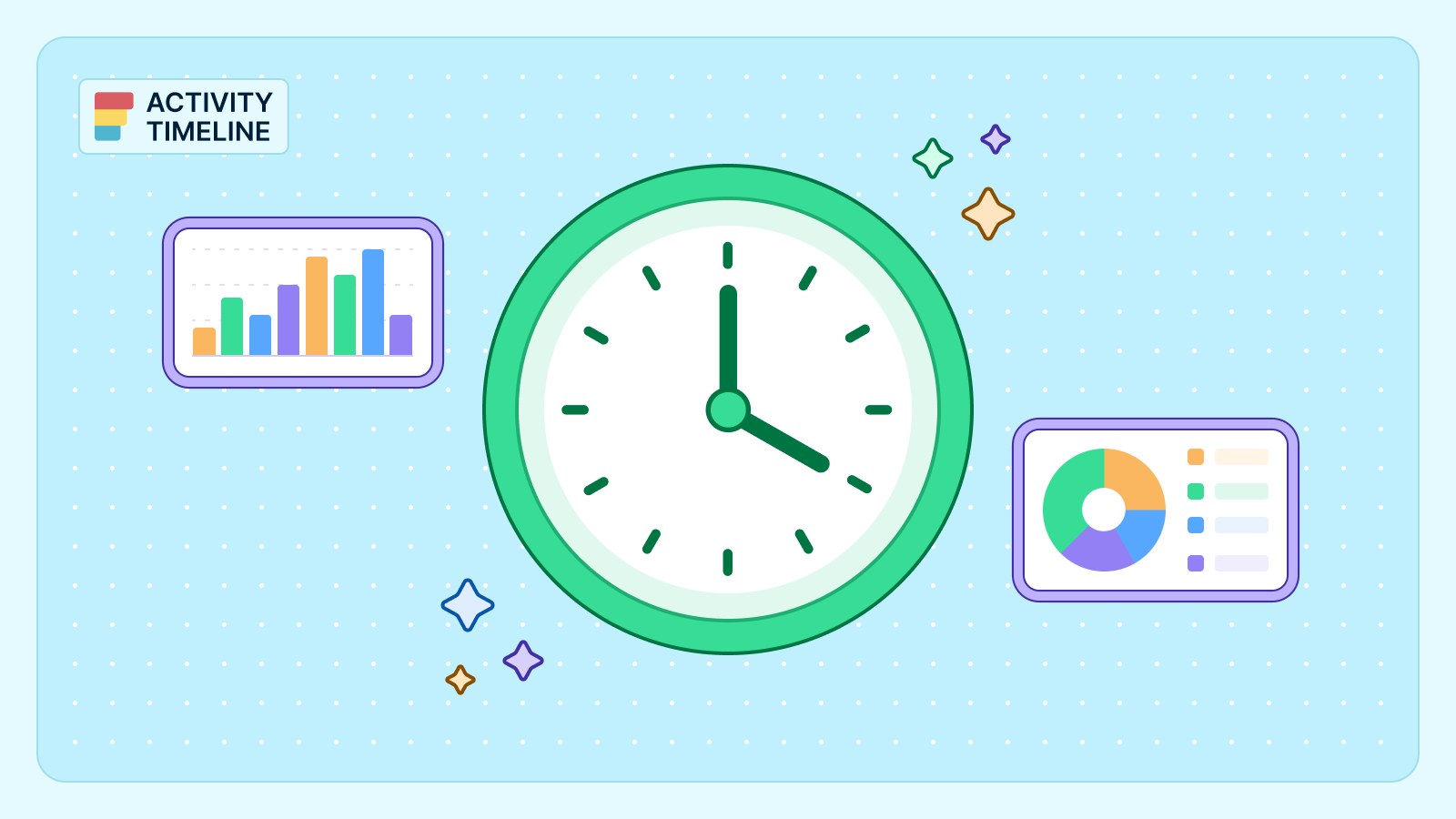Now, resource management might sound like it’s all about budgets, but it’s really about your team—the people who bring the project to life. Good resource management is about figuring out how to bring out the best in your employees, teammates, or coworkers by ensuring you have the appropriate resources.
Just relying on estimates or gut feelings isn’t going to cut it. When done right, resource management lets you smooth out workflows, actually understand each person’s work capacity, and create a space where everyone feels more engaged.
In this piece, we outline how effective resource management helps your team thrive because you’ll know what motivates them and how to balance their workload to keep productivity high.
Key Takeaways
- Understanding resource management is all about smartly planning and assigning resources to maximize team productivity while avoiding burnout.
- Good resource management boosts team morale by clarifying roles and making sure everyone's skills are fully utilized, tackling disengagement head-on.
- Resource management software like ActivityTimeline streamlines tasks and improves visibility, especially in remote work settings.
Understanding Resource Management
Simply put, the resource management process is all about planning and divvying up your resources in a way that gets the best results. It’s about assigning tasks and projects without pushing your team to the brink of burnout.
A key concept in resource management is the “iron triangle”, which includes three must-have ingredients for project success:
- Budget
- Schedule
- Scope
These three are tightly linked, so changes to one affect the others. For instance, if your budget takes a cut, your schedule might also shift because you’ll have fewer resources to keep things moving. If the scope of the project expands or shrinks, expect the budget to adjust right along with it.
In real-life scenarios, let’s say you assign three employees to a project, each working three hours a day for a week. But if one of them suddenly falls ill, the whole plan—and likely the budget—needs adjusting.
So, why bother with good resource management? It helps you avoid these hiccups and keep things on track so your team stays productive and projects run smoothly.
Benefits of Effective Resource Management
An effective resource management strategy is essential for successful project execution, as it involves planning, scheduling, and allocating resources to maximize efficiency.
Keep Projects on Track
When you start refining your resource management, you’ll instantly notice how much easier it is to stay on top of each project. Having a clear snapshot of all active projects and available resources gives you a serious advantage in tracking progress—and spotting issues early. Plus, well-managed resources mean less stress and more momentum for your team, especially when it comes to using people’s skills to their full potential.
Cut Down on Time Wasters
Effective resource planning saves time by avoiding those annoying bottlenecks and missed deadlines. With the right tools and strategies, you can set up workflows that help everyone focus on the tasks at hand, cutting down on delays and making sure each project runs smoother.
Smarter Forecasting and Resource Planning
Resource management isn’t just about what’s happening now; it helps you forecast future needs and plan for future projects too. By knowing your team’s capabilities and having a solid plan, you’ll get better at hitting deadlines, even as projects scale up. This can make life so much easier down the line, as you’ll have a blueprint for long-term success.
Boost Engagement
The numbers don’t lie—about 50% of U.S. employees are currently disengaged, and a good chunk of this can be tied to unclear expectations and feeling underutilized. This disengagement can cost companies up to $1.9 trillion annually in lost productivity! However, effective resource management can flip the switch by helping each team member feel their time and skills are used meaningfully. When people are managed well and given a say in their workload, they’re less likely to feel burnt out and way more likely to bring their A-game to work every day.
Leveraging Technology for Resource Management Software
If you’re trying to handle resources like a pro, there’s a straightforward solution: let resource management software do the heavy lifting. Resource management tools help you streamline tasks, track progress, and clear up your schedule for big-picture planning. And since remote work is here to stay, tools that give you real-time visibility, like cloud-based schedulers, are the way to go.
Jira is essentially helpful for organization collaboration and, moreover, users are welcome to improve their work & operations with the help of the useful third-party add-ons for Jira available at the Atlassian Marketplace, where you can find numerous tools for various needs. These tools will help you make advanced decisions and stay on the same page with your team members in real-time:

Resource Management and Tracking with Activity Timeline
ActivityTimeline is one popular resource planning and project management tool for Jira. To keep it simple, tools like Jira and ActivityTimeline are a killer combo. With Jira, you can assign tasks, check progress, and see clear metrics on who’s done what. Add in ActivityTimeline, and you’ve got a resource planner that helps you organize around real-life stuff like vacations, sudden sick days, and everyone’s unique strengths.
ActivityTimeline makes teamwork smoother by letting people swap tasks, drop comments, and communicate directly in the tool. Need someone with a specific skill on a project? No problem—assign it to the right person without a hassle.
It’s all about setting up your team for success while keeping things moving in the right direction:
#1. Get a Clear View of Who’s Doing What, and When
ActivityTimeline makes it super simple for a project manager to see who’s working on what and when it’s due. The tool’s cross-project dashboard lets you see all tasks and projects in one place, with timesheets, resource reports, and an overview of each team member’s workload—all synced up with Jira.

#2. Assign and Track Tasks in a Snap
With ActivityTimeline, you can assign existing Jira tasks or create new ones right from the app’s Plan view. It’s built for everything from task scheduling to tracking progress and prioritizing jobs, so you can get more done with less stress.

#3. Manage Time Off, Skills, and Custom Resources
Human resource management is crucial for tracking vacations, sick leave, and other custom events. ActivityTimeline makes this process easy.

You can even create custom resources (like non-human assets) and ensure that every skill gap is covered when the project needs it.

#4. Keep an Eye on Workload and Availability
ActivityTimeline comes with workload indicators that show who’s overbooked and who’s got time to spare. You can set custom workload schemes and task assignments for specific users or even whole teams. This helps you balance everyone’s workload so nothing falls through the cracks, and projects stay on track.
Here’s where you can find personal workload of your team members:

And here’s a team view showcasing both personal and team availabilities. ActivityTimeline allows you to customize calculation modes to provide insights matching your goals better:

#5. Personal Workspaces for Easy Time Tracking
Every team member gets a personal workspace to view tasks, log hours, and request time off. ActivityTimeline’s simple time-tracking features let users log work in a few clicks and even use a timer for precise tracking, so they’re focused on their work—not on filling out time sheets.

#6. Track Time with Timesheets
Of course, great resource management tools offer Timesheet tracking, and ActivityTimeline is no exception. All the available data and logged time can be used for the creation of the advanced team timesheets built like a constructor for user convenience. Choose the data needed and generate tracking reports:

You can also monitor how your teams are progressing in real time using progress reports:

For your convenience, all timesheet reports can also be exported like an Excel file.
#7. Advanced Reporting for Better Insights
ActivityTimeline’s reporting tools for Jira let you create detailed reports on resource efficiency, resource use, project progress, and task completion.

You’ll see where resources are stretched too thin or could be better used, with export options in Excel format for reports like Resource Utilization and Availability. Here are some of the most actively used in effective resource management:

The Resource Utilization Report breaks down where time and effort are going, showing you who's working hard and who might be sitting idle. This report helps you spot any imbalances, so you can make tweaks to ensure everyone’s skills are put to good use without anyone feeling overwhelmed.

The Team Capacity Chart gives you a visual snapshot of your team's workload and availability. It helps you see who's got room for more tasks, making it super easy to balance assignments. With this chart, you can quickly identify gaps in your team's capacity and adjust plans on the fly.

The Team Utilization Pie Chart serves up a fun, easy-to-read visual representation of how your team’s time is divided among various tasks. This chart helps you celebrate wins by showing where the bulk of your team’s energy goes while also pointing out areas that might need more attention.
Best Practices for Resource Management
Resource management involves making smart choices so that a resource manager can ensure everyone and everything works smoothly. Here are some key moves:
#1. Nail Down What You Need
First, list all the project resources you’ll need: people, tools, and supplies. Then, rank them based on what’s essential and what you already have. It’s all about covering your bases upfront so nothing’s missing when needed.
#2. Assign the Right People to the Right Tasks
Match people’s skills and interests to their tasks to get the best results. Tools like ActivityTimeline make this much easier by showing everyone’s availability, skills, and workloads in one place, so you’re not left guessing. And remember: as projects shift, so should assignments, so check in often to keep things flexible.
#3. Keep Communication Open
Good resource management is a team effort. Make sure everyone knows their role, and keep conversations going to spot any issues early. Tools like Slack or Teams keep everyone in the loop with updates, feedback, and project news. This way, you get fewer surprises and more solutions.
#4. Use Data to Make Smart Choices
Check out the data from past projects to see what worked and what didn’t, especially in managing financial resources. Most resource management tools have reporting features to help you plan better for the future. Data-driven decisions mean less guesswork and better results.
Conclusion
Nailing down effective resource management is like setting up the backbone of any successful project. When you know how to prioritize resources, assign tasks effectively, and keep communication flowing, the whole project runs smoother. Leveraging the right tools also means you can stay agile, plan better, and hit those goals faster. At the end of the day, following these practices helps your team stay competitive and primed for long-term success.