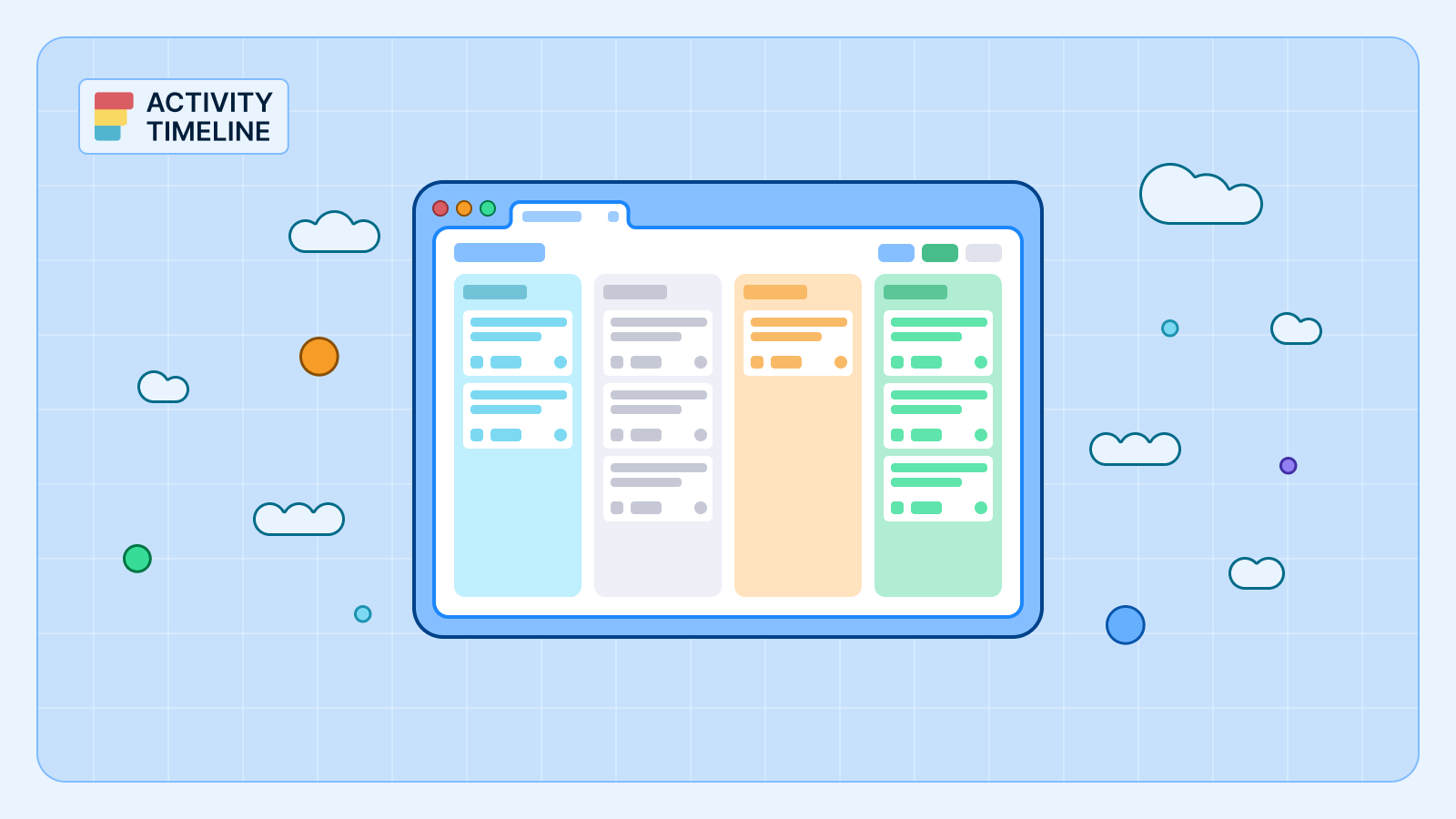Project planning in Jira is essential for successful project delivery, whether you're managing a single project team or coordinating multiple projects across large enterprises. This comprehensive guide will help project managers master agile project management while leveraging the full potential of Jira's planning capabilities to achieve project objectives and maintain team capacity.
Agile project management is all about staying flexible, delivering in iterations, and collaborating closely with your project team to achieve project milestones . In Jira, it starts with setting clear project objectives, organizing your backlog, and keeping everything on track with your kanban boards.
💡 Pro tip: While Jira is an excellent tool for task-level planning, ActivityTimeline gives you a bird's-eye view of team capacity and resource allocation across teams, helping you identify potential roadblocks before they become bottlenecks.
{{key-takeaways}}
Initiating a New Project
When you're starting a new Jira project, it's important to define the scope, build your project team, and clarify your project's requirements and objectives upfront.
A good planning process is like a GPS—it keeps everyone on the same page and aligned toward the final deadline.
The key to launching any successful project lies in effective resource management and understanding your team's ability to deliver within realistic time intervals. Project managers must evaluate team capacity from day one to avoid overcommitting resources and compromising the project's success.
ActivityTimeline helps you see who's available, who's overloaded, and where resources can be shifted, right at the kickoff phase. You can simulate plans before committing to key milestones and track progress in real-time.

{{rich-cta-1}}
Setting up a Team Managed Project
You'll need to choose between team managed or company managed setup, configure your boards, and define start and end date parameters. The simplified configuration of team managed projects makes them perfect for smaller teams using an agile approach.
Team managed projects offer:
- Faster setup and deployment
- Greater autonomy for the project team
- Streamlined workflows for agile project management
- Direct integration with Kanban boards
ActivityTimeline integrates directly into Jira projects and offers team calendar views, shared workspaces, and heatmaps for instant clarity on team capacity—without switching tools or losing context.

Creating Company Managed Projects
Company managed projects are ideal for more structured, process-heavy teams managing complex projects. They give you better control over permissions, workflows, and configurations compared to team managed alternatives. Large enterprises often prefer this approach when coordinating multiple projects simultaneously.
These projects excel when you need to:
- Manage dependencies across other projects
- Implement standardized workflows
- Control access to sensitive project data.
Here's where ActivityTimeline shines with its robust reporting, role-based planning, and real-time team utilization dashboards. It’s perfect for enterprise-grade planning needs and resource allocation.
Planning Process
The planning process transforms abstract project objectives into actionable roadmaps.
Start by conducting a comprehensive brainstorming session with your project team to identify all the tasks, then work backward from your final deadline to establish key milestones. Critical paths emerge when you map dependencies between tasks—these sequences determine your project's minimum duration and highlight where delays will impact the entire timeline.

Sprint planning within this broader context requires balancing immediate deliverables with long-term project objectives. Each sprint should contribute meaningful progress toward key milestones while maintaining team capacity within sustainable limits. The person responsible for each task must have both the skills and availability to deliver quality work within the assigned time intervals.

ActivityTimeline's timeline view becomes your command center during planning sessions. Create your project structure in Jira, then switch to ActivityTimeline to see the reality check—are your planned dates realistic given current team workloads? The tool's drag-and-drop interface lets you move tasks across team members' timelines in real-time, instantly showing capacity conflicts.

When you spot overallocation, ActivityTimeline's workload balancing feature suggests alternative assignments or timeline adjustments. The recalculation of dependent tasks prevents the cascade of scheduling errors that derail complex projects and jeopardize the project's success.
Managing Complex Projects
Complex projects in large enterprises create a web of interdependencies that can collapse under their own weight. Multiple projects compete for the same resources while critical paths snake through different teams and departments. The challenge isn't just managing tasks—it's orchestrating human capacity across shifting priorities and unexpected changes.
Traditional project planning in Jira handles individual project complexity well, but struggles when teams juggle competing demands from other projects. Resource conflicts multiply as skilled team members become bottlenecks, and timeline changes in one project ripple through everything else. Project managers find themselves constantly firefighting rather than strategically planning.

One often overlooked, yet incredibly valuable, approach is analyzing bottlenecks in the context of skill-based (functional) teams. Many organizations structure teams around specific skills — for example, a frontend development team, a QA team, or a data analytics group. In ActivityTimeline, you can create functional teams based on skillsets and then use the Team Capacity Chart to visualize capacity and spot potential issues.

If you notice columns in the chart rising above the blue capacity line, that’s a red flag — a clear indicator of a potential bottleneck within that specific skill-based team. This allows you to take targeted action, such as reallocating tasks or prioritizing upskilling efforts for that particular function.
ActivityTimeline's cross-project timeline transforms chaos into clarity. Open the global resource view to see every team member's allocation across all projects simultaneously. When conflicts arise, use the resource reallocation feature to drag assignments between projects, with ActivityTimeline automatically updating all dependent timelines. The algorithms highlight potential bottlenecks weeks in advance—if Sarah is allocated 120% next month across three projects, you'll see the red warning immediately. The scenario planning feature lets you model "what if" situations: what happens if Project A gets delayed by two weeks? How does that impact Projects B and C? You get instant answers without manual recalculation.
Visualizing Project Schedules with a Timeline
Project timeline translates complex projects into visual narratives that stakeholders can instantly understand. Unlike Kanban boards that focus on workflow states, timelines reveal the time dimension—showing not just what needs to be done, but when and by whom. They expose the critical relationships between tasks that determine whether your project succeeds or fails.
The power of timelines lies in dependency visualization. When Task A must complete before Task B can begin, this relationship becomes a visual line connecting the two. Change Task A's duration, and you immediately see how it impacts everything downstream. This cause-and-effect visibility is essential for complex projects where small changes can have massive consequences.
ActivityTimeline's interface goes beyond static charts by making timeline management interactive. Click and drag tasks to adjust durations or start dates—the tool automatically recalculates all dependent tasks and shows resource conflicts in real-time.
If extending a task would overallocate a team member, the interface highlights the conflict with visual warnings. The milestone tracking feature shows progress against key deadlines, with color-coded indicators for on-track, at-risk, and delayed items. When stakeholders ask "what happens if we accelerate this feature by two weeks?" you can model the change instantly and show them the resource implications.
Using Kanban Boards for Project Tracking
Kanban boards excel at workflow visualization and maintaining continuous delivery rhythm, but they can create tunnel vision when teams focus too narrowly on current sprint goals. The "to do, doing, done" simplicity that makes Kanban boards powerful also obscures the bigger questions: are we working on the right things? Do we have capacity for this work? How does our current sprint connect to long-term project objectives?
The challenge intensifies when project teams work across multiple Kanban boards. Team members might appear available on one board while being overcommitted across other projects. Without timeline context, teams struggle to prioritize tasks beyond the immediate sprint, leading to reactive rather than strategic planning.

ActivityTimeline bridges this gap by providing the missing time and capacity dimensions to your Kanban workflow. While your team continues using familiar Kanban boards for daily task management, ActivityTimeline's overlay shows the same tasks plotted across individual timelines with capacity indicators. When team members move cards through Kanban columns, ActivityTimeline automatically updates their workload calculations. The integration works both ways—adjust a task's timeline in ActivityTimeline, and the Kanban board reflects the change. The cross-project priority view shows how Kanban work competes with other commitments, helping teams make informed decisions about sprint scope and task prioritization.
Identifying Potential Roadblocks
Most project failures aren't caused by technical problems—they're caused by resource conflicts and dependencies that were invisible during the project planning process. A developer gets pulled into a production emergency. A designer takes unexpected sick leave during a critical design phase. A key stakeholder becomes unavailable for sign-offs. These scenarios derail projects because teams don't see them coming until it's too late to adjust.
Traditional project management in jira treats resource allocation as static assignments. You assign John to Feature X and assume he'll be available when needed. But real organizations are dynamic systems where priorities shift, people get sick, and urgent issues demand immediate attention. The disconnect between planned resources and reality creates the majority of project delays and scope creep.
ActivityTimeline transforms roadblock identification from reactive to proactive. The tool's capacity monitoring continuously scans for overallocation patterns. If three different project managers assign tasks to the same developer for the same week, you get immediate warnings. The vacation and availability calendar integration prevents the common mistake of scheduling critical work during planned absences.
Setting Due Dates and Scheduling
The art of setting realistic due dates lies in balancing stakeholder expectations with team reality. Most project managers either pad estimates excessively to avoid disappointment or commit to overly aggressive timelines to win approval. Both approaches fail because they ignore the fundamental constraint: your team's actual capacity to deliver quality work within specific time intervals.
Effective scheduling requires understanding not just how long tasks take, but how much productive time each team member actually has. A developer might be assigned full-time to your project, but they also handle production support, attend meetings, review code, and take planned vacation. Their "available" time for new feature development might be only 60% of their nominal schedule.
ActivityTimeline solves the scheduling puzzle by combining task estimation with real-world capacity data, similar to what you would achieve with gantt charts. Import your Jira tasks, and ActivityTimeline's scheduling engine considers each team member's existing commitments, planned time off, and historical productivity patterns. When stakeholders request deadline changes, the impact analysis shows exactly what would need to change to accommodate the new timeline—which tasks would need to move, which team members would become overallocated, and what the ripple effects would be across other projects. This data-driven approach transforms due date negotiations from guesswork into informed decision-making.
Project Planning Tools and Resources
Jira offers a powerful toolkit for agile project management—but sometimes you need more than just boards and sprints to track progress effectively. The Atlassian Marketplace provides numerous third party apps to extend Jira's capabilities.
Essential tools for project planning in Jira include:
- Timeline visualization for complex projects
- Resource planning across multiple projects
- Capacity management for large enterprises
- Advanced reporting and analytics
ActivityTimeline (available on Atlassian Marketplace) adds capacity planning, resource forecasting, visual scheduling, and time tracking in one excellent tool that speaks Jira natively.
It's particularly valuable for:
- Allocating team resources efficiently across projects
- Visualizing multiple projects in one shared workspace
- Making informed decisions with real-time capacity insights
- Maintaining buy in from stakeholders through clear communication
Real-World Success: Sirius Technologies Case Study
Sirius Technologies, a prominent fintech company, transformed their project planning in Jira by implementing ActivityTimeline. Before the change, their project team struggled with low visibility into due dates and reactive daily planning.
"Previous work is one day at a time and while using Kanban, we have low visibility of the due date of the work. By switching to Activity Timeline, we encourage team to pre-plan their workload one week in advance," explains Sophon Pipitnowvarat, Vice President of Operations.
The implementation resulted in:
- Proactive resource allocation instead of reactive scrambling
- Better visibility into potential roadblocks
- More structured approach to managing complex projects
- Improved preparation for resource movements between projects
"We are better prepared of the impact of moving resources. Requestor of resources also need to do more homework of why they need the resource and better projection of days requested," Sophon noted.
{{rich-cta-5}}
Conclusion and Next Steps
Great project planning in Jira starts with understanding your project objectives and ends with the right tools to track progress. Jira gives you structure for agile project management, while ActivityTimeline ensures your project team can actually execute the plan—on time, on budget, and without burnout.
The project's success depends on maintaining team capacity, identifying potential roadblocks early, and keeping all stakeholders on the same page throughout the planning process.
Next steps for project managers:
- Start by setting up your new jira project with clear scope and team roles
- Choose between team managed and company managed based on your needs
- Integrate ActivityTimeline for real-time capacity visibility and smart scheduling
- Use Gantt charts, Kanban boards, and capacity dashboards to manage proactively
- Establish regular sprint planning sessions to prioritize tasks effectively
- Create an open and shared workspace that promotes collaboration
With Jira and ActivityTimeline working together in your shared workspace, you're not just planning projects—you're setting them up for success while maintaining the team's ability to deliver consistently across multiple projects.