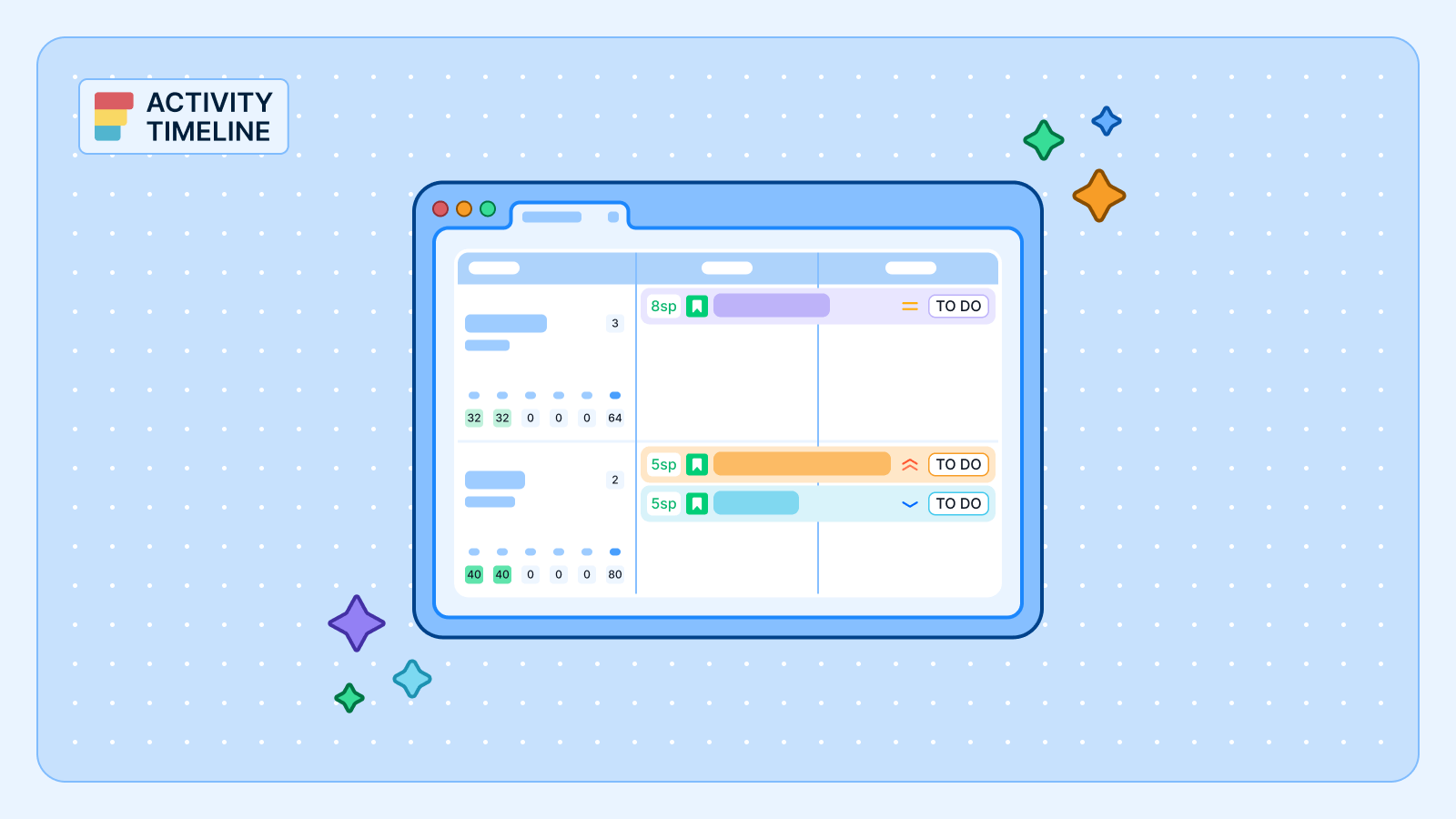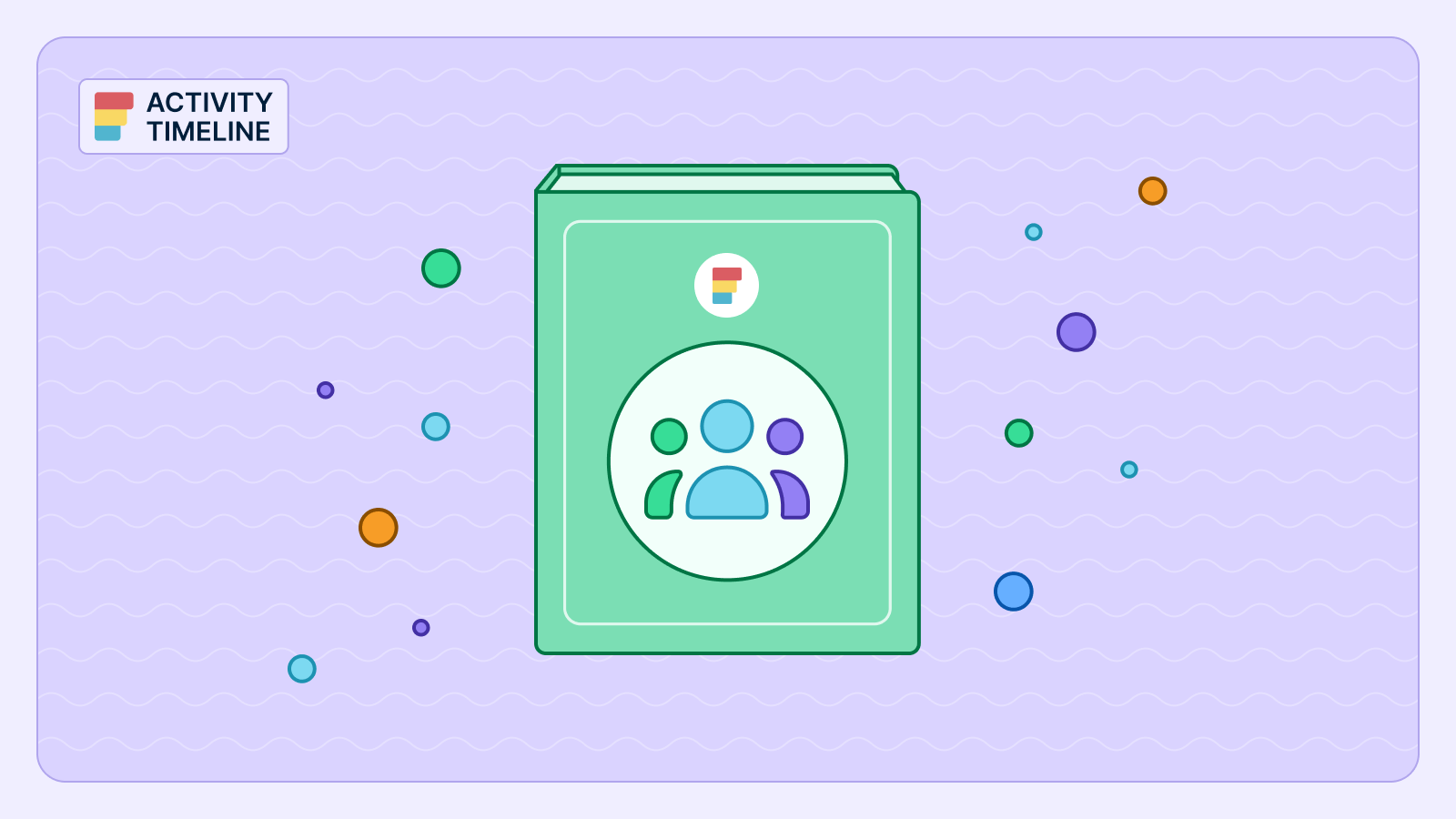El arte de la planificación de recursos se ha convertido en la diferencia entre las organizaciones prósperas y las que luchan por mantener el ritmo. Comprender la diferencia fundamental entre la carga de trabajo y la capacidad es la base de gestión eficaz de la capacidad. Estos dos conceptos a menudo se confunden, pero tienen propósitos claramente diferentes en la planificación organizacional.
En este artículo, describimos cómo encontrar tu punto óptimo usando ambos y cómo ActivityTimeline puede ayudarte con ello.
L; SECAR
ActivityTimeline aborda el problema de 62 000 millones de dólares del agotamiento en el lugar de trabajo al proporcionar visibilidad en tiempo real de la carga de trabajo del equipo en comparación con la capacidad. La plataforma utiliza indicadores codificados por colores para mostrar al instante quién está sobrecargado (rojo) y quién está infrautilizado (verde), mientras que la función de arrastrar y soltar permite una redistribución inmediata de las tareas. Gracias a la integración nativa con Jira y al soporte tanto para los horarios tradicionales como para las narrativas ágiles, sirve a equipos distribuidos de todos los sectores. Como resultado, los gerentes evitan los cuellos de botella antes de que se produzcan, los empleados ganan autonomía en sus horarios y las organizaciones optimizan la asignación de recursos sin perder talento.
La distinción fundamental: carga de trabajo frente a capacidad
Carga de trabajo representa la cantidad estimada de trabajo asignada a un recurso durante un período específico. Piense en ello como las tareas, los proyectos y las responsabilidades reales acumulados en el plato de una persona. Es el componente de «lo que hay que hacer» de la ecuación.
Capacidad, denominada «Capacidad disponible» en ActivityTimeline, sirve como indicador con el que se compara la carga de trabajo. Representa el tiempo y la energía disponibles que una persona puede dedicar de manera realista al trabajo dentro de un período de tiempo determinado. No se trata solo de las horas de trabajo estándar: la capacidad se puede configurar tanto a nivel organizativo como individual, teniendo en cuenta los patrones de productividad personal, los niveles de habilidad y las fluctuaciones diarias de disponibilidad.
Cuando estas dos métricas se alinean correctamente, las organizaciones descubren su punto óptimo de gestión de recursos, esa zona óptima en la que los miembros del equipo se sienten desafiados pero no abrumados, productivos pero no agotados.
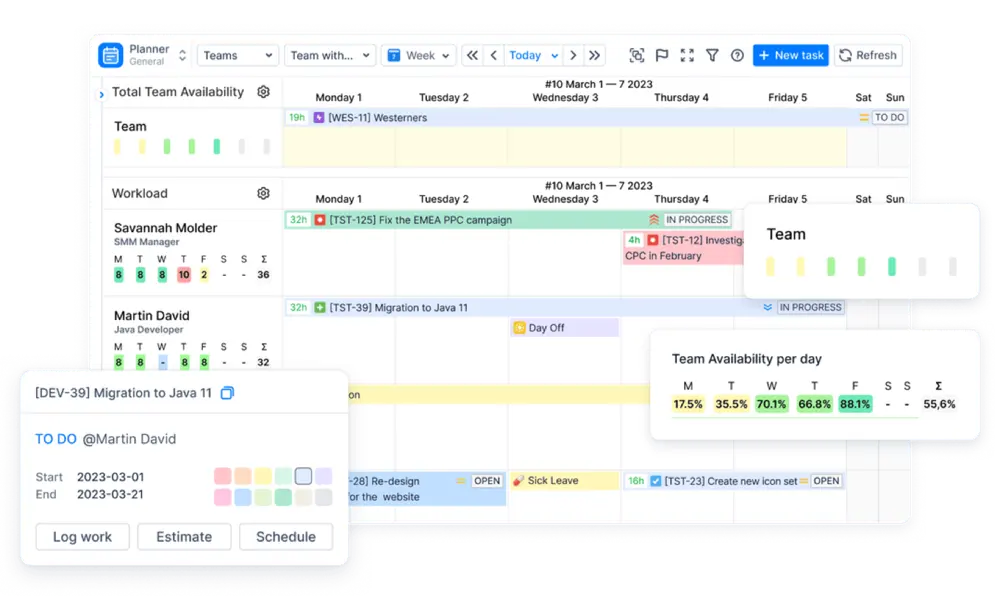
Cronograma de actividad funciona como un panel integral para individuos y equipos, que permite comprender en tiempo real la asignación de recursos entre proyectos. Los desarrolladores de la plataforma utilizan una metáfora orquestal convincente: cada empleado ve su partitura individual (tareas) y comprende cómo contribuye a la sinfonía en general (cronograma del proyecto), mientras que los gerentes mantienen una visión panorámica del director para garantizar una interpretación armoniosa sin abrumar ni infrautilizar a ningún intérprete.
Inteligencia visual: el sistema de indicadores de carga de trabajo
La característica principal de ActivityTimeline es su código de colores indicador de carga de trabajo, que transforma los datos complejos de asignación de recursos en señales visuales digeribles al instante. Este sistema aparece debajo del nombre de cada recurso y muestra las horas asignadas en función de las tareas programadas y los eventos personalizados.
El indicador emplea un enfoque sofisticado de psicología del color:
- Verde señala el estado ideal: carga de trabajo nominal en la que la productividad prospera sin riesgo de agotamiento
- Aceituna sugiere una subutilización, lo que indica oportunidades para maximizar el potencial de los recursos
- Amarillo advierte sobre la falta de carga y destaca la capacidad que podría aprovecharse mejor
- Rojo claro informa que una persona está un poco sobrecargada y que algunos boletos deben reprogramarse para otro día
- rojo genera alertas inmediatas en caso de sobreasignación, cuando las tareas asignadas superan la capacidad realista (como programar 16 horas de trabajo en una jornada de 8 horas).
Algunos códigos de color más específicos que incluye la herramienta son los siguientes:
- Azul—Fuera de la oficina; un día libre, vacaciones, licencia por enfermedad o feriado está programado para un usuario
- Morado—El día libre, las vacaciones, la licencia por enfermedad o el feriado se asignan durante el tiempo registrado o un fin de semana
- Gris—la carga de trabajo es «0" h/día; ese día no se muestra ninguna carga de trabajo.
Es posible personalizar el rango de datos para los indicadores de carga de trabajo accediendo a la»Personalización de la gama de colores del indicador de carga'opción bajo la Configuraciones -> Indicador de carga de trabajo ajustes.
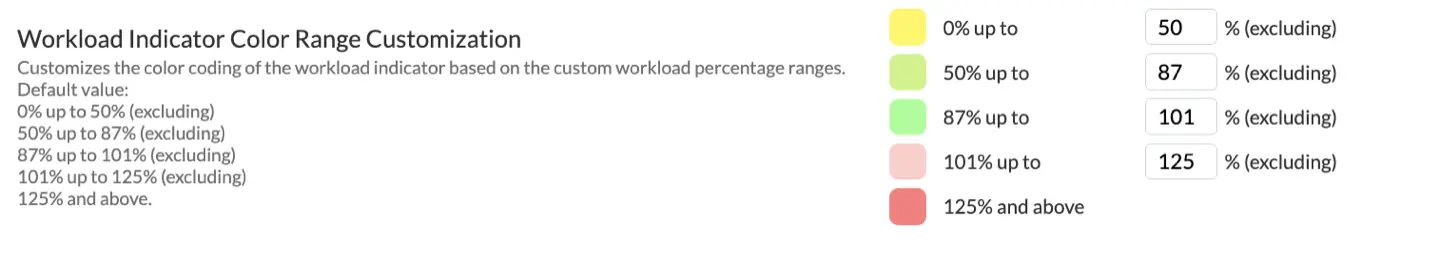
Este sistema visual funciona en cuatro modos distintos: carga de trabajo, disponibilidad, número de problemas y registros de trabajo y carga de trabajo, lo que proporciona a los administradores múltiples lentes a través de los cuales evaluar la asignación de recursos.
Beyond Hours: La revolución de los puntos de historia
Los equipos de desarrollo modernos suelen trabajar en story points en lugar de las estimaciones temporales tradicionales. Un obstáculo común al que se enfrentan muchos equipos es la discrepancia en las definiciones de «argumento» entre los diferentes equipos. Para un equipo, una persona puede completar cómodamente 5 puntos de historia en un sprint, mientras que para otro, se espera que esa misma persona entregue 20 puntos. Esto supone un gran desafío cuando las personas contribuyen a varios equipos, ya que su carga de trabajo resulta difícil de medir y equilibrar de forma coherente.
Para establecer un terreno común y garantizar una distribución justa de la carga de trabajo, las horas suelen ser la opción más fiable. Proporcionan una base de referencia clara e innegable para alinear el esfuerzo que se espera de una persona, independientemente del equipo al que contribuya o de cómo defina ese equipo sus puntos de partida. Luego, ActivityTimeline cierra la brecha mediante mecanismos de conversión inteligentes. Ahora puedes configurar los factores de conversión de forma global para todos los proyectos o de forma individual para iniciativas específicas, teniendo prioridad los ajustes específicos del proyecto.
Empoderamiento de los empleados: carga de trabajo autogestionada
Quizás la característica más progresista de ActivityTimeline sea su Módulo Workspace, que transforma a los empleados de receptores pasivos de tareas en gestores activos de su propia productividad. Este enfoque centrado en los empleados reconoce que las personas más cercanas a la empresa suelen ser las que mejor conocen la planificación realista y la gestión de la capacidad.
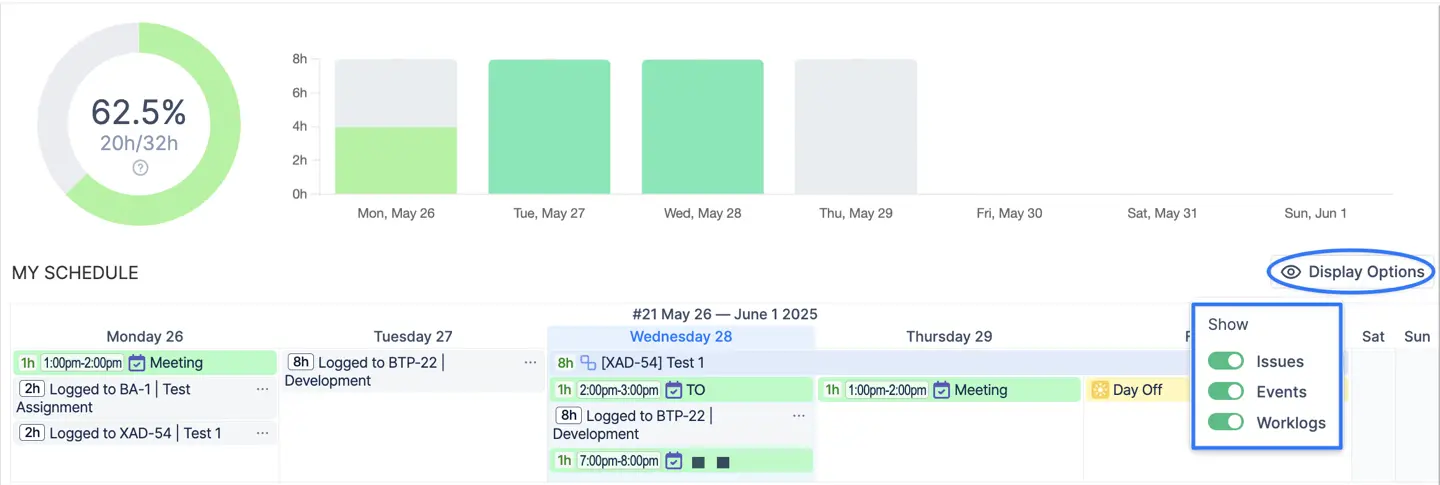
A través de sus Cronología personal, los empleados obtienen un control sin precedentes sobre su vida laboral. Pueden revisar las asignaciones y los plazos, actualizar el estado y las estimaciones de las tareas, programar el tiempo libre y registrar el trabajo en múltiples interfaces, desde simples clics en gráficos hasta sofisticadas funciones de cronometraje.
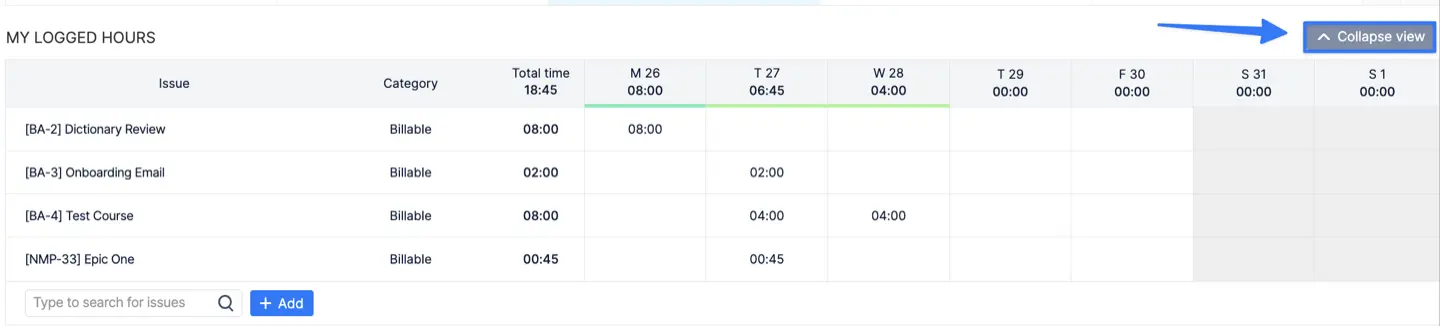
La plataforma Módulo Track ofrece múltiples perspectivas de visualización (progreso, cronograma, detalles) con varias plantillas, lo que ayuda a las personas a controlar las horas requeridas en comparación con las registradas y las tasas de finalización de las hojas de tiempo.

Excelencia en la integración: Jira y más allá
La perfecta integración de ActivityTimeline con Jira demuestra la comprensión de las realidades del flujo de trabajo moderno. Todas las tareas de Jira de los proyectos habilitados rellenan automáticamente el Panel de problemas, donde los usuarios pueden arrastrar y soltar las tareas directamente en sus cronogramas.
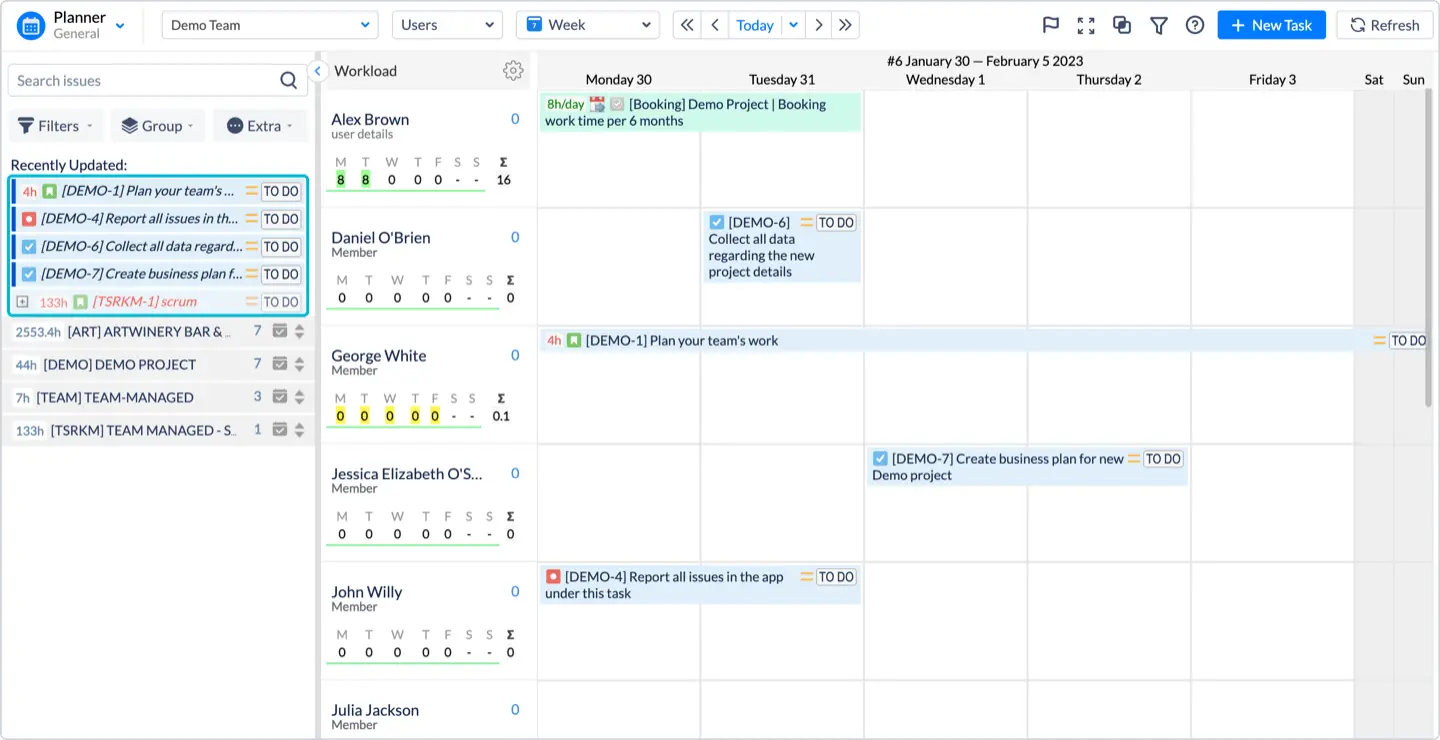
Utilízalo para ordenar o agrupar los problemas por persona, proyecto, prioridad, estado, lanzamiento, sprint, componente, tarea principal o tipo de problema. Además, los filtros rápidos ofrecen la posibilidad de seleccionar varios elementos en una lista desplegable. Si no se selecciona ningún elemento específico en el filtro desplegable de selección múltiple, se mostrarán todos los problemas que pertenezcan a este filtro.
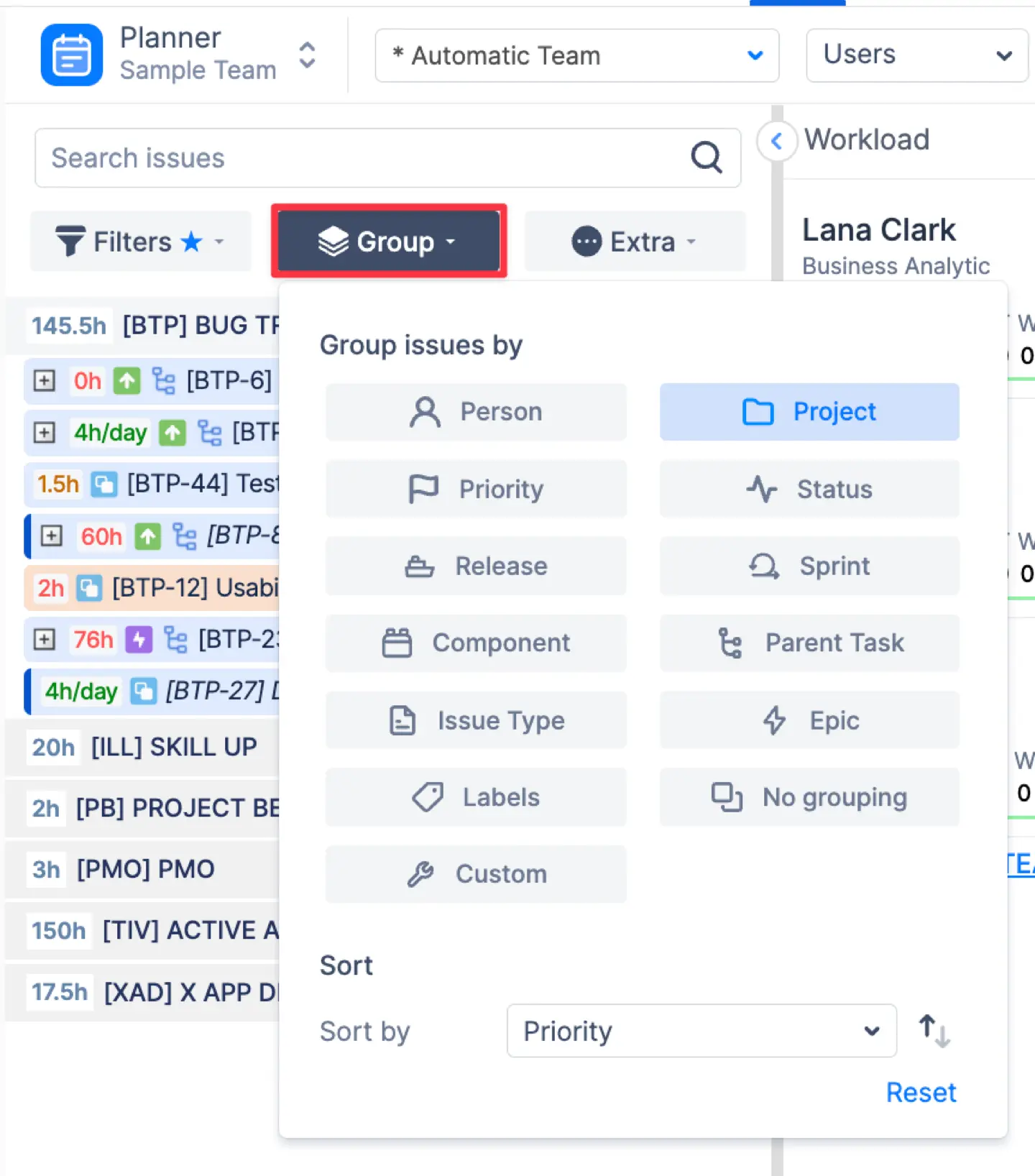
Cuándo Las fechas de inicio y finalización están mapeadas, estas acciones actualizan automáticamente los campos de Jira correspondientes, manteniendo la coherencia de los datos en todas las plataformas.
La plataforma va más allá del seguimiento estándar de problemas mediante una gestión integral de eventos personalizados:
- Reserva asigna capacidad para actividades específicas sin requerir tareas de Jira
- Categorías de tiempo libre (feriados, licencia por enfermedad, vacaciones) excluya los días de los horarios de trabajo con flujos de trabajo de aprobación opcionales
- Notas proporcionar recordatorios sencillos sin afectar a los cálculos de capacidad
- Horas extras añade capacidad temporal para el trabajo adicional planificado
- Marcadores de posición habilitar la planificación de escenarios sin alterar los problemas reales de Jira
Planificación centrada en el sprint
Para equipos ágiles, Integración de sprints de ActivityTimeline muestra automáticamente las tareas en los cronogramas de los usuarios según las fechas de Jira Sprint.
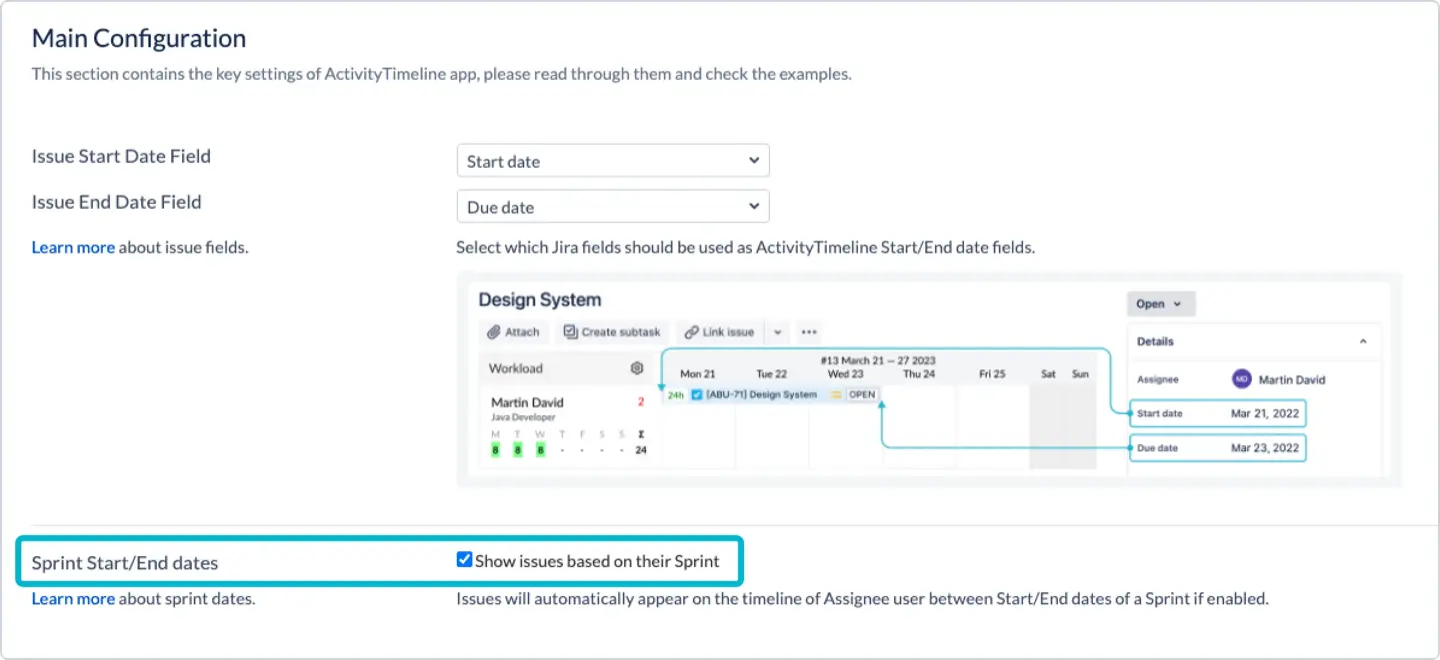
Los sprints se visualizan en el Panel de hitos, y las tareas se pueden asignar a los sprints mediante una sencilla función de arrastrar y soltar. La plataforma gestiona de forma inteligente los conflictos de prioridad entre fechas, ya que establece de forma predeterminada las fechas de inicio y finalización de las ediciones y ofrece ajustes avanzados para priorizar las fechas de los sprints cuando es necesario. Mientras tus sprints en Jira tengan fechas de inicio y finalización y las ediciones estén asignadas a los usuarios, el sistema reflejará esas tareas automáticamente en los cronogramas.
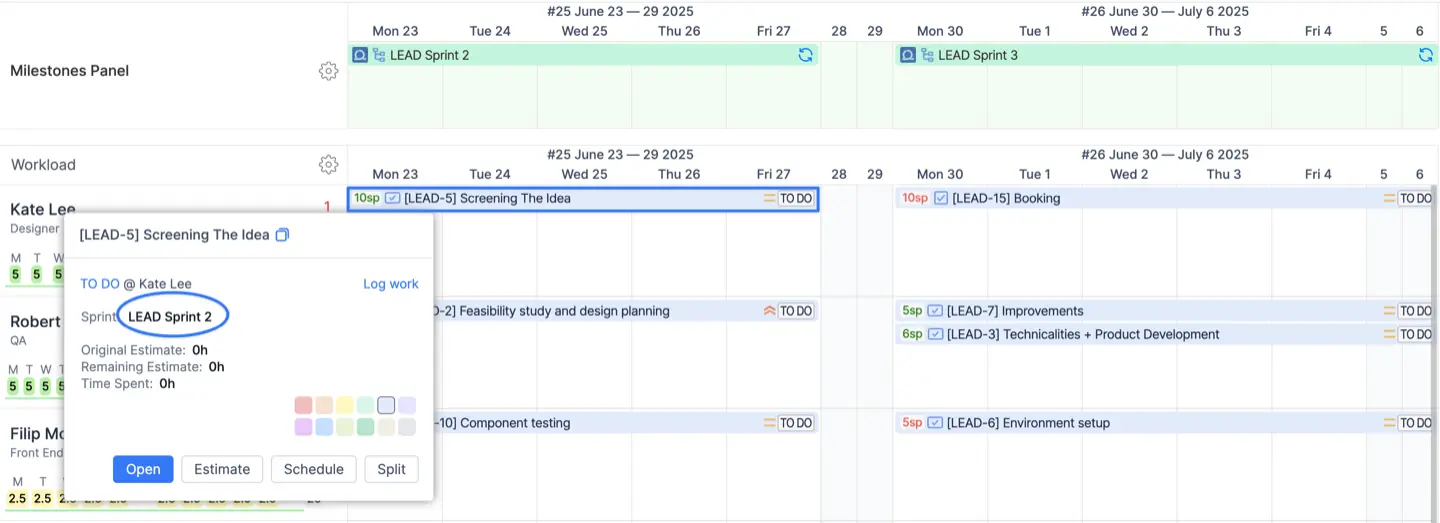
Aplicaciones del mundo real en las que destaca ActivityTimeline
La versatilidad de la plataforma se hace evidente cuando se examinan escenarios de implementación concretos en diferentes contextos organizacionales.
La crisis del lanzamiento de productos
Pensemos en una empresa de software que se acerca rápidamente a una fecha límite crítica para el lanzamiento de un producto. El director del proyecto descubre que su desarrollador principal muestra alertas rojas: 16 horas de trabajo estimadas para el próximo martes, frente a una capacidad de 8 horas. Al mismo tiempo, el equipo de control de calidad muestra indicadores amarillos que indican una infrautilización. Con la interfaz de arrastrar y soltar de ActivityTimeline, las tareas se pueden redistribuir en tiempo real, lo que transfiere las responsabilidades de revisión del código a los ingenieros de control de calidad disponibles.
La reorganización de cuentas de la agencia
Las agencias de marketing se enfrentan a cambios constantes en las prioridades de los clientes. Además, a menudo tienen problemas con asignación de recursos superando las demandas de los clientes que compiten entre sí. Cuando un cliente importante acelera repentinamente la duración de su campaña, la función de eventos personalizados de ActivityTimeline permite a los administradores de cuentas crear rápidamente entradas para los miembros del equipo afectados, lo que aumenta temporalmente su capacidad y, al mismo tiempo, bloquea los eventos de «días libres» de la semana siguiente para evitar que se agoten.
El desafío de la consultoría de temporada
Las empresas de servicios profesionales experimentan fluctuaciones estacionales predecibles. Durante la temporada de impuestos, una empresa de consultoría utiliza la configuración de capacidad individual de ActivityTimeline para adaptarse a diferentes patrones de trabajo: los consultores sénior pueden aumentar su capacidad diaria de 8 a 10 horas, mientras que el personal subalterno mantiene horarios estándar. La función de conversión de puntos clave de la plataforma resulta inestimable en este sentido, ya que traduce las estimaciones de participación de los clientes en asignaciones horarias realistas para diferentes niveles de habilidad.
El dilema de la coordinación remota del equipo
Con equipos distribuidos en distintas zonas horarias, el cronograma personal de ActivityTimeline es crucial para la gestión autónoma del trabajo. Un desarrollador de Europa del Este puede revisar su módulo Workspace todas las mañanas, identificar los conflictos de fechas límite y ajustar de forma proactiva las prioridades de las tareas antes de que su director de proyectos con sede en EE. UU. comience el día. Los de la plataforma varios métodos de registro de tiempo—desde la funcionalidad del temporizador hasta los ajustes del registro de trabajo de arrastrar y soltar— se adaptan a diferentes estilos de trabajo y preferencias culturales.
El desafío de la transferencia de conocimientos
Cuando los miembros del equipo con experiencia se toman una licencia planificada, la combinación de ActivityTimeline de Eventos de «Día libre» y la reasignación de tareas adquiere un valor incalculable. Un líder técnico que planifique dos semanas de vacaciones puede identificar sus responsabilidades fundamentales a través del cronograma y, luego, utilizar la interfaz de arrastrar y soltar de la plataforma para redistribuir las tareas entre los miembros del equipo correspondientes. Los indicadores visuales de la carga de trabajo muestran inmediatamente si la redistribución genera problemas de capacidad, lo que permite realizar ajustes proactivos antes de que comience la ausencia.
El resultado final
El verdadero poder de ActivityTimeline radica en la creación de escenarios en los que todos ganan. Las organizaciones se benefician de la utilización optimizada de los recursos, la reducción de los retrasos en los proyectos y la mejora de la previsibilidad de la entrega. Los empleados ganan autonomía en sus horarios, mejoran el equilibrio entre la vida laboral y personal y reducen el riesgo de agotamiento gracias a una gestión realista de la carga de trabajo.
A medida que los modelos de trabajo remoto e híbrido siguen remodelando las estructuras organizativas, herramientas como ActivityTimeline se convierten en una infraestructura esencial para mantener la coherencia y la productividad del equipo. La pregunta no es si las organizaciones necesitan mejores herramientas de planificación de recursos, sino si pueden permitirse operar sin ellas.