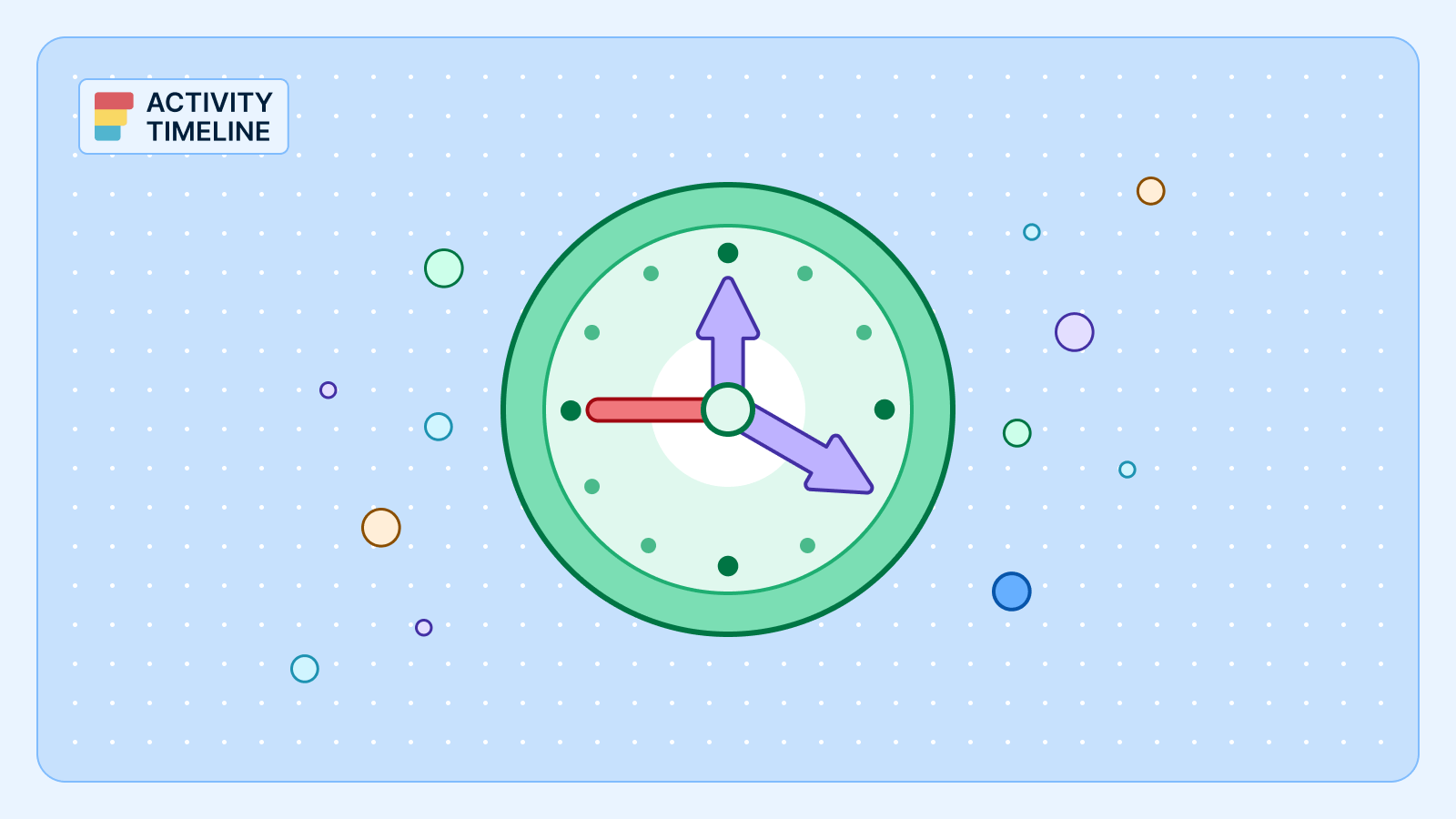Time and billing software play a crucial role in the success of accounting firms, ensuring timely delivery, accurate invoicing, and complete payments for services rendered.
With the growing responsibilities of accountants—from tax preparation to financial consultations—streamlining the process of tracking time and managing client billing has become essential.
The right tools not only simplify these tasks but also improve workflow efficiency and financial accuracy.
In this article, we’ll explore how effective time tracking and billing software can enhance your firm's productivity and highlight the best options available for accounting professionals:
- TaxDome is an all-in-one practice management platform designed for accounting firms, tax professionals, and bookkeepers.
- Harvest provides an intuitive time tracking and billing platform designed for professional services teams.
- Clockify is a free online time tracking and billing platform designed for freelancers, agencies, and professional services teams.
- FreshBooks is an online invoicing and accounting software for small businesses and self-employed professionals.
- ZipBooks provides a combination of advanced accounting capabilities and time tracking tools.
For more specific cases, take a look at the following solutions:
- ActivityTimeline is ideal for accountants needing detailed planning and real-time tracking within Jira.
- Teamwork.com is a cloud-based time tracking and billing software that includes invoicing and variable billing and cost rates.
- QuickBooks Time is a standalone timekeeping product that provides online, mobile, and kiosk-based time tracking.
- Xero is an accounting software solution that includes time tracking, invoicing, and payment processing.
- Mango is a web-based time and billing software application that handles essential functions like time tracking, invoicing, and payment processing.
Benefits of Time Tracking and Billing Software
Modern time and billing software provides accountants with powerful tools to optimize workflow and improve profitability. Here are some key benefits:
1. Streamlined Processes
Automating time tracking, budgeting, and billing significantly reduces manual data entry, allowing accountants to focus on high-value tasks such as client management. This automation speeds up administrative tasks, making it easier to generate accurate invoices, track project timelines, and meet client expectations.
2. Enhanced Resource Management
Time and billing software also assists in managing resources more effectively. By tracking time spent on tasks and projects, accountants can allocate resources efficiently and ensure that staff time is being used optimally, leading to immediate returns on investment (ROI).
3. Improved Project Tracking
By tracking expenses, time, and project milestones in real-time, accountants can maintain oversight of ongoing projects. This software helps identify potential delays or cost overruns early, ensuring that projects stay on track and on budget.
4. Comprehensive Budget Oversight
Automated tools continuously monitor billable and non-billable hours, ensuring projects remain within budget. With timely alerts when budgets are nearing limits, accounting firms can adjust resources and strategies to avoid overspending, keeping projects financially viable.
5. Data-Driven Analytics
Time and billing software generates detailed reports and analytics, offering a wealth of data for strategic decision-making. These insights allow firms to analyze performance, identify bottlenecks, and find areas to improve profitability and operational efficiency.
Choosing the right time and billing software is essential. Not all tools offer comprehensive automation, so it’s critical to assess your options carefully to ensure they enhance your firm's financial oversight and help drive profitability.
Effortless time tracking for your team is just a click away. Discover ActivityTimeline and start a free trial to improve your productivity.
Choosing the Right Time and Billing Software
When picking time and billing software, start by considering the size and type of your accounting firm.
Look for tools that offer customizable time tracking, automated invoicing, and integration with your accounting software. This makes managing billable hours easier and ensures seamless workflows.
Don’t forget to check the cost and scalability—your software should grow with your firm without breaking the bank. It should also be user-friendly, so your team can hit the ground running.
Lastly, make sure there’s solid customer support to back you up when needed. With these factors in mind, you’ll find a solution that fits your firm's needs and sets you up for future growth.
In the next section, we’ll explore the top time and billing software options for accountants.
Top Time and Billing Software Solutions
These are the most common solutions for audiences needing both time and billing software for accountants. The following tools may not fit everyone but if you see fit with your needs, it would be hard to find anything better.
#1. ActivityTimeline
Over 50 million users worldwide use Jira, including 75 of the Fortune 100 companies. Over 300,000 companies leverage Jira to optimize their workflows, making it one of the most trusted platforms globally. Jira's in-built time tracking allows teams to log hours spent on tasks, monitor remaining estimates, and view comprehensive worklogs. However, ActivityTimeline takes Jira’s time-tracking capabilities to the next level by providing more detailed and visual insights into how time is allocated across different tasks and projects.
Features
- Detailed Timesheets and Worklogs: Gain deep insights with detailed reports that clearly show how time is spent on tasks, helping you identify bottlenecks and optimize resources.

- Billable vs. Non-Billable Hours Tracking: Distinguish between billable and non-billable hours for clear project costing and effortless invoicing, while also tracking both CapEx and OpEx.
- Simplified Timesheet Reporting: Save time with customizable dashboards and generate easy-to-understand reports with just a few clicks, enhancing transparency in team performance. Reports can be grouped by project, epic, or custom fields.
- Personal Workload Management: Visualize individual progress with intuitive charts that compare estimated and actual hours, ensuring better task visibility and easier access to edit and track work logs.

- Productivity Boost: Simplify time tracking, allowing teams to focus more on tasks rather than paperwork, and gain a better understanding of project timelines.
- Integrations: Seamlessly integrates with Jira, Jira Plans, BigPicture, Tempo Timesheet, and more.
Pros
- Direct synchronization with Jira worklogs for seamless time tracking without needing extra tools.
- Generates detailed reports to compare estimated vs. actual time spent on tasks.
- Allows for forward planning by logging time entries in advance.
- Tracks both individual and team time, aiding in better workload management and productivity analysis.
Cons
- The interface can be complex for new users.
- Report templates may lack flexibility for highly specific reporting needs.
What Kinds of Firms Use It?
ActivityTimeline is ideal for teams that already use Jira and need advanced time-tracking capabilities. It suits organizations that require detailed insights into time allocation, billable vs. non-billable hours tracking, and integration with other project management tools.
Reviews
Atlassian Marketplace: 3.8/4
Capterra: 5/5
G2: 4.9/5
Over 5000 teams around the world, use Activity Timeline every day. Read our case studies to learn how they succeed with us:

Pricing
- Cloud Plans: Start at $2.50 per user/month, perfect for teams needing quick setup and seamless integration with Jira Cloud.
- Data Center Plans: Begin at $1,900 per user tier/year, ideal for organizations requiring secure, on-premise access and faster performance.
- Free 30-Day Trial: Available for teams to explore all features before committing to a paid plan.
ActivityTimeline is a powerful extension for Jira, offering advanced time-tracking, detailed reporting, and future time planning. Its seamless integration with Jira and emphasis on efficient resource management make it an excellent choice for teams looking to enhance productivity and accuracy in time tracking.
#2. Teamwork

Teamwork is a comprehensive project management platform designed to help teams collaborate effectively and deliver projects on time. With a robust set of features tailored for task management, time tracking, and client collaboration, Teamwork.com stands out as the go-to solution for teams that prioritize transparency and communication in their project workflows. Its emphasis on client-facing features makes it particularly valuable for agencies and service-oriented businesses.
Key Features
- Task Management: Create, assign, and prioritize tasks with customizable workflows to keep projects on track.
- Time Tracking: Effortlessly log billable hours directly on tasks, helping ensure accurate invoicing and project costing.
- Project Planning: Utilize Gantt charts and timelines to visualize project schedules and deadlines for better planning.
- Client Collaboration: Share project updates, deliverables, and feedback directly with clients through a dedicated client portal, enhancing communication and transparency.
- Reporting and Analytics: Access detailed reports on team performance, project progress, and financial metrics to make informed decisions.
- Integrations: Seamlessly connect with popular tools like Slack, QuickBooks, and Google Workspace to create a unified workflow.
- Customizable Templates: Utilize pre-built templates for common project types, saving time on setup and ensuring consistency across projects.
Pros
- Client-Focused Features
- (The ability to involve clients in the project workflow through dedicated portals sets Teamwork apart, making it ideal for agencies that need to keep clients in the loop.)
- Robust Time Tracking
- Highly Customizable
- Strong Communication Tools
- Excellent Customer Support
Cons
- Steeper Learning Curve
- High Pricing for Advanced Tiers
- Complexity for Small Teams
What Kinds of Firms Use Teamwork?
Teamwork is particularly favored by project-based businesses, such as marketing agencies, creative firms, and consulting companies, that need to maintain strong client relationships and transparency throughout project lifecycles. Its emphasis on client collaboration makes it the top choice for firms that want to provide an interactive experience for their clients while effectively managing internal workflows.
Reviews
G2: 4.3 stars
Capterra: 4.5 stars

Pricing
Teamwork offers several pricing plans:
- Free: $0 (limited features for small teams)
- Deliver: $10.99 USD/month per user (includes task management and time tracking)
- Grow: $19.99 USD/month per user (adds reporting and integrations)
- Scale: $54.99 USD/month per user (includes advanced features and client portals)
#3. QuickBooks

QuickBooks is a powerful accounting software designed to help small businesses manage their finances with ease. Whether you’re a sole proprietor, a growing startup, or an established small business, QuickBooks offers a range of features that streamline bookkeeping, invoicing, and financial reporting. Its user-friendly interface and robust capabilities make it a top choice for entrepreneurs looking to take control of their finances without getting bogged down in complex accounting tasks.
Key Features
- Invoicing: Create and send professional invoices quickly, with options for recurring billing and customizable templates to match your branding.
- Expense Tracking: Easily capture and categorize expenses, with the ability to link bank accounts for automatic updates.
- Time Tracking: Log billable hours and assign them to projects or clients, ensuring accurate invoicing and time management.
- Financial Reporting: Generate detailed financial reports, including profit and loss statements, balance sheets, and cash flow forecasts, to help you monitor your business's financial health.
- Payroll Management: Manage payroll seamlessly, with automated tax calculations and direct deposit options for employees.
- Tax Preparation: Simplify tax season with features that help you prepare and file taxes accurately, reducing the risk of errors.
- Mobile App: Access your accounting information on the go with the QuickBooks mobile app, allowing you to manage finances from anywhere.
Pros
- Comprehensive Feature Set
- User-Friendly
- Strong Reporting Capabilities
- Integrations with Payment Processors, CRM tools, etc.
- Scalable Solutions
Cons
- Customer Support Issues
- Complexity for New Users
- Limited Customization
What Kinds of Firms Use QuickBooks?
QuickBooks is widely used by small to medium-sized businesses across various industries, including retail, professional services, and hospitality. Its adaptability makes it an excellent choice for freelancers, contractors, and businesses looking for a comprehensive accounting solution that can scale with their growth.
Reviews

G2: 4.0 stars
Capterra: 4.7 stars
Pricing
QuickBooks offers several pricing plans:
- Simple Start: €19/month (single user, basic features)
- Essentials: €27/month (three users, adds time tracking and invoicing)
- Plus: €38/month (five users, includes project tracking and inventory management)
- Advanced: €70/month (larger businesses needing extensive features and support)
#4. Xero

Xero is a leading cloud-based accounting software that’s designed to simplify financial management for small to medium-sized businesses. Known for its sleek interface, real-time financial reporting, and integration with over 1,000 third-party apps, Xero helps businesses streamline invoicing, expense tracking, and bookkeeping. Whether you're a startup, freelancer, or established business, Xero provides the tools needed to efficiently manage finances from anywhere.
Key Features
- Invoicing: Easily create, send, and track invoices. Xero also offers recurring invoicing and automatic reminders to clients.
- Bank Reconciliation: Link your bank accounts to Xero for automatic reconciliation, making it easier to keep your books up to date.
- Expense Tracking: Capture and categorize expenses with ease. Xero’s mobile app allows you to scan receipts and track expenses on the go.
- Project Management: Track project profitability by monitoring time and costs, ensuring you stay on budget.
- Financial Reporting: Generate real-time reports such as profit and loss, balance sheets, and cash flow reports to keep an eye on your business's financial health.
- Inventory Management: Keep track of inventory and costs, helping you manage stock and reorder levels efficiently.
- Payroll: Manage payroll with automatic tax calculations and easy employee payments.
- Multi-Currency Support: For businesses operating internationally, Xero offers real-time conversion and tracking in over 160 currencies.
- Integrations: Connect with over 1,000 apps, including PayPal, Stripe, and Square, as well as CRM and project management tools like HubSpot and Asana.
Pros
- Multi-Currency Support
- Intuitive Design
- Cloud-Based
- Automation
- Scalable
Cons
- Limited Customer Support
- Learning Curve
- Limited Reporting Customization
- No Built-In Payroll in Some Countries
- (While Xero offers payroll in a few countries like the U.S., U.K., and Australia, it doesn't provide native payroll for others.)
What Kinds of Firms Use Xero?
Xero is particularly well-suited for small to medium-sized businesses, startups, and freelancers. It's especially popular among firms that need real-time collaboration between business owners and accountants. Xero’s multi-currency feature also makes it ideal for businesses that deal with international clients and suppliers. Service-based businesses, retail, and hospitality industries often leverage Xero’s features to manage their finances efficiently.
Reviews
G2: 4.3 stars
Capterra: 4.4 stars

Pricing
Xero offers several pricing plans:
- Early: $7.25 USD/month (for small businesses with limited transactions)
- Growing: $11.50 USD/month (for growing businesses with unlimited invoices, bills, and reconciliation)
- Established: $15.50 USD/month (includes advanced features like multi-currency support and project tracking)
#5. Mango

Mango is a powerful practice management software designed specifically for accounting firms. It combines time tracking, billing, document management, workflow automation, and more into a single, integrated platform. Mango simplifies practice management by offering features that streamline client communication, automate billing, and track staff productivity. Its user-friendly interface, combined with robust capabilities, makes Mango a top choice for accounting firms looking to increase efficiency and profitability.
Key Features
- Time and Billing: Track billable and non-billable hours easily, ensuring accurate invoicing and seamless billing processes.
- Document Management: Manage and store documents securely with easy file sharing and organization features.
- Client Portal: Provides clients with secure access to their financial documents and invoices, streamlining communication and collaboration.
- Workflow Automation: Automate repetitive tasks, manage project workflows, and track deadlines to keep your team on track.
- Integrated Payments: Accept online payments directly through Mango’s system, reducing delays in client payments.
- CRM Capabilities: Manage client information and interactions in one place, ensuring effective communication and relationship management.
- Reporting and Analytics: Generate detailed reports to monitor firm performance, track billable hours, and analyze profitability.
- eSignature: Get documents signed electronically, saving time and reducing paper-based processes.
Pros
- All-in-One Platform
- Client Portal
- Customizable Reports
- Automated Billing
- User-Friendly Interface
Cons
- Limited Third-Party Integrations
- High Cost
- Mobile Functionality
What Kinds of Firms Use Mango?
Mango is ideal for accounting firms of all sizes that want an all-in-one solution for managing client relationships, billing, and document management. It’s particularly useful for mid-sized to large firms that require robust time tracking, billing automation, and workflow management to optimize operations. Small firms that want to streamline their processes and provide a better client experience may also benefit from Mango’s integrated features.
Reviews
G2: 3.5 stars
Capterra: 3.9 stars

Pricing
Mango offers custom pricing plans depending on the size of your firm and the features you need. They typically offer a monthly subscription with varying tiers based on the number of users and features.
- Starter Plan: $35 USD/month per user (includes basic time tracking, billing, and document management features)
- Pro Plan: $69 USD/month per user (includes all features, along with advanced workflow and reporting options)
Alternative Options and Specialized Solutions for Accounting
#1. TaxDome

TaxDome is an all-in-one platform designed for accounting, tax, and bookkeeping firms looking for a comprehensive solution to manage workflows, track time, handle payments, and streamline client interactions. With a wide range of features, TaxDome aims to provide everything accountants need in one centralized platform. Its time and billing features allow firms to efficiently track time, send invoices, and process payments, making it a solid option for firms looking to simplify operations.
Key Features
- Invoicing & Payment Processing: Easily send invoices and process payments in multiple currencies. Clients get push notifications through the client-facing app when invoices are ready.
- Time Tracking: Log billable hours directly in the platform, ensuring accurate invoicing for time spent on client work.
- Proposal Creation: Build and send professional proposals to clients with integrated time estimates.
- Workflow Automation: Automate repetitive tasks, streamline project workflows, and manage tasks across various teams.
- CRM: Keep client details organized in one place with an integrated client relationship management tool.
- Document Management: Store, share, and manage documents securely.
- Client Portal: Provide clients with easy access to their documents and communication in one place.
- Client Mobile App: Clients can manage their accounts, pay invoices, and view documents on the go with a dedicated app.
- eSignature Capabilities: Obtain client signatures digitally without the need for third-party tools.
- Website Creation Service: Build a professional website for your firm with TaxDome’s website creation service.
Pros
- Payment Flexibility
- Client Convenience
- QuickBooks Integration
Cons
- Limited Reporting
- Pipeline View Restriction
- Feature Overload
What Kinds of Firms Use It?
TaxDome is ideal for small to mid-sized accounting, tax, and bookkeeping firms that want a comprehensive platform to manage their day-to-day operations. Firms that prioritize client communication, document management, and time tracking will find it particularly useful.
Reviews
G2: 4.7 stars
Capterra: 4.7 stars

Pricing
TaxDome offers a single pricing tier: TaxDome Pro. The cost per user depends on the length of your subscription:
- 3 years: $58/month per user
- 2 years: $63/month per user
- 1 year: $66/month per user
#2. Harvest

Harvest is an online time and expense tracking tool that’s built for teams and projects of any size. It offers a clean, easy-to-use interface for tracking time, managing expenses, invoicing, and analyzing project performance. While it’s primarily a time and billing tool, Harvest integrates well with other project management platforms, making it a great addition for firms that need a simple yet powerful way to manage time across multiple projects.
Key Features
- Time Tracking: Log time for specific tasks or projects with ease. Track your team’s hours and ensure accurate billing.
- Expense Management: Manage and track expenses tied to projects, keeping your budgeting and invoicing accurate.
- Task Management: Assign tasks and track their progress to ensure projects stay on schedule.
- Resource Allocation: Allocate resources effectively by tracking who’s working on what, and how much time they’ve spent.
- Invoice Management: Generate invoices directly from tracked time and expenses, making billing quick and easy.
- Online Payments: Accept payments online via integrations with PayPal, Stripe, and other services.
- Project & Team Reporting: View detailed reports on project and team performance to track profitability and productivity.
- Customizable Reports: Generate custom reports that highlight key metrics for better analysis and decision-making.
Pros
- Collaborative Project Management
- Reminders and Notifications
- Integrations with QuickBooks, Asana, and Trello
- Simple Interface
- Mobile and Desktop Apps
Cons
- Separate from Accounting Software
- Cost for Larger Teams
- Limited Customization
What Kinds of Firms Use Harvest?
Harvest is ideal for small firms, solo accountants, and bookkeepers who need a simple and effective time tracking solution. Its project management features make it a good fit for small teams looking to optimize workflow, but it’s important to remember that Harvest is primarily a time and billing tool—not a full practice management platform.
Reviews
G2: 4.3 stars
Capterra: 4.6 stars

Pricing
Harvest offers two pricing plans:
- Free: $0 USD (limited to one user and up to two projects)
- Pro: $10.80 USD/month per user (billed annually, includes unlimited users and projects)
#3. Clockify

Clockify is a time tracking and timesheet software that stands out for being 100% free—mostly. It offers a range of features to help businesses efficiently manage their time across various projects, making it an attractive option for teams of all sizes. With Clockify, you can track time, manage tasks, and generate reports without breaking the bank.
Key Features
- Time Tracker: Log hours spent on different tasks easily with an intuitive time tracker.
- Templated Timesheets: Use pre-made timesheets for quicker entry and reporting.
- Assignment Scheduling: Schedule tasks and assignments to keep your team organized.
- Reminders: Set reminders to help you stay on top of your time tracking.
- Employee Kiosks: Provide time clock kiosks for employees to clock in and out.
- Employee Calendars: View and manage team schedules with integrated calendars.
- Team Dashboards: Get a bird’s-eye view of team performance and time allocation.
- Performance Reports: Generate detailed reports to analyze productivity and project costs.
- Capacity and Planning Scheduling: Plan resource allocation effectively with capacity planning features.
- PTO and Time Off Tracker: Keep track of paid time off and other absences.
- Integration with QuickBooks Online: Sync time tracking data seamlessly with QuickBooks for easy invoicing and payroll.
Pros
- Task Management
- Chrome Extension
- Customizable Tracking
- Unlimited Time Tracking
- Team Chat Feature
- Easy to Use
- 24/7 Live Support
- Mobile App
Cons
- Not Part of Accounting Software
- Limited Features on Free Plan
- No Shift Scheduling Tools
- Lack of Payroll Integrations
What Kinds of Firms Use Clockify?
Clockify is great for remote accounting teams that need to track time across multiple projects and tasks. Its cloud-based dashboard and employee monitoring features make it particularly useful for teams looking to improve productivity. The unlimited free model is also beneficial for sole practitioners or temporary staff needing a simple time-tracking tool.
Reviews
G2: 4.5 stars
Capterra: 4.7 stars

Pricing
Clockify offers five pricing plans based on annual billing:
- Standard: $5.49 USD/month per user
- Pro: $7.99 USD/month per user
- Enterprise: $11.99 USD/month per user
#4. FreshBooks

FreshBooks is an all-in-one cloud accounting solution designed for small businesses, freelancers, and accounting firms. It provides powerful time tracking, invoicing, and project management tools to streamline your workflow and help you get paid faster. FreshBooks is known for its ease of use and is particularly well-suited for firms looking to automate time tracking and billing while maintaining a professional client experience.
Key Features
- Time Tracking: Track billable hours in real-time and assign them directly to client projects for accurate invoicing.
- Invoicing: Create professional invoices in seconds, customize them with your branding, and send them to clients from within the app.
- Expense Tracking: Keep a record of all your expenses and attach them to specific projects for better cost management.
- Project Management: Collaborate with your team, assign tasks, and track project progress all in one place.
- Online Payments: Clients can pay invoices directly online through integrations with payment gateways like PayPal and Stripe.
- Reporting and Analytics: Access a variety of reports, including profit and loss statements, tax summaries, and expense reports, to get insights into your business's financial health.
- Mobile App: Track time, manage expenses, and send invoices on the go with FreshBooks' mobile app.
- Integration with Accounting Tools: Sync with other popular tools like QuickBooks, Gusto, and Zapier to streamline your workflow.
Pros
- User-Friendly Interface
- All-in-One Solution
- Client Portal
- Automated Invoicing and Reminders
- Customizable Invoices
Cons
- Limited Accounting Features
- Higher Cost for Teams
- Limited Customization for Reports
- No Full Practice Management
What Kinds of Firms Use FreshBooks?
FreshBooks is a great fit for small accounting firms, freelancers, and solo accountants who need a simple yet powerful tool for tracking time, managing projects, and automating billing. It’s especially suited for firms working with a lot of clients and projects but without the need for advanced software for accountants.
Reviews

G2: 4.5 stars
Capterra: 4.5 stars
Pricing
FreshBooks offers four pricing plans:
- Lite: $7.60 USD/month (5 billable clients)
- Plus: $13 USD/month (50 billable clients)
- Premium: $24 USD/month (unlimited billable clients)
- Select: Custom pricing for businesses with more complex needs
#5. ZipBooks
ZipBooks is an intuitive accounting software designed to help small businesses manage their finances effortlessly. With a focus on user-friendliness, ZipBooks offers essential features like time tracking, invoicing, and financial reporting, making it an excellent choice for freelancers, startups, and small firms looking to streamline their accounting processes.
Key Features
- Time Tracking: Easily track billable hours and assign them to specific projects or clients for accurate invoicing.
- Invoicing: Create and send professional invoices quickly, with options for recurring billing and automated reminders to ensure timely payments.
- Expense Tracking: Record and categorize expenses seamlessly, helping you keep tabs on your spending.
- Financial Reporting: Generate insightful reports, such as profit and loss statements and balance sheets, to monitor your financial health.
- Online Payments: Accept online payments via credit cards and other methods directly through the invoicing system.
- Client Portal: Allow clients to view invoices, pay online, and communicate with you through a dedicated portal.
- Integrations: Sync with various tools, including payment processors and project management apps, to enhance functionality.
Pros
- User-Friendly Interface
- Free Tier Available
- Automated Invoicing
- Customizable Reports
- Solid Customer Support
Cons
- Limited Features on Free Plan
- Basic Accounting Tools
- No Payroll Features
- Limited Customization
What Kinds of Firms Use ZipBooks?
ZipBooks is ideal for small businesses, freelancers, and entrepreneurs who require a straightforward accounting solution without the complexities of larger software. Its simplicity and accessibility make it particularly suitable for those just starting out or looking for an easy way to manage their finances.
Reviews
G2: 4.7 stars
Capterra: 4.5 stars

Pricing
ZipBooks offers several pricing tiers:
- Free: $0 (basic features for unlimited invoicing and expense tracking)
- Starter: $15 USD/month (includes time tracking and invoicing)
- Professional: $35 USD/month (adds advanced reporting and payment processing)
- Enterprise: Custom pricing for businesses with specialized needs
Billing Tools Implementation and Best Practices
When implementing time and billing software for accountants, follow these best practices to get the most out of your tools. Start by tracking time and expenses to identify where your firm is spending its resources. Accurate time entries are key to optimizing billing and ensuring no work goes unaccounted for.
Next, set up automated invoicing and payment processing to streamline your billing capabilities—this will reduce the time spent on manual invoicing and improve cash flow. Use analytics and reporting features in your online time tracking software to gain deeper insights into your firm's performance, helping to enhance employee productivity and resource allocation. Finally, consider integrating your time tracking software with other project management tools and business applications. This will allow you to manage multiple tasks, including tracking multiple billing rates, with just a few clicks, making your workflows more efficient.
Conclusion
Implementing billing software for accountants is crucial for modern accounting firms. It ensures accurate time tracking and automates manual processes, allowing firms to focus on delivering high-quality services. By selecting the right time and billing software for accountants and following best practices, you can boost employee productivity, enhance project management efforts, and reduce operational inefficiencies. With the right time tracking software, your firm can grow while efficiently managing both time and finances.