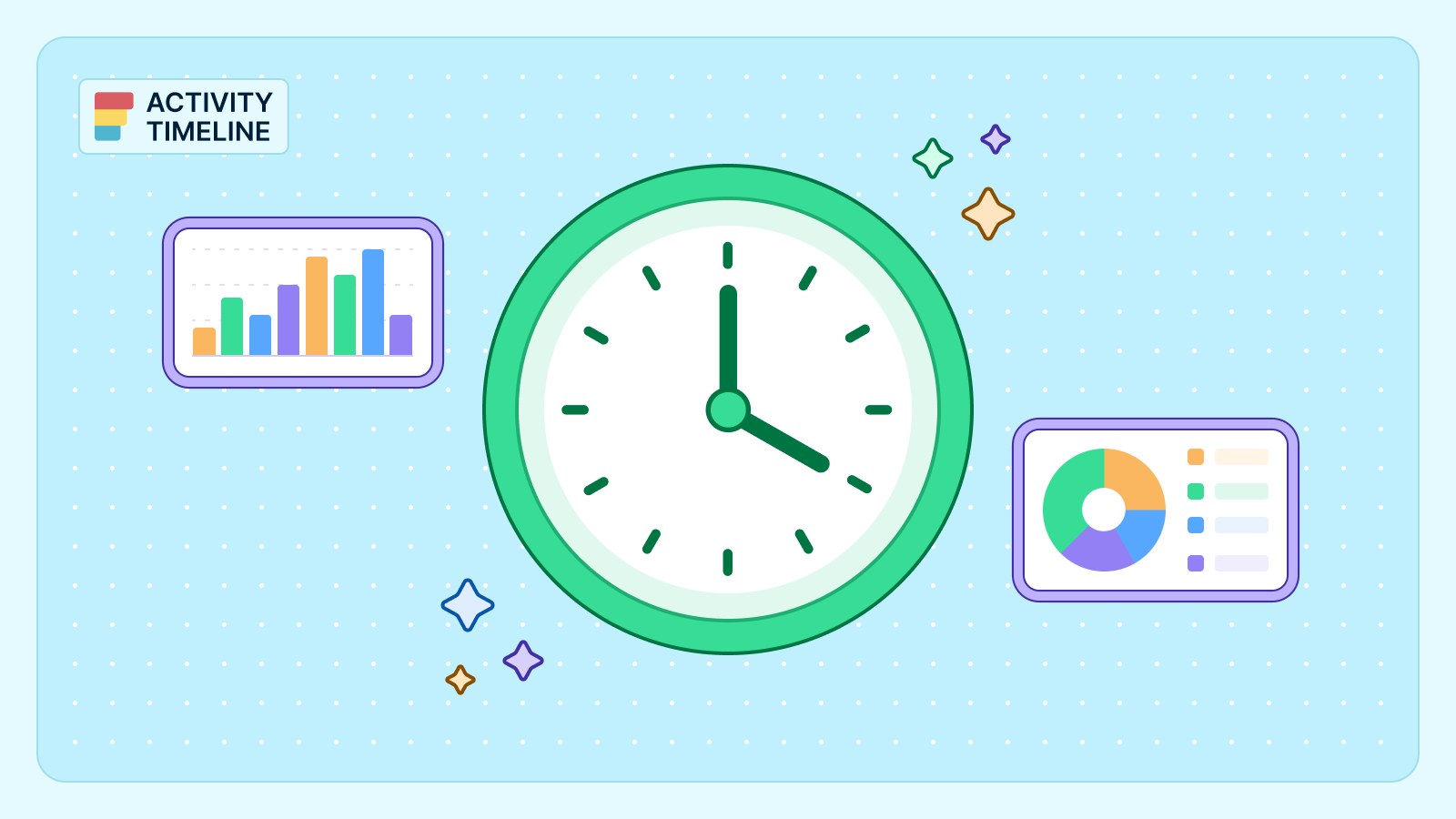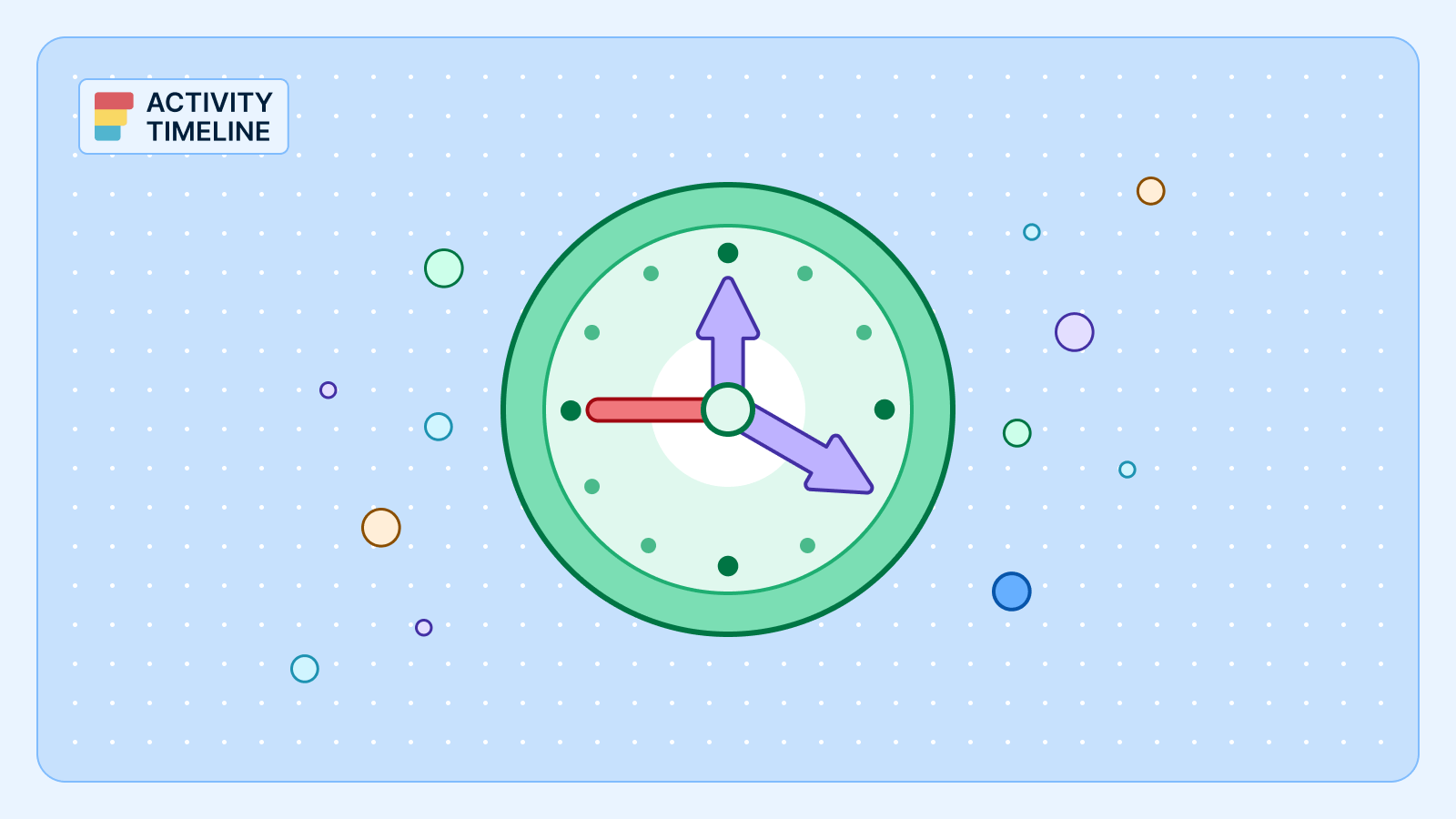There is one thing that deters business owners from remote work or hybrid setups: the inability to monitor the employees. You do not know whether they are actually working or not. But it is not an unsolvable problem. There are productivity tools that can tell you what the remote workers did for the day.
For example, remote time tracking software tools allow you to monitor what tasks an employee is working on, how long they are working on it, and their idle time. Some may also take screenshots of their computer, ensuring the remote employees are not using working hours for unrelated activities.
The best thing is that many of these remote time tracking tools are integrated with other productivity tools. For instance, on Jira - a popular project management software - you can find many add-ons that provide time-tracking capabilities.
In this article, we have listed the best apps and Jira plugins that can help improve your team's productivity. Also, you will find some tips on how to maximize these task management tools.
Factors to Check When Choosing a Remote Employee Time-Tracking Tool
There are many time-tracking tools on the market. Of course, you want to choose the best one available. However, there is no definitive "best employee time tracking software," as that varies from company to company. But, there are factors that let you find the ones that stand out more than the others. These remain important regardless of the company culture and size.
User-Friendly Interface
A powerful tracker that is difficult to use will cause confusion. Instead of focusing on the tasks for your business, they will be spending a considerable amount of time trying to figure out how to operate the remote time clock. That said, you should look for tools that have an intuitive interface for remote employee activity tracking.
Provides Detailed Reports
Knowing how much time the remote employee spent working for your company is not enough. You must know the tracked time was spent. Some time-tracking tools require the remote workers to specify what tasks they are working on. They may also offer a timeline view or even multiple screenshots randomly taken throughout the day. These provide the remote team members clear, tangible evidence or documentation of the tasks they completed during the day. Furthermore, it keeps the managers and business owners well informed about them. It also lets you measure the employee productivity level, which is a useful insight.
Feature-Richness
Most remote time-tracking software tools are not free. That said, you want the tool you choose to do more than one thing. Look for ones that can help you with other business operations. Suppose you want the project management tool to track billable hours. It is wise to find one that can also help with invoice generation.
Cost
As mentioned above, tools and Jira add-ons that track remote employee activity are not free. Think of how much you are willing to spend on these tools and if they are worth it. When evaluating, consider the number of users, the features the tool provides, and how easy it is to implement.
Top 6 Tools for Tracking the Activities of Remote Employees
Now that it is clear to you what to look for in remote time tracking software, we can proceed with the most recommendable ones. Here are the top 6 tools including Jira add-ons that help boost the productivity of remote teams.
1. ActivityTimeline
First up on the list is ActivityTimeline, a complete time-tracking tool with resource planning capabilities. ActivityTimeline is an excellent tool for staying on top of two of your most valuable assets: human resources and time.
Key Features
- Intuitive interface and automatic time-tracking.
- Specialized work log charts allow remote employees to easily find the tasks and projects they need to do.
- Track the time spent on non-Jira tasks.
- Customized approval workflows for individual timesheets.
- Report by different categories, informing you where the time spent went.

While the resource planning features allow you to manage, allocate, and measure the impact of your human resources on a project-by-project basis, the time-tracking functionality lets you monitor how your employees spend their work hours. As such, the features lend themselves to a mutually beneficial arrangement. You can track how employees spend their time to ensure they don’t overstretch, while simultaneously managing what they work on to guarantee you get the best out of them each day.
Timesheet Reports
Most businesses rely on timesheets to fill out the payroll accurately, and make sure that an hour worked is an hour paid. With ActivityTimeline, you can quickly and easily generate timesheets according to the time data you collect.

Within every timesheet you’ll have access to filters allowing you to view team, project, or individual time data. With data grouping, you can create a clear picture of how different teams, departments, or individuals are performing in real time. This allows you to shuffle resources around if necessary.
Track Billable and Non-Billable Hours
It’s equally important to track non-billable hours when you use a time-tracker, since you want to account for sick days, vacation days, and other non-working days. According to your company policies, you can adjust the data to reflect what every individual did on every day of the year, regardless if they were in the office or somewhere else.

Price:
Cloud: starts at $2.5 per user per month
Data Center: starts at $1,900 per user tier
Customer Ratings and Review:
Capterra Rating: 5 stars
Erwann P., Manager at Cicero, says:
"Capacity planning, Time-Tracking, Team Timesheets, Resource Utilization. I believe there's no better alternative for Jira when it comes to these features. It was simple to use for everyone on the team. The reports were easy to customize, it was fast, and overall it was nicely integrated with Jira."
2. Jibble

Jibble is a Chrome extension that acts as a time-tracking software for remote employees. The tool is easy to install and link. Likewise, it is very easy to use. Employees only have to log into Jira and then click the Jibble button to clock in. Then, they can specify the task they will be working on and turn on the time tracker. After doing so, the remote employees can focus on their tasks. It only takes a few minutes to activate the tracker and save the tracked time once done. Your remote employees will appreciate how straightforward the tool is.
Pros and Key Features:
- Tracks time in the background.
- Makes the user specify the project and task they are working on.
- The features can be activated using keyboard shortcuts.
- Jibble is a completely free time-tracking software.
Cons:
- Jibble offers nothing but a time-tracking tool.
- After stopping the timer, the remote workers have to press the "Save" button. If they forget to click it, the time tracked will be lost.
Price:
Free
Customer Ratings and Review
Capterra Rating: 4.9/5 stars
Kristy B., an attorney, wrote on Capterra:
"The way it is set up for time-tracking and time off. It was not too complicated and didn't require a bunch of steps or information. It did exactly what we needed, which was a way to track time that wasn't tied to manually entering in/out only at work. Plus my partner or I could look at the time entered and know where the employee was as far as working that week."
3. Clockwork Pro

Clockwork is a great free remote employee time tracking tool. Unfortunately, it is only free for small teams, specifically ones that have 10 or fewer members. The package for unlimited users is locked behind a paywall. With what the tool offers, paying for it is worth it.
This task-tracking tool creates automated timesheet reports based on work logs. It also provides you with three ways to track time. Employees could use the time tracker. In case unexpected problems arise, they can input the time spent on tasks manually. Updating the issue status on the board could also automatically start the time-tracking.
Pros and Key Features:
- For teams consisting of less than 10 members, Clockwork Pro is free.
- There are three ways to track time.
- View work logs from issues, timesheets, or calendars.
- Clockwork Pro integrates with Google and Outlook.
- Categorize time using attributes.
Cons:
- Companies with more than 10 employees have to pay.
- The option to manually add time could be exploited to falsify work hours.
Price:
Starts at $12.10 per month
Free for remote teams with only 10 users
Customer Ratings and Review:
Atlassian Marketplace Rating: 3.6/4 stars
Abdallah Maklad wrote on Atlassian Marketplace:
"Outstanding support, straightforward app, online chat, and possibility to have direct support with their team to guide is way beyond the expectation."
3. TimeDoctor

TimeDoctor is one of the most trusted remote employee time tracking software. It lets business owners and managers see how long it takes the employees to complete each project. Additionally, it tracks time spent on Jira and non-Jira tasks. You also have the option to make TimeDoctor take screenshots of your employee's computer screens. You decide on how often it takes a screenshot.
Pros and Key Features:
- Track time spent on Jira tasks and unrelated tasks.
- Automatically take screenshots of your remote employees' computers. The screenshots will also include details like keyboard and mouse activity.
- Monitor what each employee is working on in real time.
Cons:
- Some employees may view automatic screenshot-taking as an invasion of privacy.
- Syncing of time between multiple computers is a little buggy.
- Users need to search for the project names using a dropdown, which could take a few minutes if there are so many projects.
Price:
Basic: $5.90 per user per month
Standard: $11.70 per user per month
Premium: $16.70 per user per month
Enterprise: Custom
Customer Rating and Reviews:
Capterra Rating: 4.5/5 stars
Ryan H., HR Manager at Fullstop360, wrote:
"Best time-tracking software for in-house and remote employees. We are totally satisfied with the overall performance of Time Doctor. It is good for time-tracking, task-management, timesheets, poor time use, web & app usage, attendance, and payroll etc."
4. Timepiece

Timepiece, formerly known as Time in Status, is a simple and effective remote employee monitoring tool. It lets you view custom charts showing time spent for each status, assignee, or group. You can also customize calendars to exclude non-working hours, giving you more control over when employees can log in.
Pros and Key Features:
- Timepiece also tracks the time between statuses, lead time, response time, resolution time, and more.
- You have the option to exclude non-working hours.
- Get average, sum, median, or standard deviation reports.
- It gives you unlimited file exports.
Cons:
- There is a free version, but only remote teams with 10 members could use it.
- It has fewer features compared to the alternatives.
Price:
Starts at $11 a month
Free for small teams
Customer Rating and Review:
Atlassian Marketplace Rating: 3.7/4 stars
User Olgu Eren Göktepe wrote a review on the Atlassian Marketplace:
"Managing teams and retrieving stats for the projects are a lot easier with this plugin. It has so many filter options to use and these filters are on point for project leaders. As a team leader, using this plugin for a while and it helps me a lot with reports and keeping the team on the track. Totally suggested."
5. Timetracker by Everit

Timetracker by Everit helps make managing your remote workforce easier. It allows you to set a custom rate or define cost rates for each user. This creates a streamlined payroll creation workflow. It also provides you with accurate timesheets that show the summary of time spent on each project or issue by each user.
Pros and Key Features:
- Create detailed reports containing information about every worklog related to the users and projects and the issues.
- Define default and individual cost rates.
- Create and manage work logs on a calendar canvas.
Cons:
- Timetracker no longer supports the Data Center version of Jira.
- It does not have a direct invoicing feature.
Price:
Starts at $7.15 a month
Customer Rating and Reviews:
Atlassian Marketplace Rating: 3.3/4 stars
User J Soft wrote a review on Atlassian Marketplace saying:
"Timetracker is perfect if you want what the other time-tracking tools in Jira are doing but don’t want to spend a fortune doing it. For our use case of tracking time, forecasting and prioritizing, the tool is able to convincingly help us capture all the data we need - the report is very helpful for that."
6. TimePlanner

TimePlanner is a remote employee monitoring system that offers more than just time-tracking. It provides you with a stopwatch timer that records how much time a remote team member spends on a task. On top of that, it helps you plan events and vacations. Additionally, this project management tool doubles as a cost management tool, giving you effective ways to monitor project expenses in real time.
Pros and Key Features:
- Record time spent on tasks and events.
- Create and manage billing rates.
- Export reports and payslips as Excel or CSV files.
- It streamlines leave applications.
Cons:
- TimePlanner does not have a calendar view.
- It does not offer project-level scheduling.
Price:
Starts at $1.50 per user per month
Customer Rating and Review:
Atlassian Marketplace Rating: 3.8/4 stars
User Ferenc Pribék wrote a review saying:
"I was looking for an app that allows me to schedule and manage tasks from all my Jira projects in one interface. The Schedule module does this perfectly. It has everything I need... I also use it for time-tracking, and it works flawlessly for that as well. When I needed support, I received clear and quick solutions."
Additional Tips and Reminders for Using Time-Tracking Software for Remote Employees
On top of the abovementioned factors that you need to consider when choosing a time-tracking tool, there are additional things to remember. Here are some additional reminders, including what other tools you might need, how to maximize time-tracking add-ons for Jira, and best remote work practices.
Do Not Forget About Cybersecurity
In a remote work setup, most of the tools you will use are cloud-based. You upload everything, and that may include sensitive data. While project management tools like Jira provide you with security features, we still recommend taking additional measures. For example, you can use a no-log VPN to encrypt data transmitted over the internet. This makes it difficult for cybercriminals to intercept and access private information.
A VPN also allows your employees to safely access internal systems, like databases. It reduces the risk of data breaches.
Leverage Productivity Insights for Project Planning
Study the reports generated by the time-tracking software. Look for details such as which employee or team completes a project the fastest or what project types are most suited for them. Use this information to decide which tasks to assign to each one team or employee. This will lead to an improvement in your remote teams' productivity.
Ask for Daily Reports
Time-tracking software records the work hours of each employee. The notes and screenshots can give you an idea of what they have worked on. However, it does not create a complete picture. We recommend that you still ask for daily reports through emails or messaging apps. Ask your employees to provide more details about what they have actually accomplished that day. This also makes it more difficult for employees to falsify work hours.
Conclusion
Business in remote work setup benefits a lot from remote time tracking software. These tools allow business owners and managers to know what each employee is doing. Furthermore, it prevents the employees from doing time theft by declaring they worked when they actually did not.
The best thing is that many time-tracking tools integrate with project management tools like Jira. The ones listed above are the ones you need to check first. They have most of the features that you would want a time-tracker to have in order to boost the team's productivity.