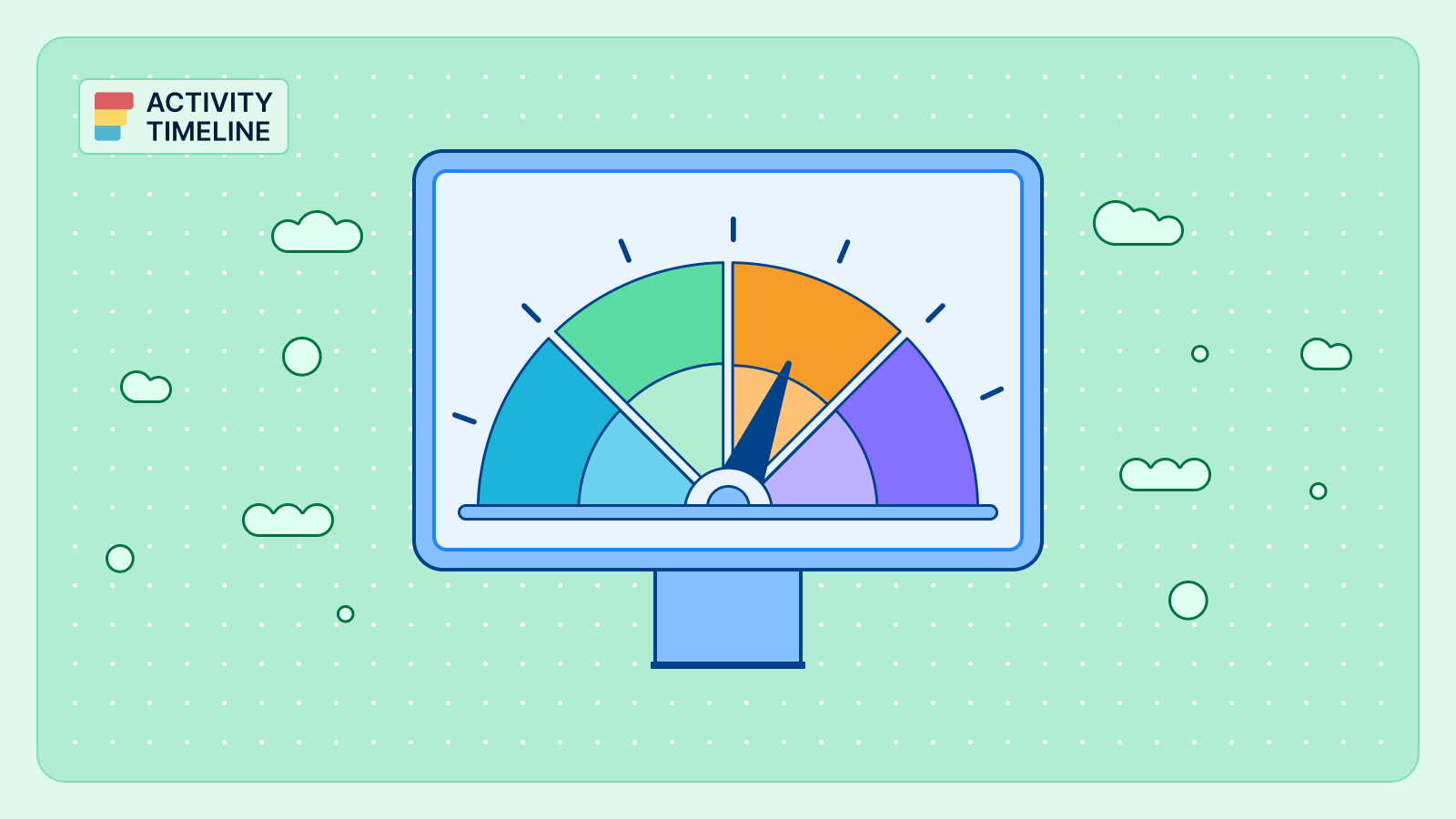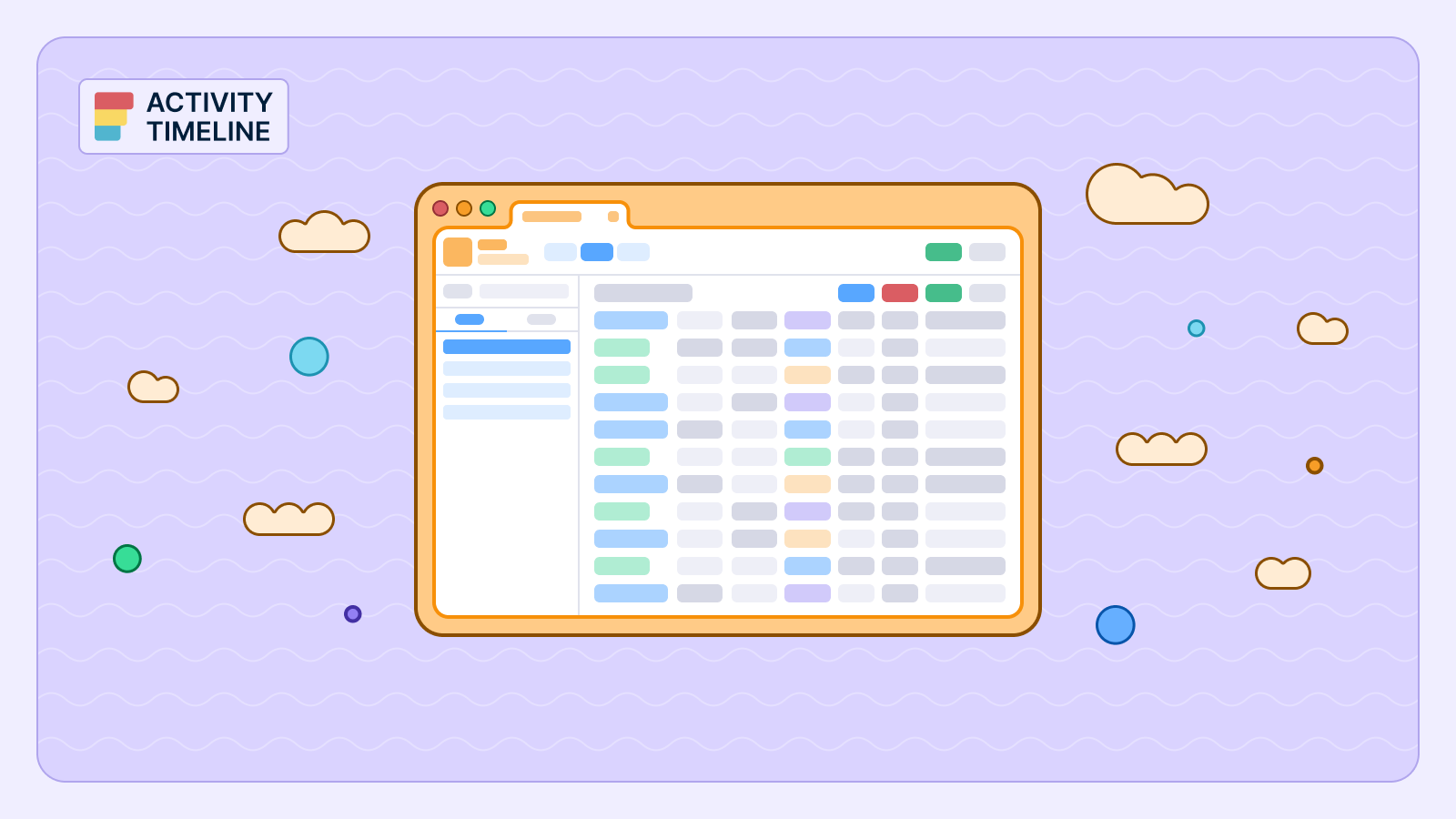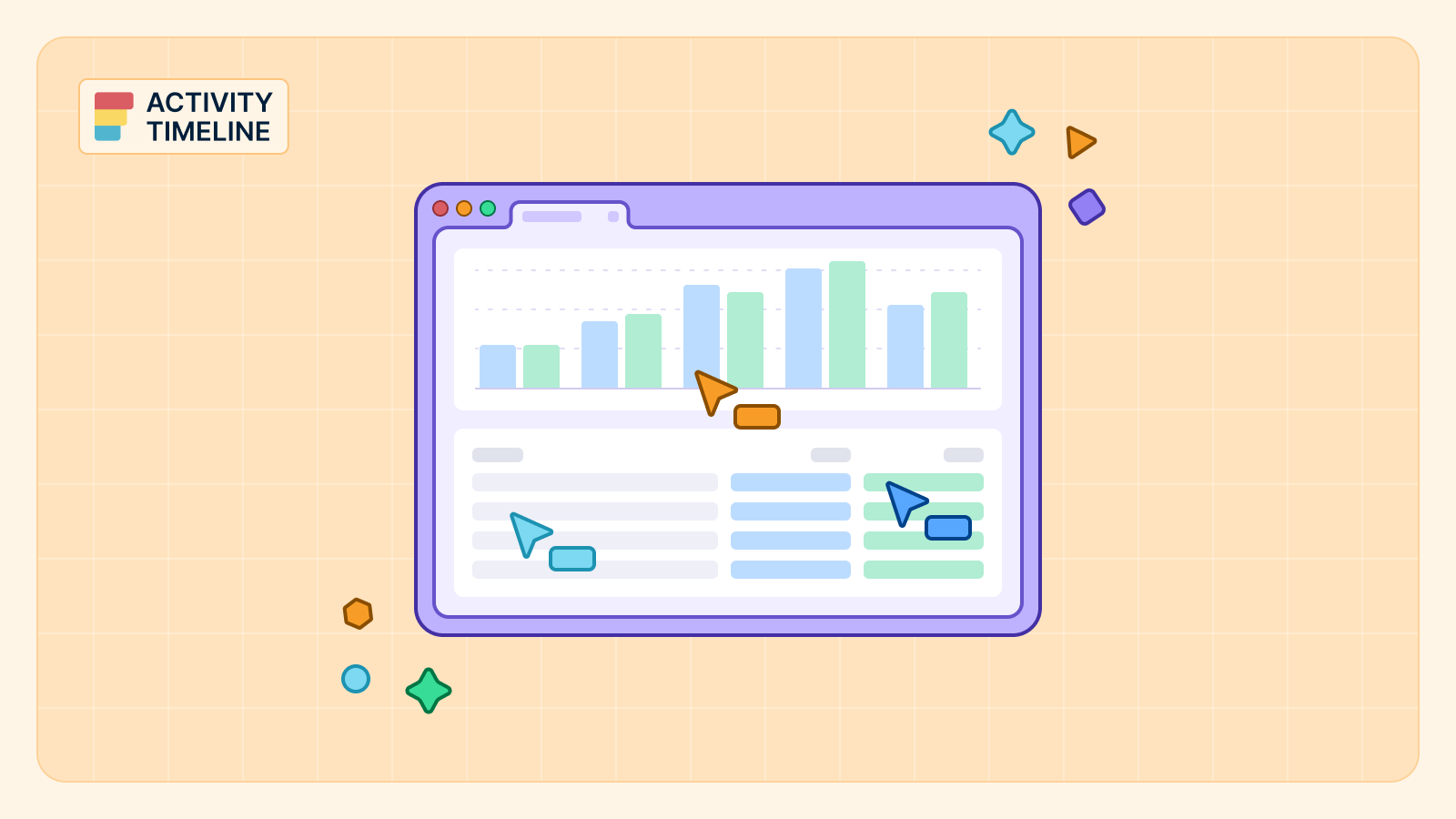Managing a team involves more than just assigning tasks and setting a deadline. It requires ensuring that every hour of work time is accurately accounted for, a critical step for payroll and client billing. A common pain point for managers is the constant administrative burden of chasing employees for late time entries. This reactive process is not only a drain on productivity but also compromises data integrity.
ActivityTimeline's Time Tracking Period Closure feature is a modern solution to this age-old problem. It provides a structured, automated process that transforms time tracking from a reactive burden into a proactive, compliant one. It sets a clear deadline for worklog submissions and, crucially, locks down past data to ensure accuracy.
{{tl-dr}}
How the Feature Works
The core of this feature is about enforcing timely submissions without a manual penalty. It is a transparent and structured approach that benefits both the employer and the employee.
Defining the Submission Period
Administrators can set a specific time period for worklog submissions, such as a week or a month, in the Timesheets Config page. This creates a predictable schedule that all employees and managers can follow. For example, a company might require all work hours to be submitted by the end of the day every Saturday, setting a clear rhythm for the entire team.
The Grace Period
To accommodate last-minute changes or unexpected issues, a configurable grace period can be set. This period allows employees to submit or edit their time entries for a specific number of days after the timesheet period has ended. For instance, an employer might set a 2-day grace period, giving employees until Monday night to finalize their timesheets for the previous week. This flexibility is a key aspect of the grace period meaning in work, providing a reasonable window before data becomes permanently locked.
The Locking Mechanism
Once the reporting period—including the grace period—has officially ended, the timesheet lock is activated. This mechanism prevents users from adding new time entries or modifying existing ones for that time period. This is a critical step for financial reporting, ensuring that all past time data is reliable and cannot be altered. It's a fundamental shift from a reactive scramble to a proactive completion of timesheets, reducing the administrative burden on managers who no longer need to constantly chase for submissions.

Benefits of Timesheet Period Closure
This feature ensures that all time-related data is not only accurate but also submitted on time, providing several key benefits:
- Ensures Timely and Accurate Records: The primary benefit is the creation of timely and accurate records for payroll processing and client billing. This prevents disputes over payment and ensures all parties are working with reliable information.
- Improves Data Integrity: By preventing employees from making backdated entries, the feature dramatically improves the integrity of all time-related reports and analyses. This is crucial for financial audits and legal obligations, especially in regulated industries where time records are subject to strict scrutiny.
- Reduces Administrative Burden: A major pain point for many employers is the time spent chasing late submissions. This feature automates that follow-up, allowing managers to focus on more productive tasks rather than administrative oversight.
Configuration and Reminders
Configuring these settings is straightforward. You can find them in the Timesheet Config page under the app's Configurations menu. Here, you can define whether to use a weekly or monthly timesheet period and set the length of the grace period, with a maximum of 30 days.

The system also displays reminders to prompt employees to submit their timesheets on time. This info panel helps ensure compliance without the need for manual check-ins.
Conclusion
ActivityTimeline's Time Tracking Period Closure feature fundamentally changes the way teams handle time tracking. It moves the process from a reactive scramble for late entries to a proactive, compliant system that ensures data integrity. By setting clear deadlines and locking past periods, companies can reduce administrative overhead, ensure accurate billing, and maintain a high level of confidence in their financial data. This feature turns time tracking from a necessary chore into a strategic tool for managing your business more effectively.
{{rich-cta-4}}