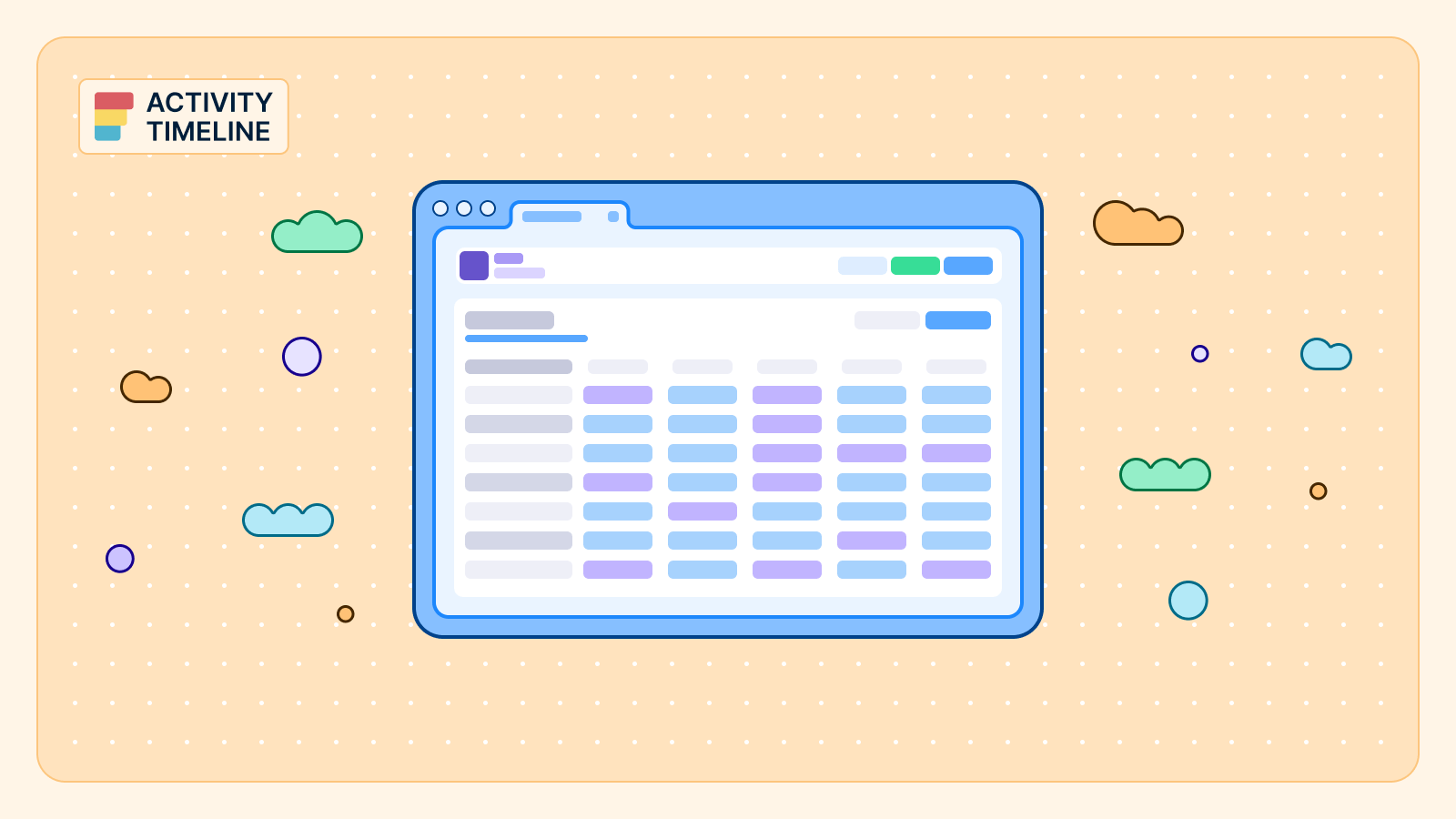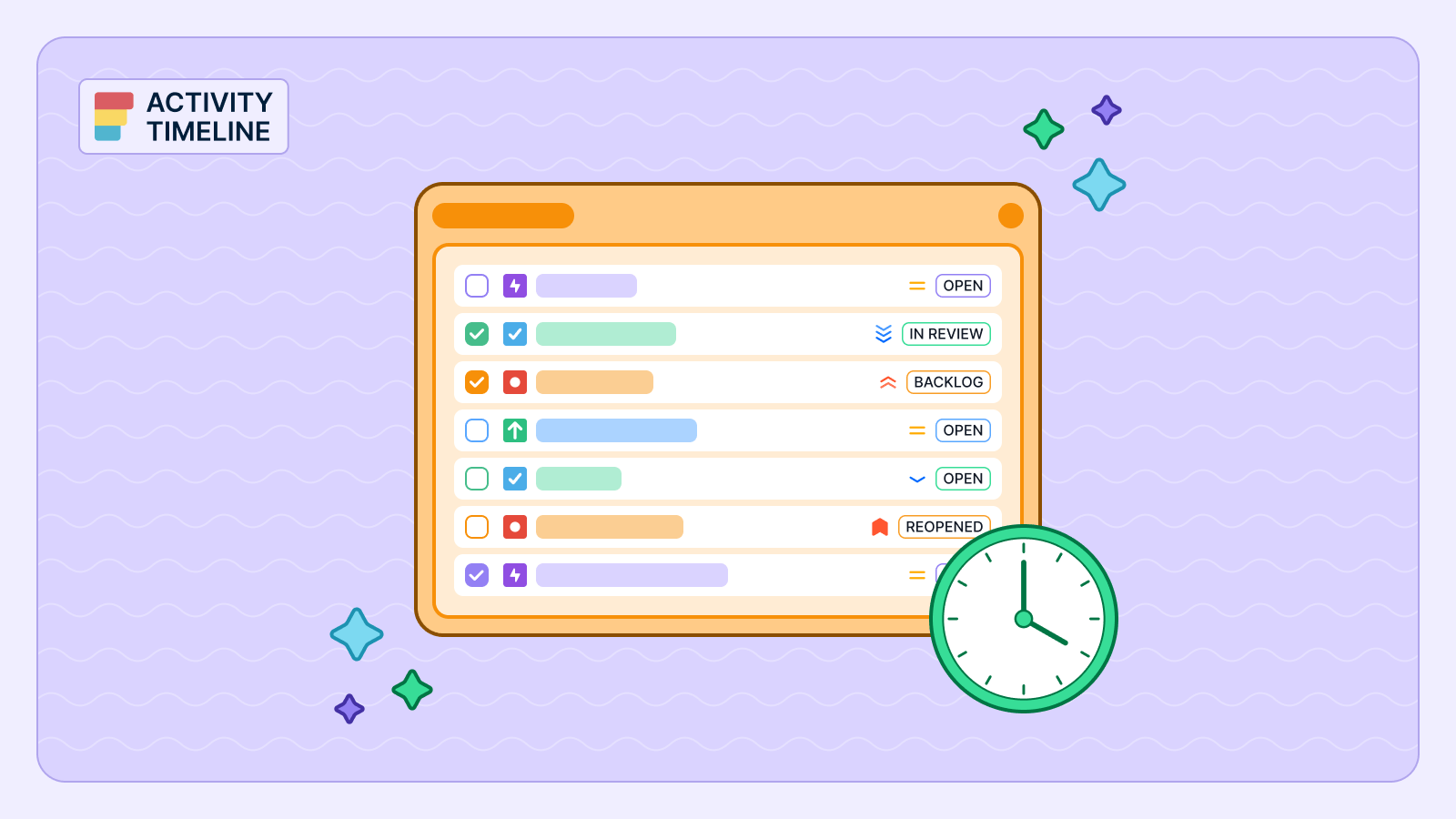Time is money - and in project management, it’s also the key to success.
Whether you’re juggling multiple projects, assigning tasks to team members, or prioritizing important and urgent tasks to complete tasks, project time management is essential to meeting deadlines, achieving project goals, and ensuring timely completion.
So, what does project time management actually entail?
Time management in project management involves planning, organizing, and controlling how time is allocated to project activities. It ensures that a project’s timeline aligns with its goals, resources, and milestones. Proper project time management refers to breaking down the overall project management plan into actionable steps, setting due dates, and using tools to track actual progress.
A Short Time Management Glossary
Before diving into techniques, let’s take a look at a few terms that’ll come up throughout the article:
- Time Management is the act of planning and controlling how much time you spend on activities.
- Project Timeline is a detailed schedule of tasks and milestones that need to be completed within a certain time frame.
- Task Management is the process of tracking and managing tasks to ensure their timely completion.
- Project Time Management Tools are software or applications used to track time, manage tasks, and plan within a project management framework.
What Is Project Time Management?
Definition of Project Time Management
Project time management is the process of planning, organizing, and controlling the use of time to achieve specific project goals and objectives. It involves allocating the right amount of time to each task, setting realistic deadlines, and ensuring that the project is completed on time.
Effective project time management is crucial for project success, as it helps to prevent delays, reduce costs, and improve productivity. By breaking down the overall project management plan into actionable steps and using time management tools, project managers can keep the project on track and meet deadlines.
Importance of Time Management in Project Management
You might wonder, why is project time management so important? Well, let’s break it down.
- For Employees: Good time management helps employees stay organized and reduces stress. It helps them stay focused on important tasks and meet deadlines without feeling overwhelmed.
- For Project Managers: As a project manager, time management is essential for making sure things are running smoothly. You’re not just looking at tasks, but also ensuring your team has the resources they need and that tasks assigned to the same team member are managed efficiently to avoid delays, and that everyone’s working toward the same project goals.
- For Stakeholders: Time management ensures that stakeholders can trust you to deliver results on time. Meeting deadlines gives your stakeholders confidence that you’re in control and moving the project forward as planned.
- For Your Personal Life: Good time management isn’t just for work. When you manage your project time effectively, it helps you balance work and personal life better, too. Less stress, more free time!
Benefits of Effective Project Time Management
Effective project time management offers numerous benefits, including:
- Improved Productivity: By prioritizing tasks and allocating the right amount of time to each task, project managers can ensure that the project is completed efficiently and effectively. This leads to a more streamlined project schedule and better use of resources.
- Reduced Stress: Project time management helps to reduce stress by breaking down large tasks into smaller, manageable tasks, and by providing a clear plan of action. This allows team members to focus on completing tasks without feeling overwhelmed.
- Increased Customer Satisfaction: By delivering projects on time, project managers can improve customer satisfaction and build trust with stakeholders. Meeting deadlines consistently demonstrates reliability and professionalism.
- Better Resource Allocation: Project time management helps to allocate resources effectively, ensuring that the right people are working on the right tasks at the right time. This optimizes the use of available resources and prevents bottlenecks.
- Improved Team Performance: By providing a clear plan of action and setting realistic deadlines, project managers can improve team performance and motivation. A well-organized project schedule helps team members understand their roles and responsibilities, leading to better collaboration and productivity.
The Seven Main Project Time Management Processes
There’s no magic formula to managing time in projects, but breaking it down into steps can help. Here are the seven main processes in the project time management process:
Plan Schedule Management
Before diving into tasks, you need to plan how you’re going to manage your project schedule using project time management tools. What software will you use? Who’s responsible for keeping project plan on track? When will the schedule be reviewed? Setting up a solid plan upfront helps ensure that everything runs smoothly later on.
Read also: Top 5 Capacity Planning Tools You Need to Know
Define Activities
Now that you have a plan, it’s time to define the activities that need to happen. You’ll break down the project into smaller tasks, often using a Work Breakdown Structure (WBS). This makes it easier to see how everything fits together and makes defining milestones easier, ensuring that you can complete tasks efficiently.
Sequence Activities
Once you know all the tasks, you can start putting them in order. Using a network diagram helps you figure out which tasks depend on others and ensures you don’t start something before it’s time. Ensure that tasks assigned to the same team member are sequenced to avoid scheduling conflicts.
Estimate Resources
Resources aren’t just people—they can be tools, budget, or systems. You need to know what resources are needed for each task to make sure they get done without delay. Consider the workload of the same team member when allocating resources to prevent overloading.
Estimate Durations
Now it’s time to estimate how long each task will take. This can be tricky, especially if there are unknowns involved. Many project managers use the PERT (Program Evaluation Review Technique) method to help estimate durations more accurately.
Develop the Project Schedule
Take everything you’ve defined—tasks, durations, start and end dates—and input them into project time management tools like Jira. This creates a detailed schedule, and it’s your go-to guide throughout the whole project life cycle.
Control the Schedule
This is the ongoing process of making sure your project stays on track using project time management tools. You’ll compare the actual progress to your planned timeline and adjust things if necessary. Regular check-ins help prevent big delays from creeping up on complex projects for you.
Using project time management tools can greatly enhance the efficiency of these processes.
Project Time Management Strategies for Project Managers
Prioritization and Resource Allocation
Prioritization and resource allocation are critical components of project time management. Project managers must prioritize tasks based on their importance and urgency, and allocate resources accordingly. This involves:
- Identifying Critical Tasks: Project managers must identify the most critical tasks that require immediate attention and allocate resources accordingly. This ensures that important tasks are completed on time and that the project stays on track.
- Allocating Resources: Project managers must allocate resources, including team members, equipment, and materials, to ensure that each task is completed efficiently and effectively. Proper resource allocation helps in optimizing the use of available resources and prevents overloading any team member.
- Setting Realistic Deadlines: Project managers must set realistic deadlines for each task, taking into account the availability of resources and the complexity of the task. Realistic deadlines help in maintaining a steady project schedule and prevent last-minute rushes.
- Monitoring Progress: Project managers must monitor progress regularly, adjusting the plan as needed to ensure that the project is completed on time. Regular check-ins and progress tracking help in identifying potential delays early and taking corrective actions.
By prioritizing tasks and allocating resources effectively, project managers can ensure that the project is completed efficiently and effectively, and that the team is working towards the same goals. This not only enhances the overall project management process but also contributes to the successful completion of complex projects.
How to Start Managing Time In The Right Way
Getting started with time management is simpler than it sounds. The first step is to analyze your current situation. Take a look at what’s working and what isn’t in terms of your project timelines. Are you meeting deadlines? Is there chaos in task assignments? Once you have a clear picture, the next step is to find the right project time management tools.
Jira is an excellent tool for project time management because it allows you to create detailed project schedules, track progress, and collaborate easily with your team. By using the right add-ons, you can ensure that everyone is on the same page and that tasks are being completed on time.
How to Manage Project Time with ActivityTimeline?
ActivityTimeline is like your personal assistant for managing projects and time in Jira, helping you complete tasks and meet deadlines. It’s built to handle the real-life chaos of juggling multiple tasks, projects, and deadlines.
First of all, you need to configure what projects from Jira you want to manage within the toll. ActivityTimeline Administrators can control which projects and Jira issues should be managed through the application. This is very convenient if you only want to manage a handful of your many projects in ActivityTimeline.
Project Management page can be accessed in Configuration → Projects.

To create such a team go to Configuration → Project → Click ‘Create’ near the project name.
The list of users will be suggested automatically, as well as the name and Team Manager for this team:

Got a same team member with expertise in multiple areas? ActivityTimeline makes it easy to assign tasks to the same person across different projects without overloading them.
Now, let’s break down some of the AT capabilities, with real-world examples to show why it’s a must-have tool for project managers.
Visualizing Task Lists and Schedules
Imagine trying to manage a project with scattered to-do lists, unclear priorities, and team members asking, “What’s next?” With ActivityTimeline, you get a clear, visual dashboard where all tasks are laid out in a clear timeline.

You can instantly see what’s happening now, what’s coming up next, and whether you’re on track to complete tasks and meet the launch deadline.
The left panel contains all tasks in the backlog associated with the user. Grouping options are available for your convenience:

You can apply filters to display specific tasks dedicated to a specific project, epic, board, sprint, etc. If it’s not enough, extra capabilities allow you to apply JQL search, auto schedule, and bulk reschedule.

Tracking Time Spent on Particular Schedules
Ever wonder where all the time went? Project time management tools like ActivityTimeline track the time spent on each task or schedule, giving you the data you need to optimize workflows. It offers multiple reporting options to analyze work hours:
- Progress View: Provides a high-level overview of logged hours vs. expected hours.
- Timeline View: A visual breakdown of time entries with color-coded indicators to show over- or under-logged time.
- Detailed View: This view provides granular insight into each worklog, including user, project, issue, and time spent.
Take a consulting project where the project team is working on a detailed client report. With ActivityTimeline, you can track time spent on research, drafting, and revisions. If you notice too much time being spent on one phase, you can adjust the schedule or reallocate resources to stay on track. Using the Timeline View, they can filter worklogs by projects, users, or epics, and see exactly how many hours were worked on specific tasks by what team members.

"The main issue that we were facing was that we, as we've grown quite quickly as an IT department, didn't have a real way of firstly tracking timesheets in a standardized way across all the different teams. But also we didn't really have a way of seeing what time was being spent on which project or which ticket.
So, for us, we wanted to streamline the way that we were logging hours, but also get the visibility on where those hours were being spent. The result was going down from 5 minutes to sign off an invoice to 1 minute across all of the IT consultants."
James Gibbons, Group Integration Manager at IMCD Group
Automating Reports on Project Progress and Due Dates
Manually updating stakeholders about progress can be a time drain. Project time management tools like ActivityTimeline automate reporting, generating clear summaries of what’s done, what’s in progress, and what’s overdue.
ActivityTimeline’s Project Progress Report is like having a bird’s-eye view of how your projects are shaping up. It gives you a clear breakdown of progress by Jira project, epic, initiative, or even specific Jira filters. You’ll see the percentage of completion for every child issue in the hierarchy—handy for tracking how things are really going.
What’s cool is you can configure the report to show the highest level in the hierarchy—whether that’s an initiative, epic, or something else—and decide which fields to include. Once generated, the report lays out everything from sub-tasks all the way up to the top-level issues.

Along with progress report, Planned vs Actual Chart is your go-to for checking how your team’s plans stack up against reality. It gives a clear comparison of what was planned, what was actually delivered, and how your team’s capacity played into it.

ActivityTimeline’s Planned vs Actual Report is like your project truth-teller, helping you compare how much time you planned for tasks versus how much you actually spent. This report helps you refine your planning process by highlighting what worked, what didn’t, and how to do better next time. Perfect for keeping your team efficient and your projects under control!
Here’s the deal:
- Planned Time: This is what you thought a task, issue, or project would take.
- Actual Time: This is the real story—how much time your team spent, plus any remaining time if the task isn’t finished.
The report even calculates the deviation in both hours and percentages, so you know if you’re on track, underestimated, or overestimated. Tasks get a status—green (on track), yellow (overestimated), or red (underestimated)—so you can see at a glance where things stand.
You can zoom in or out depending on your needs. Want to look at individual tasks? Go for it. Need the big picture for an epic or entire project? It’s got you covered. You can also filter by team, period, Jira fields, or specific projects for more tailored insights.
The flexibility doesn’t stop there. Watch the video to learn more of its capabilities:
Why It Works
Project time management tools like ActivityTimeline don’t just help you manage time; they transform the way you approach project planning and execution. It gives you clarity, control, and insights into project timelines so you can keep your projects—and your team—running smoothly. Whether you’re managing one big project or multiple smaller ones, it ensures nothing falls through the cracks.
Summary
Successful project time management requires an in-depth understanding of several processes, including defining activities, sequencing them, estimating activity durations and resources, and developing and controlling the schedule. Various tools and techniques at each stage allow managers to estimate the project timeline more accurately. Using project time management strategies and project time management tools enhances the ability to manage time in a project.