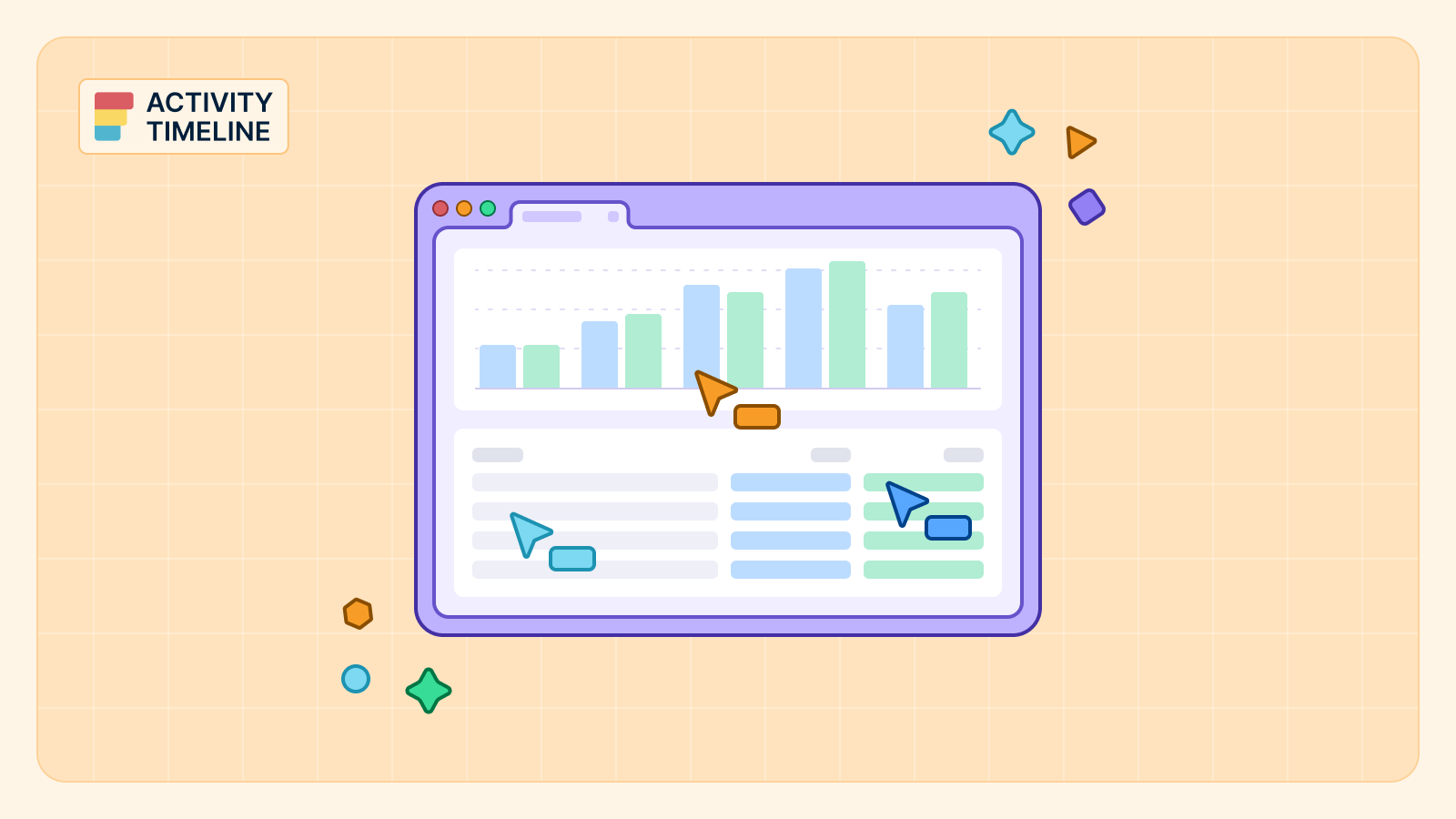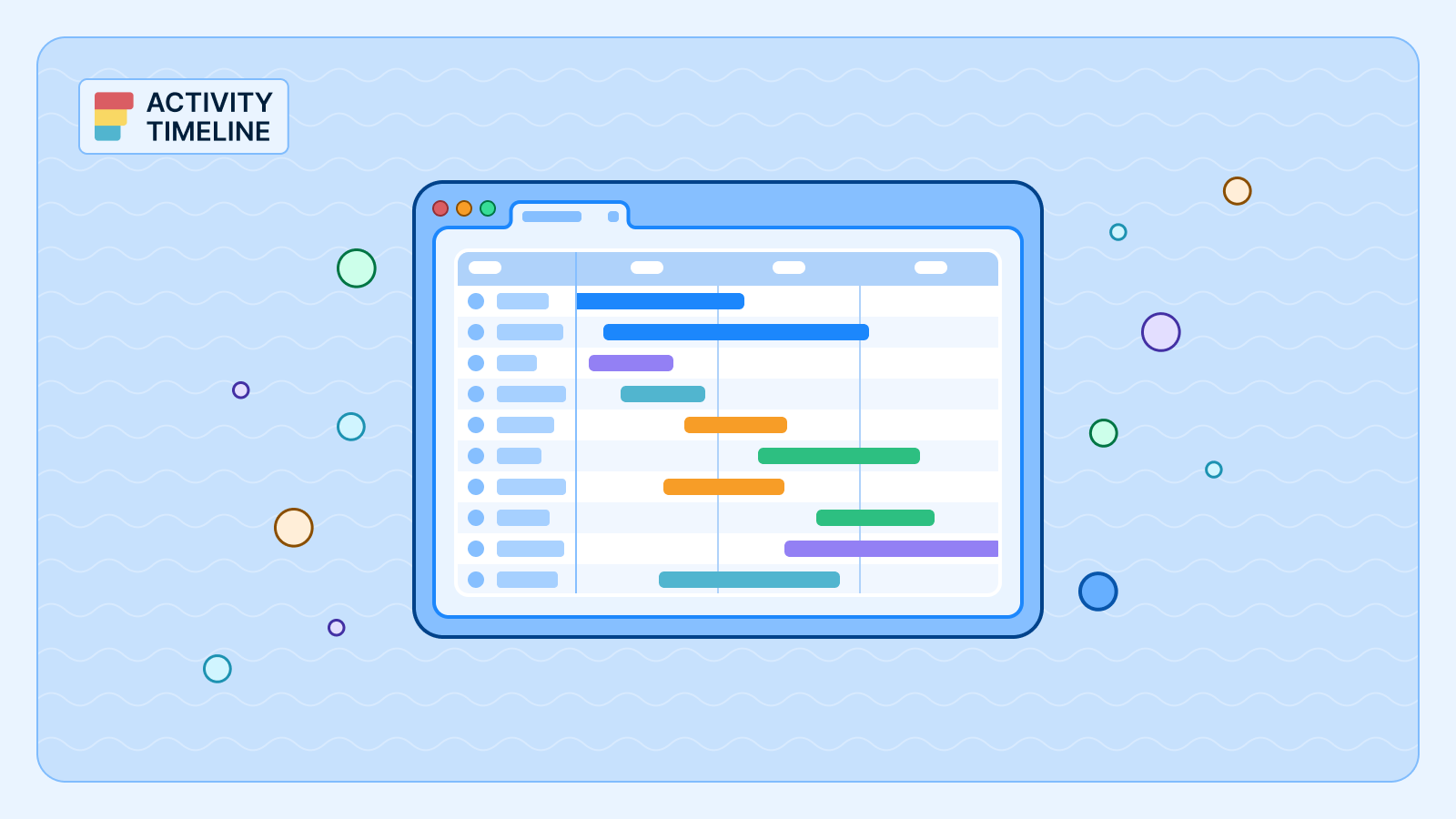Time tracking is a critical aspect of modern team management, enabling accurate payroll processing, effective project management, and efficient resource management. Tracking time spent on various tasks and projects is essential to maintain transparency, optimize productivity, and ensure accurate billing.
Implementing a reliable time tracking system helps teams monitor accurate time tracking spent on projects, ensuring that employees are compensated accurately and clients are billed correctly. Beyond financial management, effective time tracking provides valuable insights into project progress, allowing managers to make informed decisions and improve overall team performance.
The Real Problem With Time Tracking
Time tracking is often met with resistance by teams. Employees worry it means constant employee monitoring, a lack of trust, or even punishment for not meeting arbitrary targets. Managers, on the other hand, may see time tracking as a way to maintain control, ensuring everyone is busy and productive. But this mindset is exactly why time tracking initiatives often fail. The real problem with time tracking is not the tool itself but the way it is perceived and implemented.
Adhering to company policies is crucial for accurate time tracking, ensuring compliance and consistency across the board.
At its core, time tracking is about clarity, not control. It is a means of understanding how much effort goes into tasks, projects, and operations, providing a transparent view of where time is being invested. Unfortunately, without a clear strategy, time tracking quickly turns into an administrative burden. Employees feel pressured to fill timesheets without understanding their value, and managers get overwhelmed by meaningless data.
In Jira, basic project management time tracking capabilities exist (like worklogs), but they lack the depth to provide actionable insights. By offering structured, visual, and predictive insights, ActivityTimeline transforms time tracking from a checkbox exercise into a powerful tool for improving team performance. It reveals how that time aligns with project goals, team capacity, and future planning.
Maintaining a Positive Work Environment
Maintaining a positive work environment is crucial for organizations to encourage employees to track their time accurately. Communicating the benefits of time tracking, providing training and support, and recognizing team members who consistently track their time accurately are key strategies.
Avoid using time tracking data to criticize or punish employees, as this can create a negative perception of the system. Instead, time tracking data should be used to provide feedback, identify areas for improvement, and make informed decisions. By maintaining a positive work environment, organizations can encourage employees to take ownership of their time tracking, leading to more accurate and reliable data.
Setting Up Time Tracking the Right Way
Effective time tracking begins with the right setup. Choosing a time tracking solution that seamlessly integrates with your existing workflows is crucial, especially if your team relies on Jira for project management. Native Jira time tracking is a good starting point, but it often lacks the flexibility and insights needed for growing teams. Ensuring new projects are set up correctly in the time tracking system is essential for maintaining organization and efficiency. This is where ActivityTimeline comes into play.

To ensure a smooth transition, consider starting with a pilot program to test the new time tracking solution.
Choosing the Right Tools
Not all time tracking tools are created equal. Your choice should align with your team’s needs, project complexity, and existing tools.
For teams using Jira, ActivityTimeline offers a powerful extension. It doesn’t just log hours but provides a clear visual timeline of tasks, projects, and resources, making time tracking part of your team’s daily workflow rather than an afterthought. Integrated time tracking systems, like ActivityTimeline, automate data entry to enhance accuracy and efficiency in payroll processes. Its integration with Jira means that your time tracking data is always up-to-date.
Whether your team members are tracking how much time directly in Jira issues or using the ActivityTimeline interface, the data is synchronized, ensuring accuracy without extra manual effort.
Setting Clear Expectations
Even the best tools won’t help if your team doesn’t know what is expected of them. Before you start tracking time, establish clear guidelines:
- What to Track: Define which tasks, projects, and activities need to be tracked. Is it just billable work, or do you also want to track internal tasks like team meetings and skill development? Additionally, consider tracking working hours to monitor productivity and identify distractions during the workday.
- When to Track: Set a consistent schedule for logging time. For some teams, daily logging works best; for others, weekly reviews are more practical. Emphasize the importance of focusing on one task at a time for better time tracking.
- Why It Matters: Communicate the benefits of time tracking, not just for management but for team members themselves—better workload management, accurate estimates, and reduced burnout.
Legal and Business Alignment
Time tracking is not just about data collection; it also has legal and business implications, particularly in ensuring compliance with labor laws. Depending on your industry, you may need to track time for billing, compliance, or payroll purposes. Make sure your team knows what is considered accurate time records as billable vs. non-billable time, and how to log each type correctly.
Accurately tracking overtime hours is crucial for compliance and payroll accuracy, ensuring that employees are fairly compensated and that the business adheres to legal requirements.
ActivityTimeline supports this with features that allow you to categorize time as billable or non-billable, ensuring compliance with client agreements or legal requirements. The tool’s user access control means that managers can maintain oversight without micromanaging.
How ActivityTimeline Helps
- Real-Time Integration: Any time logged in Jira is instantly reflected in ActivityTimeline, and vice versa.
- Visual Calendar: A clear, calendar-based view helps team members see their schedules and track time without switching contexts.
- Custom Tracking Rules: Managers can set up custom tracking categories, ensuring that team members log time accurately and consistently.
- User Access Control: Control who can view, log, or edit time entries based on their role. Tracking time effectively can lead to better predictions of project timelines, allowing for more realistic planning and resource management.

Time Tracking Methods: Manual, Automated & Smart Hybrid Setups
Time tracking can be done manually, automatically, or through a hybrid approach. Each method has its pros and cons. Tracking time manually can be challenging and inefficient, as it often relies on user discipline and can lead to inaccuracies. Manual tracking is simple but relies on user discipline. Automated tracking reduces user effort but can lack context. The best approach is often a smart hybrid setup, where users can choose the method that best suits their tasks.
For most teams, a hybrid approach works best. This means using manual tracking for high-value or creative tasks where context is important, while automating repetitive or time-sensitive entries.
Begin with basic manual tracking, ensuring your team understands the process. Once they are comfortable, introduce automation for specific tasks — such as tracking meeting durations or time spent on specific Jira issues.
How ActivityTimeline Supports All Methods
With ActivityTimeline, teams benefit from a hybrid system. Users can manually log time directly on tasks, use a drag-and-drop timeline for quick adjustments, or rely on automated logging through calendar integrations.

ActivityTimeline gives you the flexibility to mix manual and automated tracking without confusing your team:
- Manual Entry: Users can log time directly through the timeline view or their personal dashboard. If a timer is not used, it is crucial to manually create new time entries to ensure accurate time reporting for activities that may have been overlooked.
- Drag-and-Drop Tracking: Assign tasks and log time visually using a simple timeline interface.
- Calendar-Based Planning: Hybrid teams can use the calendar view to plan and track time, ensuring that time logs align with scheduled work.
- Integration with Work Schedules: Automatically synchronize with pre-set work schedules, making it easier to maintain accurate logs.
Managing Time Tracking Information
Managing time tracking information is essential for organizations to get the most out of their time tracking system. This involves setting up a time tracking method that works best for the team, creating projects and tasks, and assigning them to team members.
Establishing a routine for tracking time, such as logging time entries at the end of each day or week, ensures that time tracking data is accurate and up-to-date. By doing so, organizations can make data-driven decisions and improve their overall productivity. Accurate time tracking records help in understanding how time is being utilized, allowing for better project management and resource allocation.

Accurate Time Reports: Turning Data into Insights
Tracking time is only useful if it leads to actionable insights, especially when it comes to accurately recording hours worked. This is where reporting becomes critical. But not all reports are created equal. Some give you a clear picture of your team’s productivity, while others just add noise.
Accurate time tracking ensures that employees are paid correctly for their hours worked, fostering trust and satisfaction within the workforce. Here are key metrics to track:
- Billable vs. Non-Billable Hours: Essential for client work. Tracking non-billable activities provides a clearer picture of time investment in projects and helps in calculating realistic hourly rates.
- Planned vs. Actual Time: Helps identify scheduling issues.
- Project Time Allocation: Understand where most of your team’s effort goes.
- Team Utilization Rates: Monitor how effectively your team’s capacity is being used.

ActivityTimeline provides pre-built and custom time tracking reports, making it easy to identify trends, measure performance, and support decision-making. Reports can be exported for payroll, billing, or client transparency, giving you complete control over your data. Structure time management around real clients or projects to make sense of the data. It offers a variety of built-in reports, each designed to provide a clear view of team performance:
- Team Utilization Report: See how much of your team’s capacity is being used and spot underutilized resources.
- Individual Time Logs: Understand how each team member spends their time. Managing access to current projects can streamline the time tracking process and reduce clutter in the software interface.
- Custom Reports: Define your own reports based on specific criteria, such as time spent on a specific client or type of task.
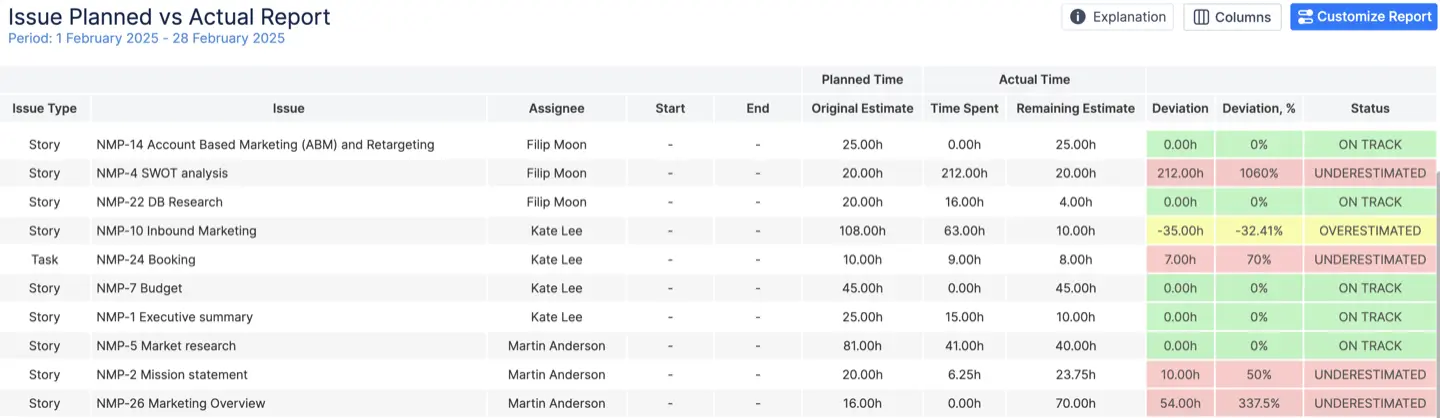
How to Share Reports Effectively
Reports are not just for managers. Ensuring that employees understand the data being collected through time-tracking systems is crucial for transparency and accountability. Sharing them with your team helps build transparency and accountability.

Use ActivityTimeline’s report export feature to share data with stakeholders in Excel format. It is important to share reports in a way that makes sense to team members, ensuring they can easily interpret and utilize the information.
Using Reports for Continuous Improvement
Good practice in time tracking is essential for accurately calculating real hourly rates and understanding the total time investment in projects.
Reports should not be static, they are a starting point for action. Use them to:
- Identify bottlenecks in your workflow.
- Adjust task allocation to prevent burnout.
- Provide constructive feedback to team members.
- Follow best practice by prioritizing clear expectations over micromanaging, and avoid unnecessary overhead unless justified by specific needs.
Project Time Tracking: The Bridge Between Plans and Reality
Tracking time at the project level is where the true value of project management time tracking emerges. It helps you validate your project plan initial estimates, identify scope creep, and ensure that your resources are being used effectively.
While Jira allows you to log time on individual tasks, ActivityTimeline enhances this with:
- Project-based time dashboards.
- Customizable time tracking by task, project, or sprint.
- Clear distinction between billable and non-billable time.
- The ability to create projects to effectively organize time tracking data, providing better insights and streamlining reporting processes.
The Role of the Project Manager
The project manager plays a vital role in implementing and maintaining a time tracking system. They are responsible for setting up the system, training team members, and ensuring that everyone is using the system correctly. Regularly reviewing time tracking data allows project managers to identify areas for improvement, provide feedback to team members, and make necessary adjustments to the system. By taking an active role in time tracking, project managers can help their teams work more efficiently, meet deadlines, and deliver high-quality results. Effective time tracking enables project managers to keep track of project progress and make informed decisions to drive success.
Timesheets & Approvals: From Admin Burden to Strategic Oversight
Time tracking can be a double-edged sword. When used poorly, it feels like micromanagement — an endless stream of daily entries and constant supervision that drains motivation. Sometimes there’s a better way. Team members should focus on their tasks during the week without the pressure of constant reporting, while managers get a clear view of overall performance without being bogged down in granular details.

A critical part of efficient time tracking is the timesheet approval process. It transforms raw time logs into validated records, ensuring that entries are accurate, complete, and aligned with project goals. Accurate time tracking is essential for managing paid time, ensuring employees are compensated correctly, which fosters trust and satisfaction within the workforce.

ActivityTimeline makes this process effortless. Employees can submit their timesheets for review, while managers get a streamlined dashboard showing pending approvals, making oversight both scalable and transparent. Reminders for a grace period ensure that the process runs smoothly, eliminating the need for manual follow-ups.

Streamlining Time Tracking Processes
Streamlining time tracking processes is essential for organizations to reduce errors, increase productivity, and improve accuracy. Implementing automated time tracking software can help eliminate manual errors and save time. Establishing clear policies and procedures for tracking time, such as requiring team members to log their hours at the end of each day, ensures consistency and accuracy. By streamlining time tracking processes, organizations can free up more time for strategic activities, such as project planning, resource allocation, and team management. Automated software solutions provide a seamless way to keep track of time spent on various tasks, leading to improved productivity and fewer errors.
Managing Team Capacity with Time Tracking as the Foundation
Time tracking without capacity planning is just noise. It tells you what happened but doesn’t help you prevent problems. By integrating time tracking with capacity management for each new project, you achieve the right balance between automation and invasiveness, empowering team members while ensuring user privacy. Instead of being blindsided by burnout or overwork, you can forecast workload, monitor real-time availability, and balance assignments effectively.
Inefficient time management practices can lead to waste time, causing unnecessary delays and frustrations. ActivityTimeline’s forecasting and scenario planning tools take this further. Managers can view team availability in real-time, filter workloads by role, skill, or location, and simulate different resourcing scenarios. This allows for better decision-making and prevents overloads before they happen.

Compliance, Security & Privacy in Time Tracking
Effective time tracking balances transparency with privacy. Teams need to feel accountable without feeling spied on. This is where ethical time tracking practices become critical — avoiding invasive monitoring methods like screenshots or keyloggers while maintaining accountability. Additionally, accurate time tracking is essential for billing clients, ensuring that invoicing is based on actual hours worked and providing insights into productivity and efficiency.
ActivityTimeline respects user autonomy with secure data storage, user-level permissions, and visibility controls. It’s compliant with SOC 2 Type II, ISO 27001 v2022 and other security standards, ensuring that time tracking remains a trust-building tool rather than a source of stress.
Evolving Your Time Tracking Strategy
No time tracking system should be static. The best systems evolve with the team, adapting to new workflows, project types, or compliance requirements. Implementing a new system is crucial for effective time tracking, as it allows for better adaptation to these changes. Regularly review your time tracking processes — run quarterly evaluations, survey users for feedback, and refine reports to focus on actionable insights.
Starting with a pilot program when implementing a new system is essential. It allows you to test the system with a small, motivated group, gather feedback, and make necessary improvements before a full-scale rollout.
ActivityTimeline supports this flexibility with customizable workflows, historical analytics for retrospectives, and agile-friendly features that fit Scrum or Kanban teams. It’s a system designed to grow with your organization.
Final Thoughts
Time tracking is about clarity and understanding your hourly rate, which is crucial for effective time management and cost control. Every minute you track on multiple projects should bring you closer to better resource use, faster project delivery, and a healthier work-life balance for your team.
Accurately tracking time is essential to bill clients correctly, ensuring that all billable hours are accounted for and invoiced properly. With Jira and ActivityTimeline, you gain the insights needed to manage your team effectively, adapt to changing demands, and drive continuous improvement.