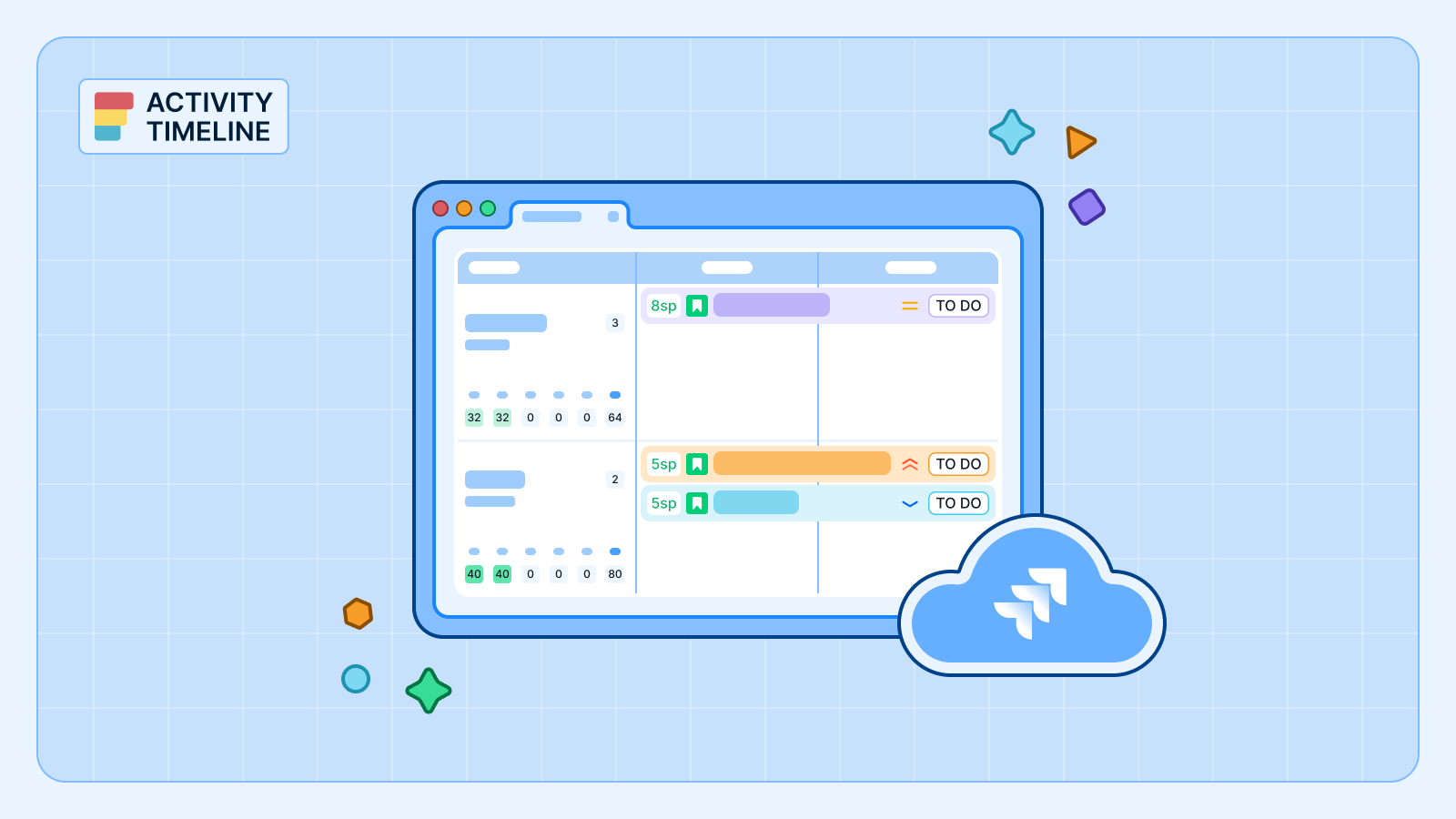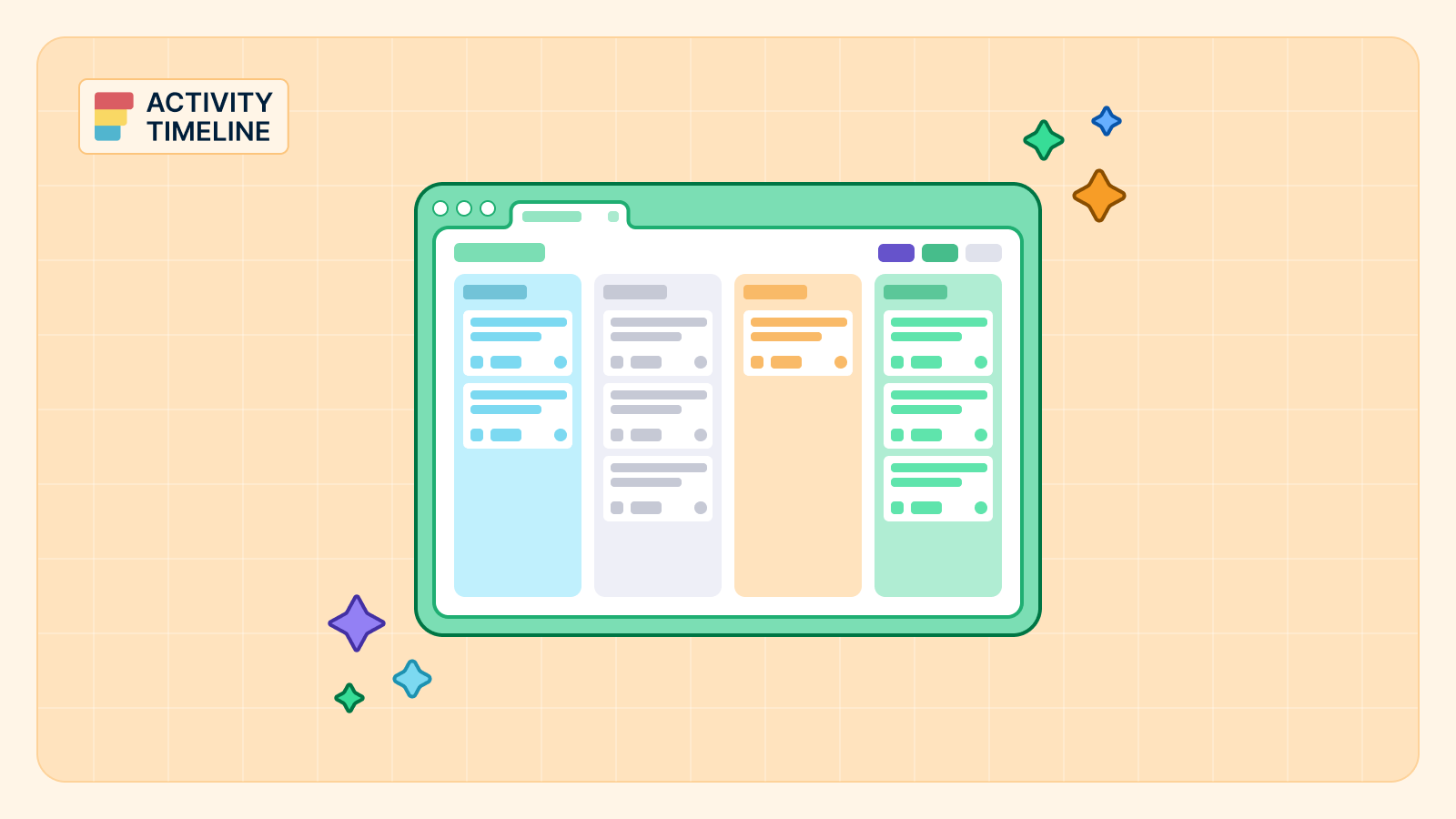Une équipe de projet se prépare à un lancement. Le plan a été bloqué il y a deux mois, mais aujourd'hui, deux développeurs sont malades, une fonctionnalité a pris deux fois plus de temps que prévu et le marketing ne dispose toujours pas des ressources nécessaires. La solution de repli de l'équipe ? Instinct, agitation et quelques nuits tardives.
De nombreuses équipes se fient encore à leur intuition et à des délais rigides, dans l'espoir que les choses se passent comme prévu. Mais c'est un jeu dangereux dans des environnements de projet complexes. Les délais non respectés, les estimations inexactes et la lutte contre les incendies sont les symptômes de méthodes de planification obsolètes, soulignant la nécessité d'une gestion des risques.
Plutôt que de travailler avec des plans ad hoc statiques, la gestion de projet prédictive repose sur des analyses prédictives, des progrès en temps réel, des prévisions de charge de travail et des données historiques pour mettre à jour en permanence les délais et améliorer la planification future. C'est plus intelligent, plus flexible et, grâce à des outils tels que ActivityTimeline de Jira — plus facile que jamais à adopter.
La gestion de projet prédictive aide les équipes à prendre de meilleures décisions, à définir des attentes plus claires et à éliminer les surprises. Avec ActivityTimeline, planification prédictive dans Jira passe de l'idée abstraite à la pratique quotidienne, le tout au sein de Jira.
Qu'est-ce que la gestion de projet prédictive ?
Pour comprendre la gestion de projet prédictive, il faut essentiellement élaborer des calendriers et des plans fondés sur des données réelles, et non sur des hypothèses. Cela inclut l'examen des dépendances entre les tâches, la disponibilité des équipes, la rapidité historique et les progrès continus afin de créer un plan évolutif, qui s'adapte au fur et à mesure du déroulement du projet.
Alors que la gestion de projet traditionnelle met l'accent sur une planification initiale détaillée et que la méthode agile favorise le développement itératif, la gestion de projet prédictive introduit une troisième dimension : utiliser les données pour anticiper les défis avant qu'ils ne surviennent. Cette approche, ancrée dans les méthodologies agiles, n'est pas une méthodologie rigide mais une capacité dynamique basée sur des informations qui permet aux chefs de projet de détecter les contraintes de capacité, de prévoir les risques de livraison et d'appliquer des contre-mesures pendant l'exécution.
Cela contraste nettement avec la méthode du « choix d'une date », qui consiste à fixer une date limite tôt et à s'y tenir quoi qu'il arrive. Cette approche statique ignore le changement et, pire encore, conduit souvent à des promesses irréalistes.
La gestion de projet prédictive, en revanche, est dynamique, axée sur les informations et adaptative. Il répond à ce qui se passe réellement sur le terrain. Et quel est le principal moteur de ce changement ? Données.
Mise en œuvre de la gestion de projet prédictive : meilleures pratiques
Tant dans les projets de développement de logiciels que dans les initiatives interfonctionnelles, la gestion de projet prédictive aide les équipes à aller au-delà de la planification détaillée statique en proposant des ajustements en temps réel à l'allocation des ressources. Les modèles prédictifs prennent en compte la capacité de charge de travail, les dépendances critiques et la vélocité de l'équipe afin de garantir une utilisation optimale tout au long de la phase de planification, de développement et d'exécution.
La mise en œuvre réussie d'une gestion de projet prédictive nécessite bien plus que des outils. Cela exige un état d'esprit structuré et un engagement en faveur de la qualité des données. Tenez compte des bonnes pratiques suivantes :
- Définissez des jalons et des livrables clairs à chaque étape du cycle de vie du projet.
- Utilisez des outils d'analyse prédictive en temps réel pour prendre des décisions éclairées.
- Formez les membres de l'équipe à comprendre les phases du projet, les dépendances et l'analyse des risques.
- Validez les hypothèses grâce à des données de performance historiques, et pas seulement à votre intuition.
Lorsque vous intégrez des outils, assurez-vous que la collecte de données depuis Jira est propre, cohérente et à jour. Cela renforce la fiabilité des rapports, des chronologies et des prévisions. ActivityTimeline a tout configuré pour que vous puissiez avancer sans problème.
Principaux avantages de la planification prédictive avec ActivityTimeline
a. Prévisions transparentes de la charge de travail
Les prévisions d'utilisation des ressources transforment la charge de travail future d'un mystère en une métrique sur laquelle vous pouvez agir. À la base, le rapport projette la charge de travail de chaque membre de l'équipe au fil du temps. Il extrait des données réelles : les estimations restantes des tâches Jira, ainsi que les réservations planifiées et les espaces réservés. Vous pouvez voir exactement la quantité de travail à accomplir et la date à laquelle elle est prévue.
La capacité est calculée automatiquement. Le système prend en compte le nombre total d'heures disponibles de chaque utilisateur, soustrait les vacances et les congés, et indique la partie de ce temps déjà consacrée aux tâches. Vous obtenez deux vues principales : les heures absolues et le pourcentage de capacité utilisée.
Plus important encore, les prévisions ne sont pas statiques. Il est dynamique et ventile l'utilisation semaine par semaine. Les tendances apparaissent rapidement : qui est surchargé, qui est sous-utilisé, où se situent les points de pression.

La personnalisation est intégrée. Filtrez en fonction des projets Jira, affinez en fonction de périodes personnalisées, basculez entre les vues basées sur les heures et les vues basées sur les pourcentages. Si vous devez effectuer une analyse approfondie, ventiler les allocations par projet, épopée ou initiative, aucune configuration supplémentaire n'est requise.
La génération des prévisions ne prend que quelques secondes. Sélectionnez une équipe, définissez votre fenêtre, choisissez vos filtres et exécutez le rapport. Consultez-le en ligne ou exportez-le vers Excel. Quoi qu'il en soit, vous obtenez une carte de charge de travail claire et exploitable pour les semaines et les mois à venir.

b. Suivi des progrès en temps réel
La planification n'est utile que si elle reflète la réalité. C'est pourquoi le Rapport d'avancement du projet dans ActivityTimeline est essentiel. Il suit les progrès par épopées, projets, initiatives ou filtres Jira personnalisés, en agrégeant l'achèvement des tâches dans une vue hiérarchique.

La progression n'est plus une supposition ni une question d'enregistrement. Il est toujours disponible et basé sur des données Jira réelles, y compris les problèmes résolus et le temps enregistré. Cela permet d'éviter que des tâches ne tombent entre les mailles du filet, en particulier dans les grandes équipes distribuées où la supervision constitue un défi.
Les parties prenantes n'ont plus besoin de se demander « Comment allons-nous ? » Ils peuvent le constater par eux-mêmes.
c. Ajustements automatiques de la date = moins de travail manuel
La planification manuelle est une perte de temps considérable. Mais le planificateur dynamique d'ActivityTimeline fait le gros du travail à votre place. Une fois les dates de début et de fin attribuées aux tâches dans Jira, ActivityTimeline calcule la durée, prend en compte les week-ends, les jours fériés ou la disponibilité de l'équipe, et ajuste le calendrier en conséquence.
Cela signifie que les chefs de projet n'ont plus besoin de passer des heures à mettre à jour les feuilles de calcul. Ils peuvent plutôt compter sur une planification automatisée et intelligente qui s'adapte à la réalité.
Prise de décision basée sur les données
La gestion de projet prédictive repose sur un principe : les données plutôt que l'intuition. Lorsque les chefs de projet et les chefs d'équipe se fient uniquement à leur instinct ou à des prévisions optimistes, ils risquent de passer à côté des signes avant-coureurs indiquant que quelque chose ne va pas. Avec ActivityTimeline, ces décisions sont ancrées dans des données de performance réelles et mesurables.
L'un des outils les plus puissants d'ActivityTimeline est son Rapport prévu et rapport réel, qui compare l'effort estimé au temps réel enregistré. Ces informations simples aident les équipes à voir immédiatement si les tâches dépassent le budget ou passent inaperçues avant que de véritables problèmes n'apparaissent.
Au lieu de se rendre compte trop tard qu'une équipe est surchargée ou sous-utilisée, ActivityTimeline propose des indicateurs de charge de travail codés par couleur : rouge pour une surcharge, jaune pour une sous-charge, vert pour une charge optimale. Ce type de visibilité permet aux PM d'ajuster les tâches de manière proactive, et non réactive.
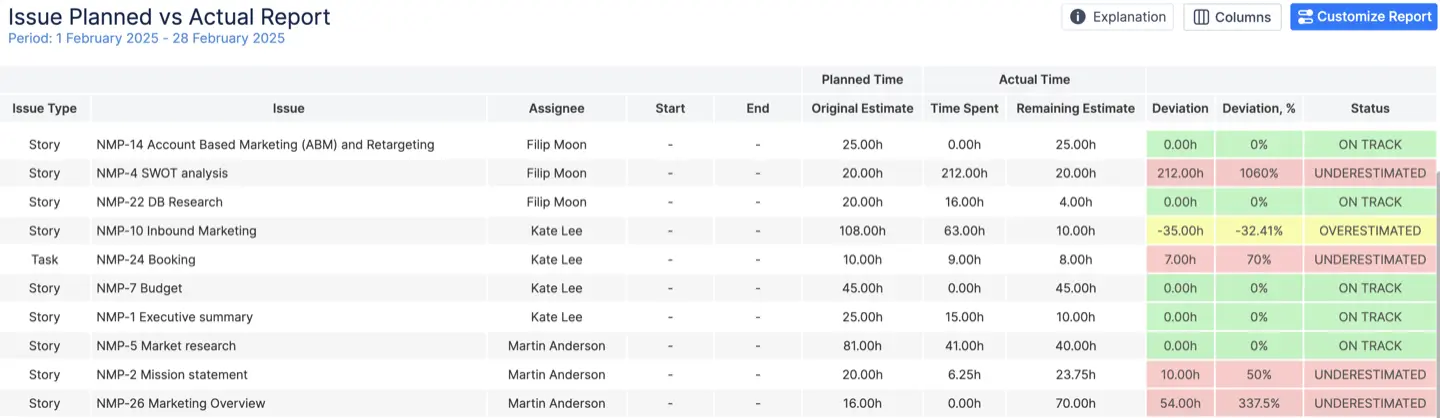
En outre, l'un des graphiques les plus populaires de l'application est Graphique prévu et graphique réel. Sa valeur ne peut être surestimée car elle fournit un aperçu important des performances d'une équipe au cours d'une période donnée. Son objectif est de donner aux chefs d'équipe et aux responsables la capacité de comparer les estimations initiales des tâches planifiées et le temps réel consacré à leur réalisation. Toutes les données sont propagées automatiquement et sont à jour.

Au fil du temps, les équipes peuvent affiner la précision de leur planification en comparant la façon dont les estimations correspondent aux résultats réels. C'est ainsi que les bonnes équipes deviennent géniales.
Les rapports prévus et réels permettent aux équipes de réfléchir à la manière dont les estimations se comparent au temps réel passé. Ces rapports personnalisés mettre en évidence les écarts entre les efforts attendus et réels, en signalant les sous-estimations ou les surengagements avant qu'ils ne deviennent critiques, contribuant ainsi à l'atténuation des risques.

Ces informations rétrospectives sont essentielles pour améliorer les prévisions de futurs sprints ou versions. Plutôt que de vagues justifications, les équipes peuvent aborder les parties prenantes par des déclarations telles que « Voici ce que montrent les données », ce qui permet une négociation réaliste et une définition plus précise des attentes.
De plus, les données historiques deviennent un terrain d'entraînement pour une meilleure planification. Les équipes affinent progressivement leur capacité à définir les tâches avec précision, faisant des prévisions une science plutôt qu'une supposition éclairée, favorisant ainsi une amélioration continue.
Automatisation pour une exécution plus fluide
La planification manuelle est fastidieuse et sujette à des erreurs. C'est là que fonctionnalités d'automatisation d'ActivityTimeline briller. Une fois intégrée à Jira, ActivityTimeline permet aux équipes de planifier automatiquement les tâches en fonction des dates de début et d'échéance. L'application calcule la durée des tâches de manière intelligente en tenant compte des jours non ouvrables tels que les week-ends, les jours fériés et les vacances. Cela signifie qu'il n'est plus nécessaire de reprogrammer ou de revérifier les calendriers sans fin.
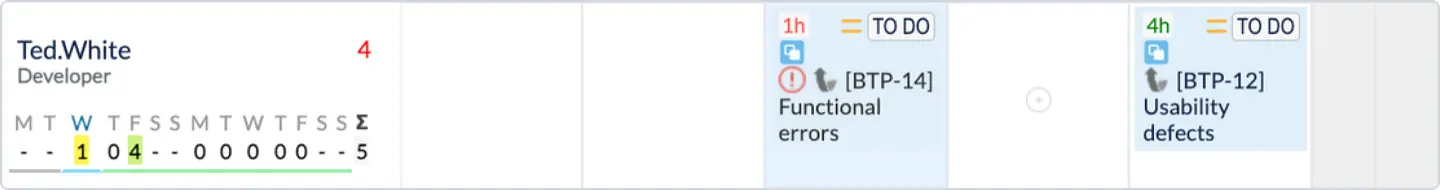
Ou disons que le statut d'une tâche passe de À faire à En cours. Jira Automation peut déclencher une mise à jour de la date de début de la tâche (définie sur la date actuelle) et de la date d'échéance (définie quelques jours plus tard, en fonction de la durée moyenne de votre tâche). ActivityTimeline prend ensuite ces dates mises à jour et planifie la tâche sur la chronologie, en la plaçant dans le temps disponible de la personne.
Cette automatisation réduit considérablement la microgestion, ce qui permet aux chefs de projet de se concentrer sur la supervision stratégique plutôt que sur les mises à jour du calendrier.
Gestion prédictive de plusieurs projets
Pour les organisations qui jonglent avec plusieurs projets à la fois, la planification prédictive n'est pas un luxe mais une nécessité. ActivityTimeline simplifie ce défi grâce à une chronologie unifiée et interactive. Il visualise toutes les équipes et toutes tâches sur plusieurs projets dans un tableau de bord unique, permettant aux chefs de projet de repérer les dépendances, d'identifier les conflits de planification et d'orchestrer le travail avec précision.
Zoomez pour examiner la charge de travail pendant une semaine ou dézoomez pour voir comment les choses se situent sur un trimestre. La vue d'ensemble des projets permet de briser les silos, offrant une compréhension macroéconomique de la situation.
Cela est particulièrement utile dans les grandes équipes où plusieurs initiatives sont menées simultanément. Les PM peuvent visualiser les dépendances et éviter les blocages avant qu'ils ne surviennent, en faisant avancer chaque initiative sans se marcher les uns sur les autres.
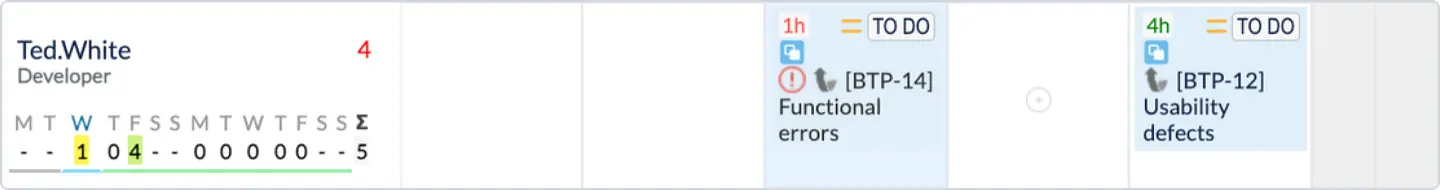
Gestion prédictive à grande échelle
La mise à l'échelle de l'agilité au sein d'une organisation ajoute de la complexité, mais ActivityTimeline est conçue pour cela. Que vous suiviez SAFe, LeSS ou un cadre de projet adaptatif, l'outil permet d'unifier les stories, les sprints et les épopées de vos équipes en un seul plan stratégique cohérent.
Le rapport d'avancement du projet est particulièrement utile à grande échelle. Il répartit les progrès par projet, par épopée, par initiative ou même par filtres Jira personnalisés. Visualisé dans une structure hiérarchique, le rapport révèle comment les tâches des enfants progressent et comment elles contribuent à l'achèvement des tâches de niveau supérieur. Les équipes n'ont plus besoin de deviner quelles épopées sont à risque ou quelles initiatives nécessitent une attention particulière : tout est possible grâce au suivi des progrès en temps réel.

Vous pouvez également choisir d'intégrer ActivityTimeline rapports sous forme de gadgets dans Jira Dashboards. Cette fonctionnalité vise à améliorer la productivité et la prise de décisions en fournissant un accès facile à des analyses essentielles directement dans Jira. Ce niveau de granularité permet à la direction de prendre des décisions éclairées en matière d'allocation des ressources et permet aux équipes de rester alignées sur les priorités au sein d'un écosystème complexe.
Des équipes responsabilisées et une meilleure collaboration
La gestion de projet prédictive doit responsabiliser chaque membre de l'équipe. Lorsque les employés comprennent les dépendances et la situation dans son ensemble, ils sont plus susceptibles de s'approprier leurs tâches et de rester en phase avec les objectifs de l'équipe.
Avec Calendrier personnel d'ActivityTimeline Ainsi, les individus voient non seulement les tâches qui leur sont assignées, mais aussi la manière dont ces tâches sont liées aux efforts de l'équipe au sens large. Tout le monde a une visibilité sur les priorités et les échéances à venir, ce qui permet de minimiser les surprises de dernière minute et les malentendus.

Ces calendriers de planification personnels permettent aux utilisateurs d'organiser leur travail, d'enregistrer leurs heures (facturables et non facturables) et de suivre leurs progrès, favorisant à la fois l'indépendance et la responsabilité. La clarté que la planification prédictive apporte à Équipes Jira permet une meilleure collaboration, moins de confusion et une communication plus proactive.
La planification prédictive est plus facile que vous ne le pensez
La gestion de projet prédictive peut sembler complexe, mais avec les bons outils, elle devient une seconde nature. Que vous gériez un projet ou une douzaine de projets, les pratiques prédictives réduisent le chaos et permettent à votre équipe de planifier de manière plus intelligente, et non plus difficile.
ActivityTimeline rend la planification prédictive non seulement possible mais aussi pratique, en intégrant une planification intelligente, des rapports en temps réel et des analyses de données à votre flux de travail Jira quotidien. Qu'il s'agisse de prévisions précises ou de reprogrammations dynamiques, l'outil aide les organisations de toutes tailles à rester agiles, organisées et résilientes.